Greetings to all of you! i am hoping you all are suit and taking part in your health and existence. After the verification of my 1st achievement wherein I introduce myself in this steemit platform, now i am going to make 2nd achievement this is about primary safety on steemit. i am hoping this could be very useful for me and different new consumer in case of protecting the account belongings. So with out similarly postpone i'm going to tell you about the achievement 2 on steemit platform.
Purpose of achievement 2
This is about account security and basic security. We use this post to try to find out how we will protect our account, and protect your account.
• Master password
• private owner key
• Active key
• Posting key
• Memo key
Here are the keys to securing your account.Protecting those keys may be very important.You will not share those keys with all of us.If you share with someone else, you will never be able to use your account again. If you keep the keys comfortable, your account can be fun and no one can use your account.
Q1:Have you retrieved all your keys on steemit?
Yes, I took all my keys and did not share all of them with others.I keep all my keys in a very safe place.
Q2:Do you know each of these keys functions and restrictions?
I understand,
I understand the key diagrams, how I use them, I understand everything. All of those buttons are associated with an account and each one has its own feature. It is the most important milestone for readers in the statement to know these keys as a way to keep their account secure and valid
Posting key
This key is used to sign in to the account.Most account usage uses this key to log in and out.Allows the account to send feedback and track various bills.
Private owner key
The private owner key is used when you need to add your account.This is the most effective key that can update any key when you use this key, no one should know or share it with anyone else.
Active key
A valid key can perform almost all the functions a Master key can do with an account without changing the Owner Key itself. However users change all other buttons on the account, with a valid key and you can do all the send key set to do. The User may also transfer, trade in the Indoor Market, Transfer and Control Funds and Vote for Witnesses. As the Owner key, it cannot encrypt encrypted messages like Memo Key
Memo key
it's used for personal messaging, and it's used to encrypt and decrypt private messages sent and obtained thru your Steemit account. This feature is currently being implemented, but in the future it will allow users to use encrypted private communications.
This permission key is no longer relevant, as it is thought to be used for communication, as there will be an interface for sending encrypted messages to other users through your normal public cryptography
Master password
Master password is used to generate all different keys of steemit. As we copied the master password then put this password on next step to be able to create all of the keys of steemit. Then those are download, and used for similarly capabilities on steemit.So I copied the password and paste it on clipboard after which used to generate all different keys.
Q3:How do you plan to keep your master password?
I keep it very private.I keep it with my personal details.Because I know someone has my password or you have someone who can use my account.After that I can't use my account.
Q4:Do you know how to transfer your Steem token to another Steem user account?
Yes, I know how to transfer my steem to someone else's account. And now I will tell you about this question using abbreviations.
First of all, login your wallet
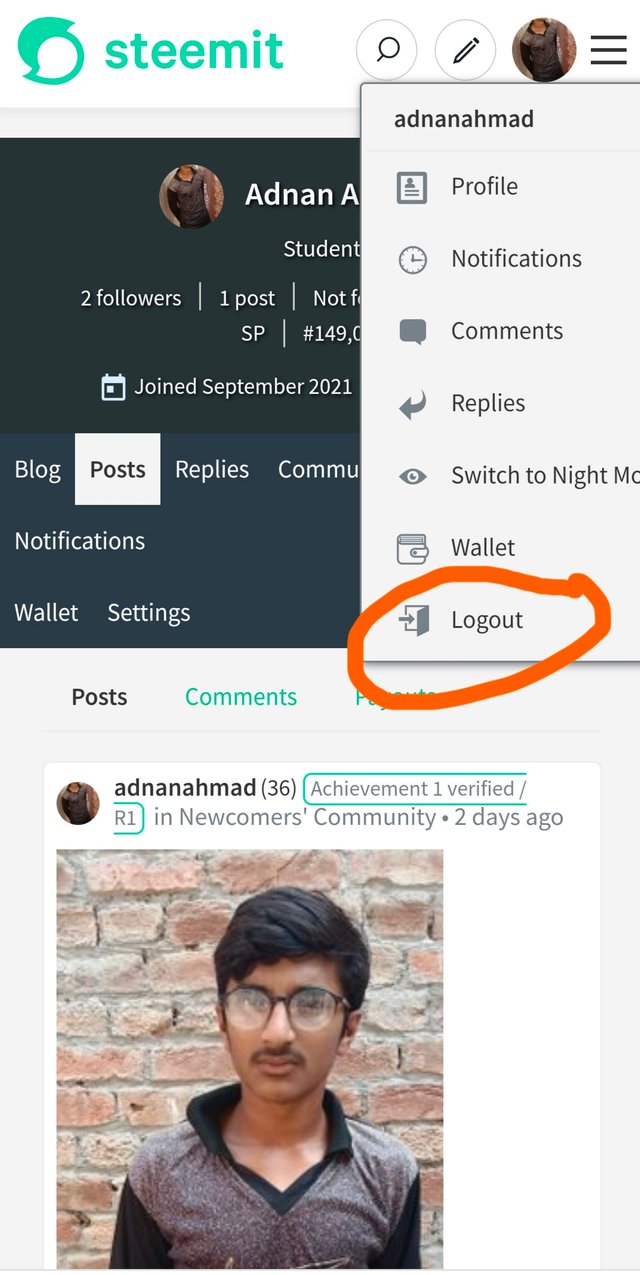
Then select the transfer option
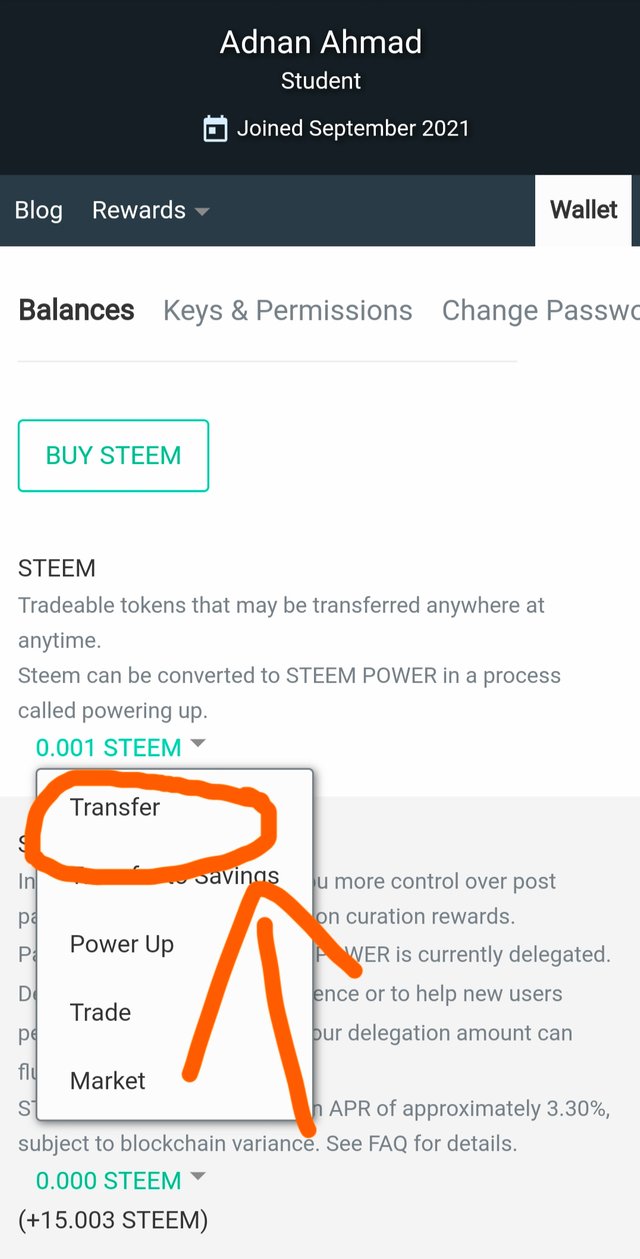
Then enter the name of the person you want to send to the steem and enter the amount you want to enter
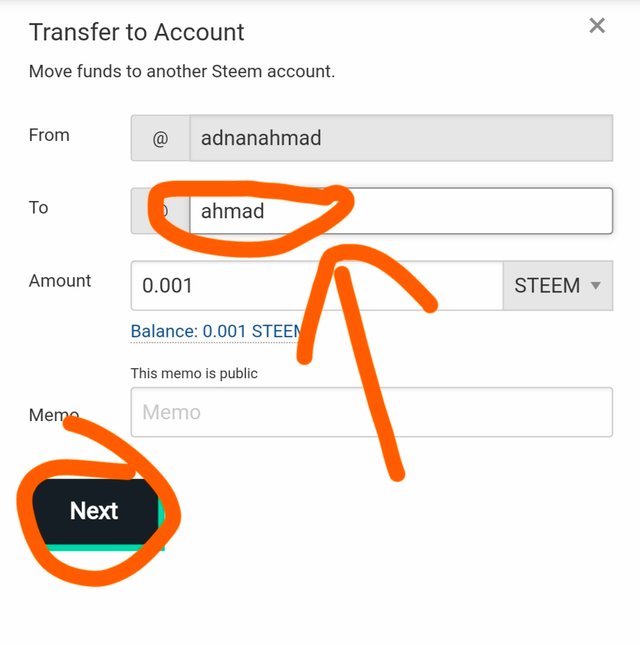
Finally use the memo key and click OK
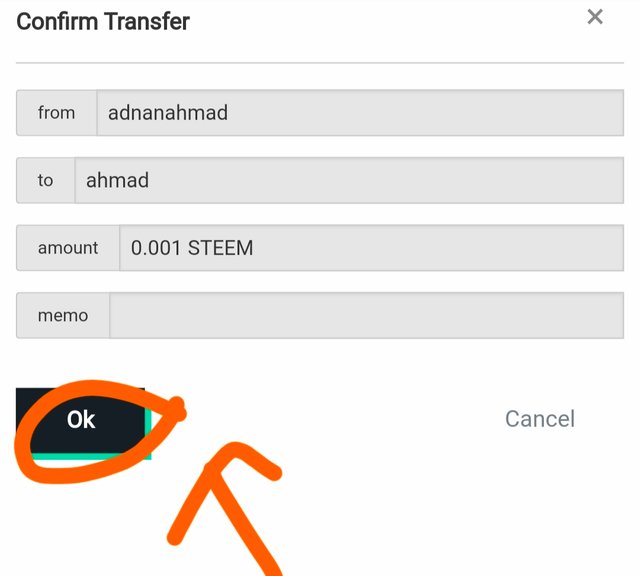
Q5:Do you know how to power your steem?
Yes I know how to activate my account and I will tell you how to activate the account with these photos.
First of all login your steemit wallet. Then select your Power option
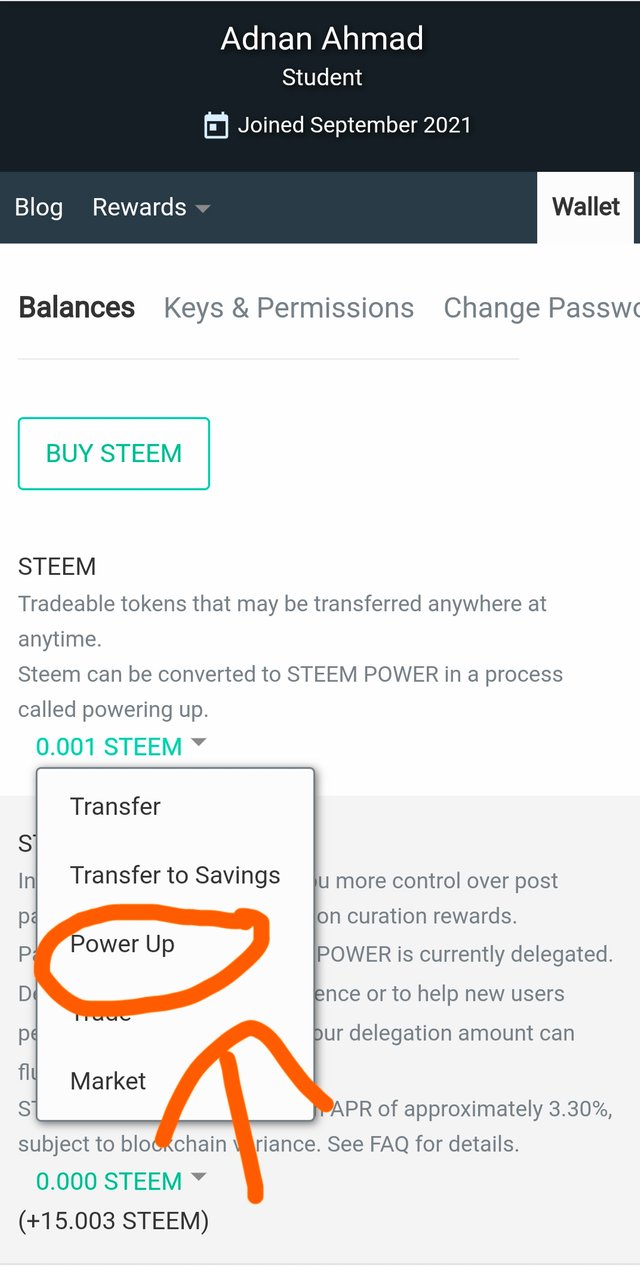
Then enter the amount you want to increase the strength of your account.After entering the amount, click Power.Finally use Memo key and click OK
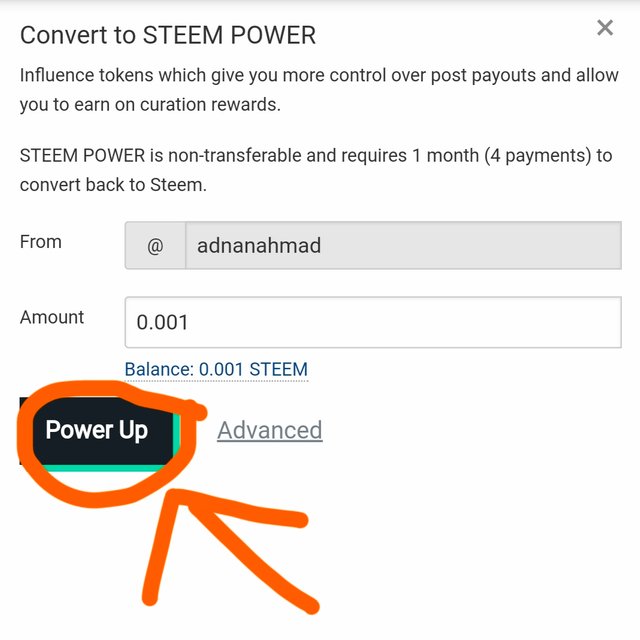
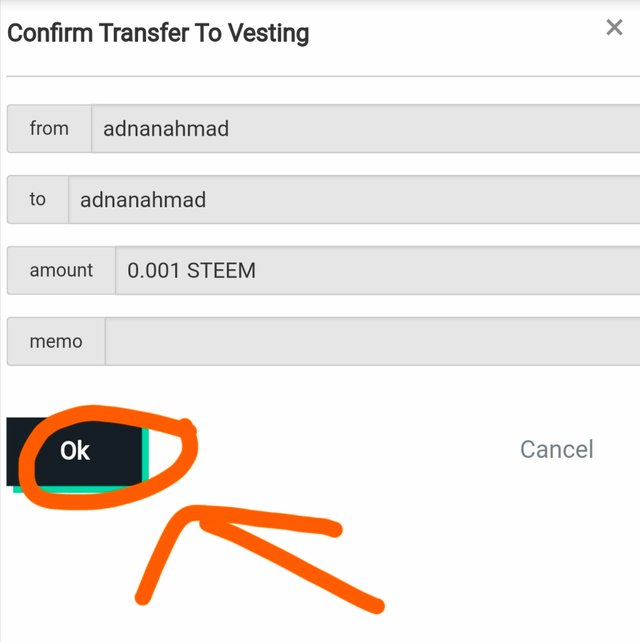
Here are the answers to some of the most important questions I have. If there are any shortcomings, please guide me.
Special thanks
@cryptokannon
@hassanabid
@haidermehdi
@rashid001
@vvarishayy

Hi, @adnanahmad,
Your post has been supported by @tarpan from the Steem Greeter Team.
Downvoting a post can decrease pending rewards and make it less visible. Common reasons:
Submit
Data input is a briskly growing sector in Pakistan. Information Transformation Services can meet a variety of offline data Entry Services
competently and professionally. ITS will not only provide various data entry services to customers, but will also offer some creative and customized solutions to meet your needs
Downvoting a post can decrease pending rewards and make it less visible. Common reasons:
Submit