Hi Friends!
Question No.01 (What is Effective Steem Power? Tools- Steem Account Information)
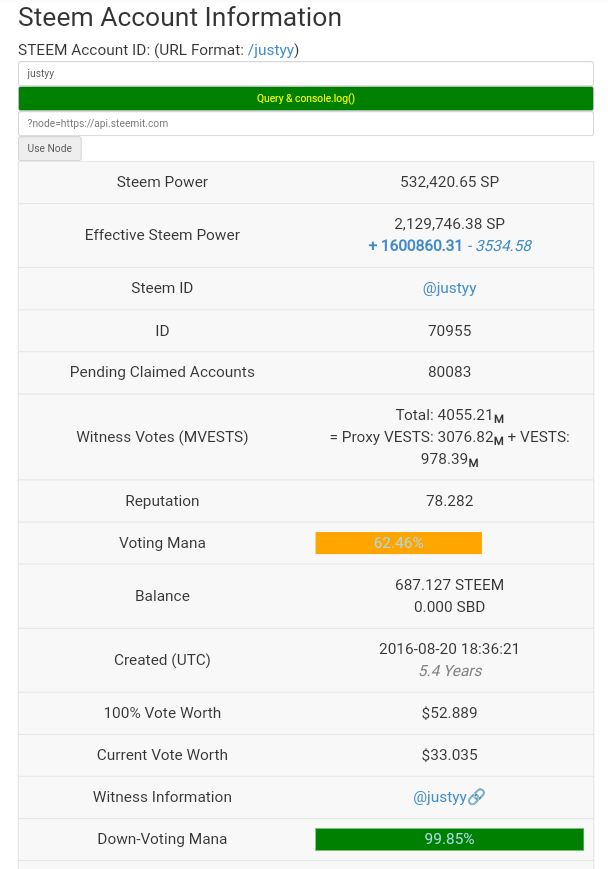
Effective steem power is the complete SP delegated to the user, This features is seen in the users steem account details that shows all the details of the user's account like Steem Power , liquid steems, Reputation , ID etc.

Question No.02 (How do you delegate SP using "Steem SP Delegation Tool"?)

you can delegate SP using Steem SP delegation tool with the following steps
Login to Steemyy.com.
Click Delegation Tool in the tools option.
Fill in the space opened for delegator ID, amount and the delegatee id.
Click SP
Click on delegation mode.
You can delegate using steemconnect, wherein.mobi etc.

Question No.03 (How do you check the Transfer History between any two Steem accounts using "Steem Wallet Tool - Steem Account Transfer Viewer?)
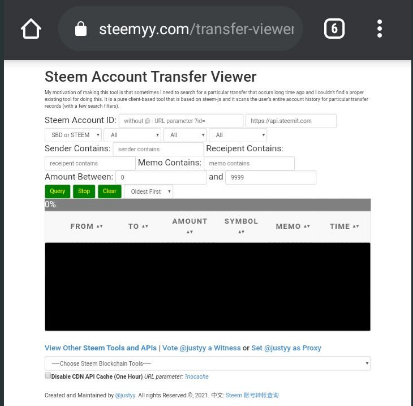
To check the transfer history between two accounts, you'll first need an account I'd, then fill in the provided spaces According to what you wish to check, then click on query.

Question No.04 (How do you automate claiming STEEM or SBD without having to click claim button each time, using "Steem Auto Claim Rewards"?)
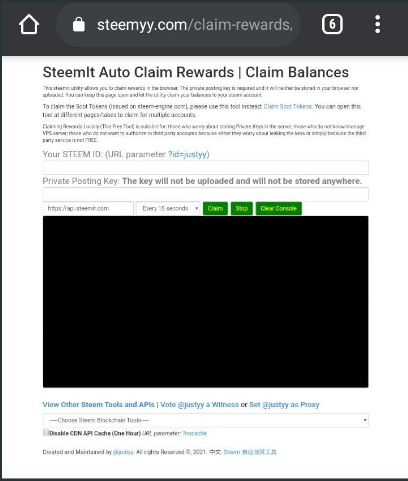
Below are steps on how to automate claiming steem or SBD;
Login to Steemyy.com website.
Click on auto claim rewards in tools option.
Enter your Steem id and Private Posting Key in other to claim the reward.
select a time period.
Then lastly, click on claim.

Question No.05 (How do you check the outgoing votes report for any specified period using "Steem Outgoing Votes Report"?
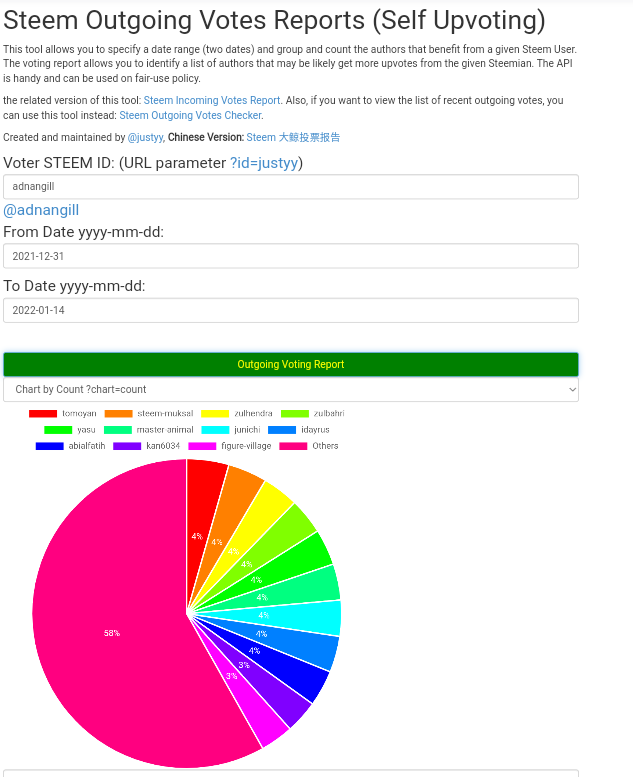
This feature can be used to check outgoing votes report for a specific period.
Below are the steps taken
Enter your steem ID ,
Enter the date of the report you intend to check using this format year/month/day - year/month/day
Finally, click outgoing voting report.

Question No.06 (How do you check the incoming votes report for any specified period using "Steem Incoming Votes Report"?)
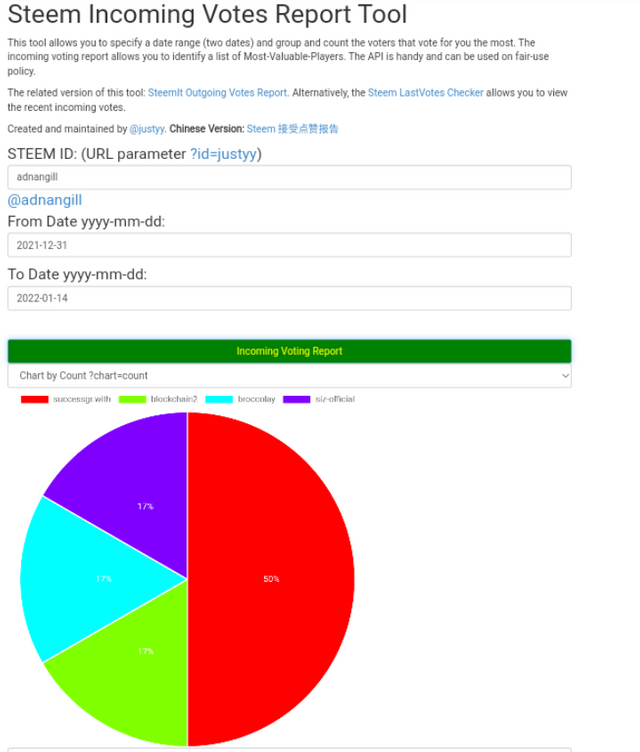
This feature is used to check incoming votes report for a specific time/period
Below are the following steps;
Enter your steem ID
Enter date in this format,
year/month/day - year/month/day of the report you intend to check.finally Click incoming voting report button to check incoming votes.

Question 7 (How do you check who has delegated SP to your Steem account or any Steem account using "Steem Power Delegator Checker?)
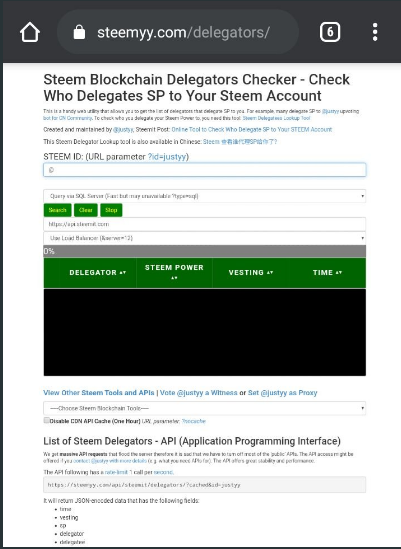
This feature can be found in Tools in steemit.
Below are the following steps;
Enter your steem ID
Click on query through the SQL server or search using blockchain.
Lastly, click on search.
Thank you all for your time and effort going through my post, do have a nice day.

Best Regards By

Hello,
I’m glad that you have successfully completed your Achievement task. You can now proceed with the next achievement task at your convenience.
RATE : 2
You can visit The List Of Achievement Tasks by @cryptokannon.
You also can apply for 500 SP Minnow Support Program if you have less than 500SP.
You also can join the Steemit Guidance Discord and Steemit Guidance Telegram groups for any Assistance needed.
There are community rules in all communities on Steemit. You are required to follow all the rules before posting any article. I hope you will post quality content here.
HAPPY JOURNEY ON STEEMIT
Downvoting a post can decrease pending rewards and make it less visible. Common reasons:
Submit
Hi, @adnangill,
Your post has been supported by @dilchamo from the Steem Greeter Team.
Downvoting a post can decrease pending rewards and make it less visible. Common reasons:
Submit