In this post I will be reviewing the steemdb.io.
The steemdb.io is a tool used in searching and making querries concerning any steemit user account. The steemdb is a short form of steem database. Data bases are systems that stores or keep track of records which can be accessed easily by users.
steemdb.io home page
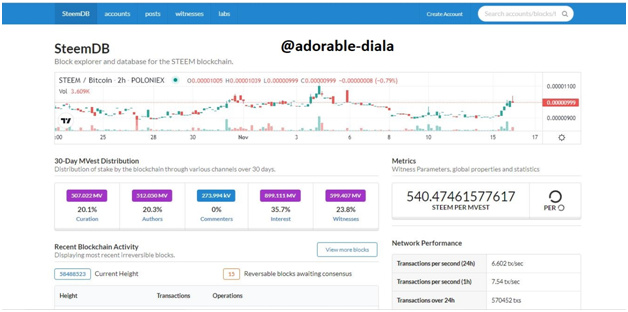
How to see Recent history
Checking recent history on the steemdb interface is very straight forward. Login to the web address on your address bar https://steemdb.io, when the page loads completely you will find a search bar at the top right corner of the screen as pointed by the arrow. Enter the steem user account name eg. @bright-obias and click on search.
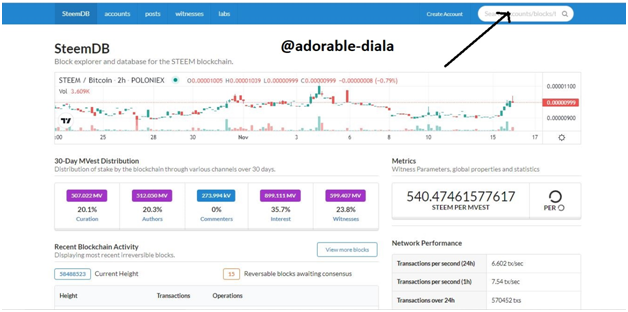
When the search page has loaded completely, scroll down and click on recent history as shown in the image below. The history of the account will be displayed.
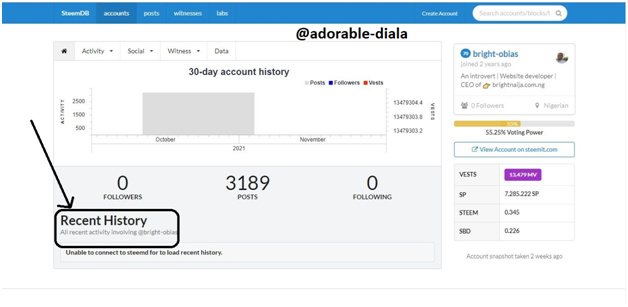
How do I check the different activities: Posts, Votes, Replies, Reblogs, Rewards and Transfers
While still in the account history page, at the top left corner of the page we find the ##Activity button. Click on it and the following will be displayed in this order:
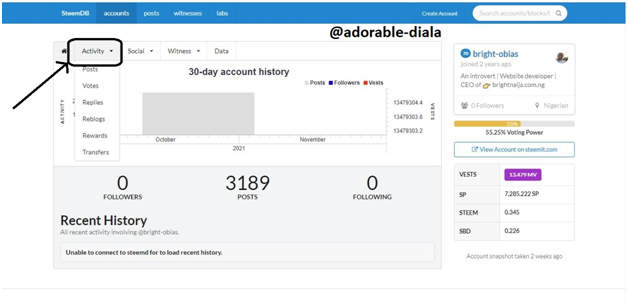
• Posts
• Votes
• Replies
• Reblogs
• Rewards
• Transfers
Below are the images of the images of the information in Activity.
Posts
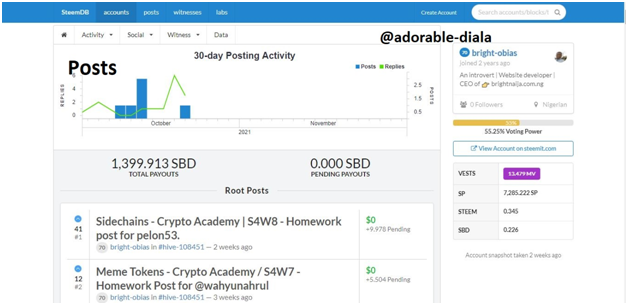
Votes
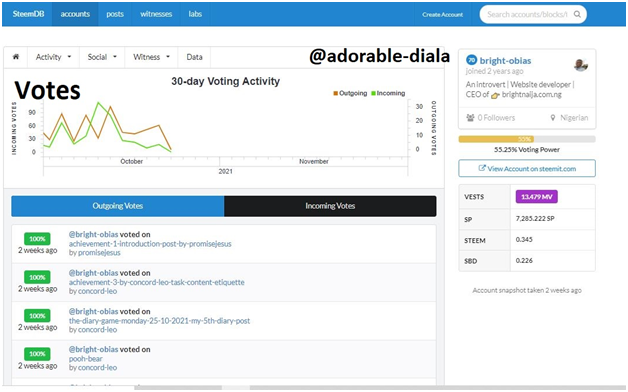
Replies
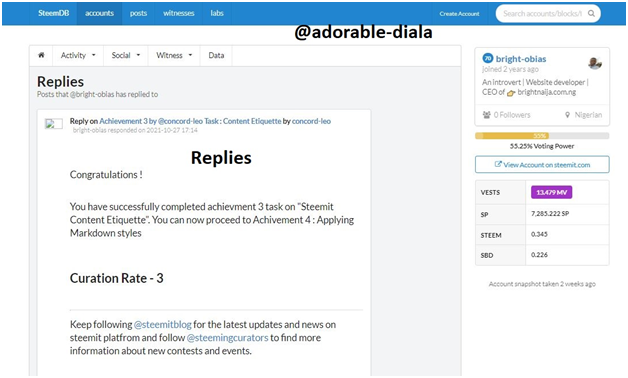
Reblogs
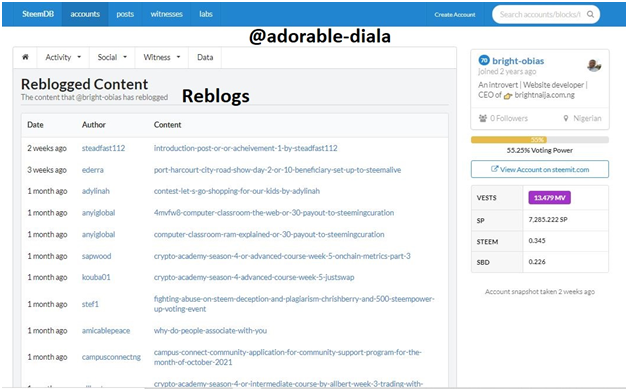
Rewards
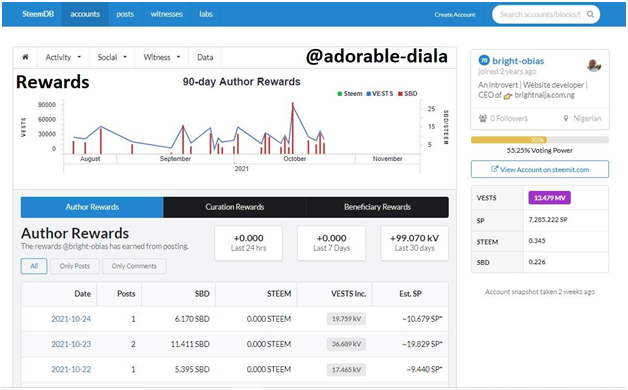
Transfers
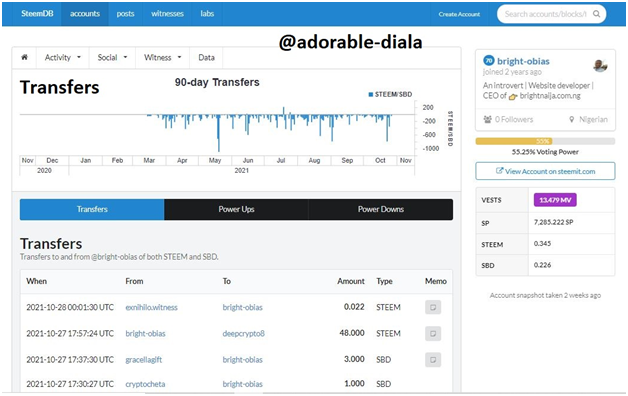
How do I Know who has reblogged my post: (Social: Follower, Following, Reblogged)?
In the social menu we have information displayed such as your contents reblogged by other users, the user accounts you’re following and those following you.
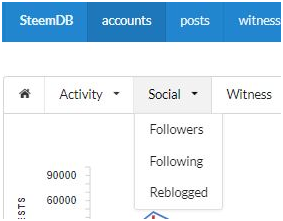
Contents reblogged by other users
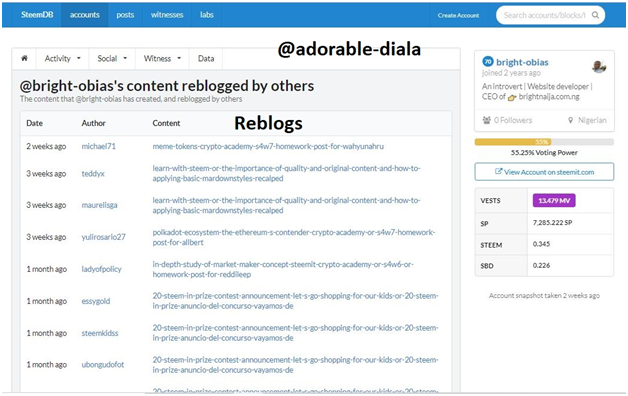
Followers
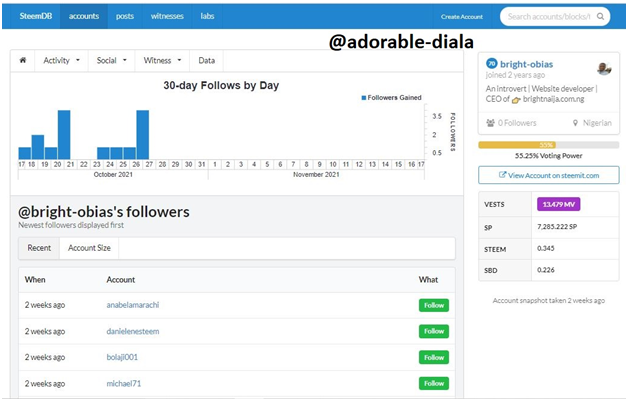
Following
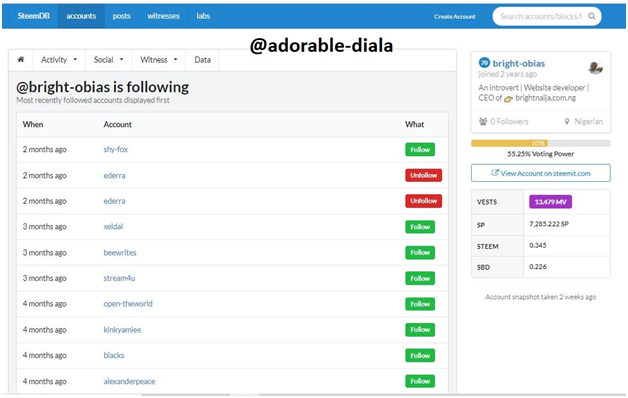
How do I Check for Voting Power?
To check a user’s voting power on steemdb.io, search for the user using the users account name eg. @bright-obias click on the search result and on the right hand side you will find the voting power of the user you searched for. We can see that the user in the image below has a voting power of 55.25%.
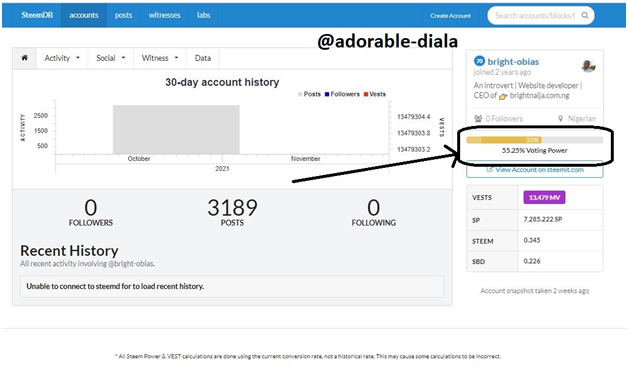
My special thanks goes to @cryptokannon and @yohan2on, your article was my guide through these achievement posts and I have really learnt and understood more about the this ecosystem on this journey.
Downvoting a post can decrease pending rewards and make it less visible. Common reasons:
Submit
Thanks for completing Achievement 5 task-3: Review of Steemyy.com. You have accomplished Achievement 5 task-4 You can now proceed to Achievement 6: Understanding Curation and community.
Curation Rate 3
Keep followingollowing @steemitblog for the latest update on Steem Community.
Downvoting a post can decrease pending rewards and make it less visible. Common reasons:
Submit
Thanks @bright-obias
Downvoting a post can decrease pending rewards and make it less visible. Common reasons:
Submit
Hi Sir, can you please help verify my achievement 6 task,
https://steemit.com/hive-172186/@yakeen20/achievement-6-task-by-yakeen20-understanding-curation-and-community
Downvoting a post can decrease pending rewards and make it less visible. Common reasons:
Submit
Hi, @adorable-diala,
Your post has been supported by @bright-obias from the Steem Greeter Team.
Downvoting a post can decrease pending rewards and make it less visible. Common reasons:
Submit
Thanks so kindly @bright-obias, I really do appreciate
Downvoting a post can decrease pending rewards and make it less visible. Common reasons:
Submit
This is the first post i have seen that nailed this task. Most dont really get the "recent history" task. I too only figured out earlier this morning. Nice write up.
Downvoting a post can decrease pending rewards and make it less visible. Common reasons:
Submit
Thanks for reading through @hilarysmartt I'm glad it helped
Downvoting a post can decrease pending rewards and make it less visible. Common reasons:
Submit