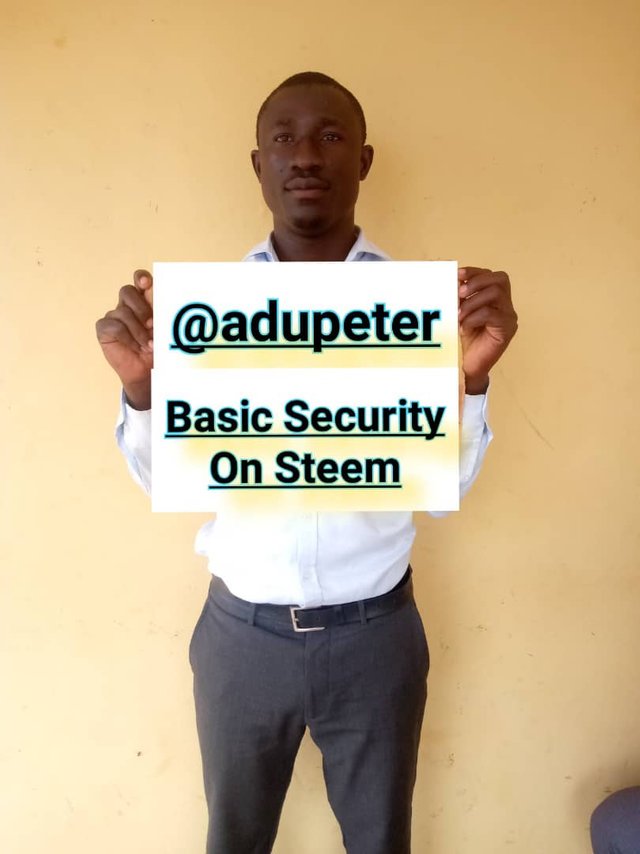
Hello Steemit Community
Greetings to you all, thank you for your support on achievement 1. I am very excited to proceed to Achievement 2 Task on Basic Security On Steem.
Steemit Security is very vital in Steem that every user should know. It's like having your Bank Account, you need to keep the Bank Acc number secured to you alone to prevent thieves. The same thing happens here in Steem. The password that are given should be kept secured from losses.
In Steem, the Master password and other hidden passwords must be kept saved.
Have I Retrieve all my keys on Steemit?
Yes, I have retrieve all my keys on Steemit. With my master I was able to opened my keys and permissions at the wallet session to view all my hidden keys like: private posting key, active key and memo key.
Do you know each of these keys function and restrictions?
Yes, I have learnt most of the keys.
The Master key is the first key generated by Steemit and it function as opening to all other hidden keys.
The private posting key is used to post, edit, comment others post. Without the posting key, one cannot do much activities there.
The private active helps to transact our steem funds and transfer funds. One can power up his account through the private active key.
How do you plan to keep your Master?
I have been a ble to keep my Master password on my pen drive, Email and written on my diary book. In this way, I can be confidence that if one method fails I can get the rest.
Do you know how to transfer you steem token to another user?
Yes, I know how to transfer my steem tokens to another user. On my Steemit wallet it is very easy. This is by entering into the arrow on Steemit. click on the arrow to open. Select transfer to transfer. Enter the steem user and amount of steem to transfer. You will be requested to provide your private active key. Enter the password and click OK to transfer.
Do you how to power up your steem?
Yes, I know how to power up my steem. At my steem wallet I will go my steem pop up menu and select power up. Instantly my steem will be powered up.
My Appreciation to @cryptokannon and other team members for their support guiding through this achievement tasks.
Thanks very much for Completing Achievement Task 2. You can continued with Achievement 3 if you are verified.
Downvoting a post can decrease pending rewards and make it less visible. Common reasons:
Submit