Assalam O Aliakum everyone!
Today i am glad to complete my first four achievements and Alhamdulillah all achievements are verified. Now in this achievement i tell you about the steem tools. It is very important to know every person about the steem tools.
First of all:
How to check the reward summary?
First type the link https://steemworld.org on the web browser and then log in with your steem username or steem posting key now one page are open here there are many options like first dashboard, witness overview, block-explorer etc...Now you can see.

so
clicked on the 1 option dashboard now next page is opened on it, and then clicked on the stats to view your reward summary here you can see that all my rewards are in my own case and show all the time; last 30 days and last 7 days. The rewards also show curation Sp, Author Sp , steem and SBD.
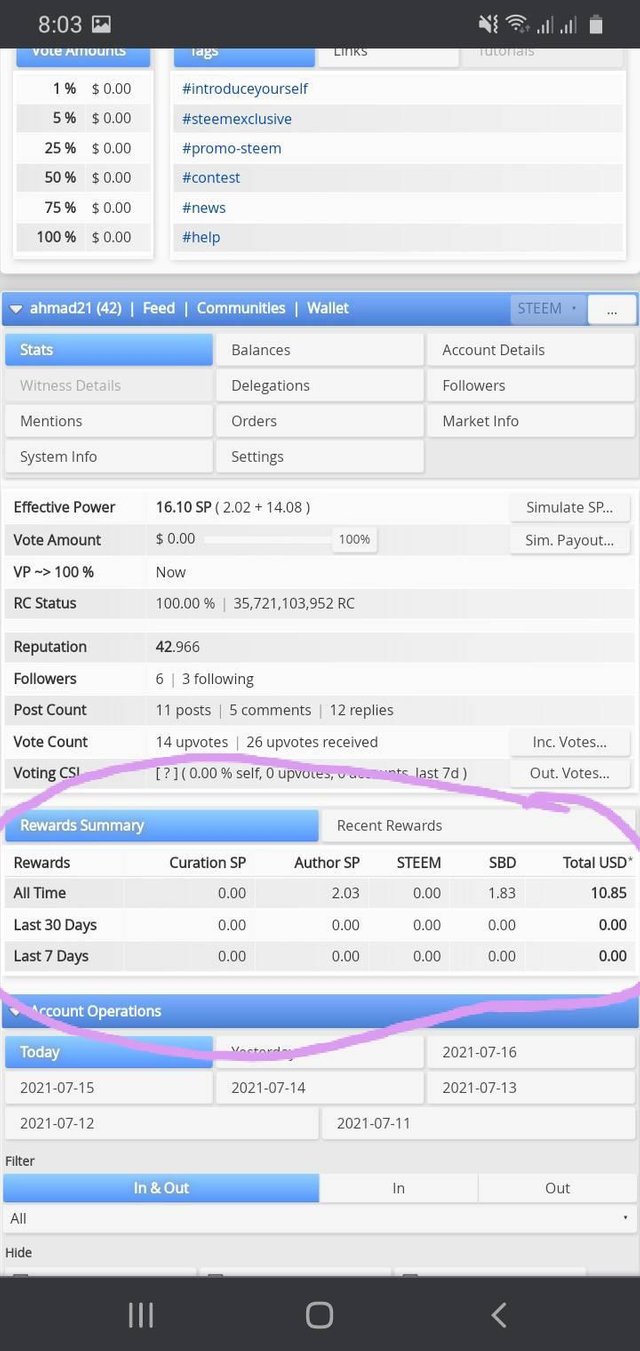
What is delegation? Explain it with types.
Delegation:
Its means to transferring of steem power to another steem user.
Types
There are two types of delegation.
Incoming:
It is the type of delegation in which a user received from another user.
Outgoing:
It is the type of delegation in which a user gave out from another user.
How to delegate steem power?
On our dashboard of steemworld.org on your left side after stats balance you will see delegation tab click on it and it will disappear you delegation. After this you will also find the option of delegate click on it and fill the user name you are delegating to and the amount then click on ok.
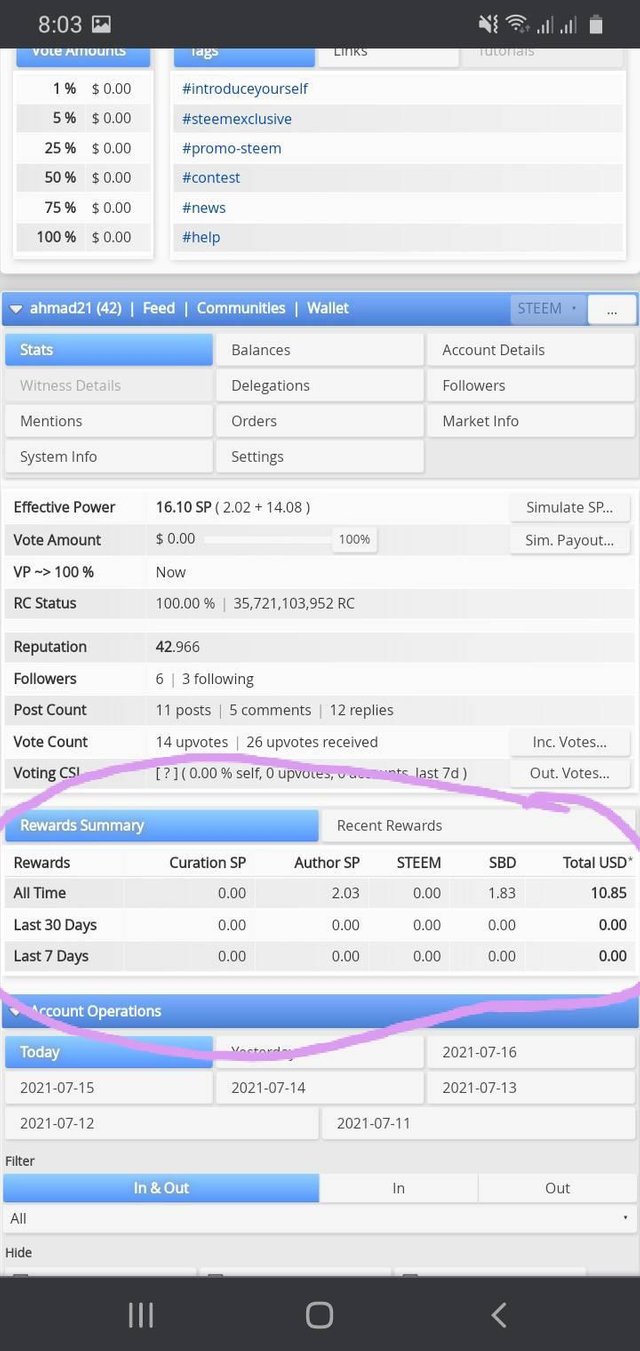
Delegate sp:
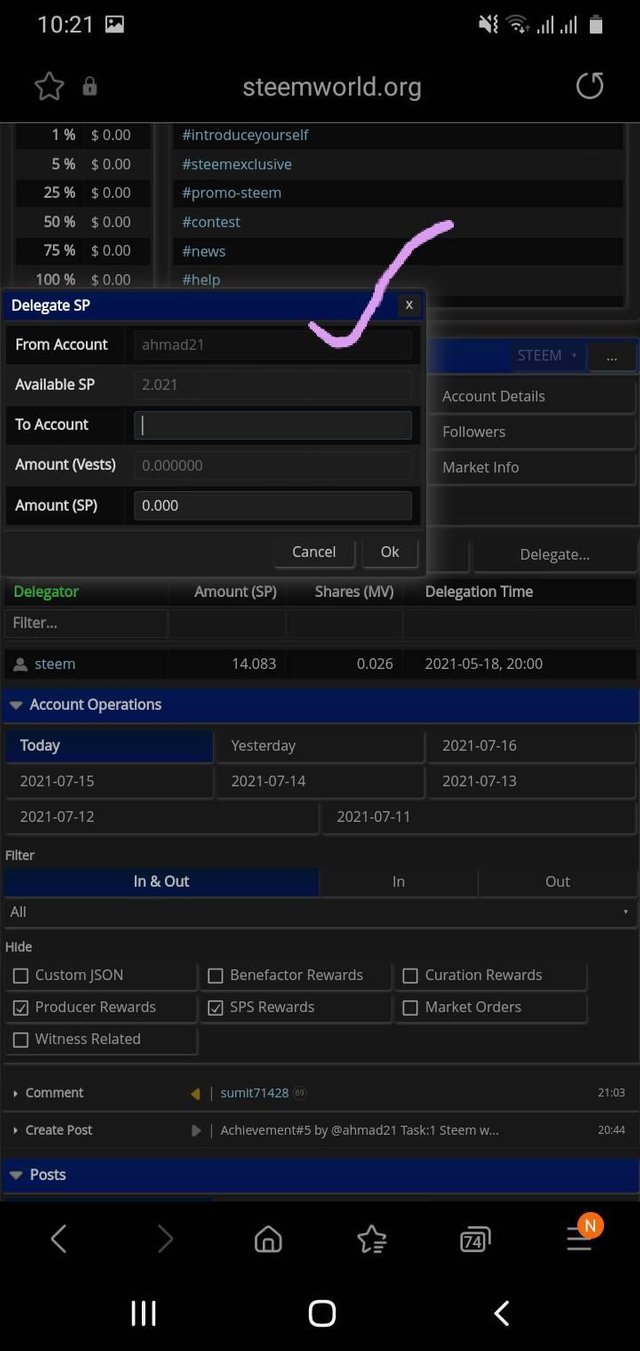
How to checking incoming and outgoing vote?
To check your incoming and outgoing vote click on the stats tab and then you will see your total votes. In my account i have 14 upvotes and 26 upvotes received. Inside this there is written inc-votes and out-votes, you can click on it to check your votes.
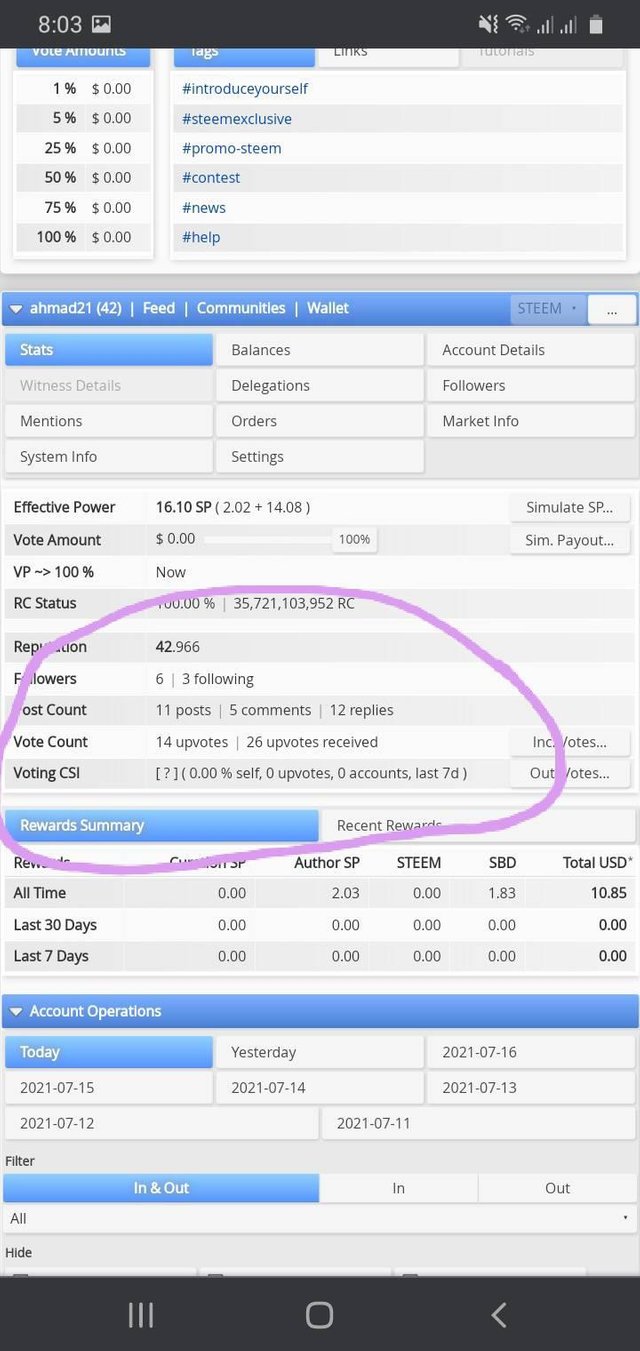
there is also written about the inc-votes and out-votes, you can click on it to check your votes.
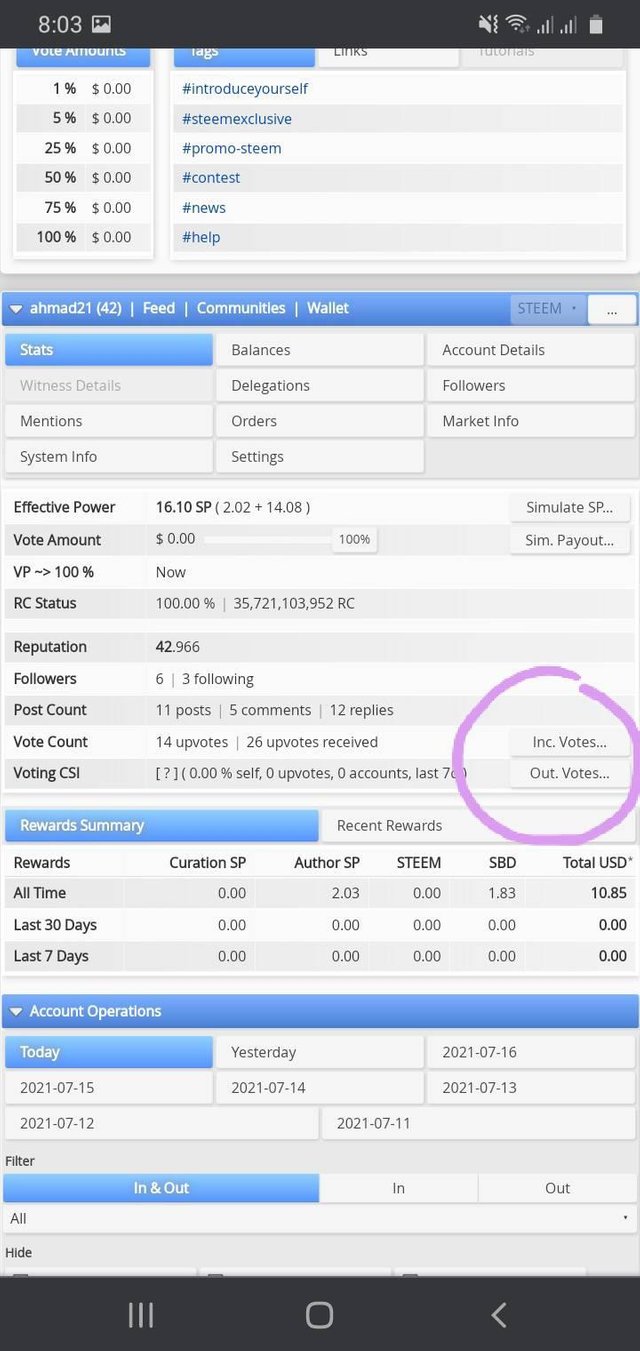
Here you can see the incoming and outcoming votes:
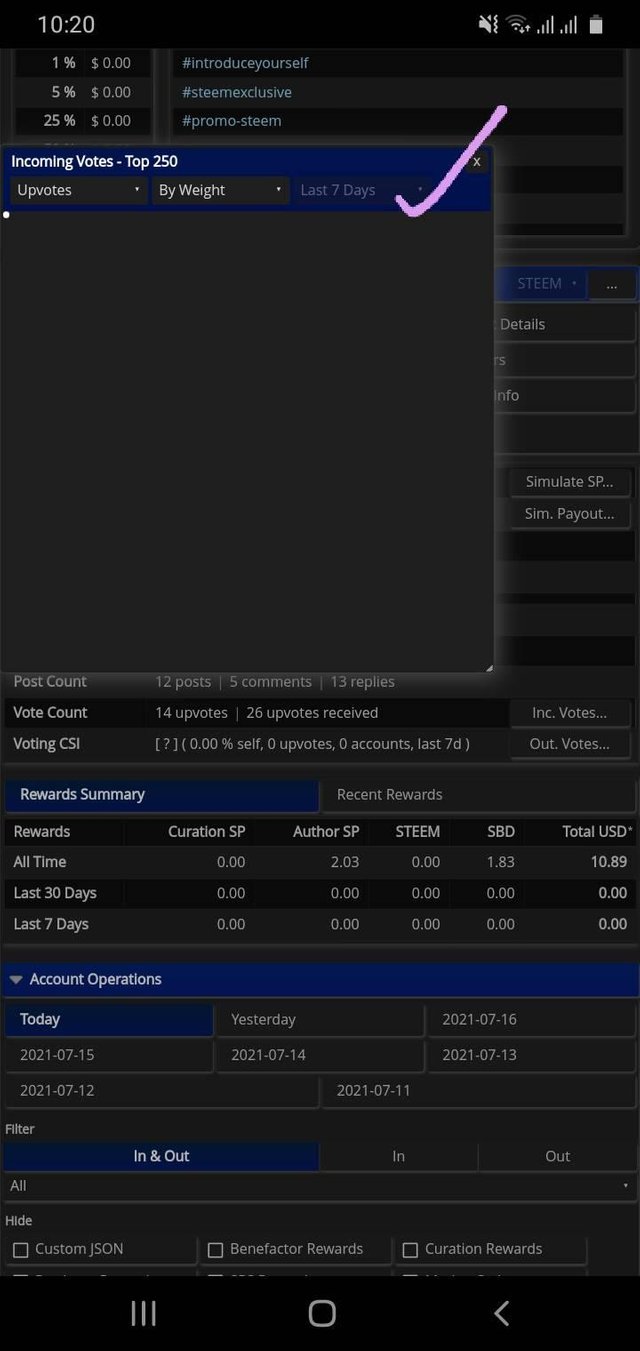
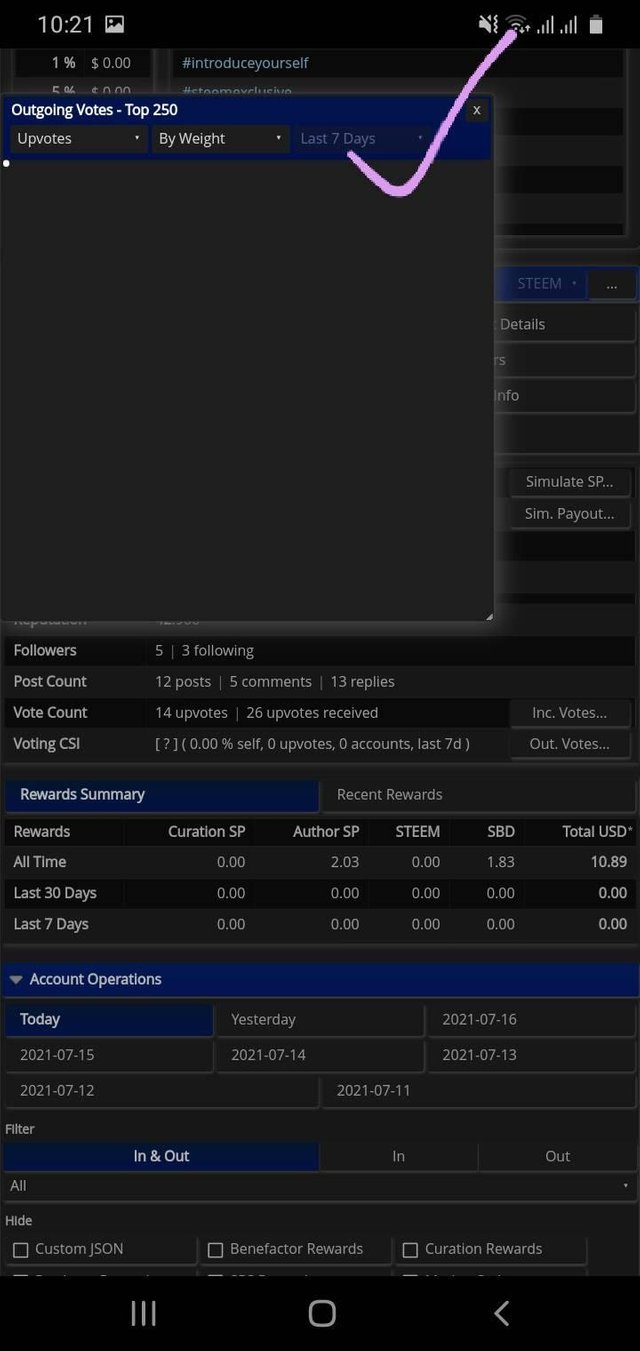
How to check your account operation?
After logging to steem-world dashboard you will see the account operation, it will show you the past seven day and current day operation.
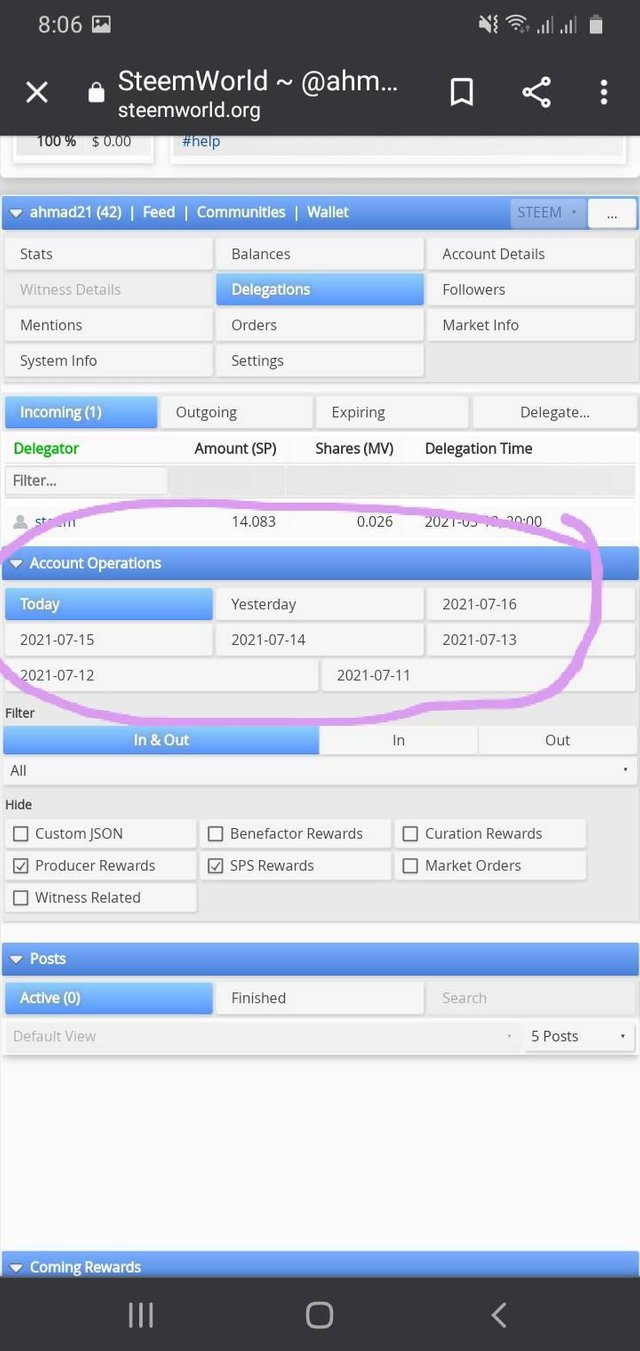
Author:
The user on steemit that has shared any blog post in an author and you get reward from such post or comment you made by yourself is called author reward.
Curation:
When you value or upvote another author's post on return you gain the reward this reward is called the curation reward.
How to check upvote value?
When you log in to steemworld dashboard the first thing you saw that the vote amount with different percentage value. Beside a wheel like circle that can further give the value of vote at different percentage.

this is the my review about the task. I hope you like it.
Downvoting a post can decrease pending rewards and make it less visible. Common reasons:
Submit
DONE @sumit71428
Downvoting a post can decrease pending rewards and make it less visible. Common reasons:
Submit
hi @ahmad, you have been verified for this task and may move to the next achievement task. Thank you for your successful completion of this task.
Task rate: 2
Downvoting a post can decrease pending rewards and make it less visible. Common reasons:
Submit
Hi, @ahmad21,
Your post has been supported by @tocho2 from the Steem Greeter Team.
Downvoting a post can decrease pending rewards and make it less visible. Common reasons:
Submit