When you open this website steemscan.com and then when you click on the menu button a page at the top will open as you can see in the screenshot above. Explains how to display.
In the structure shown above we have some of its headings
We also have some titles under Active.
Status, witness, approval (mv), status, version, discount, price feed, register fee and vote etc.
In addition to this, under the rank, the users are also shown according to their rank and under the witnesses, we also have the usernames of the people present there.
We have a registration fee for each witness and vote. For your convenience and understanding, I have included a screenshot so that you can understand.
VOTING A WITNESS.
If you want to get such a page, all you have to do is click on Vote in the screenshot above. And it will show below. And the rest you can see in the screenshot.
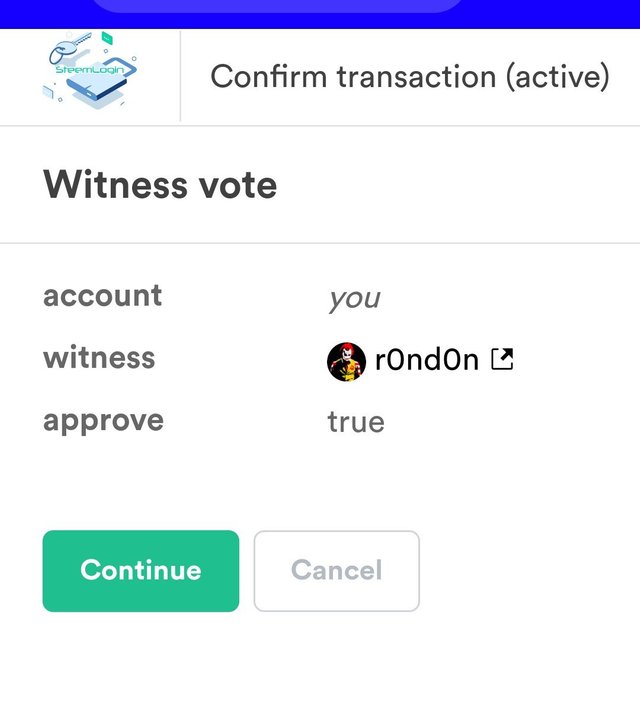
When you click on the continue button, another page will open.

In it you will enter your login details, private posting to log-in to the account and enter your username so that you can vote for the witness you have chosen.
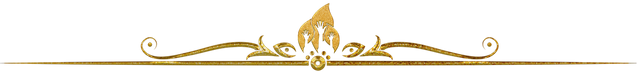
4. EXPLAIN WHAT IS DAPPS AND MENTION 3 DAPPS WHICH YOU HAVE ALREADY USED OR MAY USE IN FUTURE AS PER YOUR INTEREST?
This is a decentralized applications Dapps without blockchain. It runs through our computer, android phone, applications using these systems. They are also used to do, trade and send money.
TYPES OF DAPPS
There are three types of Dapps.
- Steemit
- Steemscan
- Steemworld
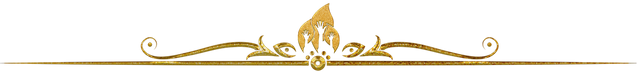
5. EXPLAIN HOW TO USE "QUICK CONVERT " AND WHAT IS THE FEE CHARGED FOR DIFFERENT STEEM AMOUNTS FOR WITHDRAWAL.
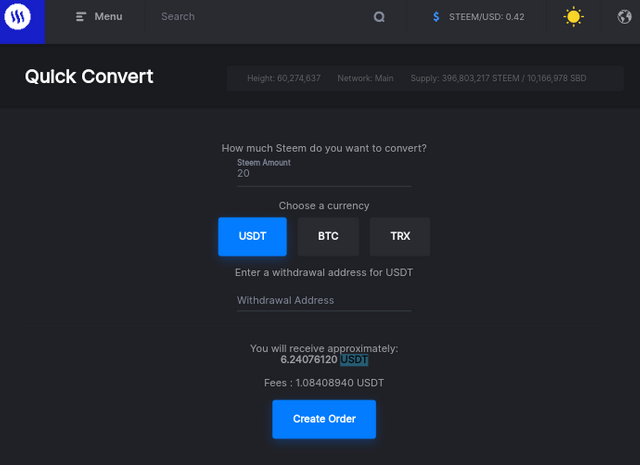
When you go to steemscan.com, there will be a menu button on the left side. When you click on it, when you click on quick convert, this page will open which you can also see in the screenshot.
HOW TO CONVERT STEEM?
This means that when you enter the amount of steam you want to convert, you must also select the coin that you would like to convert the steam to in USDT, BTC and TRX. And in it you will also enter the address of the wallet that you have chosen and you want Steam to be converted to this wallet. You will see a small fee charged from the transaction, after noticing this you will click on Create Order. And with that you will get the job you want to do.
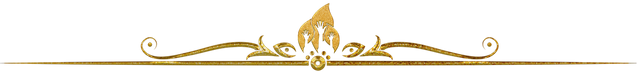
6. PLEASE EXPLAIN WHAT INFORMATION IS PROVIDED BY THE "SEARCH" FEATURE?
When we come to steemscan.com you will see 3 icons on the left which when you click on it you will see many options. When we click on the search option we can see all the information. This is the information when you click on the "Search" feature given in the screenshot below. And with the help of screenshot you can learn a lot and increase your knowledge.
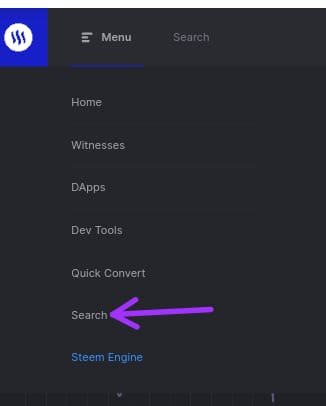
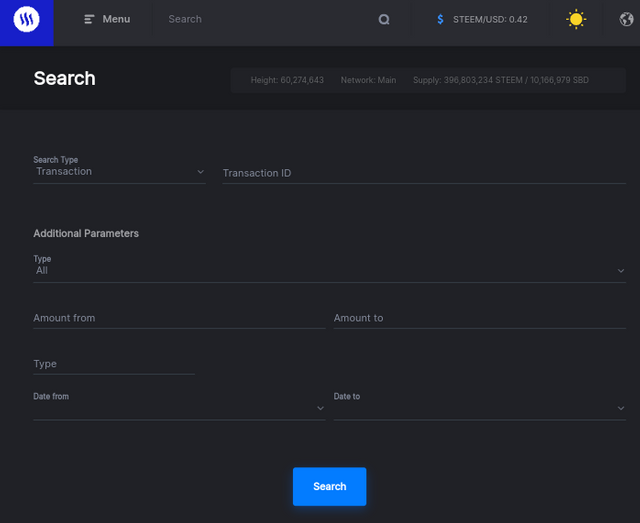
)
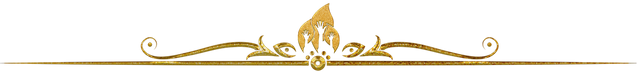
Conclusion.
I learned something from this website that I was unfamiliar with and today after searching it I realized how important it was for me to know all this. Now I have received more information about steemit which I did not know and I will try to search more in this so that I can become a successful blogger on this platform.
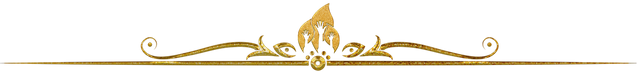
Special Thanks To
@ashkhan
Best Regards By
@ahmad455
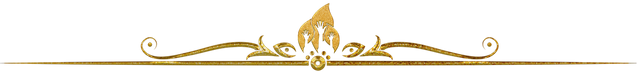
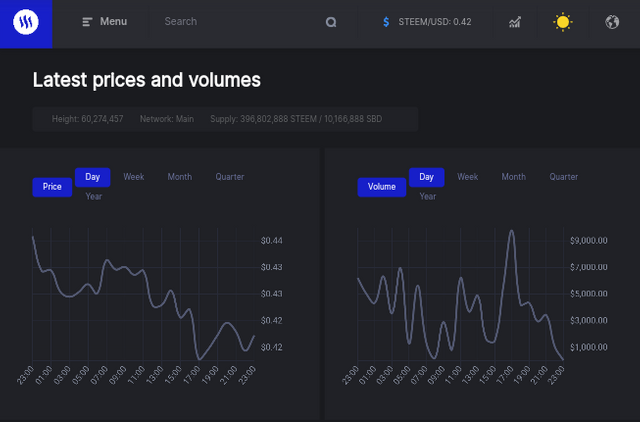
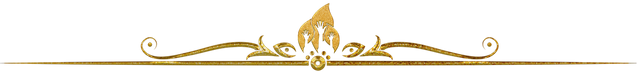
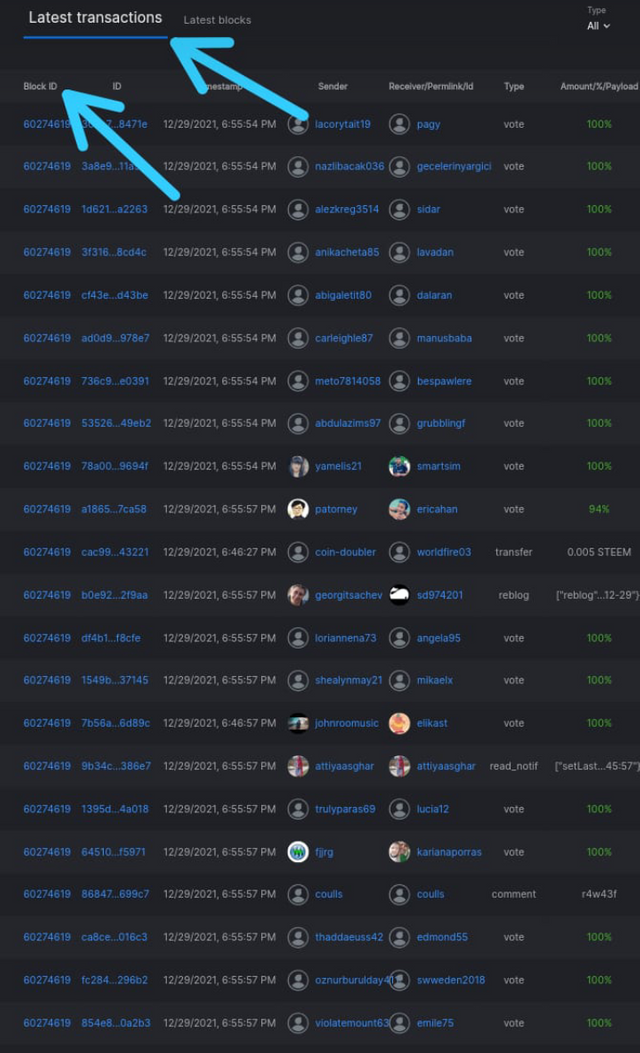
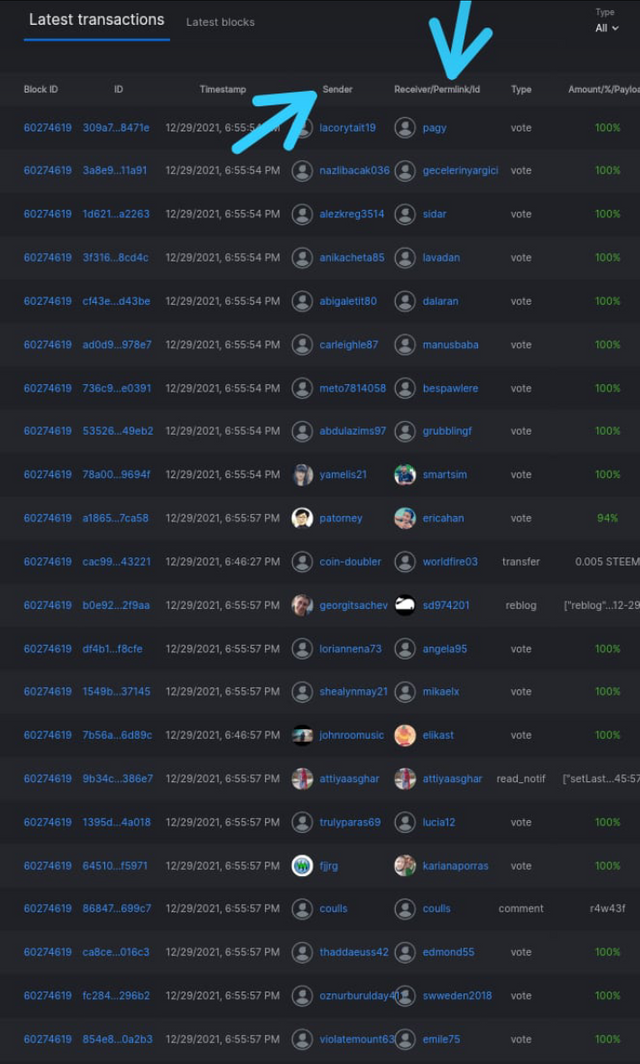
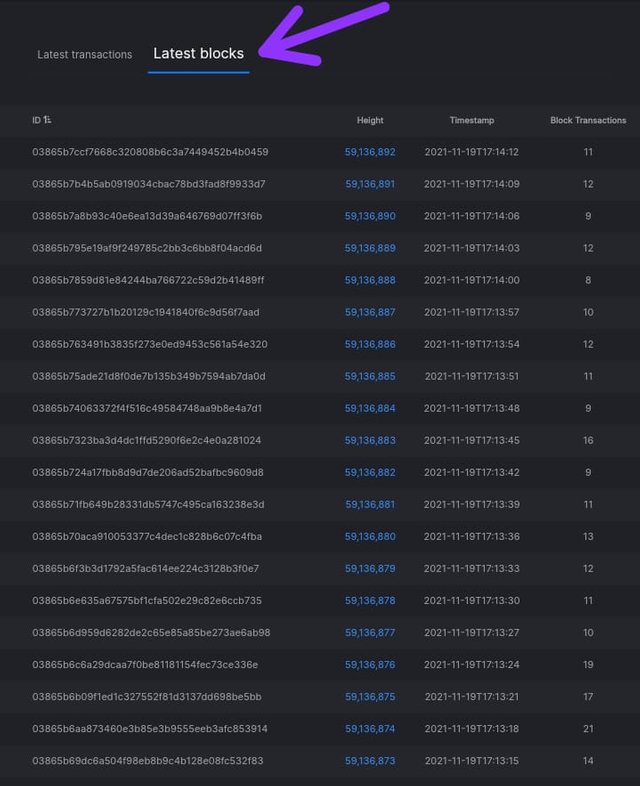
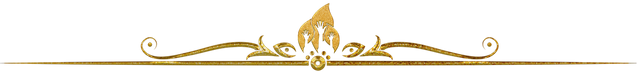
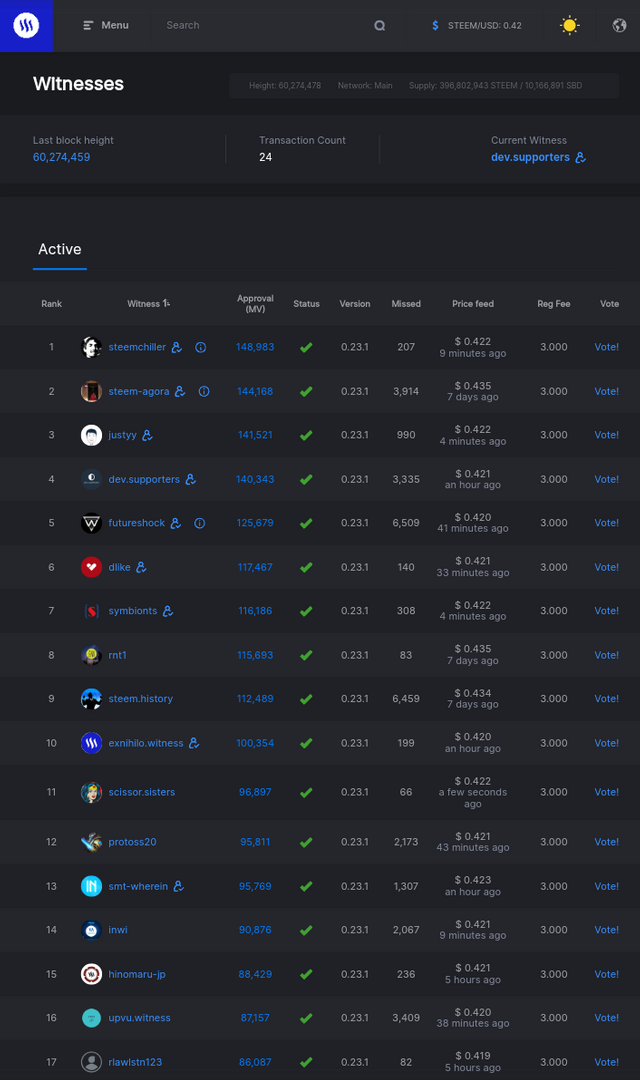
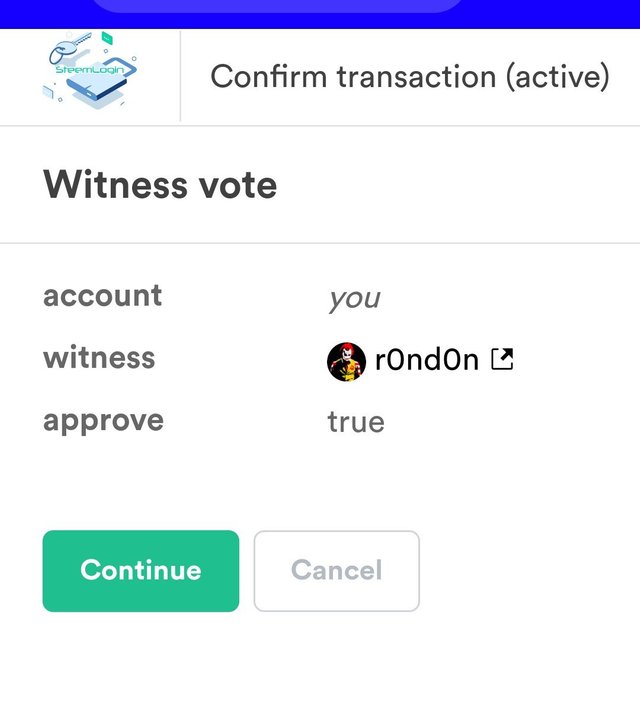

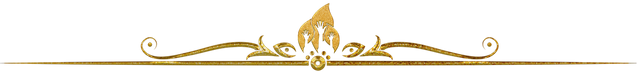
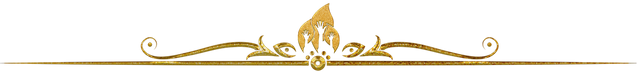
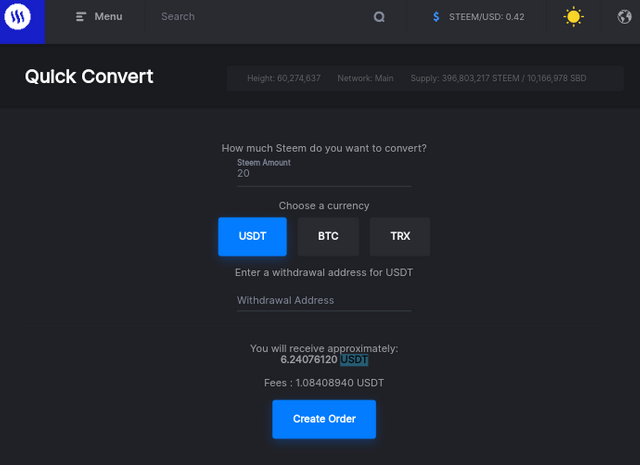
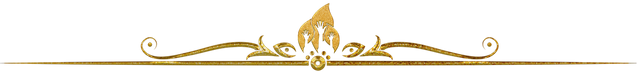
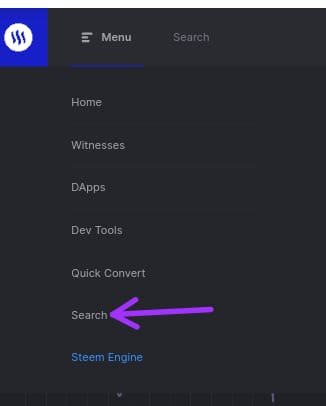
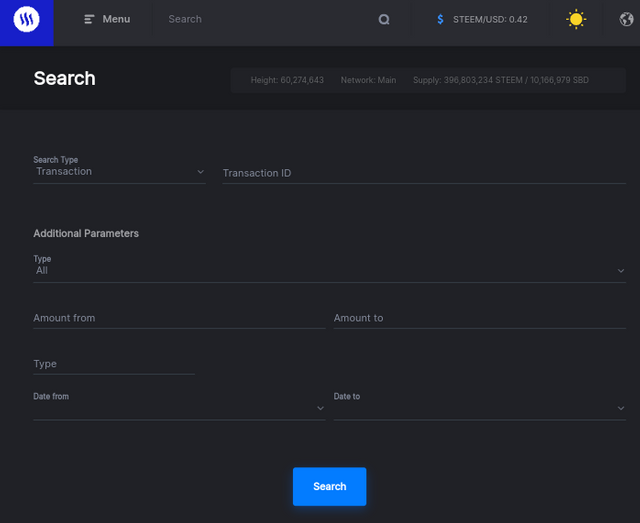
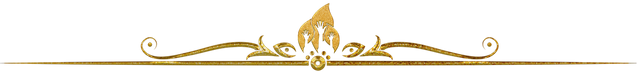
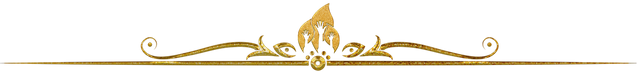
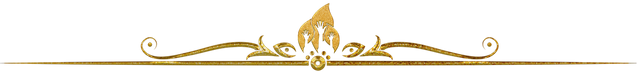
Congratulations your achievement has been verified. Now you can successfully proceed to your next achievement.
Rate: 3
Downvoting a post can decrease pending rewards and make it less visible. Common reasons:
Submit
Hi, @ahmad455,
Your post has been supported by @reddileep from the Steem Greeter Team.
Downvoting a post can decrease pending rewards and make it less visible. Common reasons:
Submit