Hello everyone.
Hope you all are well and happy and spend your time with great joy and happiness. As I have completed my Achievement 5 Task 3 so now I am going to talk about Achievement 5 Task 4 which is about Steemdb.io.
So, let's start posting without any delay. There are some questions asked by questions @cryptokannon and I will answer all these questions in a specific order.
After completing and clearly completing three good things 5 works that are open to me on open steemworld.org, @steemscan.com and @steemyy.com, I will take a look at the last but not the least way that Although emsteemdDB is superior to standard tools and is very easy to create or insert the right things Stem apparatus Although with many operating purposes, uses @SteemdDB uses Steam blockchain browsers and databases. It's well designed with a simple, rigid user connection
1). How do I see the "recent history"?
Now, I'm going to talk about how to view the current history of any account using the Steemdb tool.
- First, open https://steemdb.io/ and click on the Account option in the top bar as shown in the screenshot below.
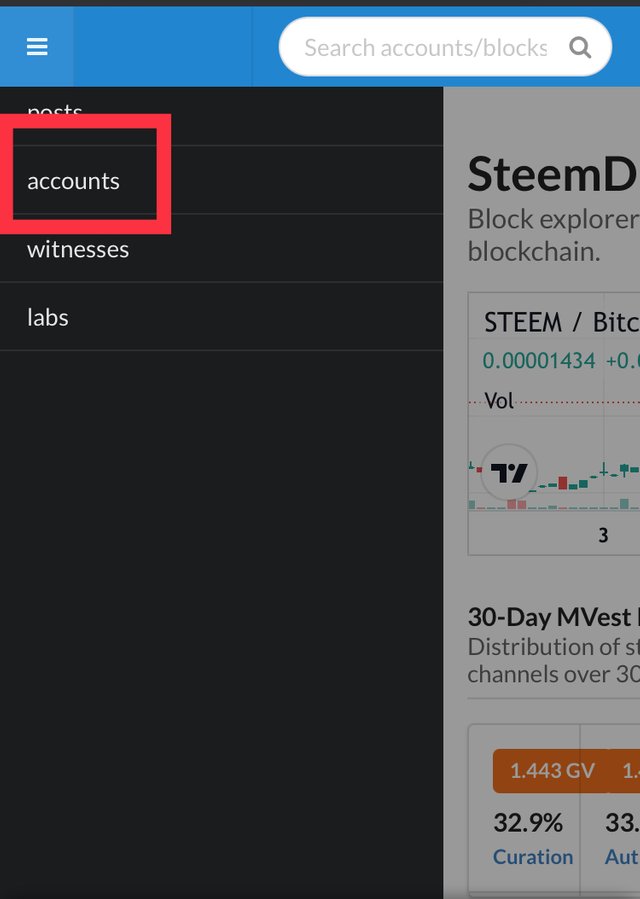
- Now enter the username in the search bar
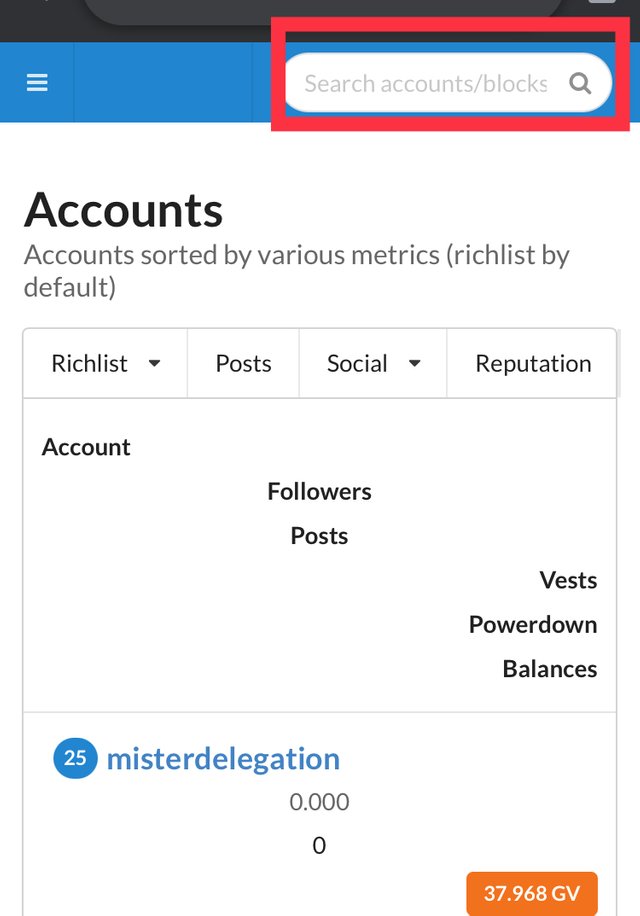
- Find your account now. You will find a detailed page about your account information. You can see up votes, down votes, followers, credentials and much more about your account on this page.
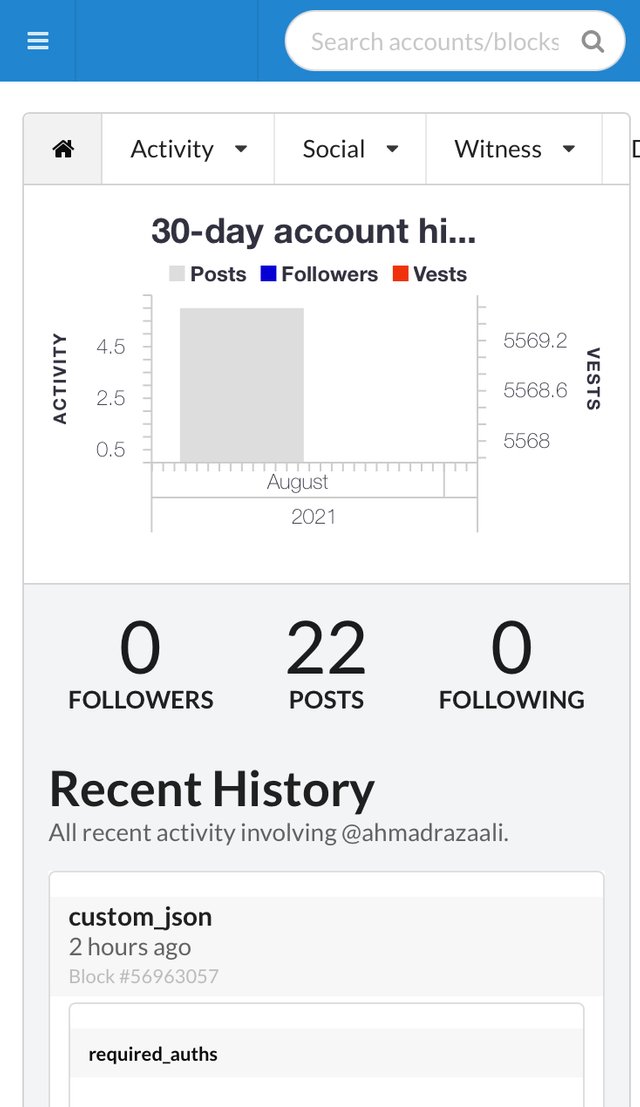
- you cam see the down vote and upvote history here
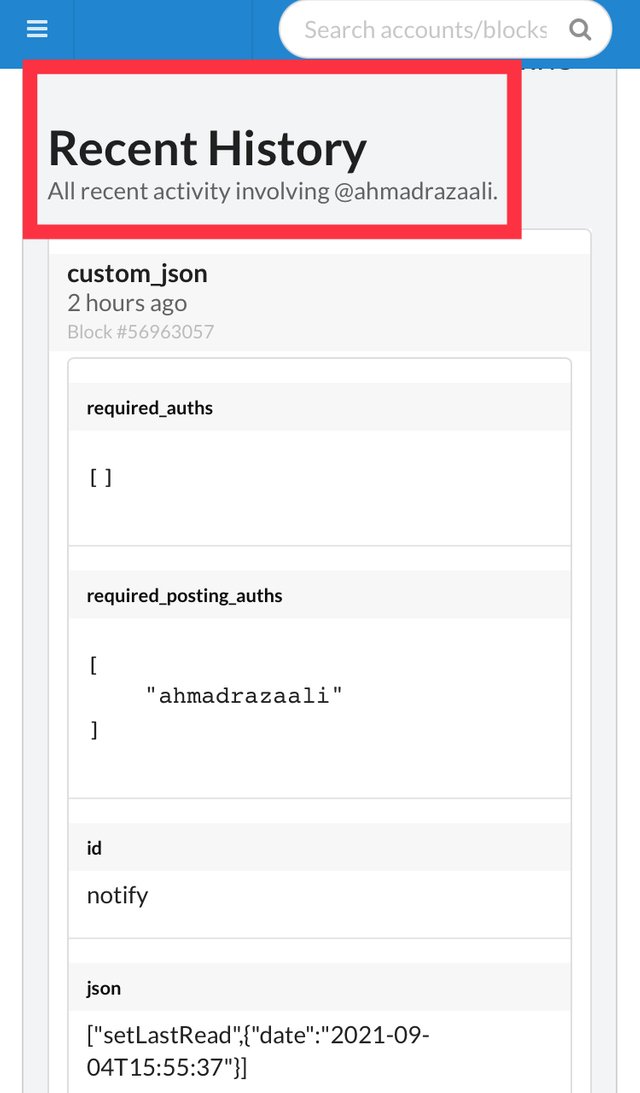
So this was a screenshot of the recent history of my account where you can see the various activities of your account that you have recently performed.
2). How do I check the different activities: Posts, Votes, Reblogs, Replies, Reblogs, Rewards, Transfers, etc
This can be achieved by going to @steemdDB, clicking the list button on the left control of your web and selecting post 4 or the aircraft, the controlling direction of the aircraft on emsteemDB.
Screenshot:
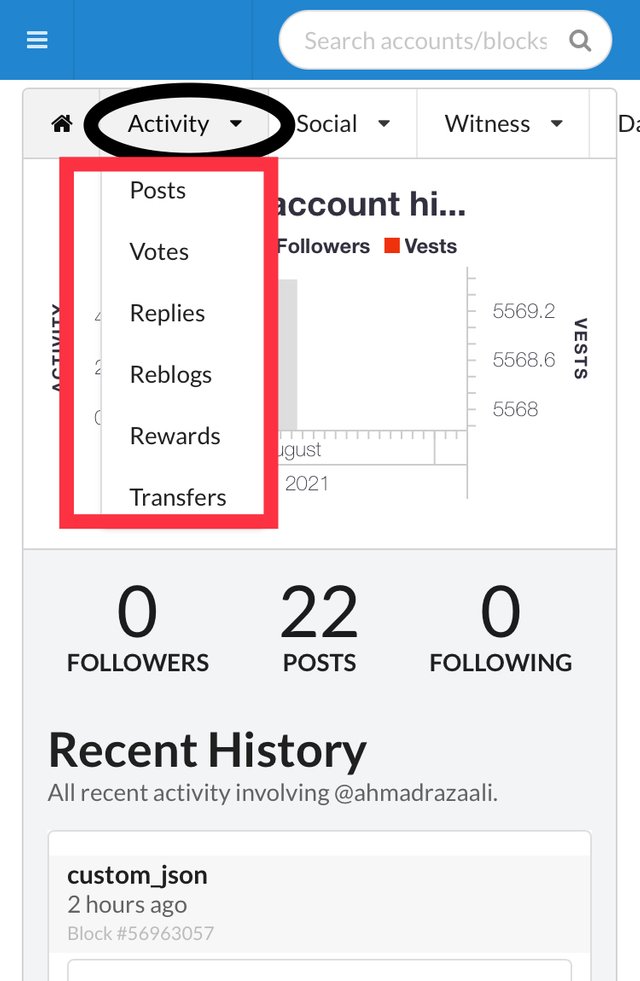
screenshot of my posts
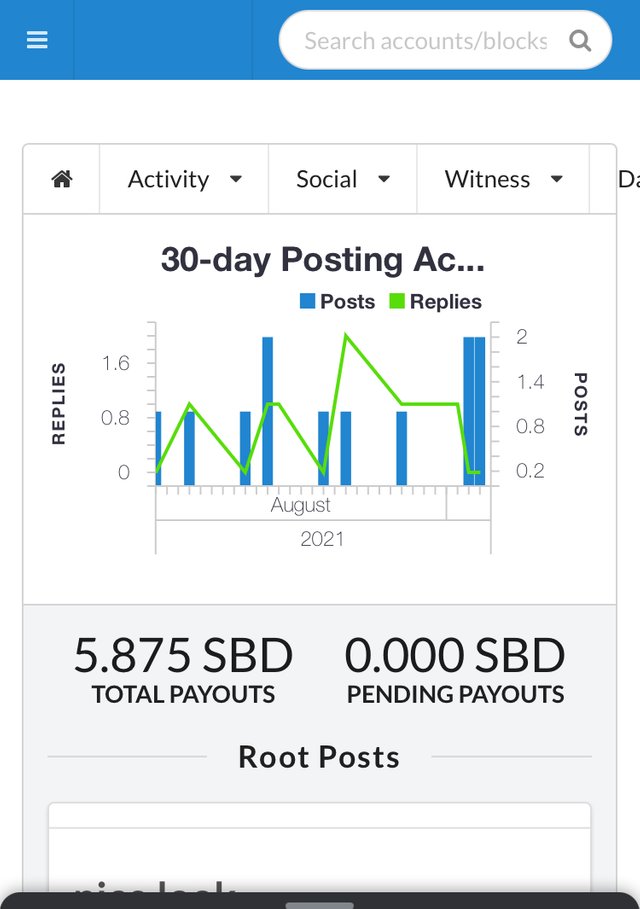
screenshot of votes of my account
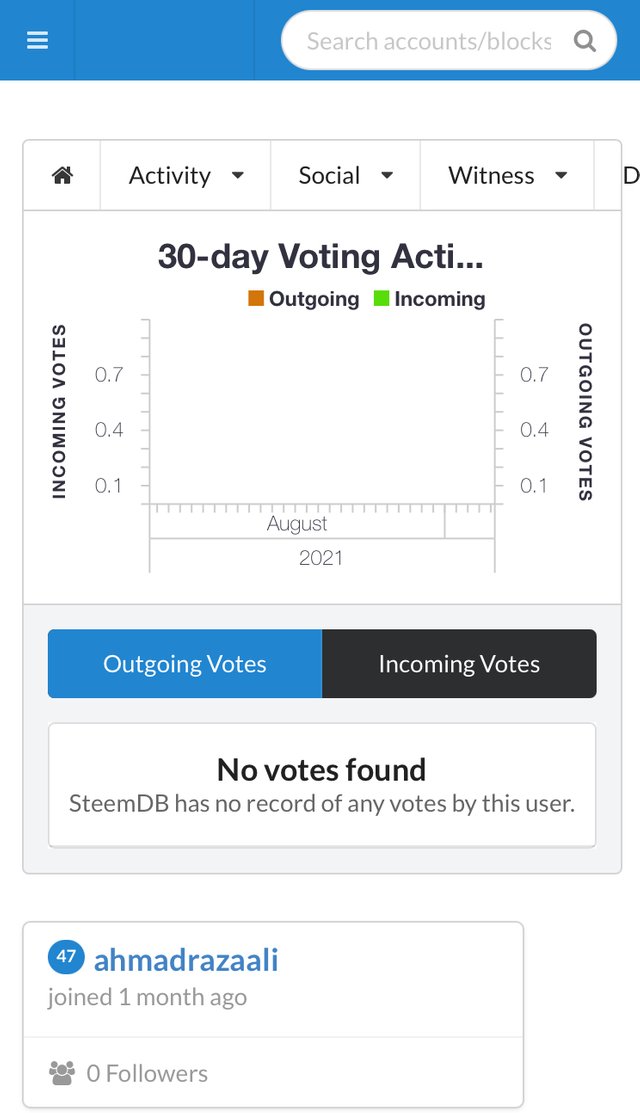
screenshot of reply
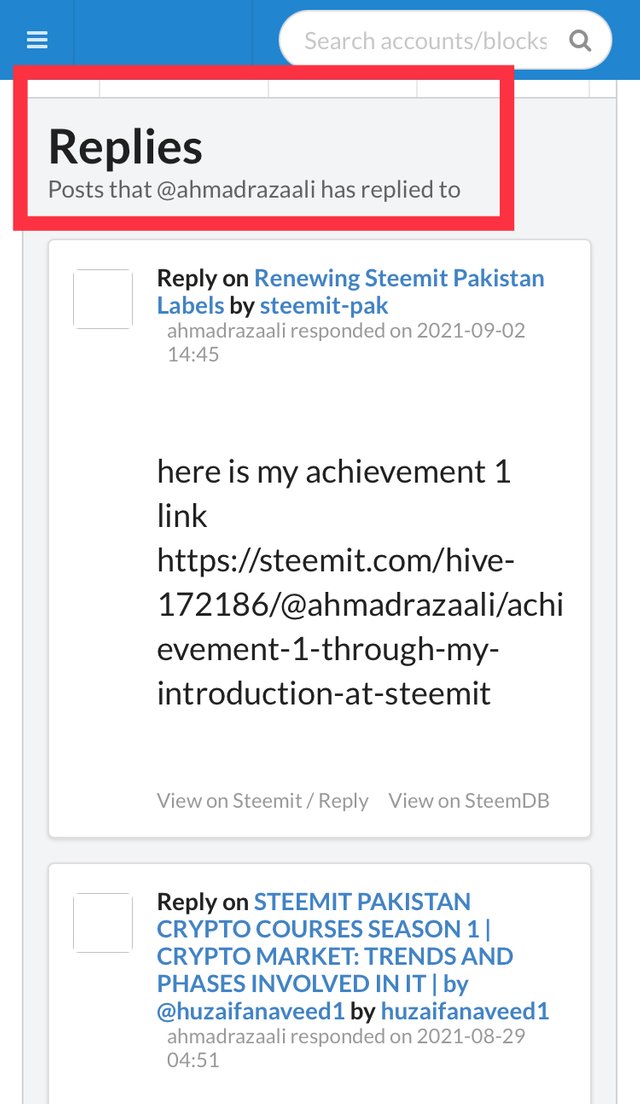
Reblogged of my account
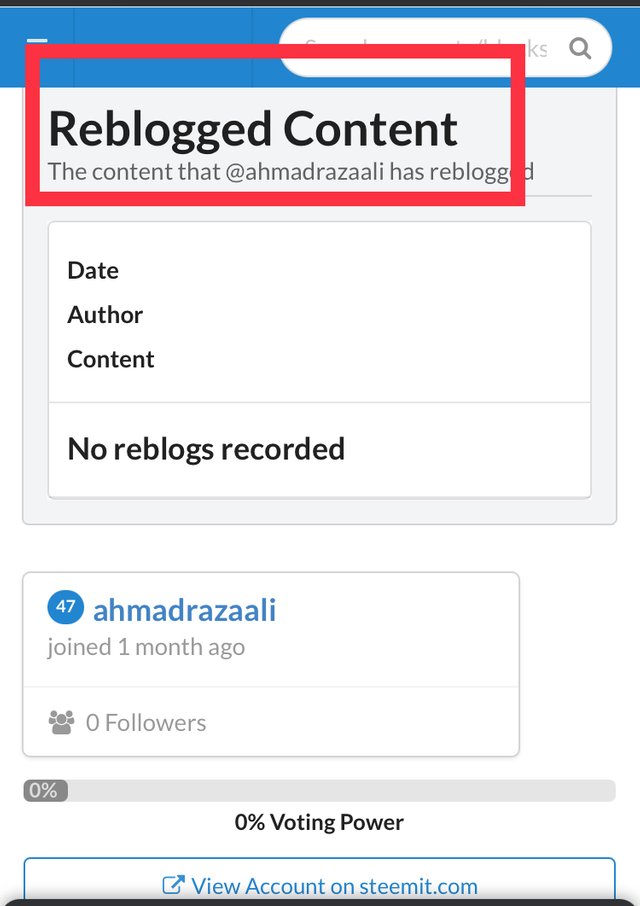
Rewards of my account
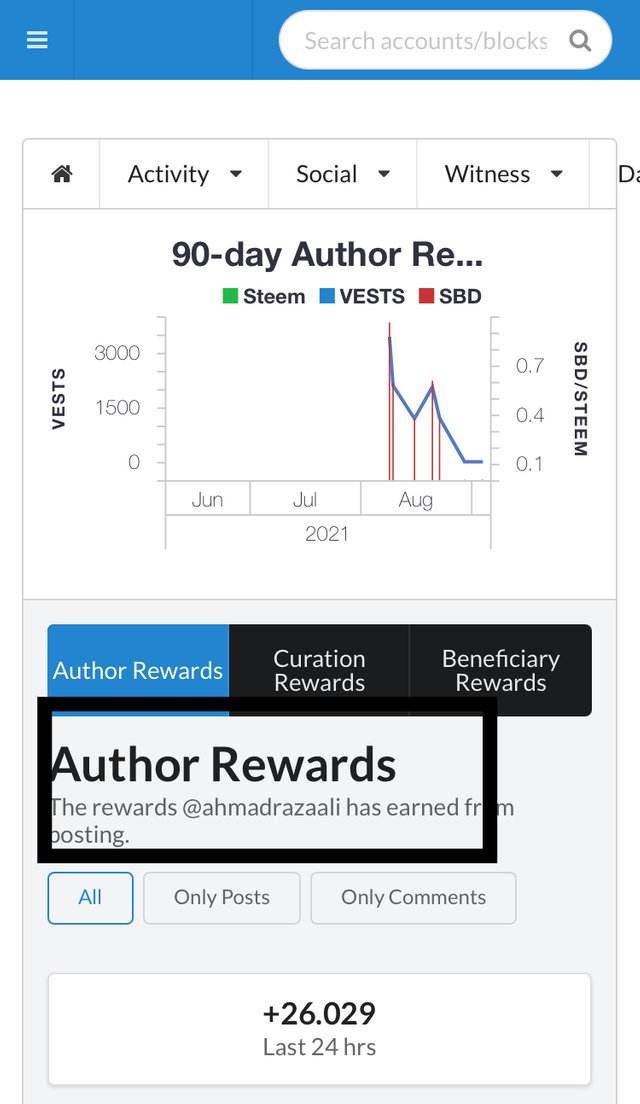
Transfer of my account
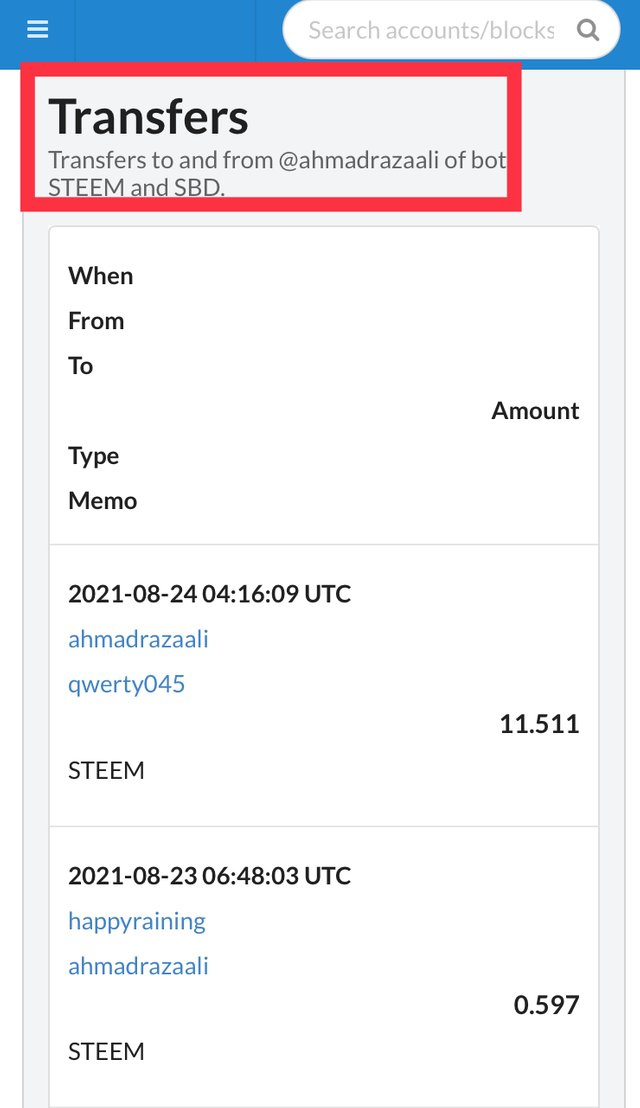
so there is all scree of my account
3).How do I know who has reblogged my post: (Social: Follower, Following, Reblogged)?
- So now we will talk about how we can check followers, followers and reblogged. This can be done by clicking on Social Options in the taskbar above

All the screenshot of follower,following and reblogged
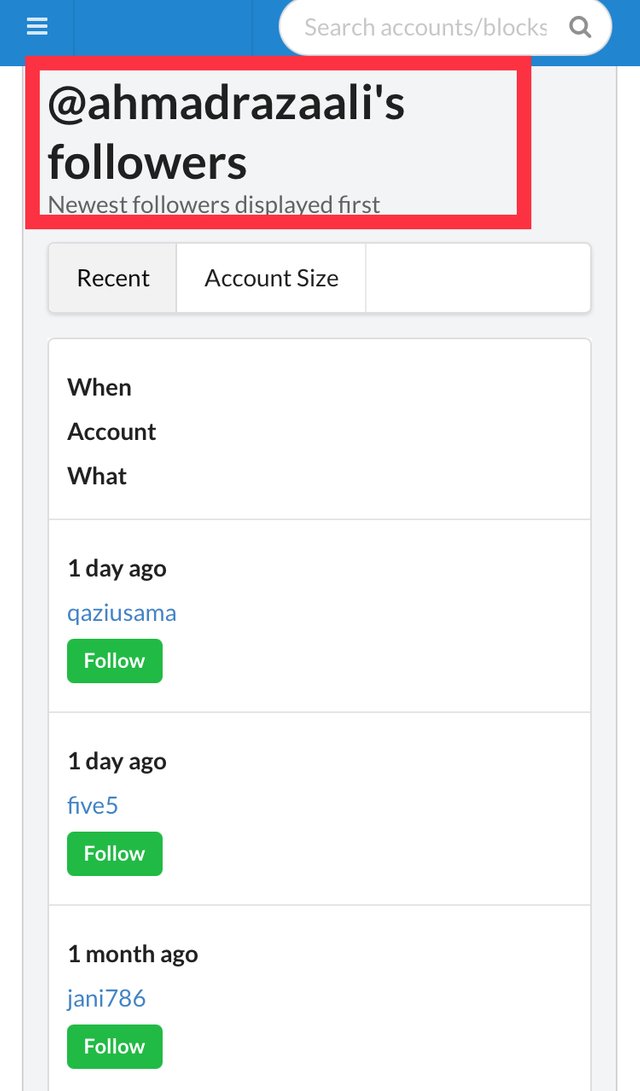
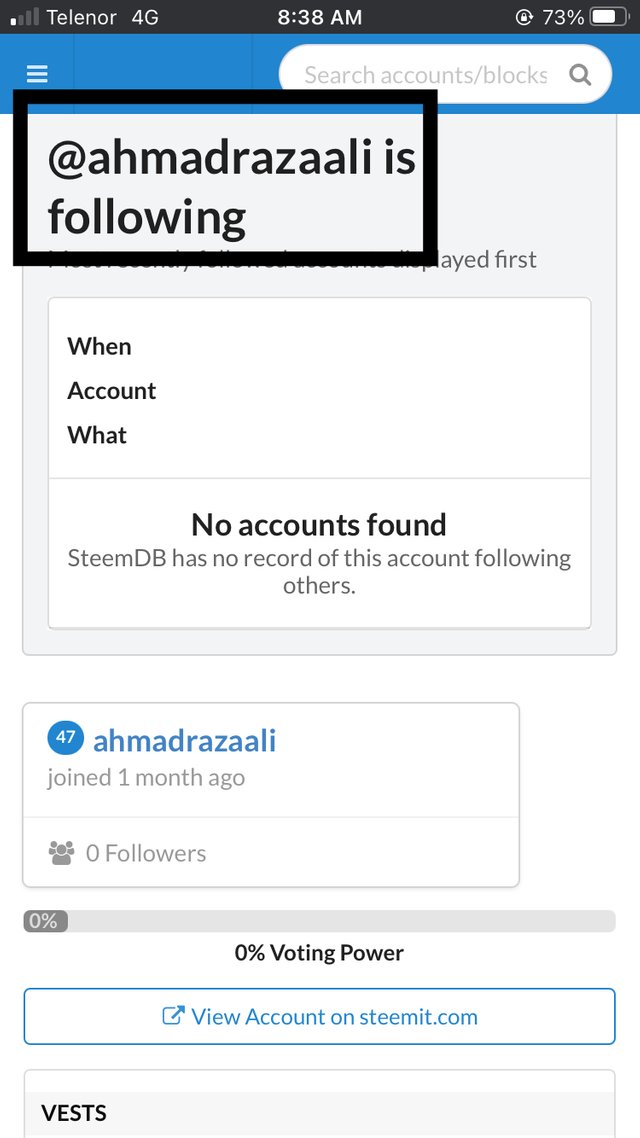
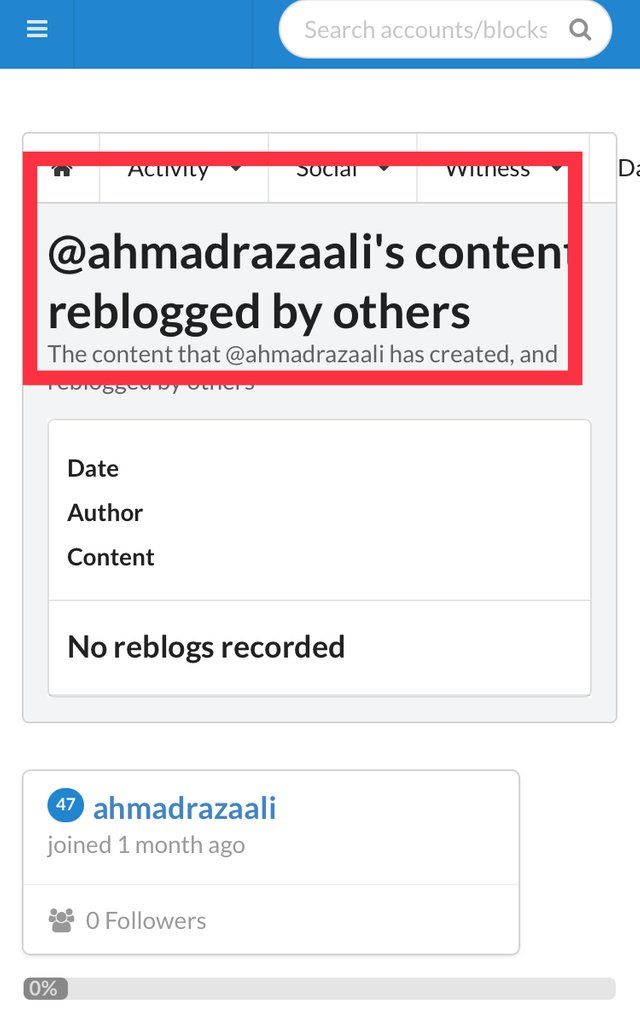
4). How do I check my Voting Power?
Now, I will talk about how to check my voting power. So, let's follow these steps.
- First, find your account name in the search bar on the home screen.
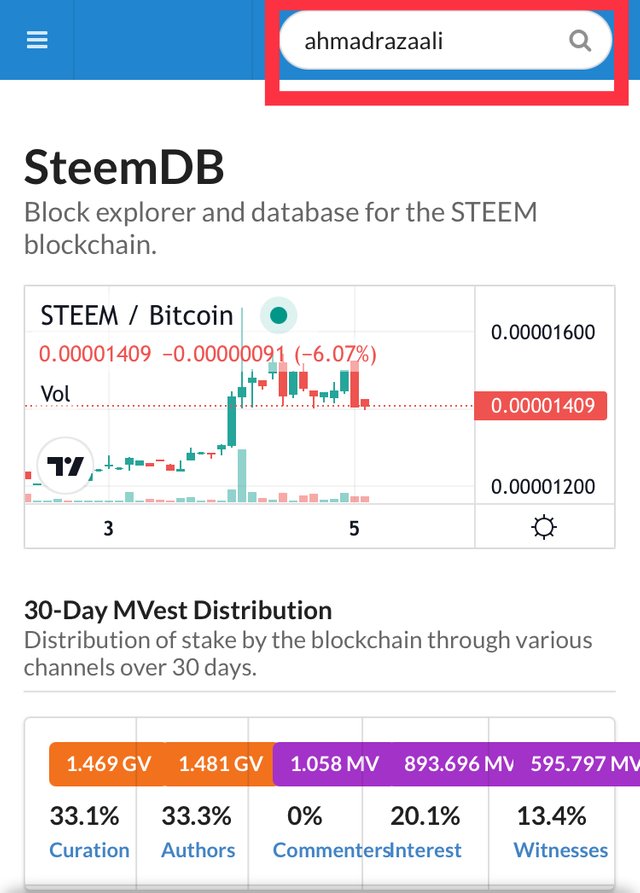
- By entering, you will be able to see the power of your voting. The voting power of my account is shown below.
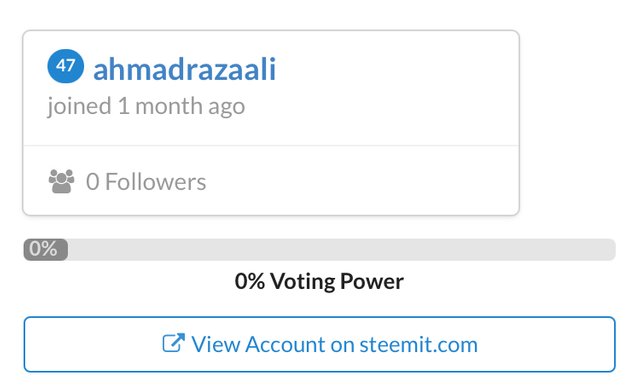
Thanks of all!
Achievement 1 link
Cc
@cryptokannon
@hassanabid
@haidermehdi
@vvarishayy
@sumit71428
Hi @ahmadrazaali,
Congratulation!
You have been successfully verified by amjadsharif, you can further proceed to next Achievement Task
Downvoting a post can decrease pending rewards and make it less visible. Common reasons:
Submit
thanks sir for verify my achievement
Downvoting a post can decrease pending rewards and make it less visible. Common reasons:
Submit
dear sir my post is not curated by curator yet please check it
Downvoting a post can decrease pending rewards and make it less visible. Common reasons:
Submit
You will get soon by curators.
Downvoting a post can decrease pending rewards and make it less visible. Common reasons:
Submit
dear sir last day but this post is not curated by curator please check w
Downvoting a post can decrease pending rewards and make it less visible. Common reasons:
Submit
Hi @ahmadrazaali,
Unfortunately, we have missed upvote for Achievement 5 Task 4 Now we are giving you a catchup vote to This Post
Downvoting a post can decrease pending rewards and make it less visible. Common reasons:
Submit