Hello SteemIt.Hello Newcomer's Community.
The achievement task program is very much engaging. Thanks to @cryptocannon for all the useful information on the Newcomer's community.
During my sign up,I came across a file to be downloaded and it had all the keys and passwords necessary to carry out every activity on my steemit account.
Below is my entry to each question asked;
Question 1
Have you retrieve all your keys on steemit?
I haven't had the need to retrieve any of my keys,as my account and my keys are safe.
In case of any compromise, with the use of my master password I can generate the document containing my complete set of keys.
Question 2
Do you know each of these key functions and restrictions?
Yes, I do know the basic function of all the keys on my document.
Posting Key - this key is use to log in to my account. This in turn enables me to: post on different communities I join, comment on posts, join more communities of interest.
Memo Key - with this key I can encrypt and decrypt private transferred memos that are sent to me or from me to another user.
Master Password - this, I consider the most important of all keys. I can retrieve all other keys with the use of the master password.
Owner Key- in case of any compromise, I can reclaim my account by using the owner key to reset all other keys.
Active Key - this is for financial activities to take place within your account. Powering up and down of Steem, Transferring Tokens.
Question 3
How do you plan to keep your master password?
My Master Password would be saved on three different holders.
- On my PC as a secure file document.
- Printed on hardcopy about 4 copies; 2 copies kept in a safe and the other 2 copies in another safe location.
- Another copy would be in Google drive with a strong password securing it.
Question 4
Do you know how to transfer your steem token to another steem user account?
Yes, I know how. In 5 easy steps I can transfer Steem tokens to another steem user account:
I log in to my STEEM account using my username and posting key.
I go to the top-right corner where my profile picture is displayed and click on it. A few items drop down and i click on WALLET.
All the details of my wallet which include
STEEM
STEEM POWER
STEEM DOLLAR
Each of them have values and a triangular icon facing down. (After login to my steemit wallet)
So I click that of the STEEM and options come out (Transfer,Power Up,Market etc.)
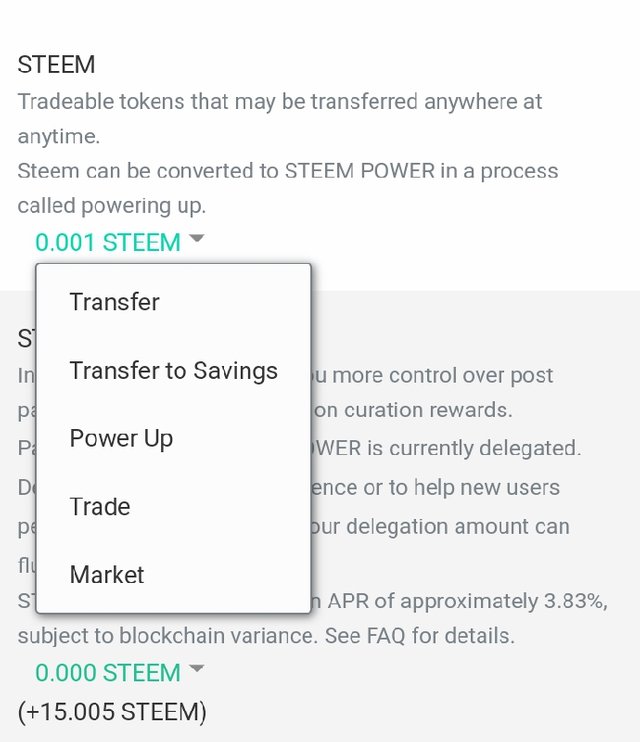
- I click on Transfer. A small tab appears to input the details of the amount of Steem I want to transfer, and who I am tranferring to (STEEM User), also there is a Memo box, I fill it. And i click on Next
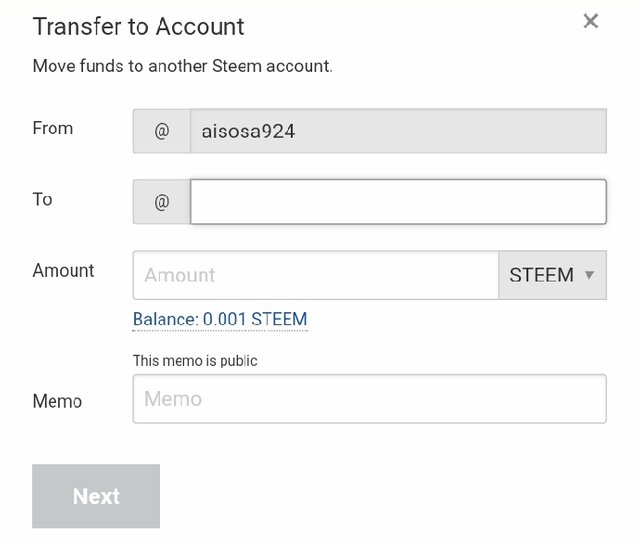
- I click on submit and confirm with my Active Key.
Question 5
Do you know how to power up your STEEM?
Yes.
I follow the same easy steps from question 4 and I stop at step 3.
Instead of clicking on Transfer, I click on Power Up.
A small tab appears to input the details of the amount of Steem I want to power up. I input it in the space provided.Confirm with my active key.
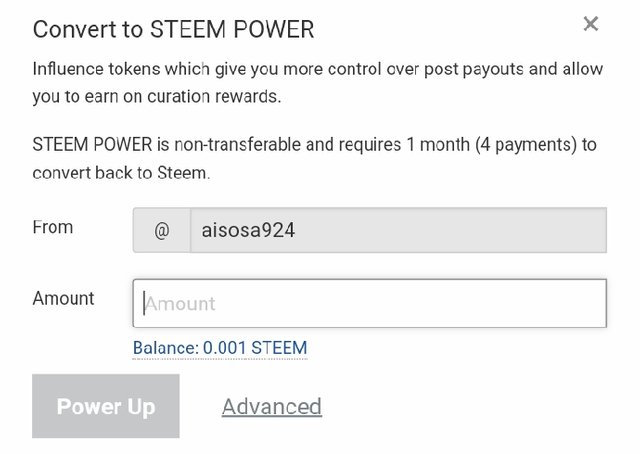
- A few moments later my STEEM power increases.
Thanks. Best Regards.

You have been verified for this task and you may proceed to the next achievement task at your convenience.
Note: well done
Curators Rate: 2
Please continue to read and prepare from @cryptokannon Achievement tasks resources
Downvoting a post can decrease pending rewards and make it less visible. Common reasons:
Submit