Hey Friends!!
Hope everybody is fit and fine. I am also good here.
Today I'm gonna share my experience about https://steemworld.org with you which is Task 1 of Achievement 5.
In the last few days I have used it a lot & I have got a lot of things about this tool.
So basically it's gonna be a review of https://steemworld.org
So let's begin !!
This is an application was developed by @steemchiller on the steem blockchain.
The basic aim of this tool is to have a single platform for quick overview and proper management of your steem account.
With the help of this tool, a user can get access to his all the information of his account in one single place.
This is a very powerful that helps you in tracking all your actions or tractions of Steemit so every steem user should know about it.
Now I will explain the different features of the steem world tool.
Dashboard:
On the dashboard tab, we find sab tabs of Status, Balances, Account Details, Delegation, Followers, Mentions, Market and System info & Settings. There is an Account and post section, Rewards & Tools.
Voting Power
This feature pops up at the top of left corner of site when you click on dashboard.
It is in circular graphical form. This feature shows the voting power in percentage (%) and the vote in USD ($).
Vote Amounts
You can see voting amount with voting percentage besides the Voting Power. Voting% is based on SP of the your account.
Steem Links
There are many different Steem Links.
These links can help you to check for other informations and content related to steem.
https://steem.com https://developers.steem.io https://steemit.com/faq.html https://steem-engine.com https://steemscan.com https://d.tube
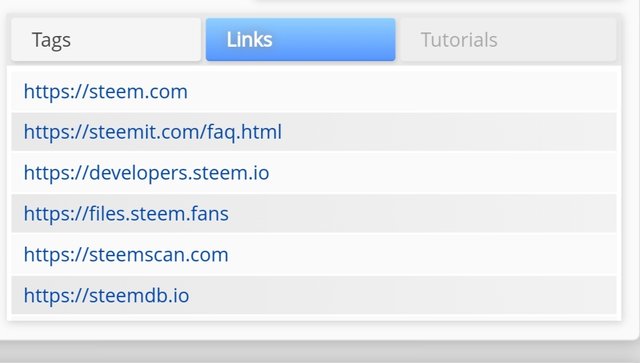
Account Tabs
There are several account tabs below these as
Stats
Balances
Account Details
Delegations
Followers
Mentions
Orders
Market & System Info.
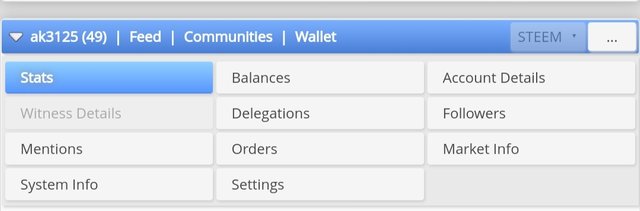
Stats
In this tab you can take overview of a steem account. Here you can see steem power, vote amount, voting power, RC status, reputation, followers etc.

Delegations
It is giving authority to another person for carrying out the different tasks.
You can delegate our SP to others for some time.
The reward summary
Here you can see the total past rewards of an account. This includes Curated SP, Authored SP, Steem, SBD & total rewards in $.
You can also see recent rewards .
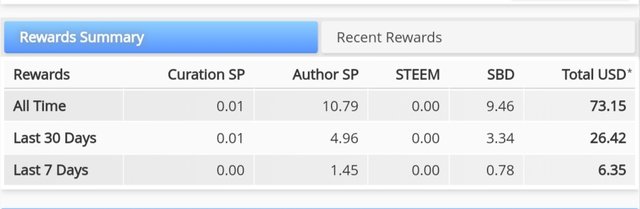
Account Operations
This feature shows the account activity as votes, Curated rewards, author rewards, edit post & comments etc.
So basically it keeps all your account's information.
Incoming & outgoing votes can also be checked with its help.
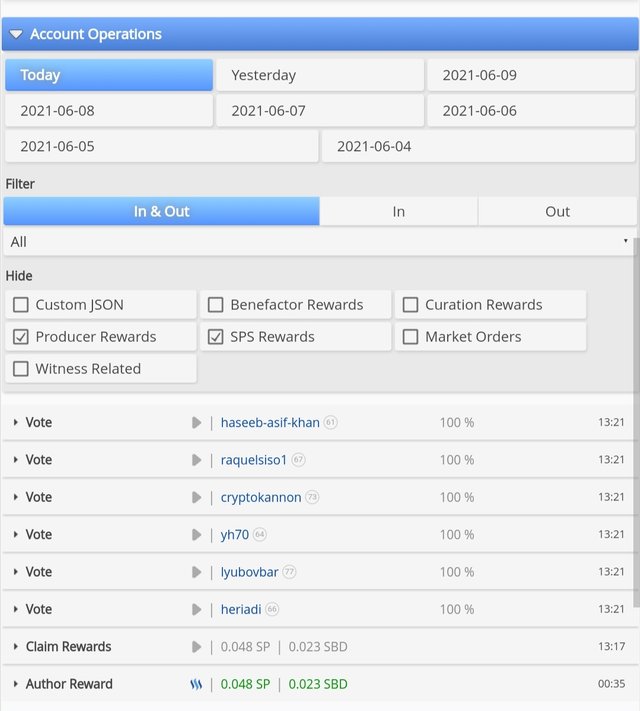
Posts
You can see the active posts which have not been passed 7 day period yet. If you click on a specific post, it will show summary, content, votes, images etc. Previous finished posts can also be checked with the help of this feature.
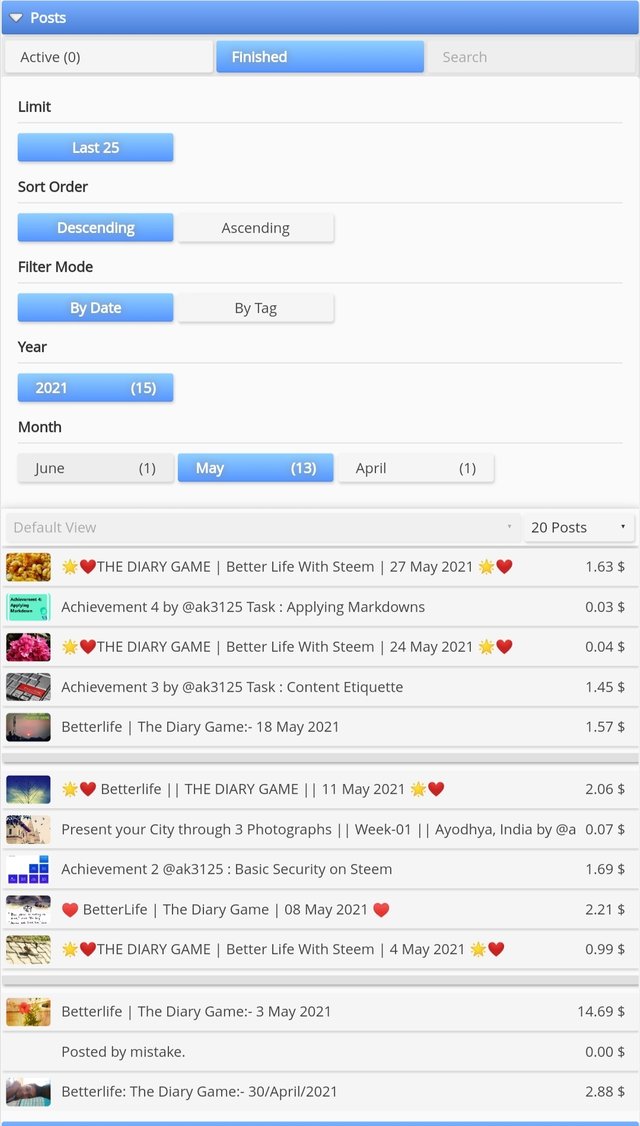
Coming Rewards
You can see author rewards and curation rewards here. You just have to to click Refresh button to get the details.
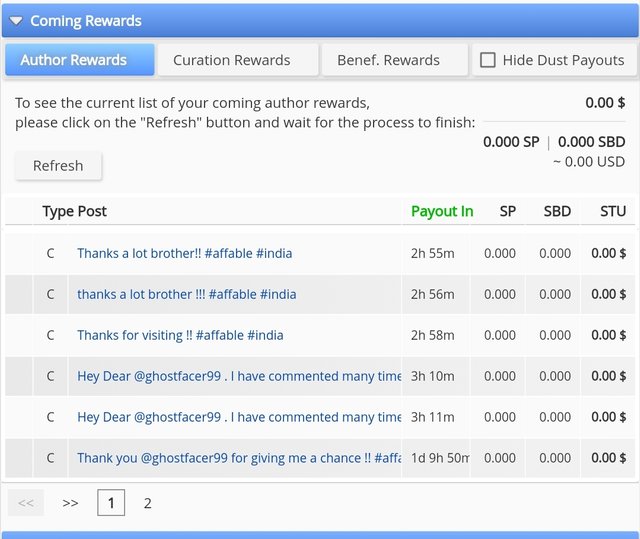
Tools
On this tab, we find sab tabs of witness overview, block explorer, Delegation history, authorised apps, Account creator, Recovery, Change Password, key generator, manual vote, abuse finder and many other Settings.
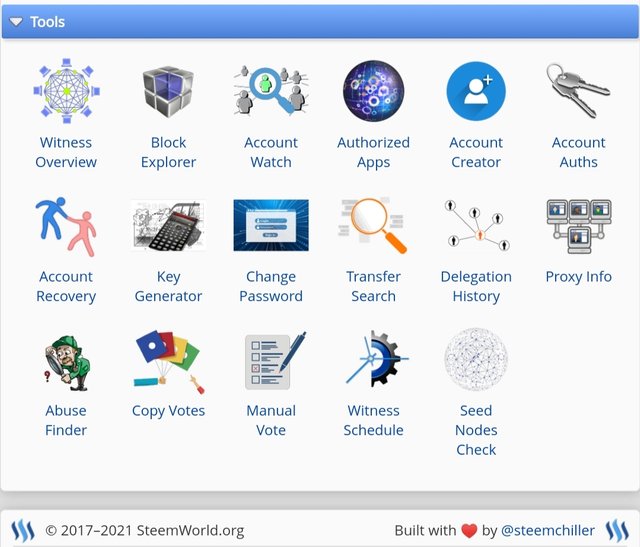
This is my Achievement 5 Task 1. I have already posted my other achievements in this Newcomers' Community which are given below.
Cc: @steemcurator01
Cc: @steemcurator02
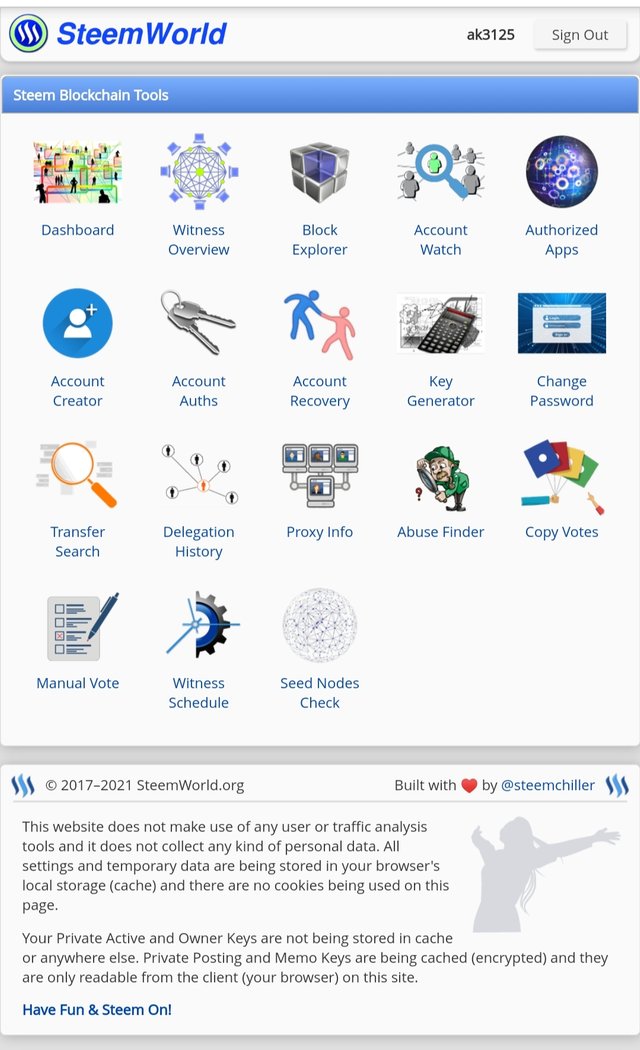
Please add where you come from to your tags.
Downvoting a post can decrease pending rewards and make it less visible. Common reasons:
Submit
Done ✅
Thank you!! @sarkodieeric1
#affable #india
Downvoting a post can decrease pending rewards and make it less visible. Common reasons:
Submit
You have been verified for this task and you may proceed to the next achievement task at your convenience.
Note:
Curators Rate: R2
Please continue to read and prepare from @cryptokannon Achievement tasks resources
Downvoting a post can decrease pending rewards and make it less visible. Common reasons:
Submit
Hey @sarkodieeric1 why my post didn't not get curated ?
Did I do something wrong ?
Downvoting a post can decrease pending rewards and make it less visible. Common reasons:
Submit