Hello friends. How are you all I'm fine too. Today in this post I am here to complete Achievement 02 and share with you what I learned about Achievement 02.
.jpeg)
Question 1
Have you recovered all your keys on Steemit?
Of course I have recovered all my keys on steemit and I have them saved.
Question 2
Do you know each of these key functions and limitations?
Yes, I know the function of these keys.
- Posting key 🔑🔑
Post
Comment
Vote - Memo key 🔑🔑
Decrypt personal transfer memos. - The active key is 🔑🔑
Financial and wallet related operations like transferring tokens or getting STEEM up and down. - What is the owner 🔑🔑
Reset all your other keys.
Question 3
How do you plan to keep your master password?
I have also saved my master password in mobile notepad and also saved my master password in google drive.
Question 4
Do you know how to transfer your Steam Tokens to another Steam user account?
Yes i know that
First go to Steemit account. Then click on wallet.
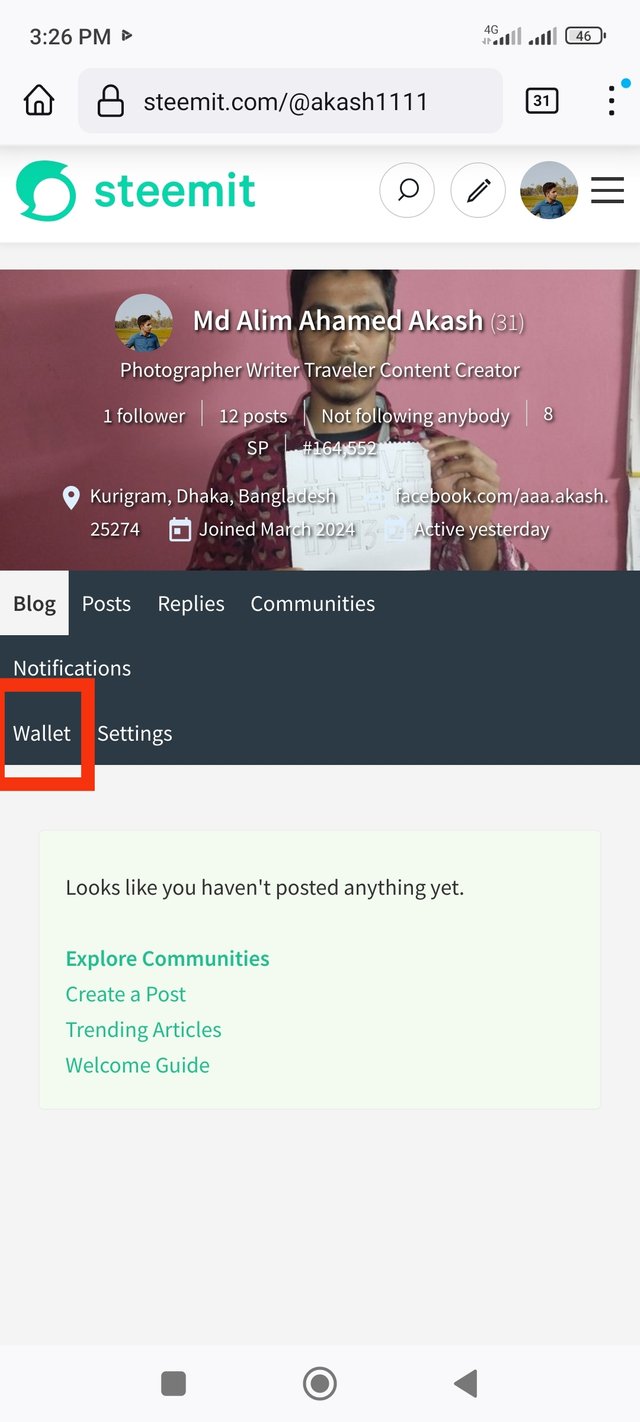
Click Sign in
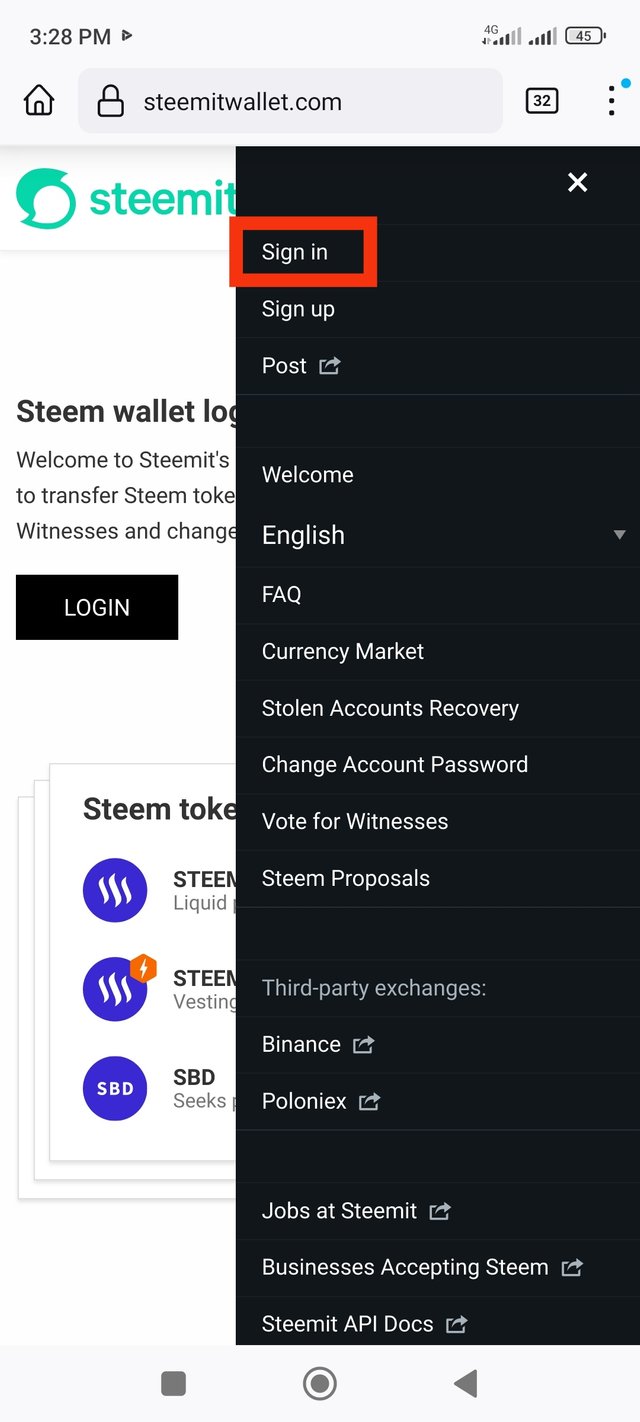
Login to the wallet with the private posting key.
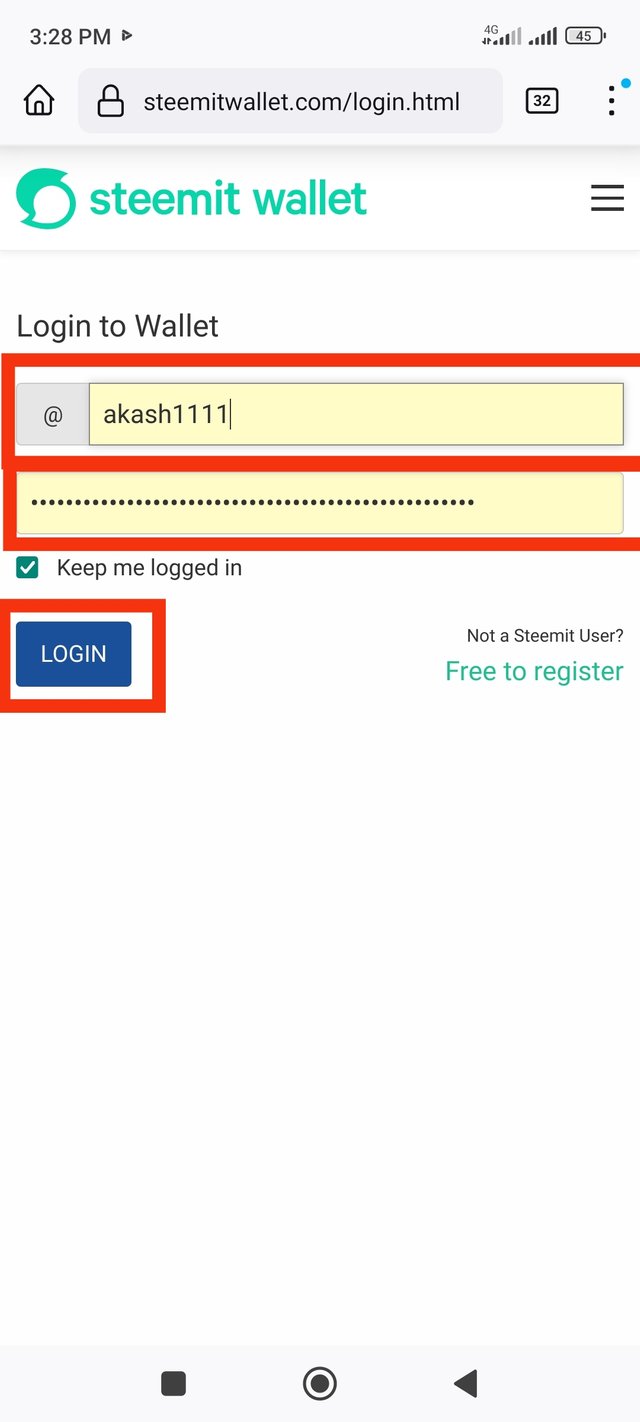
Now it will show you your Steam Wallet.
Then you click on the transfer icon.
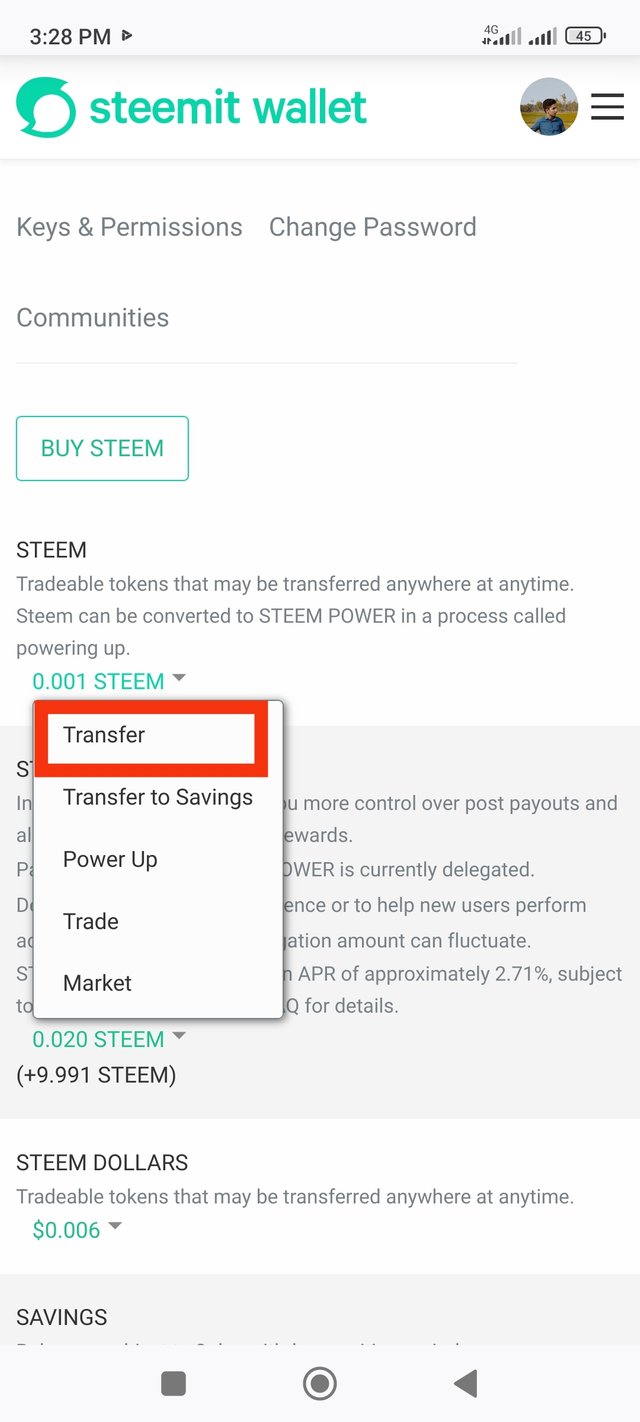
Then enter the amount you want to steam and the username of the person you want to transfer to. Then put your memo key in the memo box below. Then click on Next button.
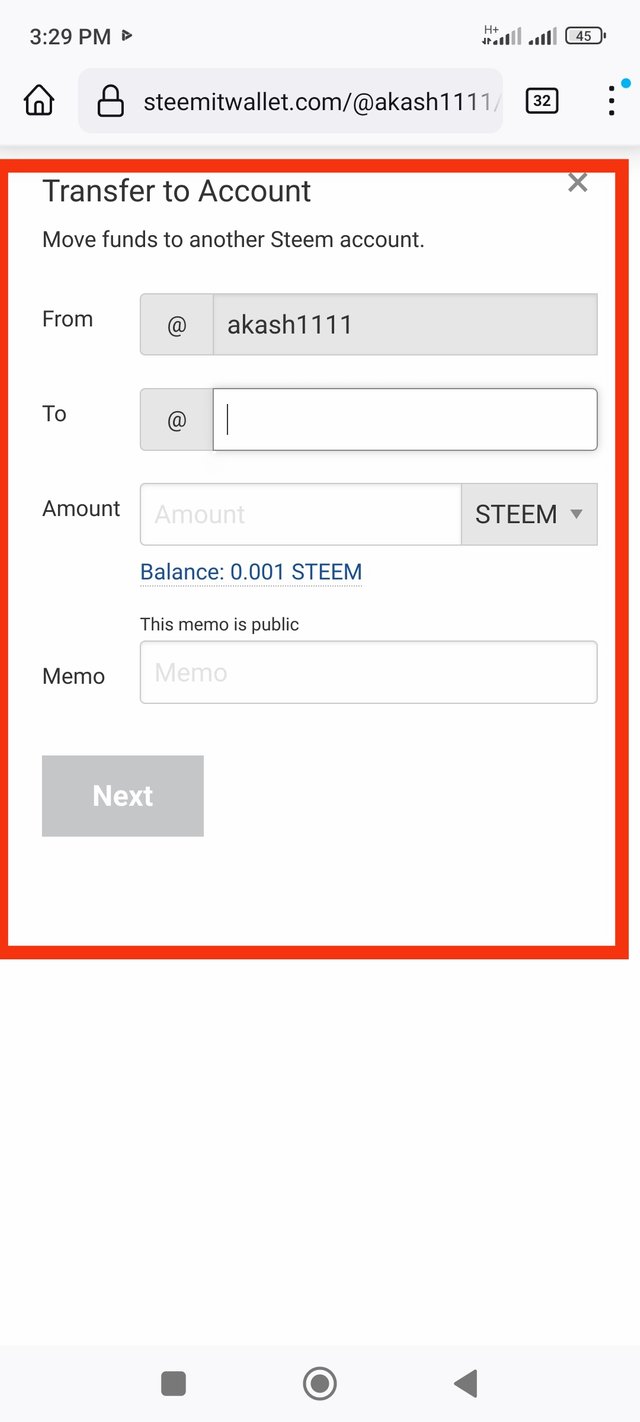
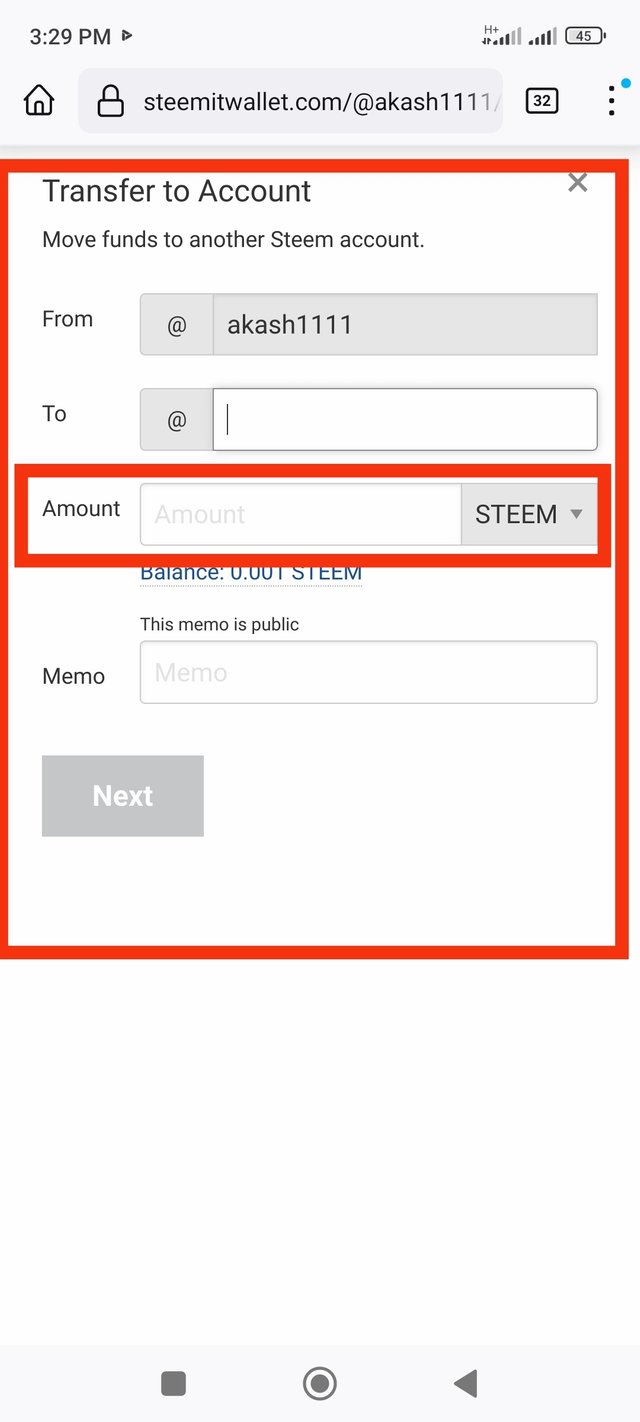
Click the OK button to confirm your transfer.
Then your Steam transfer will be completed.
You can then view your transfer history below.
Question 5
Do you know how to strengthen your STEEM?
Yes I know how to power up my steam.
First you go to your Steam account. Then go to your wallet and login with private posting key.
Then select Power Up from Steam and click on Power Up.
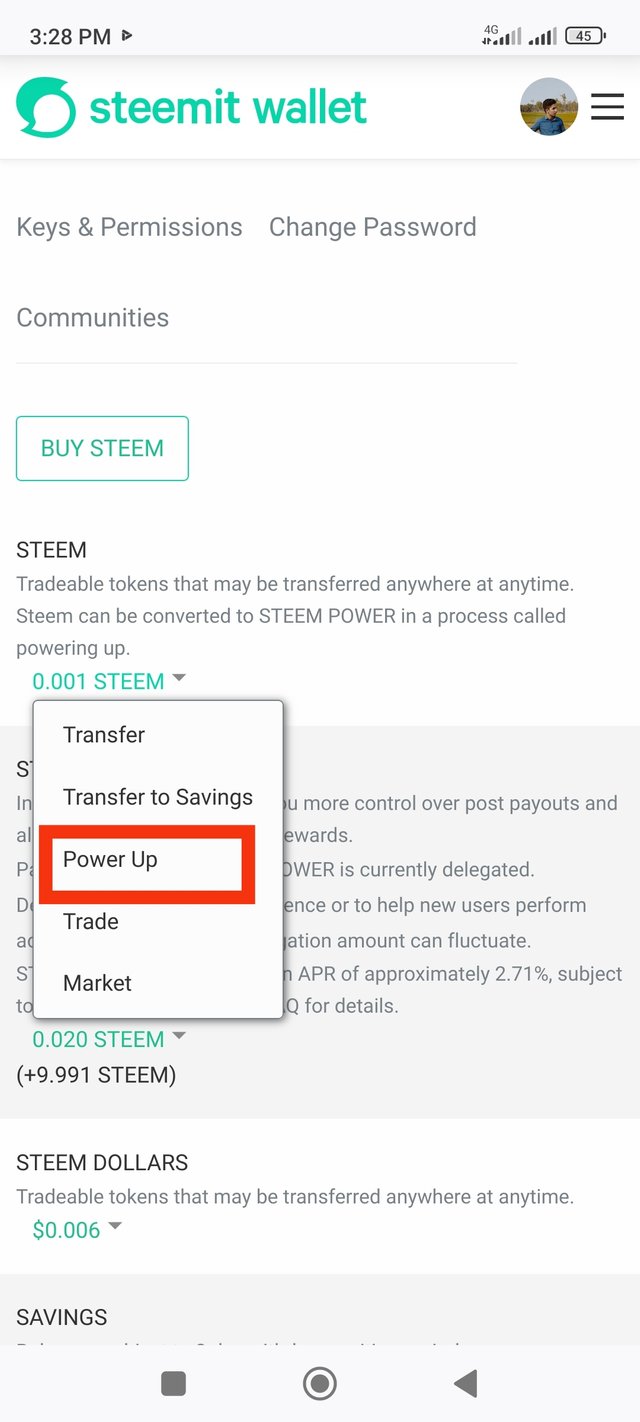
Then you can see this page.
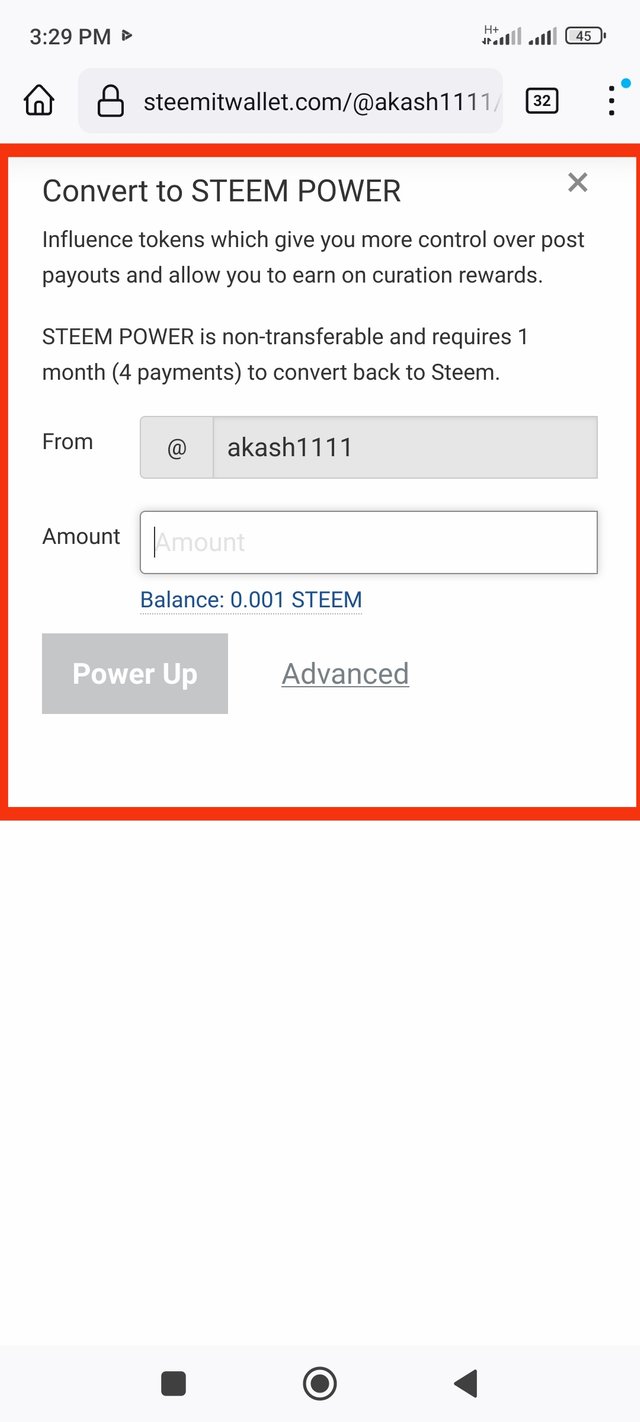
Then enter the amount of steam you want to power up and put your memo key in the memo box below. Then you can see the amount of steam you have powered up.
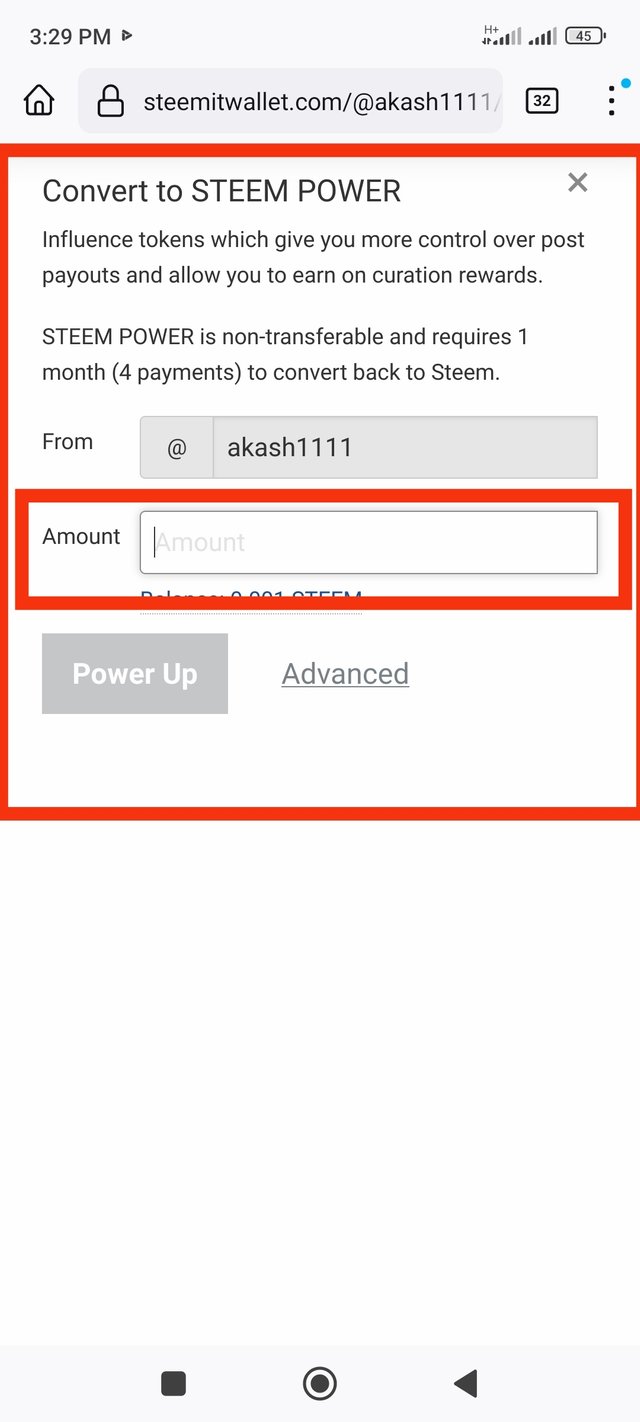
Scroll down to view your account transaction history.
Thanks to @cryptokannon for learning security measures on Steemit.
My achievement01 link: https://steemit.com/hive-172186/@akash1111/achievement01-my-in-introduction-post-on-steemit-by-akash1111
Best regards
@akash1111
Hello, thank you for submitting your achievement task.
Using Google images has a high chance of copyright infringement. It's safe to use free image sites for any image or cover. Below are some free image sites to find thousands of copyright-free images.
You did not mention which specific key you used for steem transfer and power-up.
Submit your Achievement-1 link at the end of this task. reply to this comment when you are done with the changes. Thank you
Downvoting a post can decrease pending rewards and make it less visible. Common reasons:
Submit
Hello! I changed my achievement to task as you mentioned.
My achievement01 link: https://steemit.com/hive-172186/@akash1111/achievement01-my-in-introduction-post-on-steemit-by-akash1111
Downvoting a post can decrease pending rewards and make it less visible. Common reasons:
Submit
Greetings,
Thank you for completing the Achievement-2 task. Hope you feel comfortable and enjoyable sharing here. Please continue to the Achievement 3 task. Here I will send the guide:
rate 1
Feel free to contact me if you need any help:
Thank You
Ripon
Downvoting a post can decrease pending rewards and make it less visible. Common reasons:
Submit
Thank you too
Downvoting a post can decrease pending rewards and make it less visible. Common reasons:
Submit
Newcomer Team Curation Guidelines For March 2024
Curated by - @goodybest
Note:
Join Newcomers' community group 👇
https://discord.gg/w39BuwDkcC
We invite all newcomers from 0 to 3 months of existence in steemit to use hashtags #newcomer and #country.
Downvoting a post can decrease pending rewards and make it less visible. Common reasons:
Submit