Hello, Steemians I just posted my achievement 1 so, I decided to move to the next achievement that’s achievement 2.
I hope you all enjoy it!!!
Steem, as a blockchain-based and social media website, awards its users with the cryptocurrency Steem. Therefore every user of the steem blockchain and services should at least know something about their security online and their security on the Steemit network as well.
Security is simply the freedom from risk or danger. Security is something that most people take for granted especially when they are online. But it can cause a lot of damages to the individual. It is therefore good for everybody to have at least a little knowledge about how to protect their accounts on the internet that’s is precisely through the use of passwords.
Passwords are used to protect the confidentiality of data, promote the availability of data for authorized use, and also preserve the integrity of data.
Steemit in order to make sure that all its members are secure has made a security system that makes it very difficult for other persons to have unauthorized access to someone’s account by producing passwords to individuals who join the Steemit Community. The members of Steemit are supposed to use their password anytime they want to access their account.
Question 1
Have you retrieved all your keys on steemit?
Yes, I have received all my keys on Steemit.
Question2
Do you know each of these key functions and restrictions?
Every Steemian basically has five passwords or keys to protect their account. They are; the posting key, active key, owner key, memo key, and master key. Their functions are as follows:
Posting key: The posting key is what is mostly used for logging into one’s Steemit account. This key allows you to comment, edit, vote, resteem, follow, and mute other Steemit accounts. Steemit has also provided a limited posting key to prevent damage that can occur should in case an account key is being compromised.
Active key: The active key is used when placing a market order, transferring funds to another account, updating your account profile details, converting Steem Dollars, voting for witness, and to power up or power down a transaction. The active key is simply used when managing sensitive tasks.
Owner key: The Owner key is another important key that helps to Reset the Owner key, Active keys, and Posting keys. It can change any key of the account including itself. It is best to store this key offline. Also, it is only used to recover a compromised account.
Memo key: The memo key is a subkey that is used when encrypting and decrypting memos when transferring funds.
Master key: It is an undisputed fact that the master key is also one of the most important keys and the name even implies. This key is the master of the user’s account. It is also the first key given to the user to derive all the keys for the account.
Question 3
How do you plan to keep your master password?
I think the best way to keep my master password is to print it out and keep the hard copies in a safer place. This will secure it from hard drive failures and other calamities that can happen to my personal computer. Also, the Master key can be kept in an external hard drive or flash drive. But primarily all my Steem keys are also kept in my Google Account. I chose my Google Account because it is much secured and this makes it difficult to be compromised.
Question 4
Do you know how to transfer your steem token to another steem user account?
Yes, I know how to transfer my Steem token to another Steem user account.
The steps below show how to transfer my Steem to another Steem user account.
- Right-click on the avatar icon on the right corner of your steem account to show a drop-down menu.
- In the drop-down menu click on Wallet to send you to your Steem wallet.
- In your Steemit wallet, click on Steem to the right side of your Steem. This will show a drop-down box.
- In the drop-down box that appears click on transfer.
- A new menu will appear. In that menu, type in the username of the account that you would want to send the token to and also type the amount you would want to send to that account.
- Type the memo key that would be used to encrypt and decrypt the transaction.
- Finally click on next and confirm the transaction. Your token will be sent successfully to that account user.
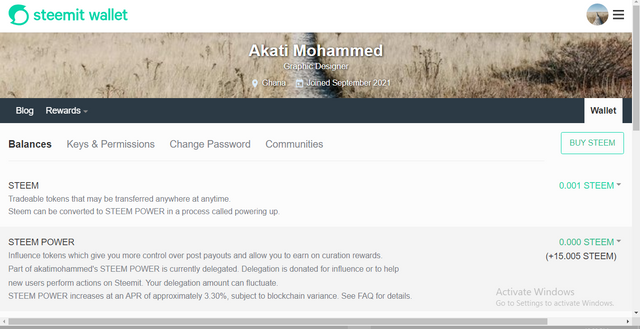
.png)
.png)
Question 5
Do you know how to power up your STEEM?
Yes, I know how to power up my STEEM.
These are the steps involved in Powering up your STEEM.
- Right-click on the avatar icon on the right corner of your steem account to show a drop-down menu.
- In the drop-down menu click on Wallet to send you to your Steem wallet.
- In your Steemit wallet, click on Steem to the right side of your Steem. This will show the drop-down boxes you need
to perform some actions. - In the drop-down boxes that appear, select and click on power up.
- A new menu will appear. In this menu, type the amount that you would want to power up.
- Finally click on power up.
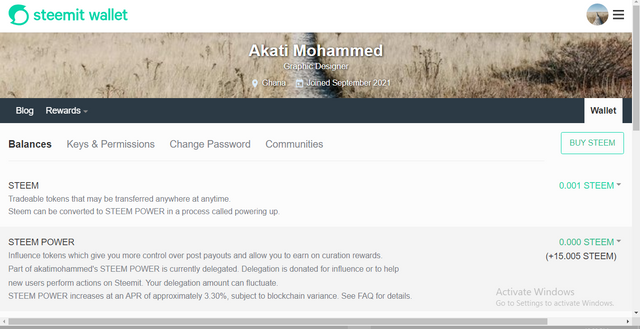
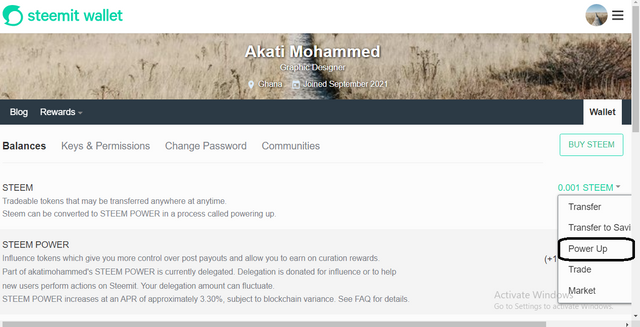
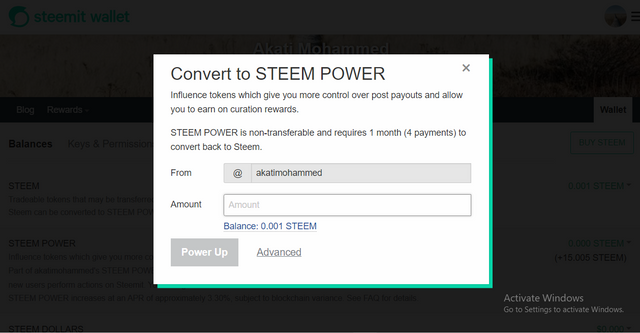
Welcome man
welcome to steemit continue to post your achievement using this guides
Lists of Achievements by Cryptokannon
You can check out our new community, where quality post must be upvoted before the expire, and give aways will be done monthly
Please Just visit Africa on steemit
Steem Promo Africa
Make posts And subscribe for free
You can join any community you wish using this to link https://steemit.com/communities then you scroll down to community of your choices and subscribe (it's absolutely free)
Downvoting a post can decrease pending rewards and make it less visible. Common reasons:
Submit
Thank You very much @steempromoafrica
Downvoting a post can decrease pending rewards and make it less visible. Common reasons:
Submit
Hi and this is @arrowgate from greeters team. I am happily announcing that you have successfully completed your this achievement.
Now I'll suggest you to complete your next achievement task given by @cryptokannon.
Curators Rate3
Downvoting a post can decrease pending rewards and make it less visible. Common reasons:
Submit
Thank you very much @arrowgate.
Downvoting a post can decrease pending rewards and make it less visible. Common reasons:
Submit
Hi, @akatimohammed,
Your post has been supported by @rypo01 from the Steem Greeter Team.
Downvoting a post can decrease pending rewards and make it less visible. Common reasons:
Submit