I shall quickly review steemworld, achievement 5 Task 1 out of the remaining achievement tasks.
STEEMWORLD
This is a tool for viewing one's account on the steemit platform. It was developed by @steemchiller, a steem witness.
So I visited steemworld and logged in. I located the user interface through the dashboard.
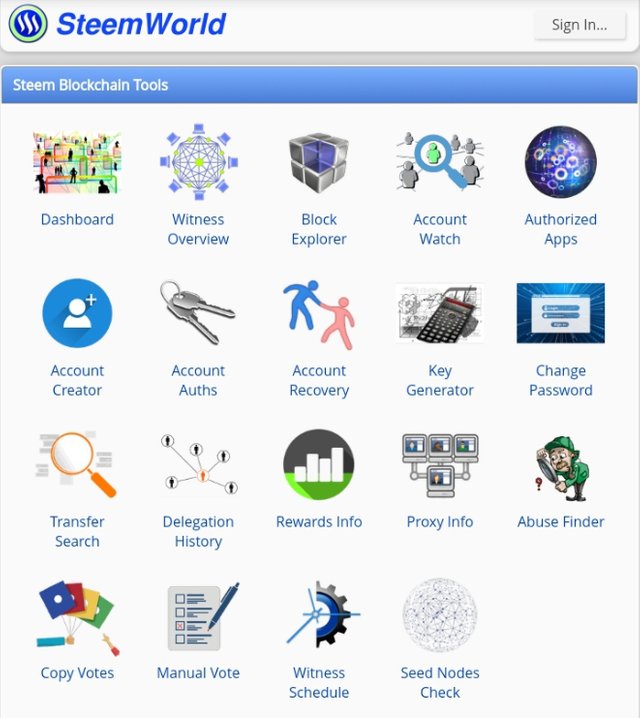
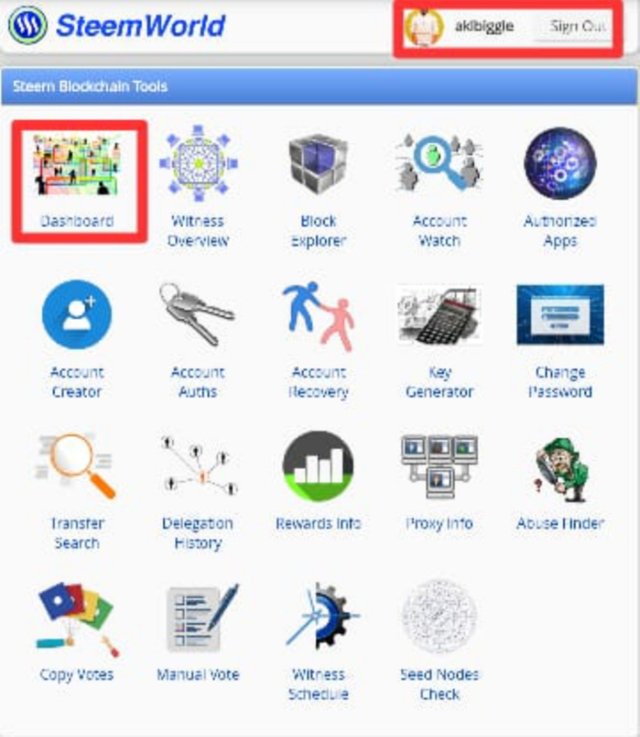
Please explain how to check Reward Summary for All time, last 30 days and last 7 days for your account?
To check reward summary for all time, 30 days and 7days for my account, I scrolled down from the dashboard of steemworld, and I saw the summary displayed. The reward summary for my account for the specified time is in the screenshot provided.
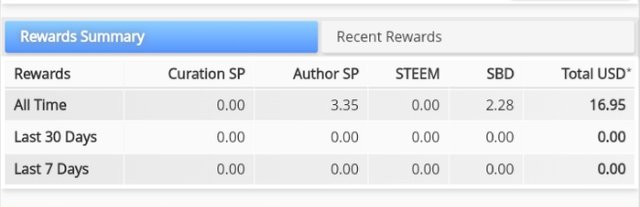
Please explain What is Delegations, type of Delegations and how to Delegate SP?
Delegation is the process of sharing or giving out part of one's effective steem power to another user of steemit. Delegated steem becomes effective to the delegatee and ineffective for the delegator. On the delegators wallet, delegated SP is usually indicated by a (-) for the amount delegated and on the delegatee's wallet it is indicated as (+).
There are two types of delegations. These are incoming delegation and outgoing delegation.
Incoming delegation: This is the steem power a user of steemit receives from another user. As said earlier, this SP is indicated by the (+) sign on the Steem Power on a user's wallet.
Outgoing Delegation: This is the SP that is sent out from a user of steemit to another user. On the delegatee's account, it is indicated by a (-) sign on the wallet of the user who delegates this Steem Power.
How to Delegate SP.
On the steemworld dashboard, delegation can be done by following the steps in number below.
- Click on delegations.
- Click delegate.
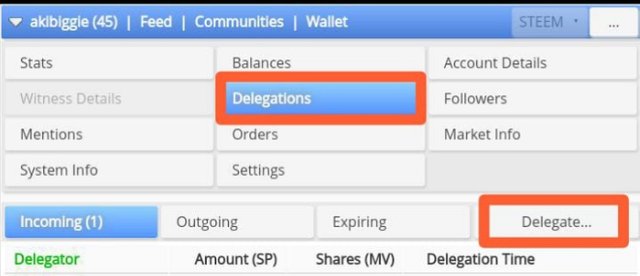
- Fill the form that displays and click OK.
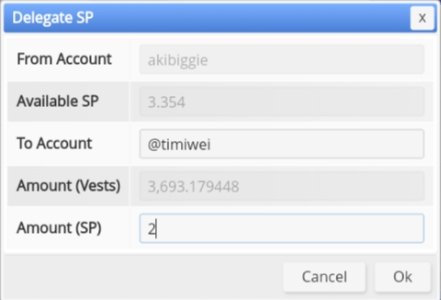
- Click Yes on the next page.
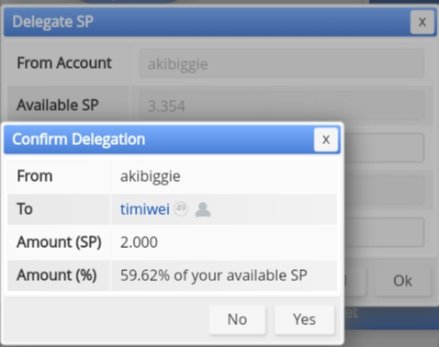
- Enter your active key and click OK to finalize the delegation.
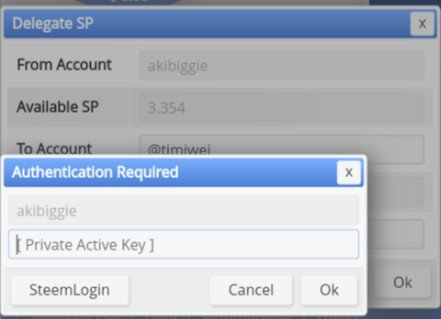
How to check Incoming and Outgoing Votes, please explain this with screenshots of both votes for your account?
To check incoming votes, click on stats and scroll down. The incoming and outgoing votes are there.
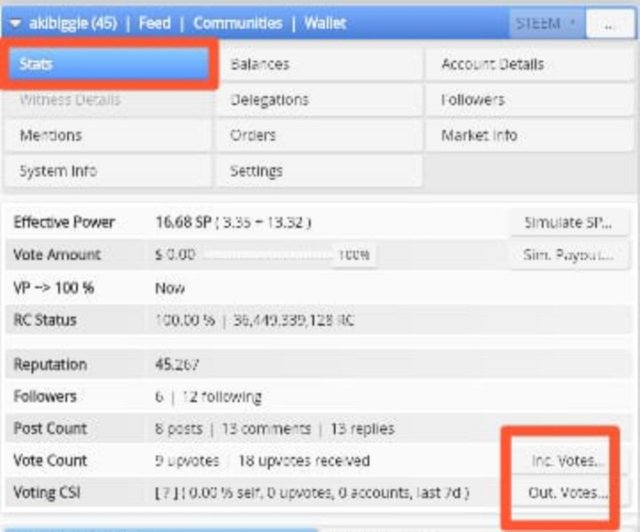
To check incoming votes, click on it and it will be displayed.
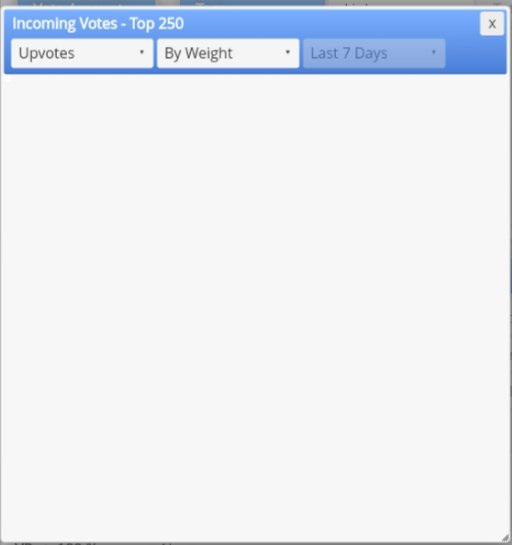
I do not have any incoming votes as a result of my inactivity.
To check outgoing votes, click on it and it will be displayed.
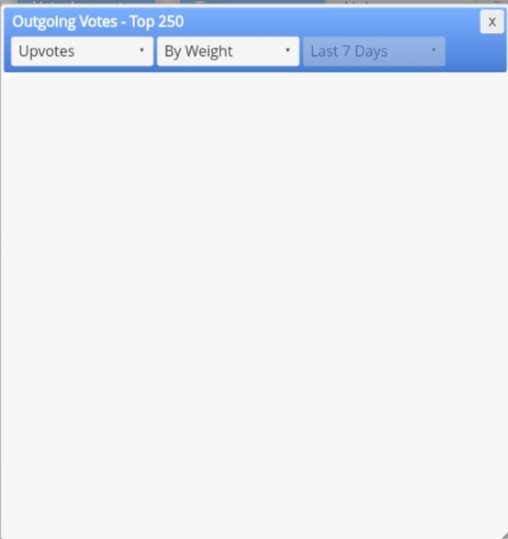
I do not have any outgoing votes for lack of enough SP to vote.
How to check account operations for past 7 days and what all details can be checked?
Still on the dashboard of this tool, account operations in the last 7days can be checked by just scrolling down to it. Once it is click, it shows with the dates.
See below
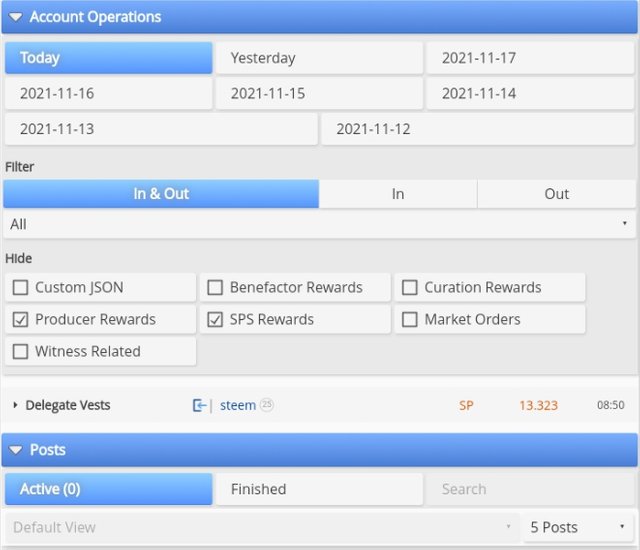
The details that can be checked here are comments, votes, transfers custom JSON, producer rewards curation rewards, beneficiary rewards, author rewards SPS rewards, market orders, and witness related
Please explain Author, Curation and Beneficiary Rewards.Also, mention author and curation rewards for your account for past 7 days
AUTHOR REWARD: This is the reward given by the steemit curators to a user who had created a content. It is the reward on a post.
CURATION REWARD: This is the reward gotten by a user of steemit for voting on a post. This reward is dependent on the SP of the user.
BENEFICIARY REWARD: This is the reward gotten from joining a curation trail of a community.
The are no author or curation rewards in my account because I have not been active and posting. The values are $0.00 for each of the rewards.
How to check your upvote value and at different voting weights using this tool?
The upvote value is very easy to check on steemworld. It is the first detail displayed on dashboard of this tool.

As displayed in the screenshot, I have a voting weight of 100 but my upvote value is $0.00 because I don't have enough SP.
I have come to the end of the achievement 5 task 1 of the.
This are my previous achievement task that I completed.
Hello @akibiggie
This might be true
But, know that beneficiary reward is when someone else makes a post and set you as part of the people who will receive rewards during payout.
Downvoting a post can decrease pending rewards and make it less visible. Common reasons:
Submit
Oh! Thank you.
I never thought of this.
Downvoting a post can decrease pending rewards and make it less visible. Common reasons:
Submit
Congratulations!
You have successfully completed this achievement task, you can now proceed to complete the next achievement task at your own convenience. Learn more
Good luck
Rate 2
Downvoting a post can decrease pending rewards and make it less visible. Common reasons:
Submit
Thanksyou.
Downvoting a post can decrease pending rewards and make it less visible. Common reasons:
Submit
Hi, @akibiggie,
Your post has been supported by @tarpan from the Steem Greeter Team.
Downvoting a post can decrease pending rewards and make it less visible. Common reasons:
Submit