REVIEW OF STEEMYY.COM
This is a tool developed by a witness and developer called @justyy. It is a very powerful and complex tool that can be used for. Many functions. With this review, some of the uses are highlighted.
What is Effective Steem Power? Tools- Steem Account Information.
The quantity of Steem Power that is active and helpful for curation in a given account is known as effective Steem Power. The only thing that isn't delegated is Steem Power. This means that if a person has 1500SP and delegated 100 to another user, only 1400SP is available for curation.
How to Check for Steem Account Information
The page is accessed via the link below;
Link.
The page came up and then I clicked on Tools and then Account Information.

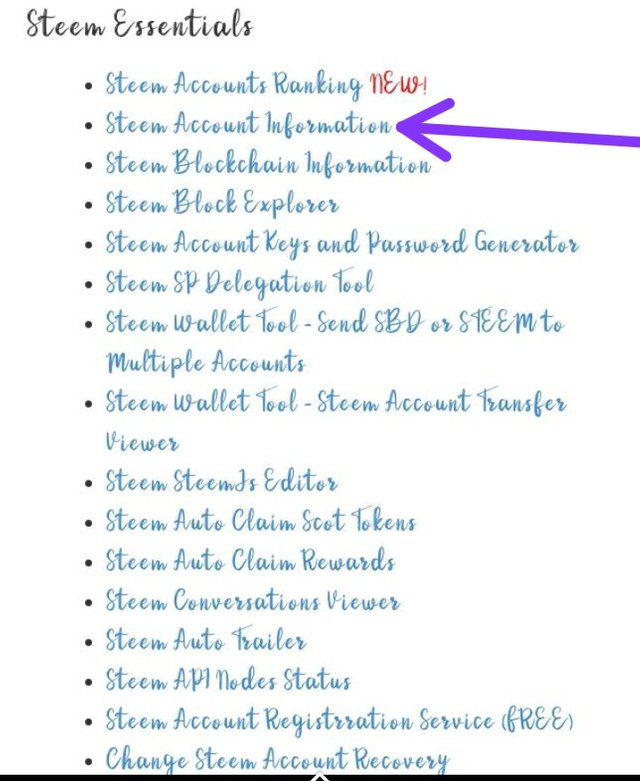
After clicking on the Account Information, the information needed was brought out as shown below;
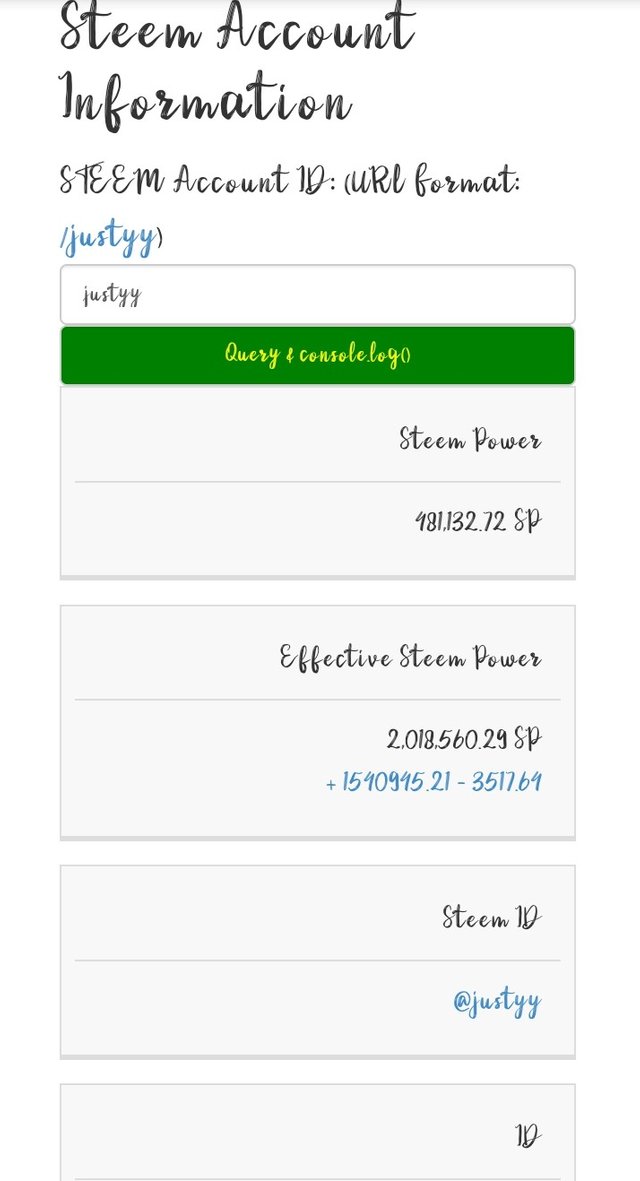
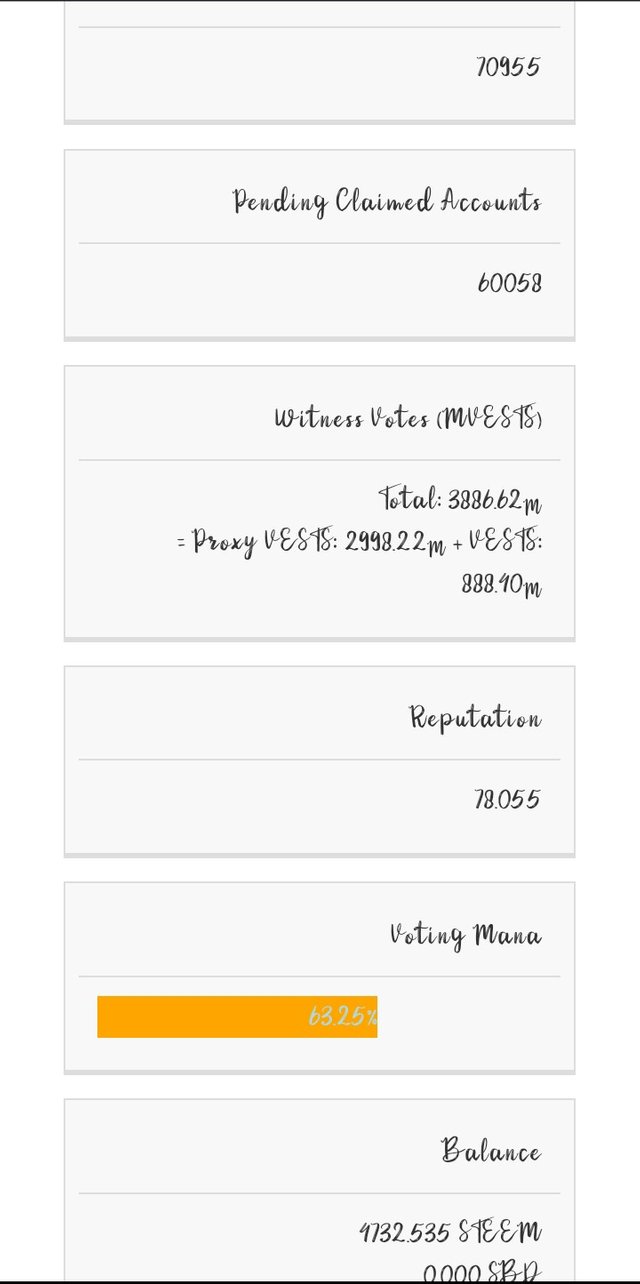
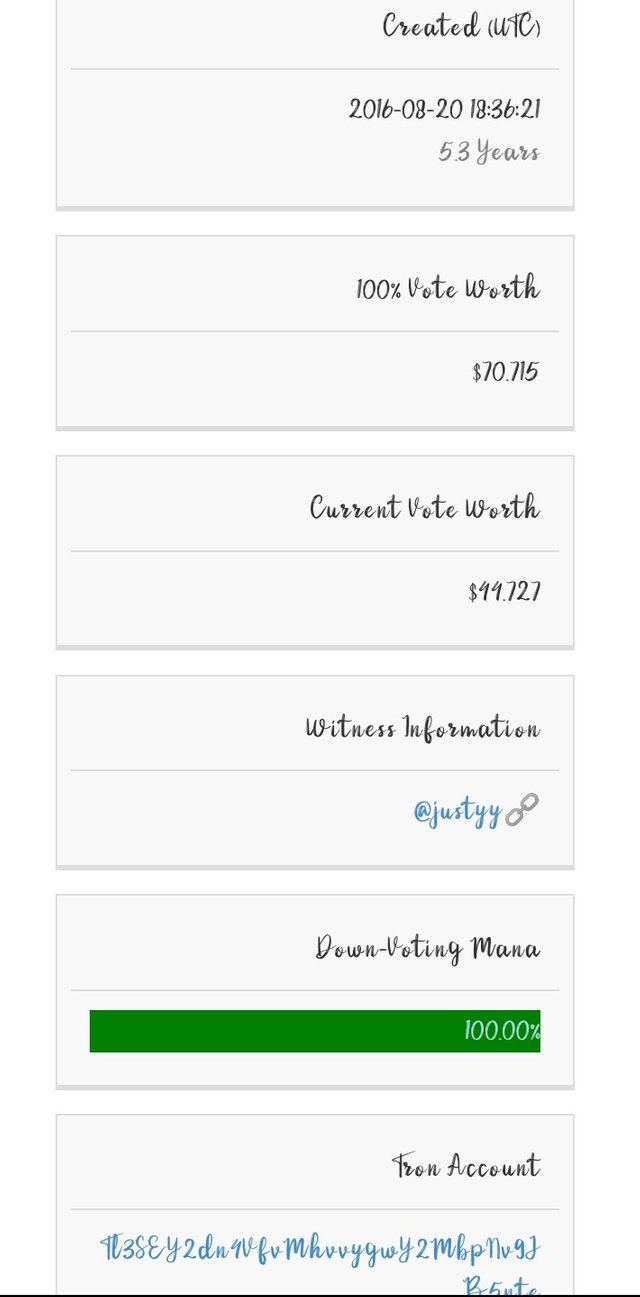
How do you delegate SP using "Steem SP Delegation Tool"?
The following steps shows how one can delegate SP using the Steem SP delegation tool;
Still using (Steemyy.com), I will access the page and click on tools.

Clicked on Steem SP Delegation Tool which brought a form like page to fill.
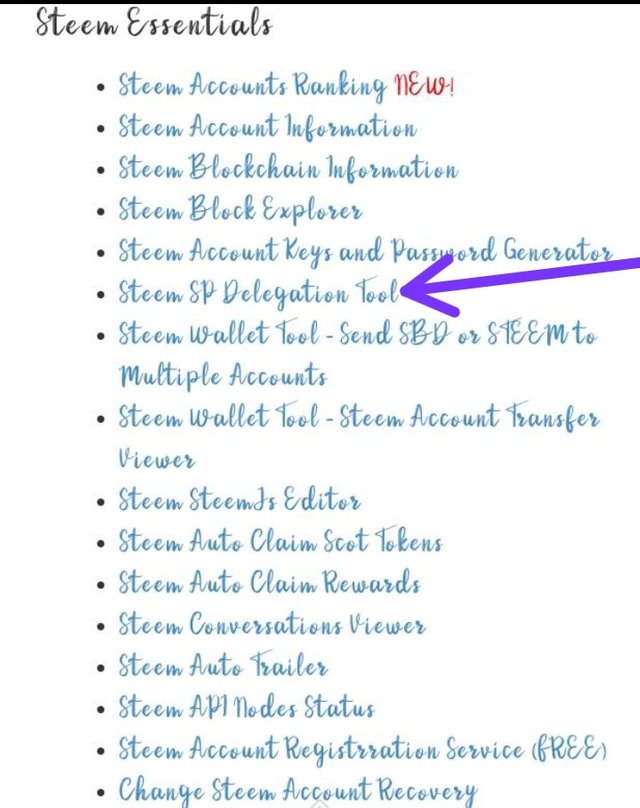
The page contains the following information that should be filled as shown below;
i) delegator ID which is the sender.
ii) delegatee ID which is the receiver.
iii) amount of SP.
iv) then finally click on the green button.
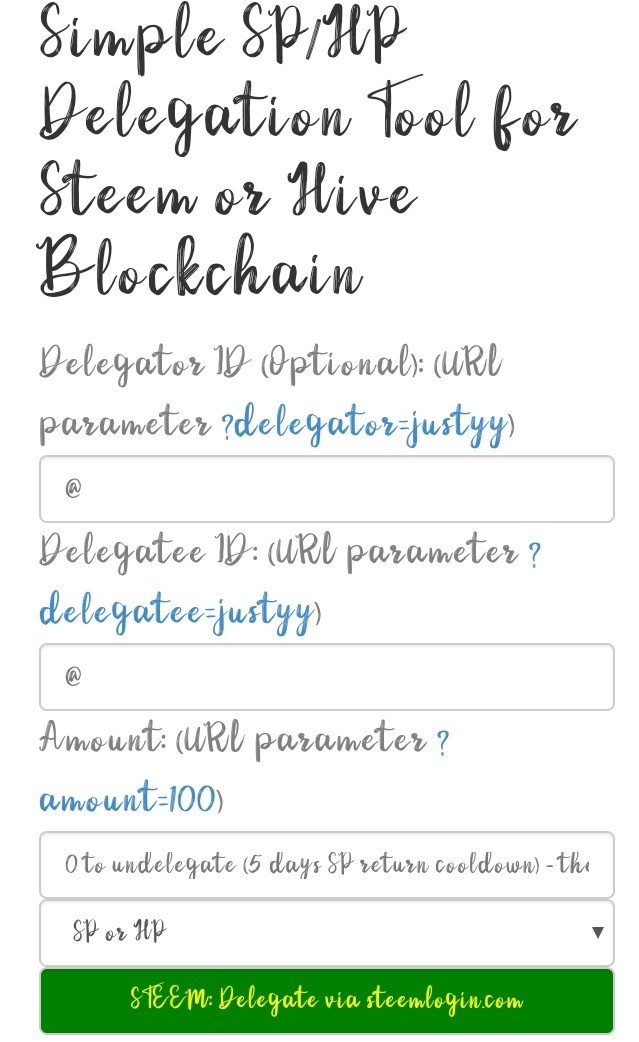
How do you check the Transfer History between any two Steem accounts using "Steem Wallet Tool - Steem Account Transfer Viewer"?
• You first of all click on tools and then Steem Account Transfer viewer from the options listed
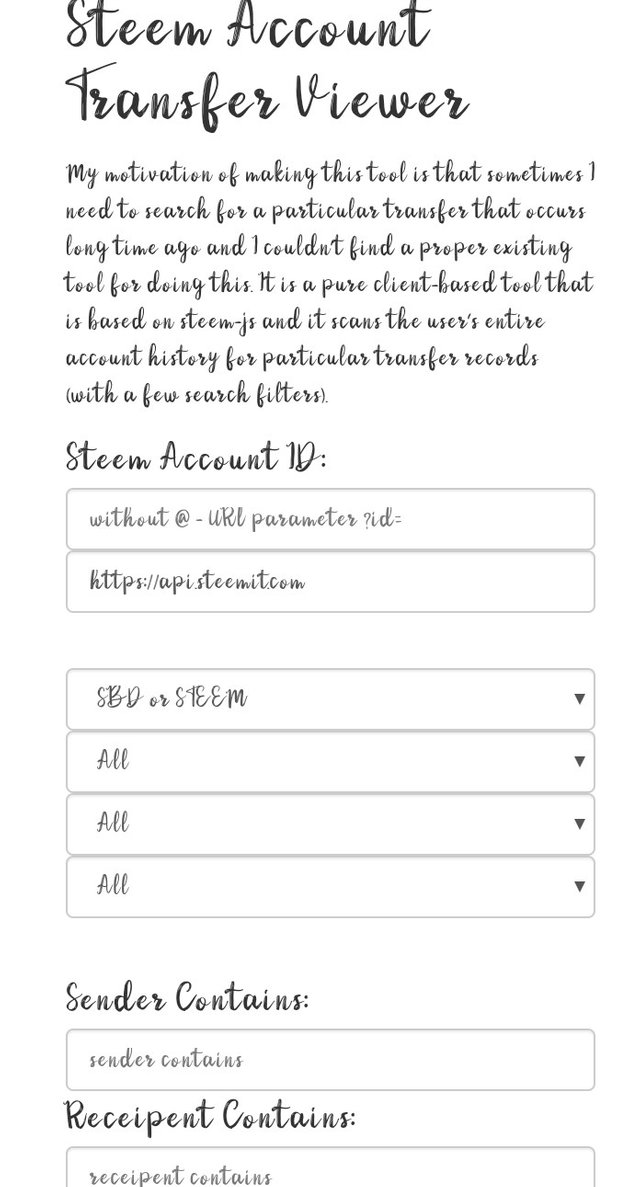
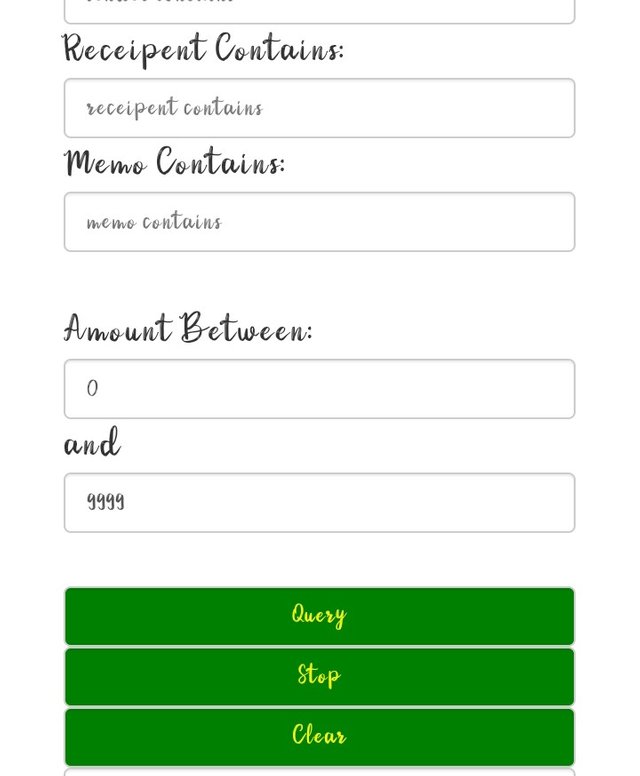
• From the options above, there are necessary things to be put down which includes;
i) Steem Account ID
ii) choose between sbd or steem
iii) click on the drop down arrow were all is inserted.
iv)followed by the sender contain, recipient contain, and memo contain.
v) the next thing is choose amount between
vi) then the final thing is to click on query
How do you automate claiming STEEM or SBD without having to click claim button each time, using "Steem Auto Claim Rewards"?
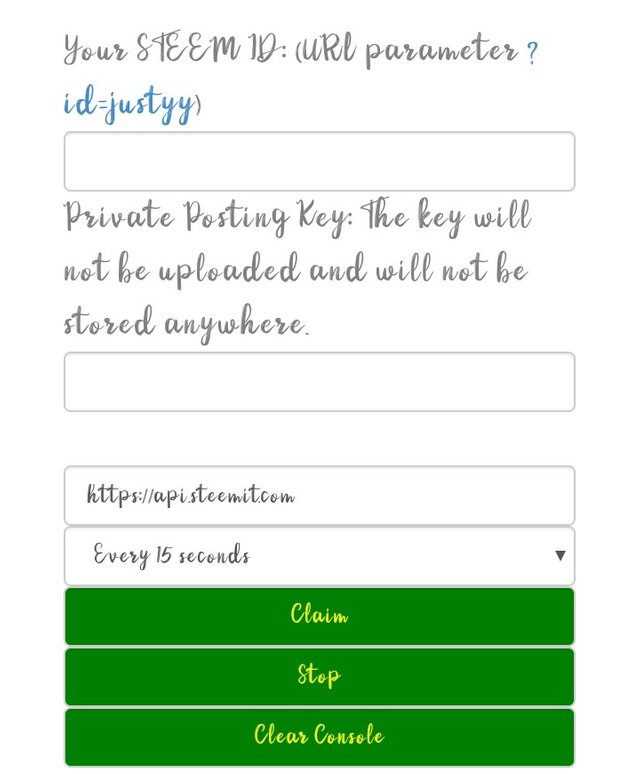
• The above image shows the steps to automate claiming Steem or SBD
• First input Steem ID
• Followed by the Private Posting Key
• Followed by time setting
• Then finally click on claim
How do you check the outgoing votes report for any specified period using "Steem Outgoing Votes Report"? (This is really an important and a beautiful feature of Steemyy)
Firstly you have to scroll down to the options of tools were you will see Steem Outgoing Votes Reports
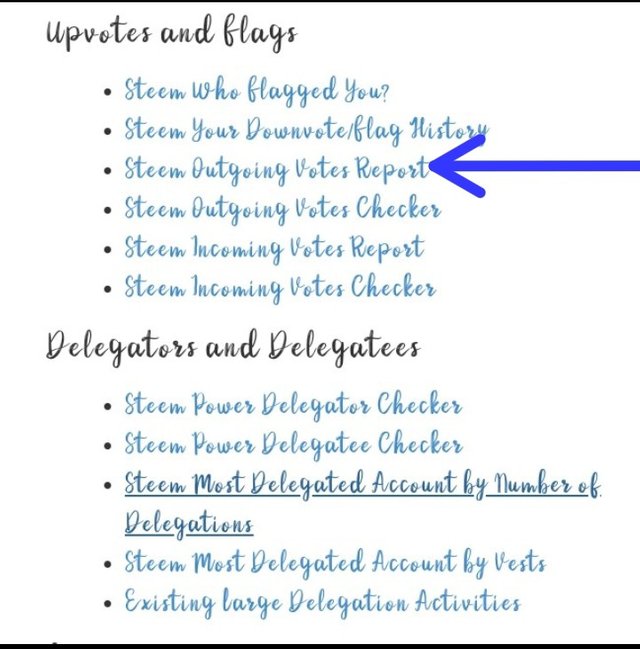
After clicking on it, a page will open were you will see the following;
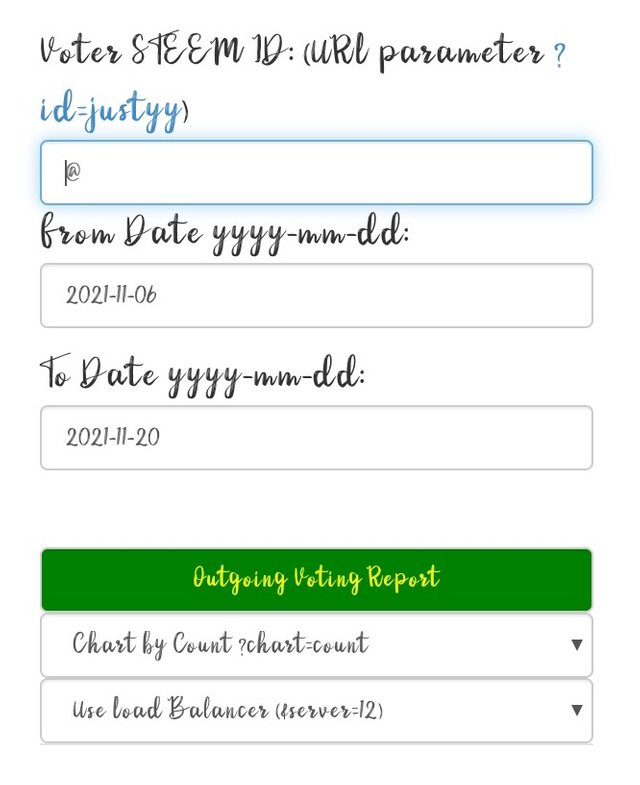
i) Enter Steem ID
ii) Enter the period of the date
iii) Finally you click on the outgoing votes report button
How do you check who has delegated SP to your Steem account or any Steem account using "Steem Power Delegator Checker"?
Click on Steem power delegator checker from the tool options
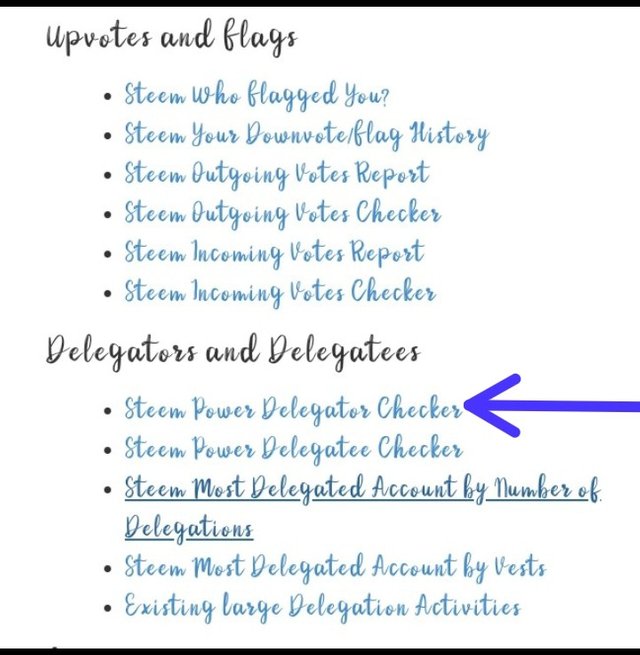
Then enter your Steem id and click on search.
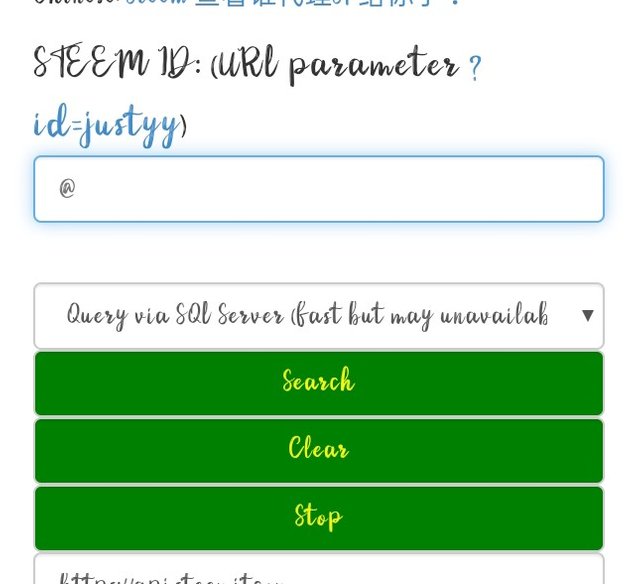
These are my previously completed achievement tasks.
Achievement 5 Task 2
Achievement 5 Task 1
Achievement 4
Achievement 3
Achievement 2
Achievement 1
With this, I've been able to complete this task given and hope to see your corrections for improvement.
Cc: @bright-obias, @whiteestallion, @ngoenyi.
Congratulations!
You have successfully completed this achievement task, you can now proceed to complete the next achievement task at your own convenience. Learn more
Good luck
Rate 2
Downvoting a post can decrease pending rewards and make it less visible. Common reasons:
Submit
Thank you
Downvoting a post can decrease pending rewards and make it less visible. Common reasons:
Submit
Hi, @akibiggie,
Your post has been supported by @whitestallion from the Steem Greeter Team.
Downvoting a post can decrease pending rewards and make it less visible. Common reasons:
Submit