HELLO
Steemians, Newcomers' Community, and my steemit Friends..Hope you are doing well and safe. This is @aliabbas70.i am glad to see you here. Thank you for stopping here to reading my this post. I hope you will enjoy this post and it will be very informative for you. This is my Achievement 5 Task 3 who about Steemit's third tool.
I will try to complete this task according to @cryptokannon task questions.
so let's begin it,
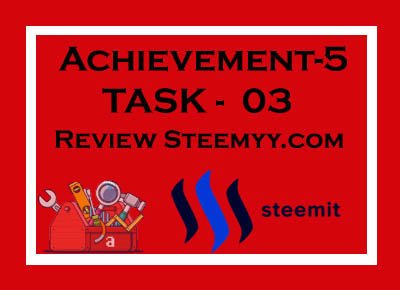
First of all, I describe to you steemyy.com and how its works.
it's a tool website of steemit.com that allows users to keep track of different transactions and set preferences for future transactions. It's made by @justyy. He is an SDE (software development engineer). He develops several tools that help enhance the Steem community especially the CN.
The first step is go to the website. steemyy.com👈 this link will take you to the homepage.
Such a tab will open in front of you.
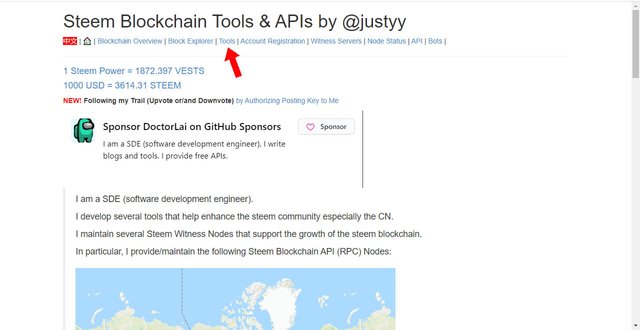
Steem Account Tools Information by steemyy.com
To get some tools for steemit.com, go to this homepage and click on Tools on the homepage and several numbers of tools available will be displayed. when you click on the tool you can see a lot of tools below.
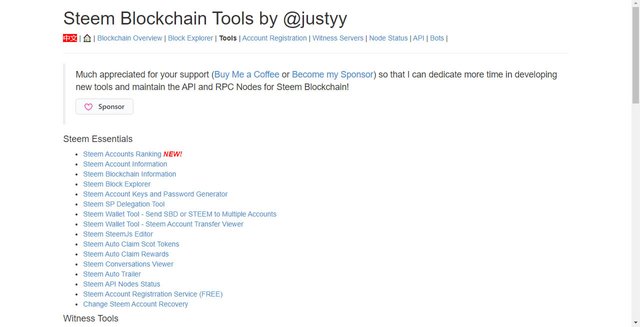
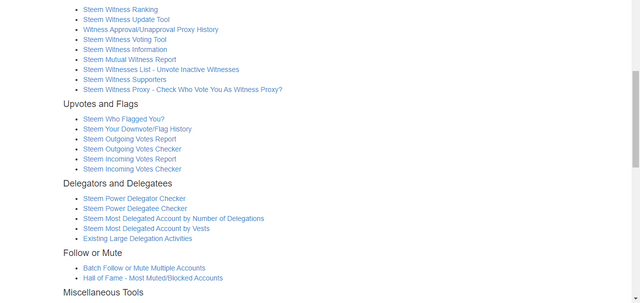
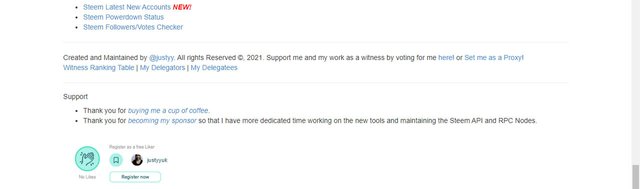
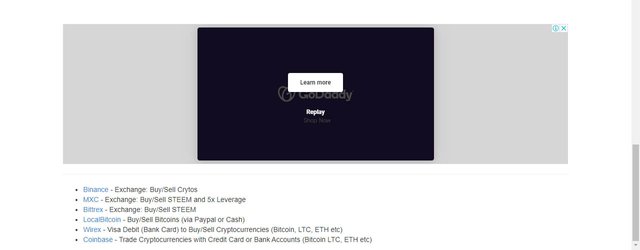
To check Effective Steem Power click on tools click again on Steem Account Information.
- To check Effective Steem Power click on tools.
- Click again on Steem Account Information.
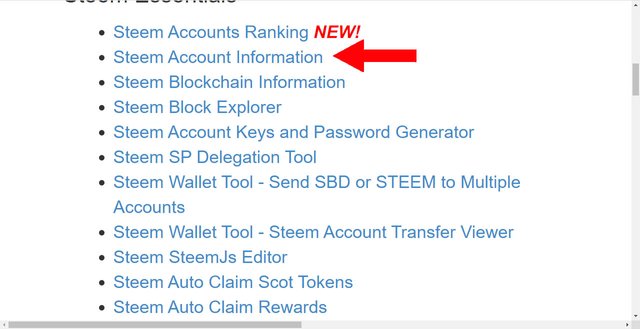
you would see next page just like that.
The account Effective Steem Power information are displayed as seen below. in this screenshot you can see my Effective Steem Power.
17.84 SP
+12.08.
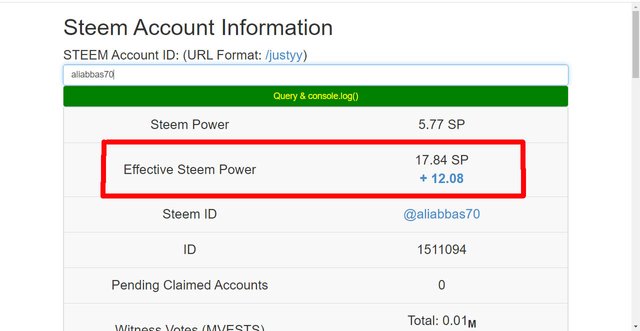
Delegate SP using.
"Steem SP Delegation Tool"
In the tool tab, we see Steem SP Delegation Tool. Click on it. and on the next window, there are fields to input the delegator ID (@username), delegate ID (@username), and amount of delegation in numbers. After providing the correct details, click on delegate via steemlogin.com to process the delegation.
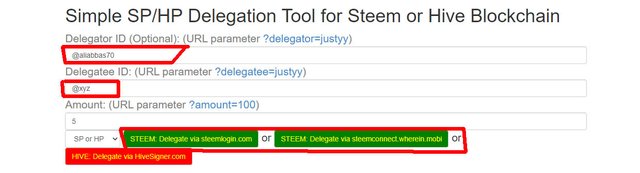
Checking the Transfer History between two Steem accounts by using "Steem Wallet Tool - Steem Account Transfer Viewer".
It is a pure client-based tool based on Steem and it scans the user's entire account history for specific transfer records. After clicking on the tool. You will see a new window with a Steem account ID input to check for its transfers and other users.
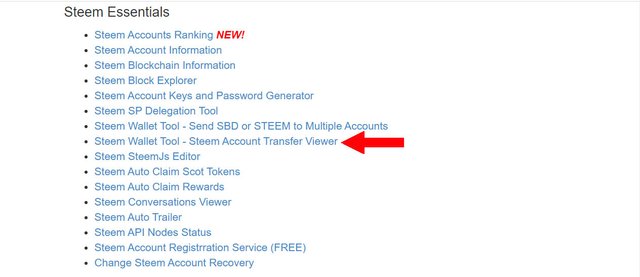
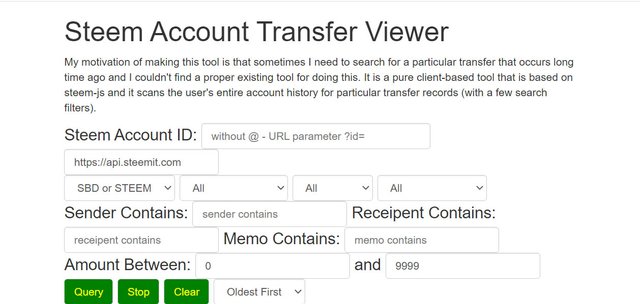
Claiming STEEM or SBD without having to click the claim button each time, using "Steem Auto Claim Rewards".
This is way from automated claiming STEEM or SBD checking the Steem reviving. in the tool, you will found the Steem Auto Claim Rewards option. your private posting key is required and it will neither be stored in your browser nor uploaded. You can keep this page open and let the utility claim your balances to your Steem account.
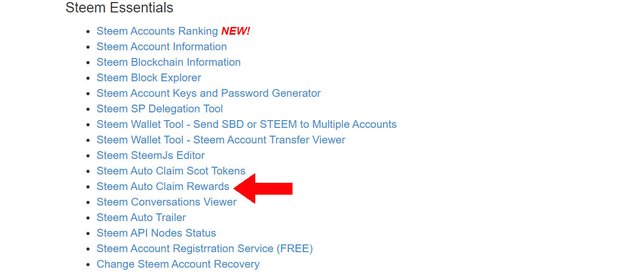
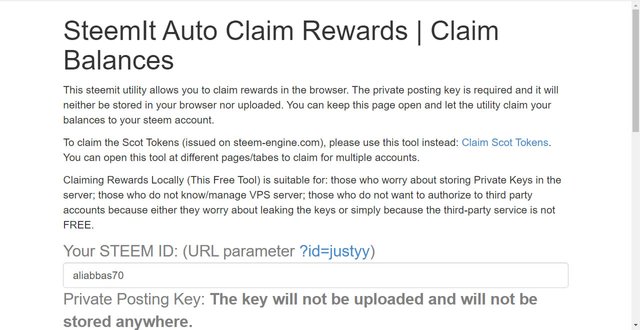
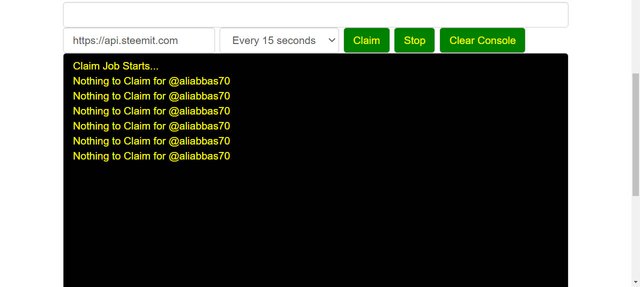
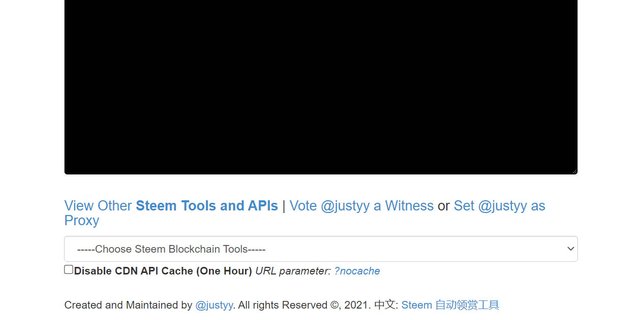
you can check the outgoing votes report for any specified period using "Steem Outgoing Votes Report".
This is really an important and a beautiful feature of Steem.in this tool, you can check your outgoing voting report. To check your voting record in the tools you will scroll down and saw Upvotes and Flags. In the Upvotes and Flags, you will see Steem Outgoing Votes Reports option, click on it. when you click on it they show you this tab page. On this page, input your username in the provided and set the time range and click the button "outgoing votes report" and checkout your outgoing votes report.
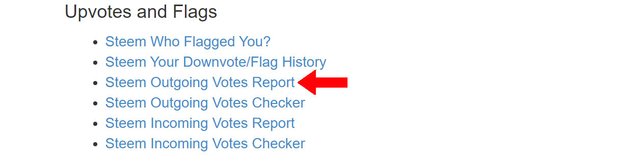
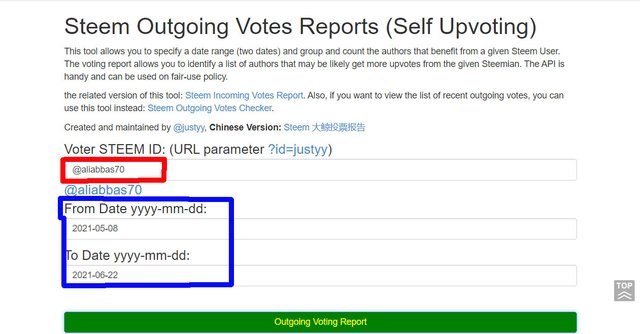
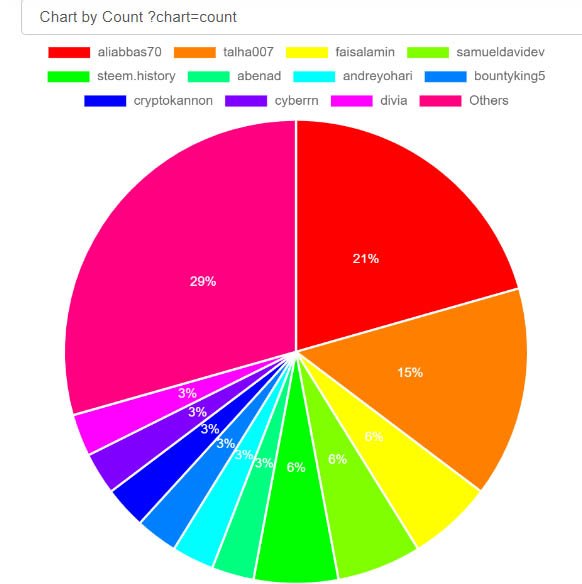
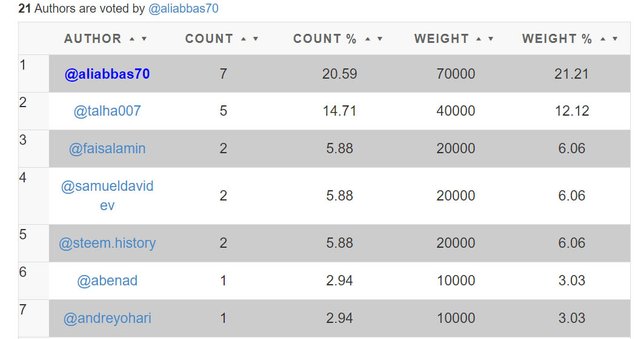
you can check the incoming votes report for any specified period using "Steem Incoming Votes Report".
This method is also simple as outgoing votes.in this tool, you can check your incoming voting report, To check your voting record in the tools you will scroll down and saw Upvotes and Flags. In the Upvotes and Flags, you will see Steem incoming voting Reports option, click on it. when you click on it they show you this tab page. On this page, input your username in the provided and set the time range and click the button "incoming voting report" and checkout your incoming voting report.

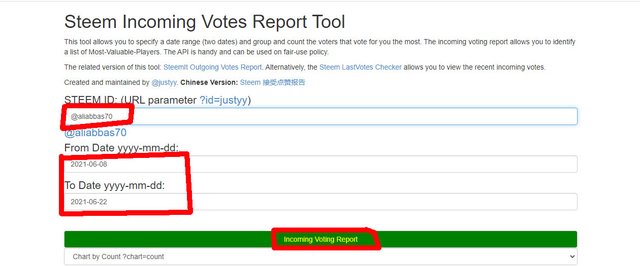
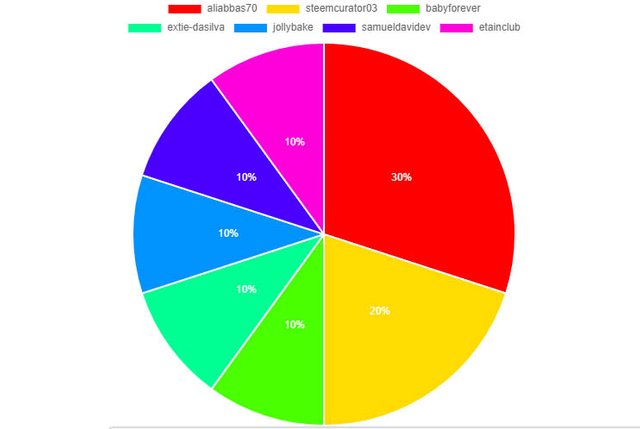
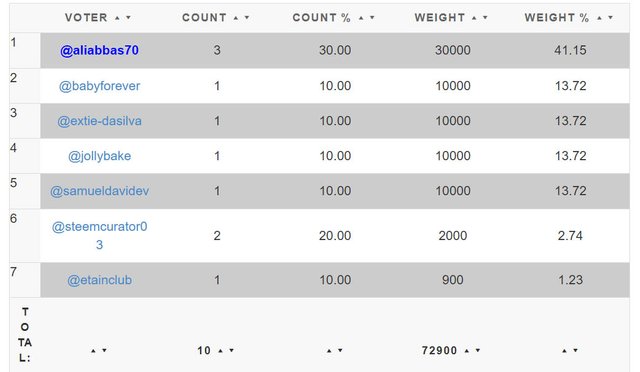
you can check who has delegated SP to your Steem account or any Steem account using "Steem Power Delegator Checker"
you can check the delegation of Steem SP from an Account. You then click on the Tools as shown earlier in the above processes. in the tool scroll down and find in Steem Power Delegator Checker in Delegators and Delegates. Click on it and read the page that shows you, Then type in the username of the account you want to delegate to other accounts.at the end push your "enter" button and seeing your Steem Blockchain Delegators Checker - Check Who Delegates SP to Your Steem Account. I used my account @aliabbas70 you can use anyone account else.
.jpg)

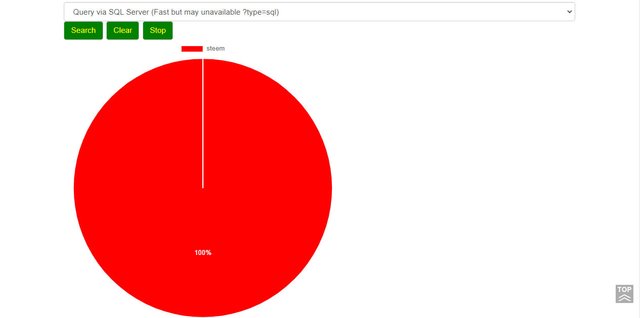
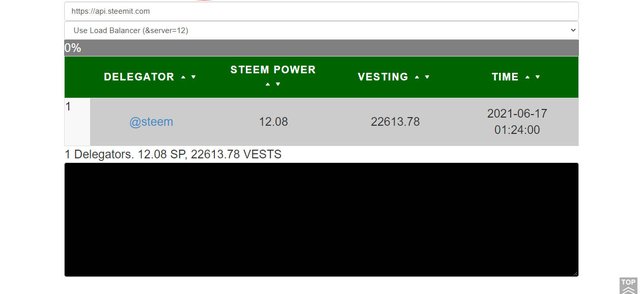
I hope you will like this post.
I'm welcomed by @faisalamin and @bountyking5.
