Hy steem family.
I am very happy because my achievement 4 is verified.
I am very gald and excited.
Now I am moving towards Achievement 5 Task 1.
This work is about review of the @steemworld.org I know everything about it.
I read the article of @cryptokannon and i read the about @steemworld.org.
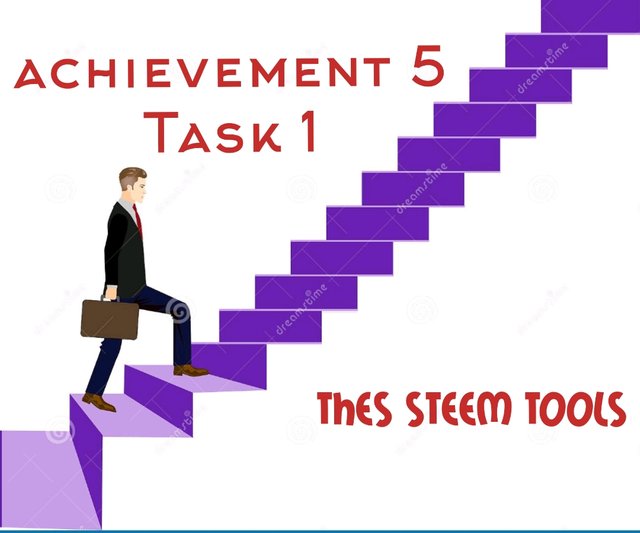
So let's start
First of all open you google and type this https://steemworld.org/ then click on sign in.
As seen in the picture.
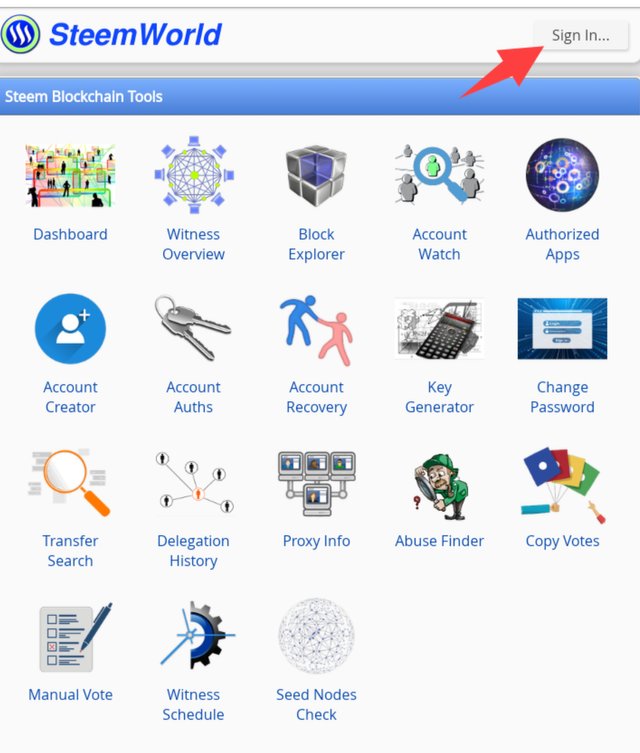
After clicking enter your username and private posting key to login and press OK button.
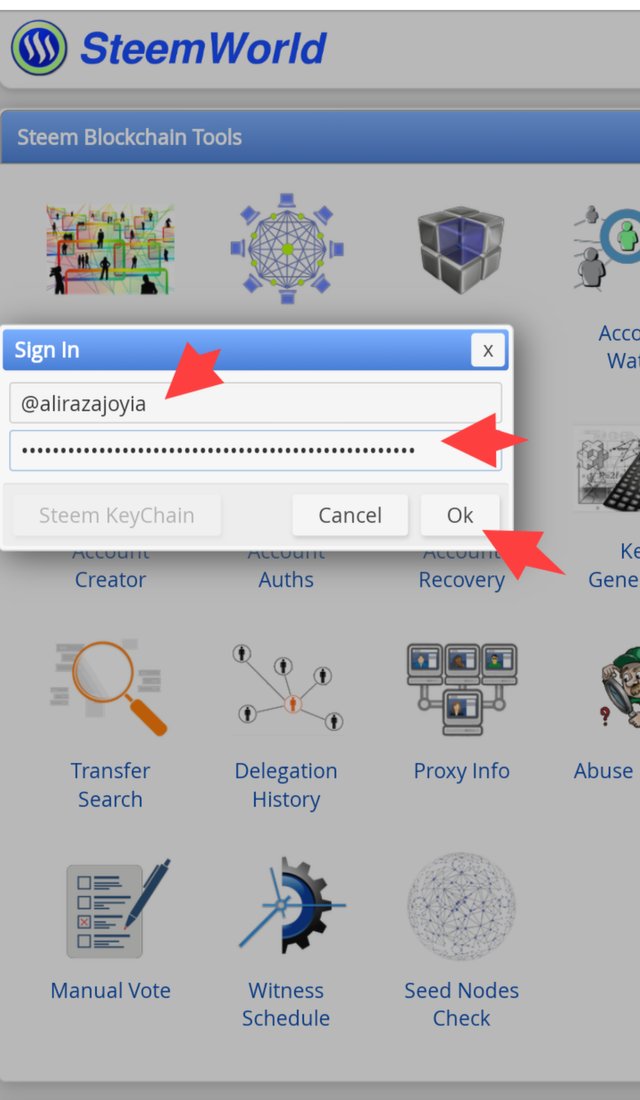
When you click the OK button, you will see the image below. In which you see that you are logged in and then click on Dashboard.
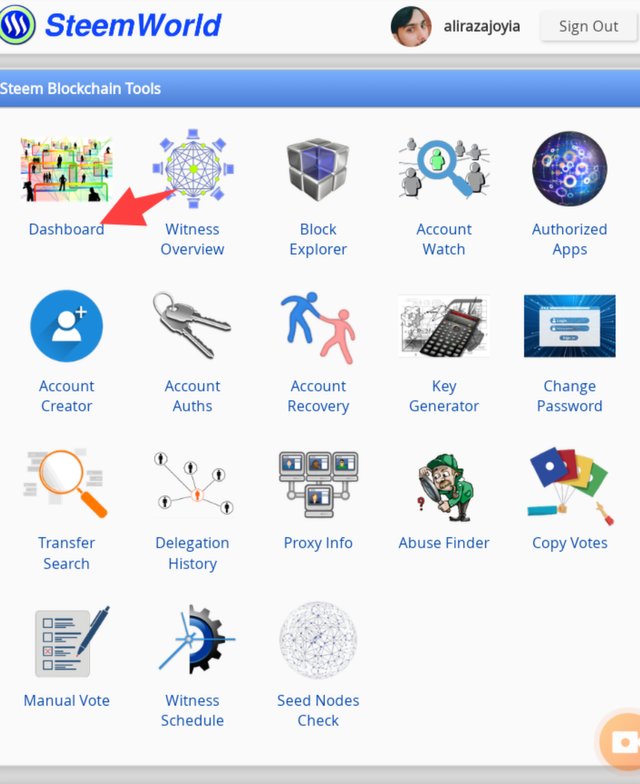
After clicking on the Dashboard you will see your voting power. My voting power is 100% as you can see in the picture below:
And click on the Stats option. In which you can see all your previous activities.
You will then click on the Balance option, in which you will see your Savings Balance Reward Balance Vesting Share and Account Value.
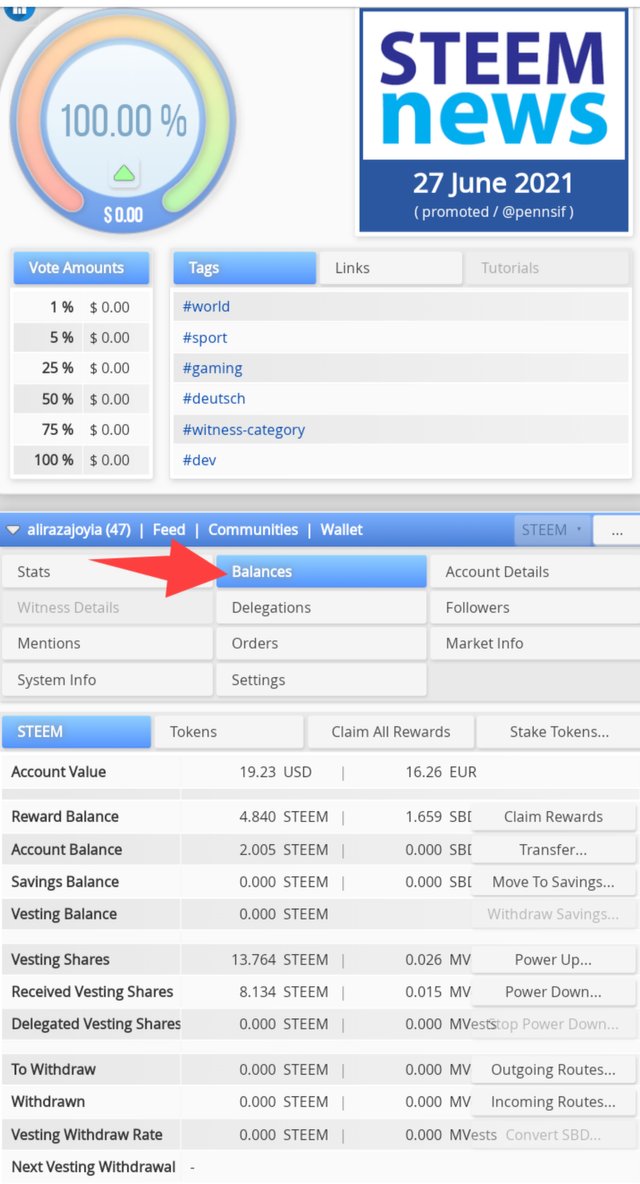
When you click on the Delegation option. In which you will be able to see your incoming and outgoing delegation.
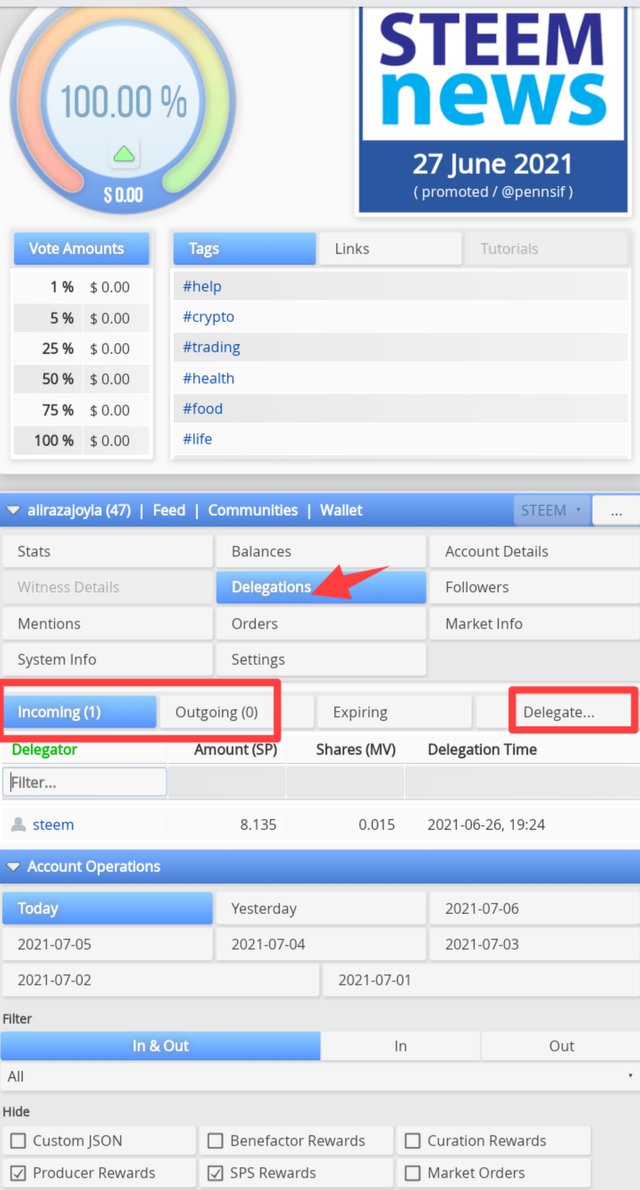
And then you will see the delegate's option to send the SP to another account.That will come from pressing the Delegate.
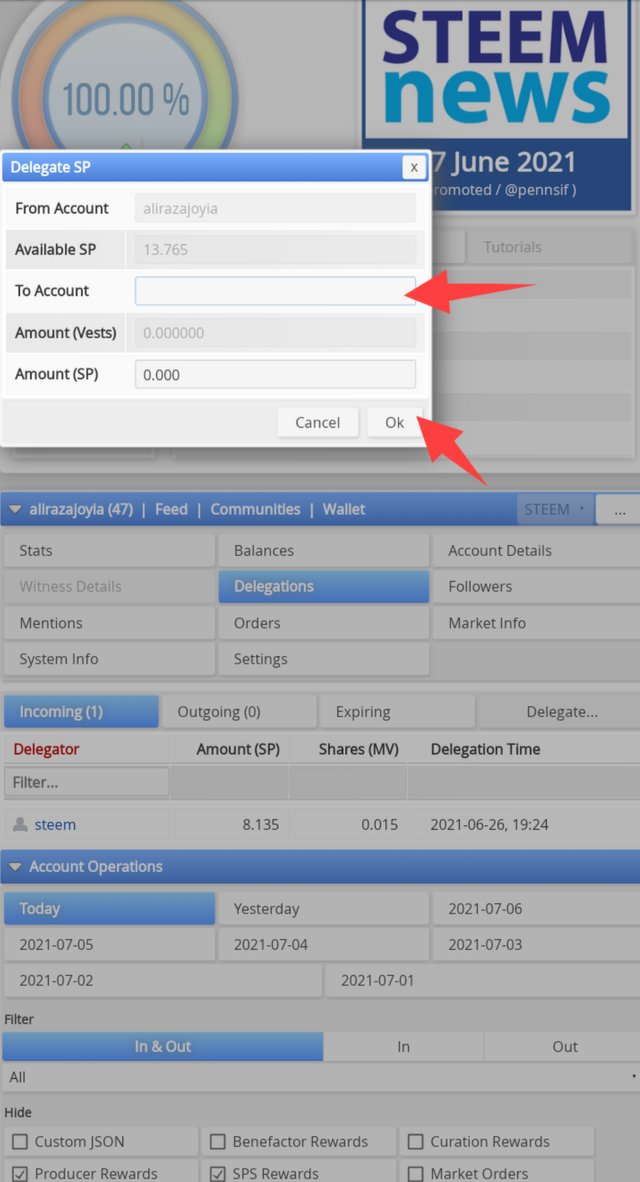
In given below picture you see the option of coming rewards and next click on author reward in which you can see your all rewards SP and steem dollars.
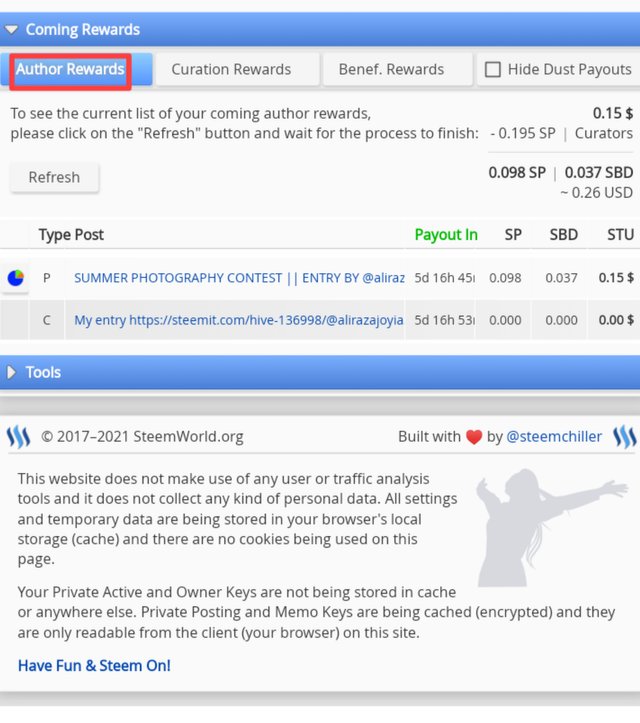
We can use a lot of tools in all of these. We can use them in different activities.
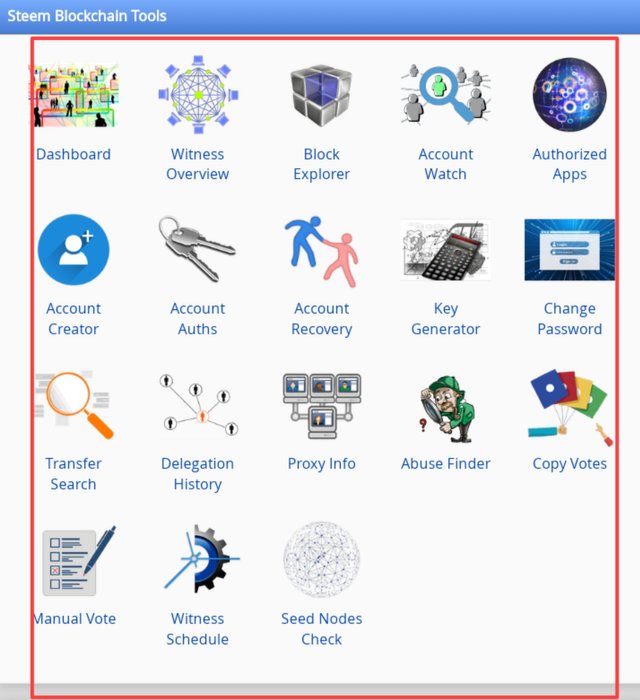
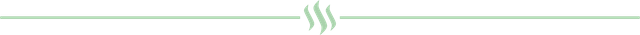
Answers to questions
Question 1: Please explain how to check Reward Summary for All time, last 30 days and last 7 days for your account?
Answer
First of all you search (https://steemworld.org/)
Then you will sign in your account.
Then you click on the dashboard.
After clicking on the dashboard you will see a lot of options. Then scroll down and see the summary rewards option, in which you can also see all your day rewards including 7 days and 30 days. In which you can see Krishna SP, Author SP, STEM, SBD and total USD. The picture is below
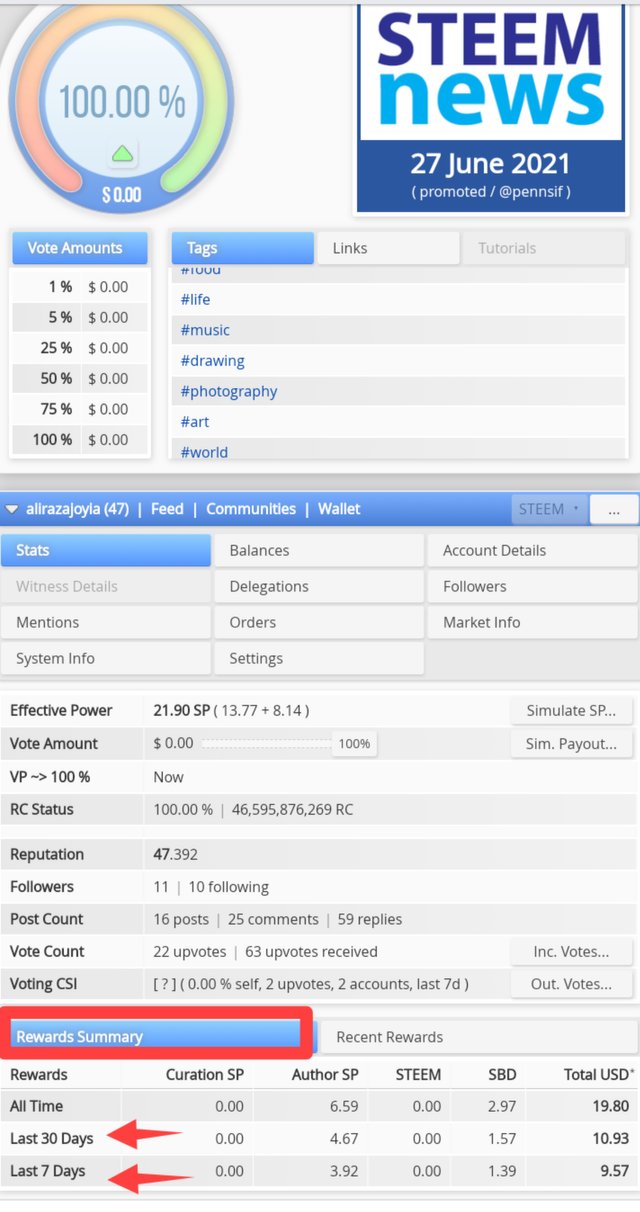
Question 2: Please explain What is Delegations, type of Delegations and how to Delegate SP?
Answer
Delegation means that you have the power which we call SP. delegation is defined as you can send your SP to your friends and community.
You represent someone else's account for a few days. It uses your power. You cannot use this power for themself . It is called delegation.
Teyps
There are two types of delegations.
1:Incoming Delegations
2:Outgoing Delegations
Incoming Delegation
Incoming delegations means that you received the steem dollar and SP to any other accounts.and Incoming delegations are those there when any person can send your account.
Like as: Your friend can send you steem dollar & SP.who are on steemit platform and communities .
Outgoing Delegations
Outgoing delegations means are those you send someone. On your friend and communities.
Now you click on delegation option and see the incoming and outgoing delegations.
click on delegate option to delegate your SP to others
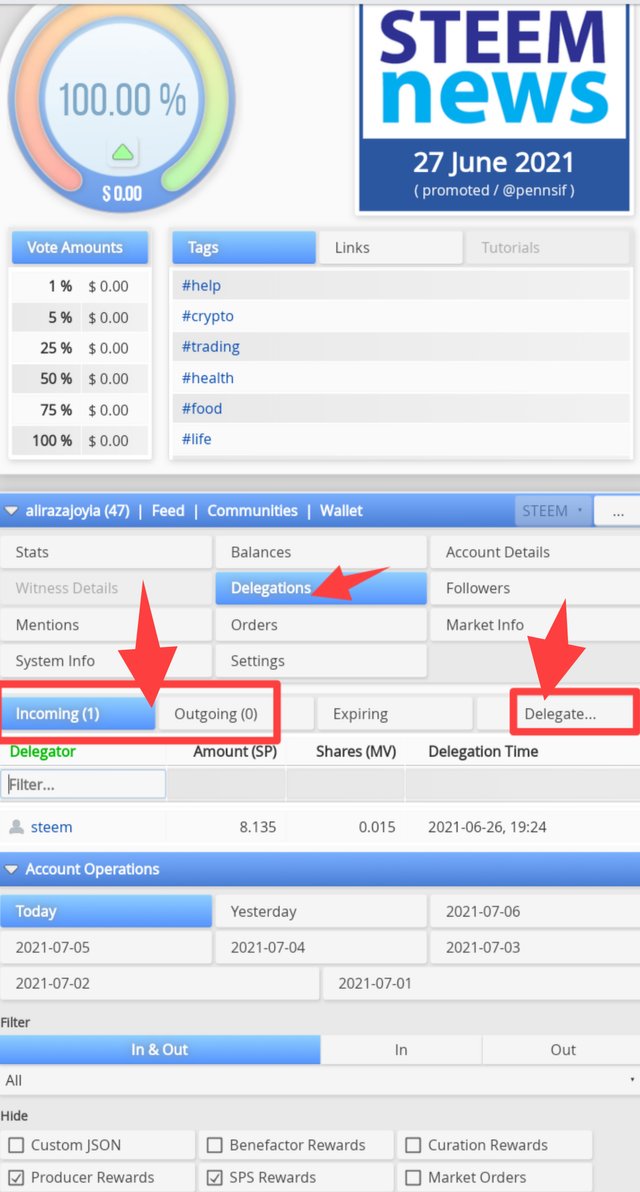
How to Delegate SP ?
Clicking on delegate option you can see this type of picture shown given below. In which you enter the username and enter amount to delegate and then click on ok button.
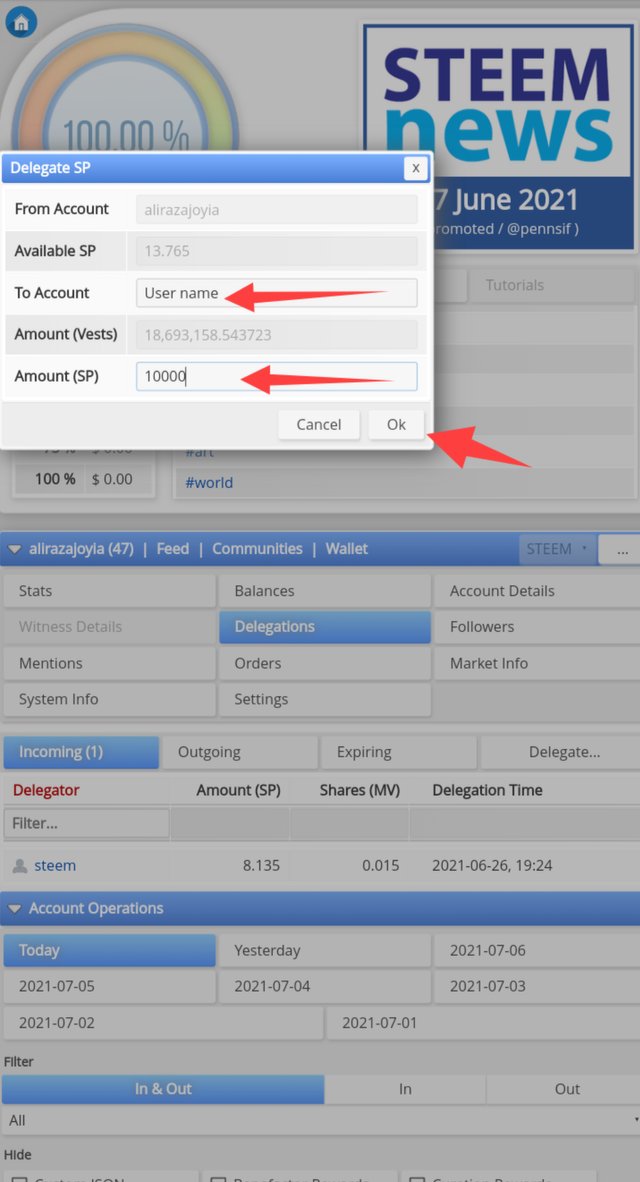
Question 3: How to check Incoming and Outgoing Votes, please explain this with screenshots of both votes for your account?
Answer
First you scroll down your dashboard home page and see the account operation option, in which you see the filter In and Out option given below.
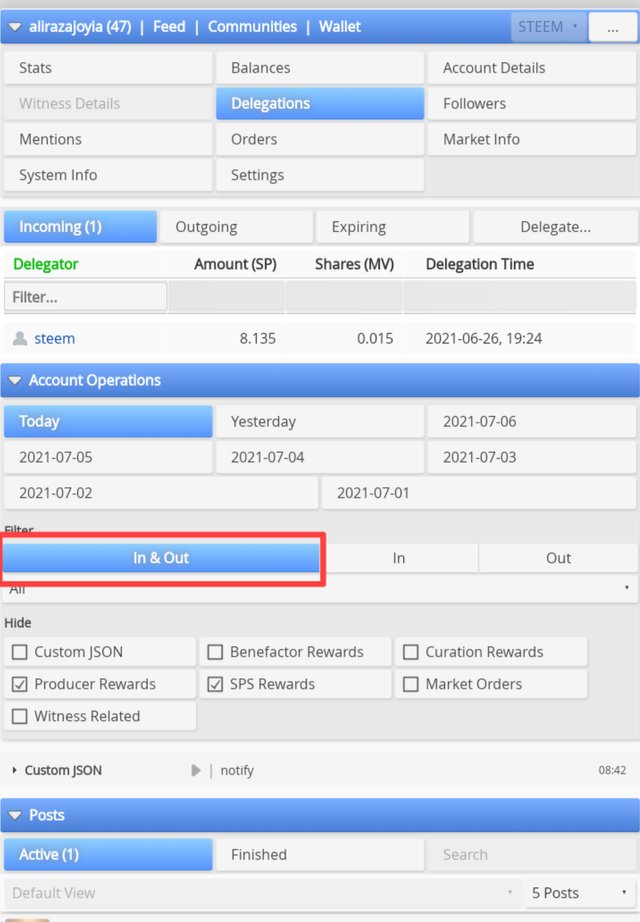
Pictures of my incoming and outgoing vote
Incoming vote
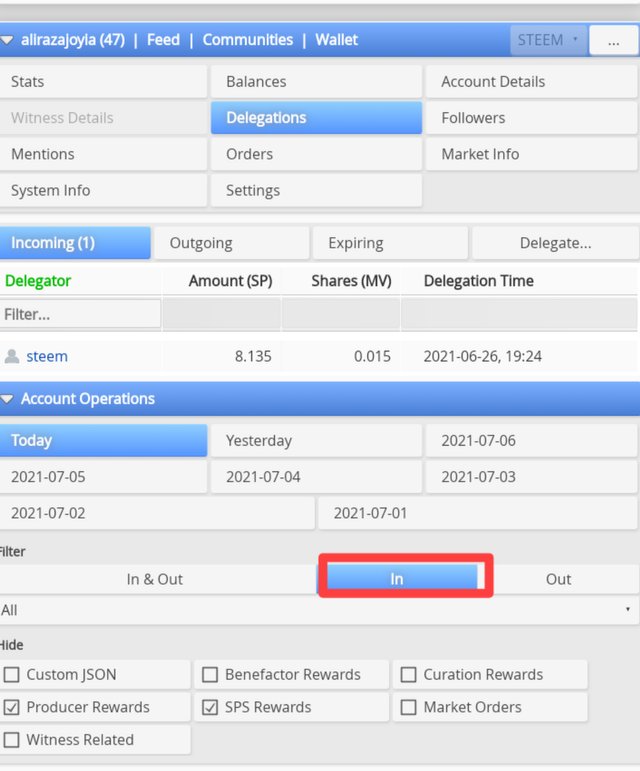
Outgoing vote
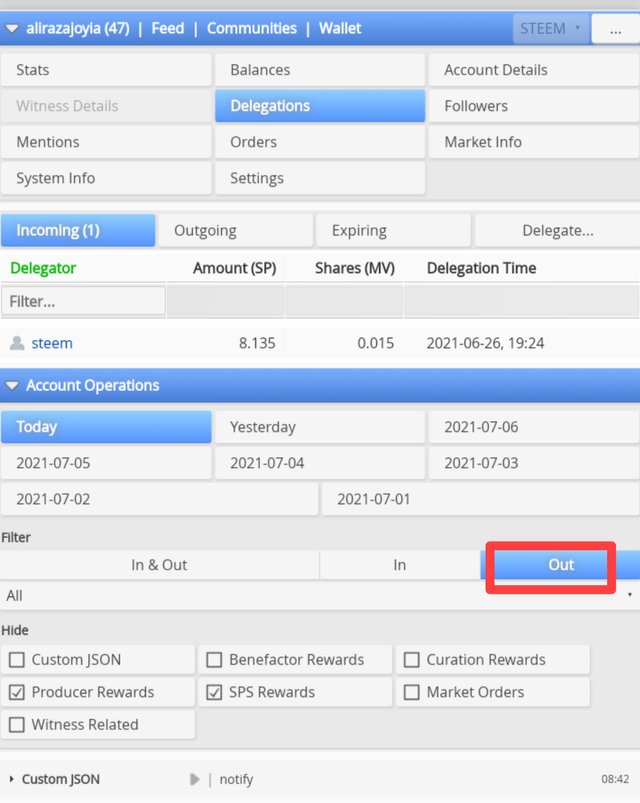
Question 4 :How to check account operations for past 7 days and what all details can be checked?
answer
When you look to your left and click on Account Operation option. After clicking, you can see your incoming votes, outgoing votes and your comments. In which you can see your 7 day or any other date incoming votes, outgoing votes and your comments. This means you can see all your previous activities.The Picture given below.
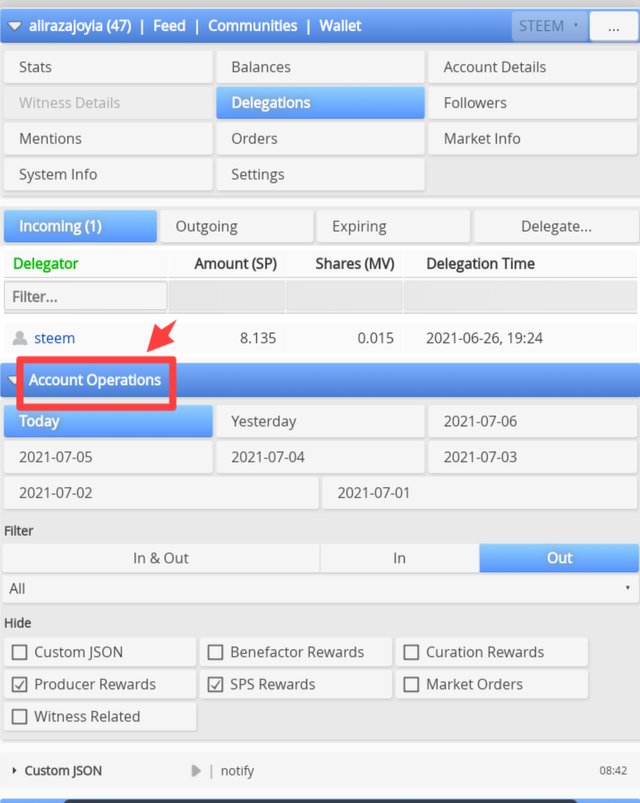
Question 5: Please explain Author, Curation and Beneficiary Rewards. Also, mention author and curation rewards for your account for past 7 days?
answer
Curation Reward
Curation reward means that your posts have been upvoted by any Steemit person is known as curation reward.It means that he likes your post and is impressed by your post.
Author Reward
The same post that you write on a blog, and you received this post is known as the author reward.
Beneficiary Reward
Beneficiary reward means that you set the rewards in the end of your post and in advanced setting to any other person or community.Meaning you give the benefit of rewad to someone else The picture of 7 days and 30 days author and curation reward is given below.
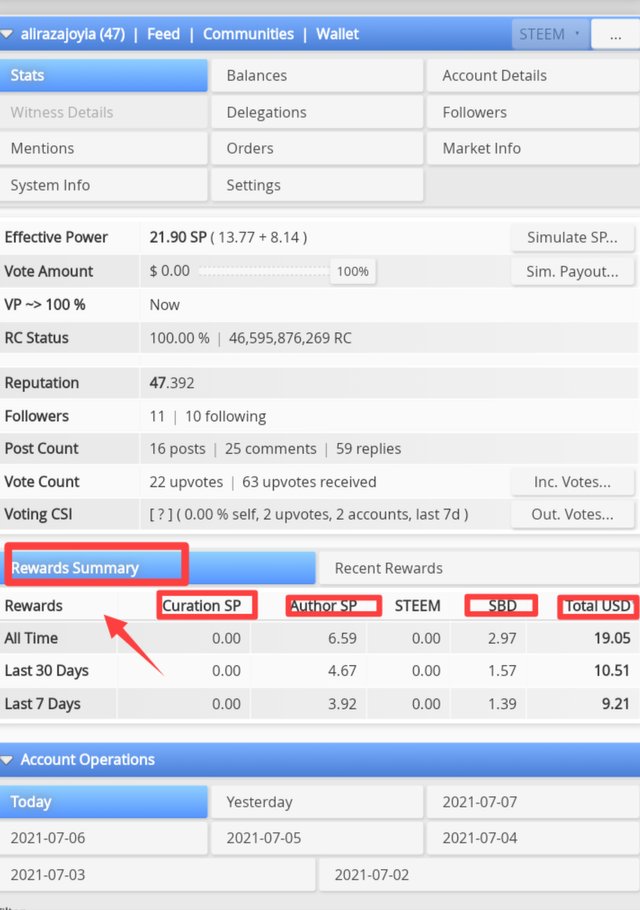
Question 6: How to check your upvote value and at different voting weights using this tool?
answer
When you click on the dashboard, you can see the value of your vote. In which you can see the percentage of your vote. As seen in the picture
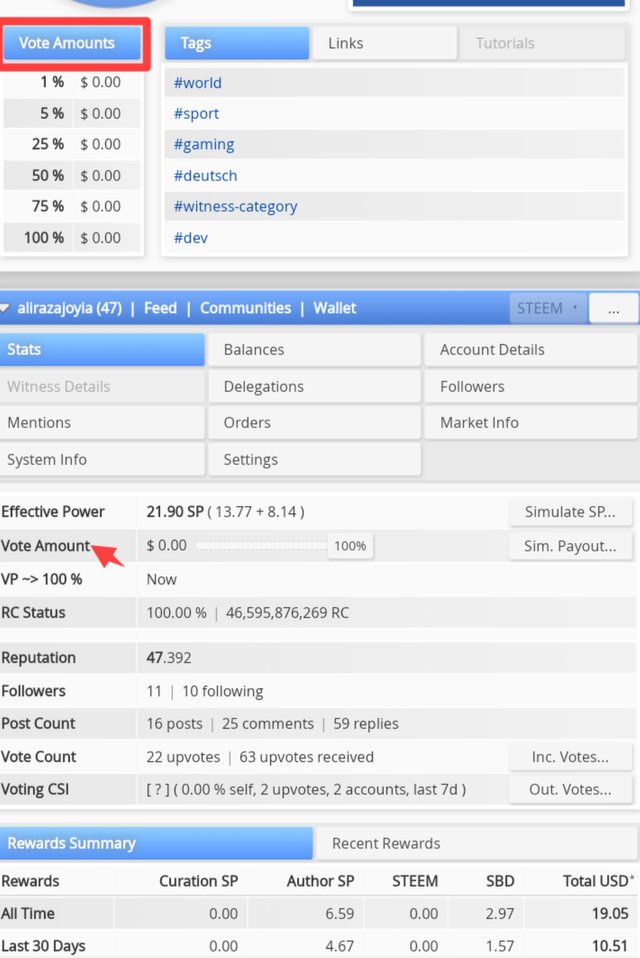
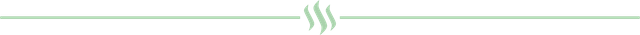
I hope you like my Achievement 05 task 01 post and you like my hard work.
Hi @alirazajoyia, congratulations to you. I have successfully verified your achievement task. Thank you for completing this achievement, you may move to the next achievement which is about understanding another basic tool in steemit.
Task rate:2
Downvoting a post can decrease pending rewards and make it less visible. Common reasons:
Submit
Hi, @alirazajoyia,
Your post has been supported by @ngoenyi from the Steem Greeter Team.
Downvoting a post can decrease pending rewards and make it less visible. Common reasons:
Submit