Assalam o Alaikum !
I hope you are all well and I am well too. I pray to Allah Almighty to grant you a healthy and long life. May Allah Almighty grant us all a happy life. I have to invest my post about Steam World today.
What is Steem World .org?
Steam world is a steam it tool. It helps steemit user, about any steemit difficulties.it run based about art artificial intelligence. It has many features and functions the first page show and we discussed all about his feature in detail.
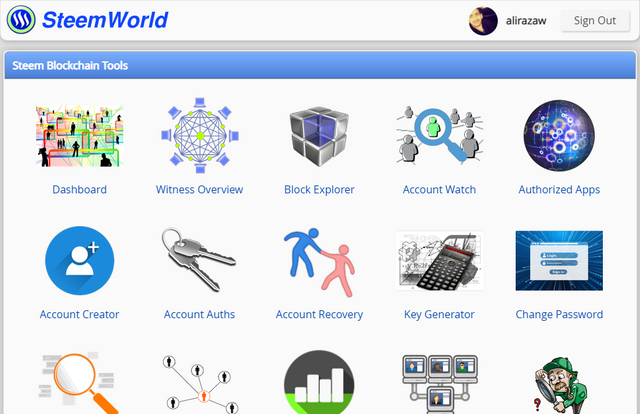
Delegation
For check your reward summary in steem world.org. first of all open your app or website. In first page on steem world.org page you can see rewards summary and click on reward summary. In this new page you can see your reward summary of 7 days and 1 month
Types of Delegation
There are two types of delegation incoming delegation and outgoing delegation.
Let's deal 1by 1
Incoming Delegation
In this team it played form incoming delegation mean some user or one user, send our steem power to you.
For an example My friend Ali send to me 100 steem power. In this steam power my steam power increase and we can vote in any post comment in any post and other activities on streemit in the batter way.
Out going Delegation
Outgoing delegation mean, I send my steem power to Ali. In this team power Ali more influencer on steemit and do more better activities on steemit .
How to Delegation your Steem power ?
To delegation your steem power to another user, first of all Open steem world.org, then first page is open in this page you can see delegation option click on delegation. Where you can delegate your steam to another user. For delegation first of all filled this form.
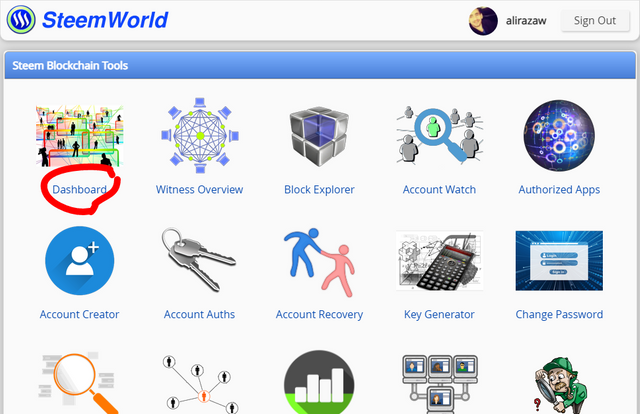
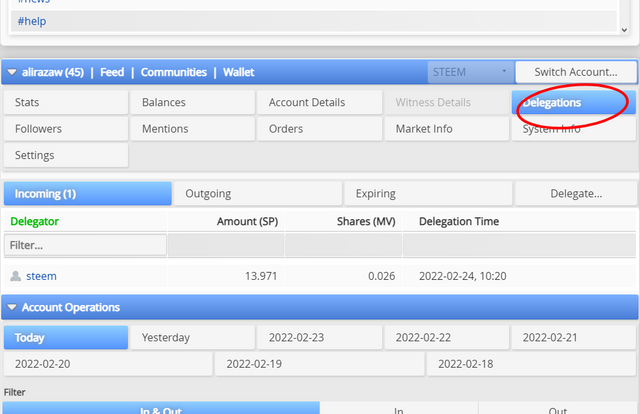
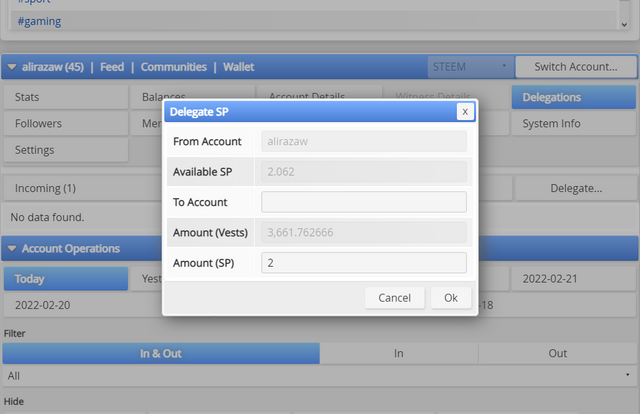
How to Check Reward Summary?
For check your reward summary in steem world.org. first of all open your app or website. In first page on steem world.org page you can see rewards summary and click on reward summary. In this new page you can see your reward summary of 7 days and 1 month.
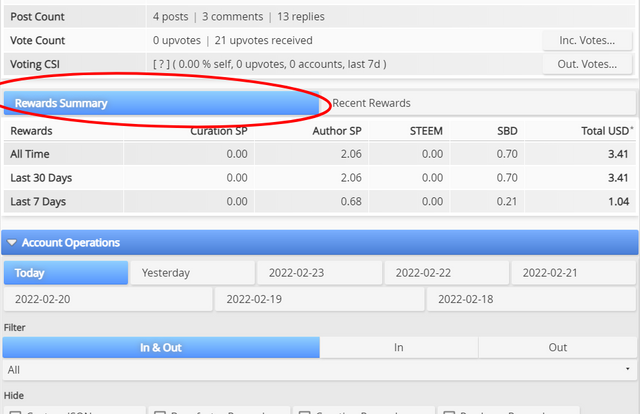
How to See my Voting Power?
When I open my steem world.org dashboard page. In first page I can see a meter type option. In this check or show my voting power.
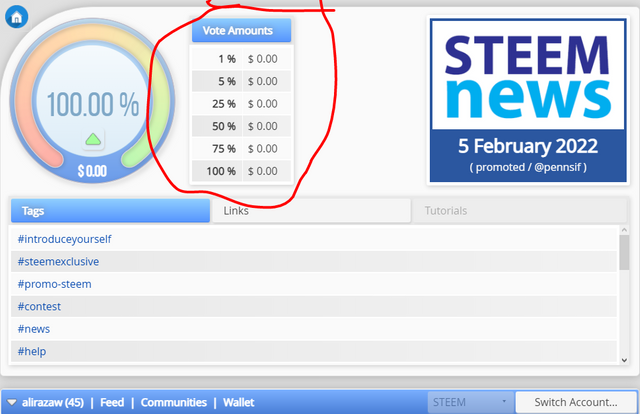
How to Check incoming and out going votes ?
To check my incoming and outgoing votes it is very simple. First of all open your dashboard on the last of my dashboard page we can see statics. Click on and in this we can check our incoming and outgoing votes
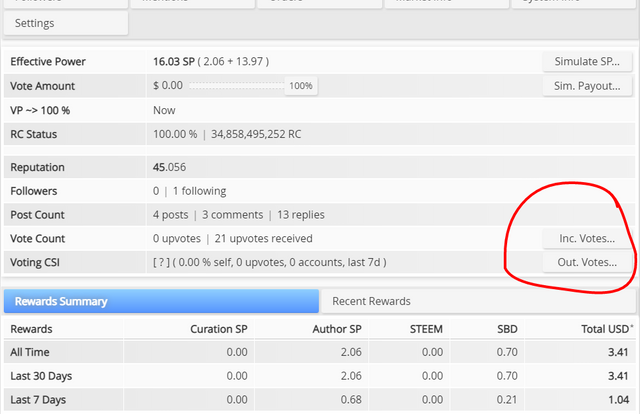
incoming votes
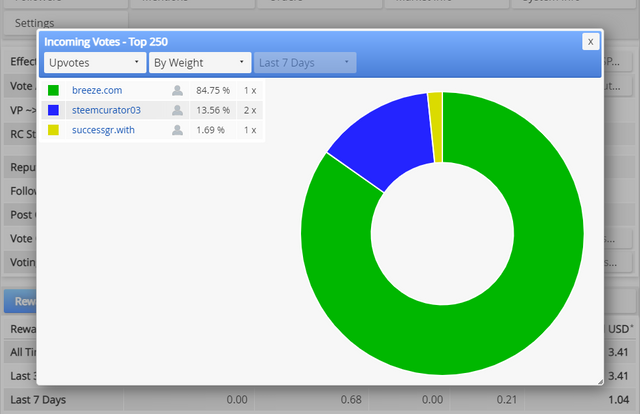
out going votes
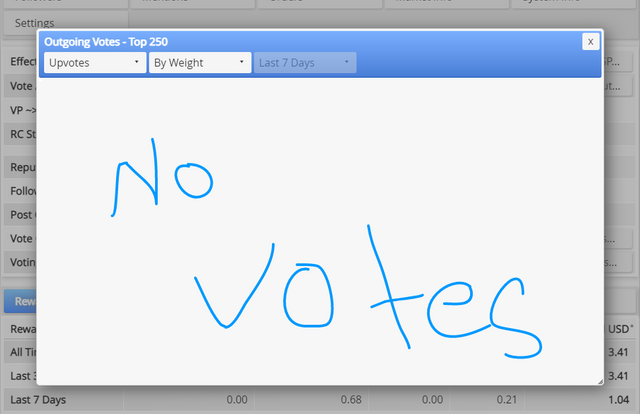
Thanks to
@inspiracion
@ghostfacer99
@tarpan
@haidermehdi
@vvarishayy
@aniqamashkoor
@sumit71428
@rashid001
@hassanabid
@amjads
Downvoting a post can decrease pending rewards and make it less visible. Common reasons:
Submit
Best regards @alirazaw I am pleased to congratulate you on the correct fulfillment of slogan 1 corresponding to Achievement 5 you can continue your development with the slogan 2 that will allow you to complete this achievement
Greetings 👍
Downvoting a post can decrease pending rewards and make it less visible. Common reasons:
Submit
Hi, @alirazaw,
Your post has been supported by @wilmer1988 from the Steem Greeter Team.
Downvoting a post can decrease pending rewards and make it less visible. Common reasons:
Submit