Hello Steemians, hope we are doing great. Please stay with me as engage my second task on steemit and its basic security.
Steemit Keys.
Steemit has unique keys which permit the user to perform specific tasks and functions on his steemit account. These keys are personal and should be kept so. For safe keeping of ones account, a person is expected to make sure the keys are secure and equally retrievable. The loss of this keys equals the loss of one's account.
THE VARIOUS KEYS AND THEIR FUNCTIONS
i). The Master Key.
This key is the password given when a person signs up and it can be used to derive all the other keys including the owner key.
ii). The Owner Key.
This key is the most powerful of all keys. It can be used to recover the account if it's ever compromised. It is expected to be used only when necessary.
iii). The Active Key
This is the key used for the transfer of funds, power up/down transactions, converting steem dollars, voting witnesses, updating profile details and placing a market orders.
iv). The Posting Key
This key allows account users to post, comment, edit, vote, resteem and follow or mute other accounts. This is the key users are advised to use in logging in.
v). The Memo Key
This key is used for encrypting and decrypting memos when transferring funds.
WHAT IS THE DIFFERENCE BETWEEN THE MASTER KEY AND THE OWNER KEY
The difference between this two keys is that, while the Master key is used to achieve all other keys through your wallet, the owner key is used when your account has been compromised.
Have you secured your keys and how?
Yes i have kept my keys very safe. I have saved them in my phone in a locked diary, in my laptop in a secure file, and copied them out in a book which is very well kept.
HOW TO TRANSFER STEEM.
To Transfer steem to another user, these are the steps one is expected to follow.
1).Login to your wallet.
A drop button will appear next to steem balance.
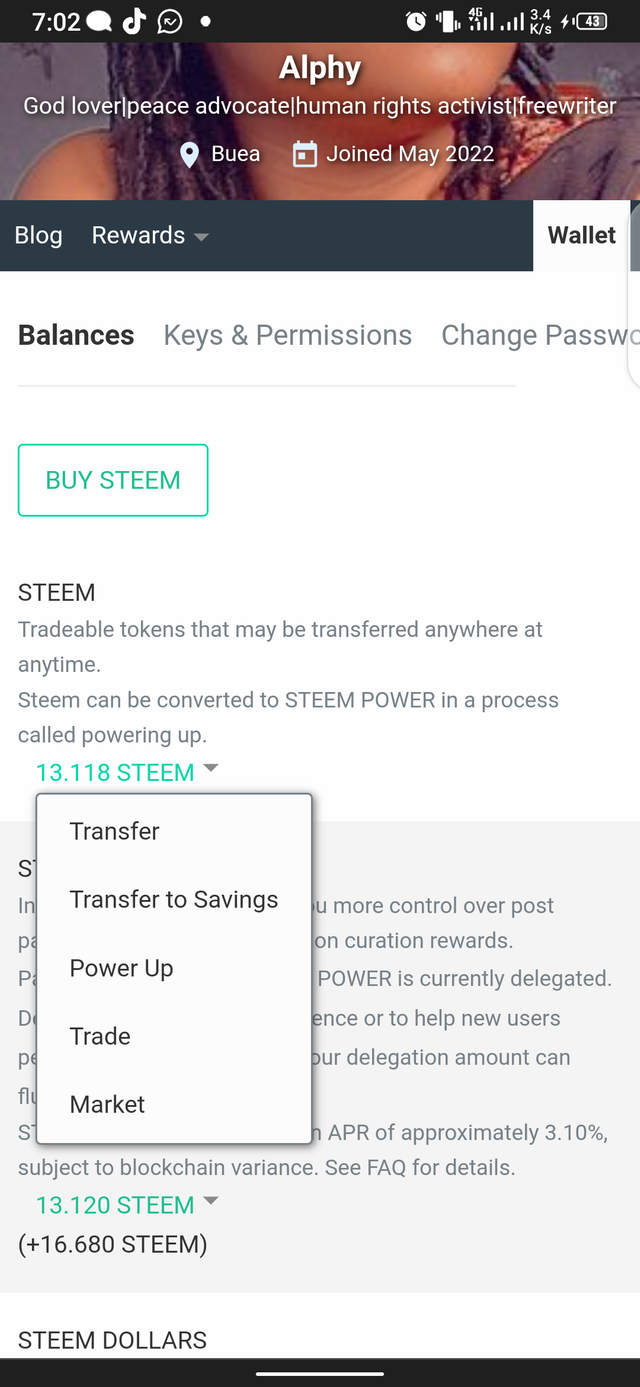
1). Click "Transfer"
2). A new window will open, enter the username you want to transfer steem to and the amount of steem you want to transfer.
3). Write the Memo (optional)
4). Click the "Next" button and a confirmation page will appear showing the token has been transferred successfully.
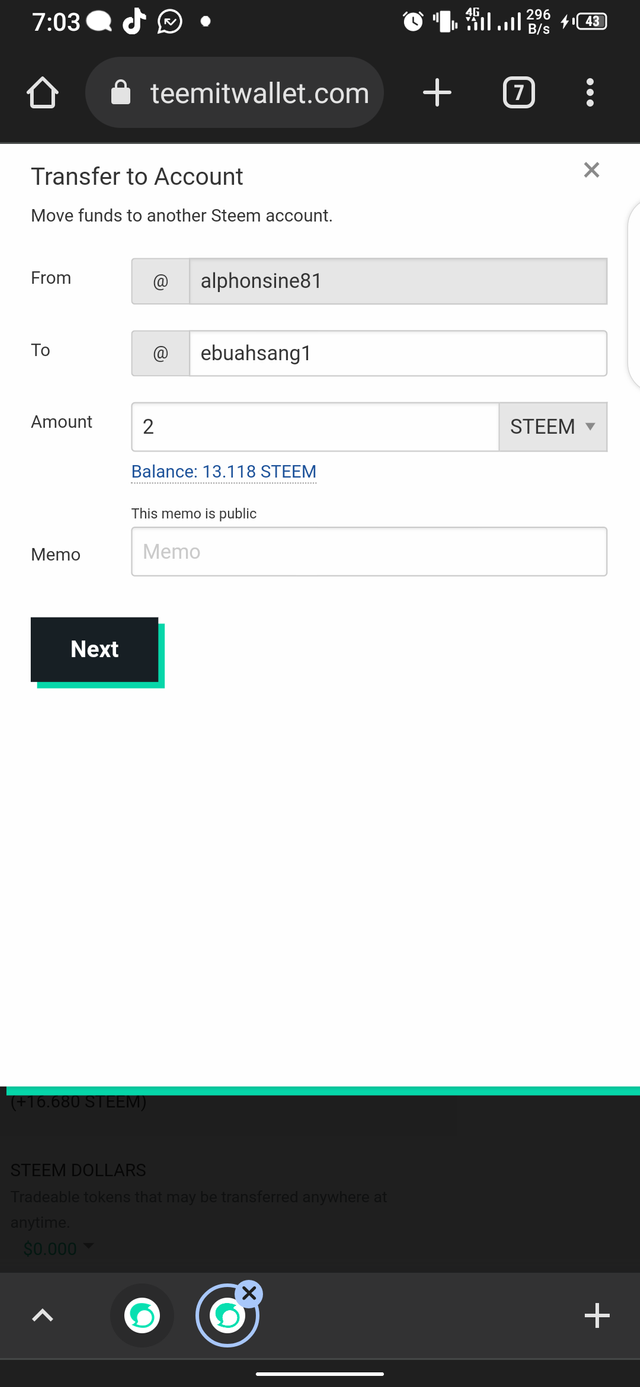
How to Power Up Steem.
1).Enter your Wallet.
2). Click the drop-down box and select power up.
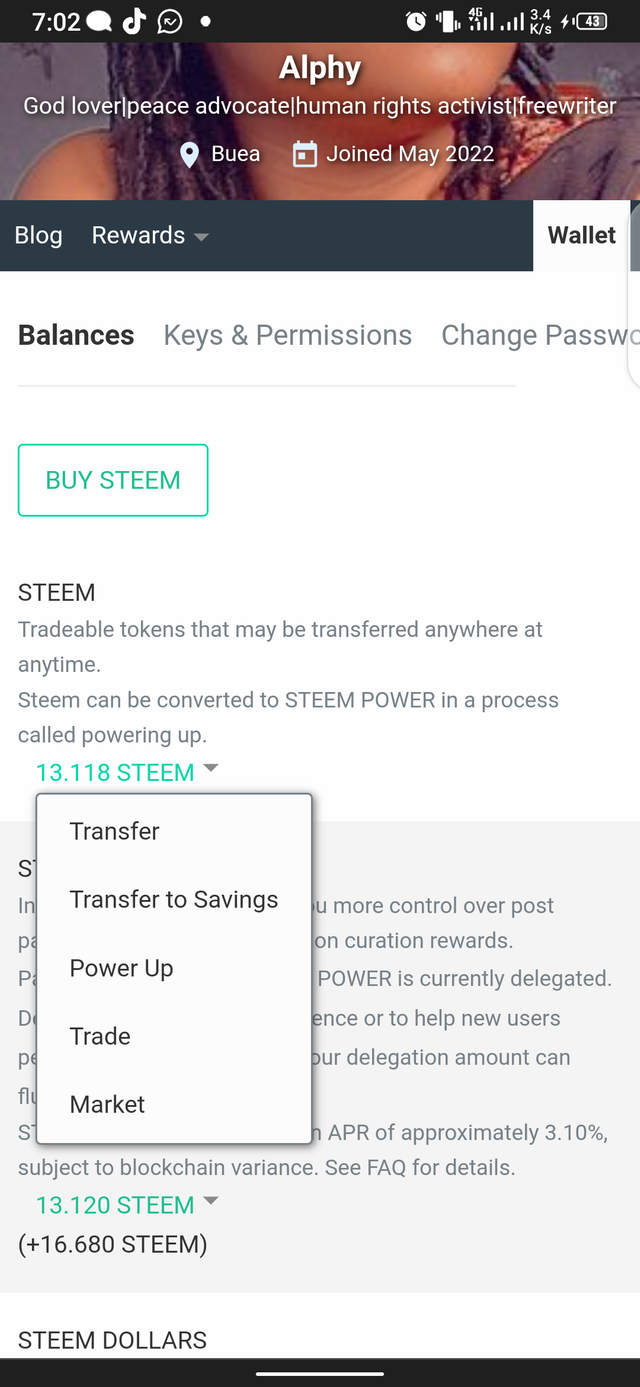
i) The system will request how much steem you want to power up.
ii). From your steem balance which will be visible on your screen, select the amount you want to power up , then click on the power up button.
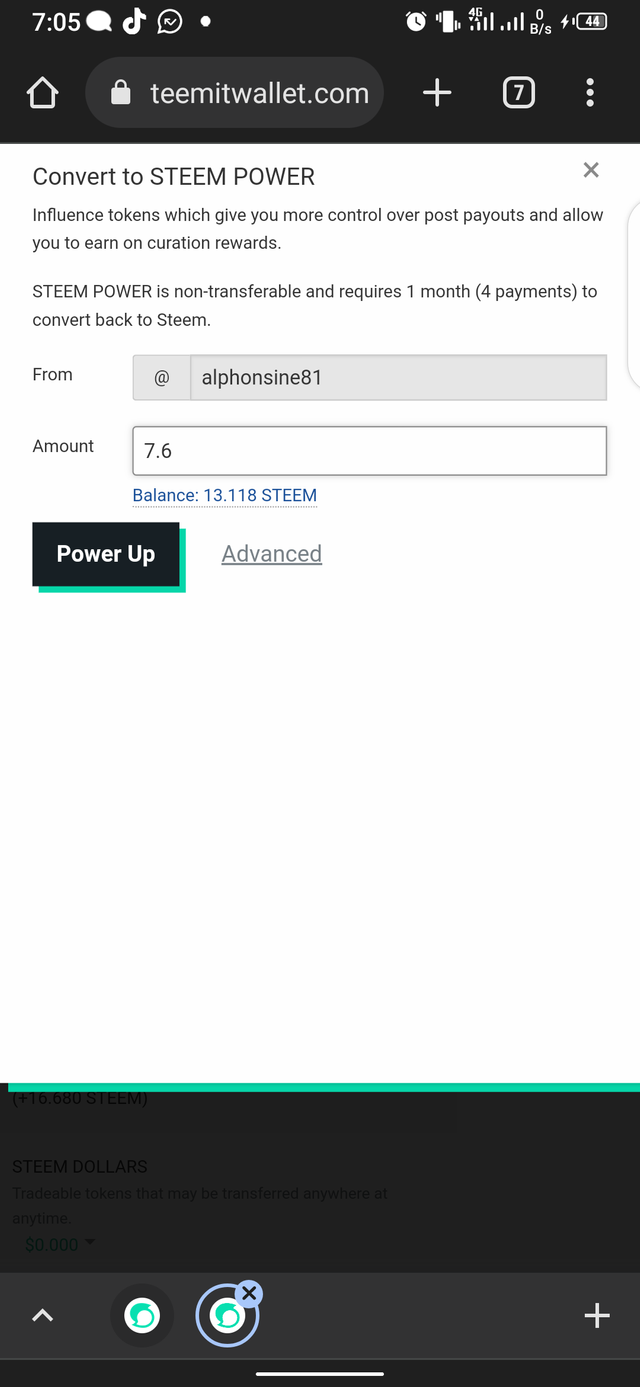
After a few seconds a confirmation message will appear in your wallet indicating that your steem power has increased.
Conclusion
It has been amazing learning the basic security on steemit. With this knowledge, performing task on steemit and keeping keys safe will be much easy for me. I will endure to take this very seriously.
Regards
Cc. -@steemcurator01
Cc.- @steemcurator03
Cc.- @juichi
Cc.-@steem.history
Hi, @alphonsine81,
Your post has been supported by @juichi from the Steem Greeter Team.
Downvoting a post can decrease pending rewards and make it less visible. Common reasons:
Submit
Thank you so much
Downvoting a post can decrease pending rewards and make it less visible. Common reasons:
Submit
You have been verified for this task and you may now proceed to Achievement 3: Content Etiquette at your convenience. Please refer to the guide on the Newcomers Achievement Program on the Notice Board pinned post.
Curators Rate-R2
Use this upvote as your initial capital to join the #club5050 program which means to power up more than half of your cashout. Know that the Steem Greeter’s Team is very strict about this matter. We will check your wallet if you really follow the rule.
Curator's feedback,
Downvoting a post can decrease pending rewards and make it less visible. Common reasons:
Submit
Thank you.
Well received.
Downvoting a post can decrease pending rewards and make it less visible. Common reasons:
Submit