Hello Steemians!
How are you all doing?, I've been away for a while but am back now.
So, I'll be sharing my review in fulfillment of this task. I hope you check it out too.

#. What is effective steem power?
Tools- steem account information.
Effective steem power is active steem power or amount of steem you have powered up.
To check your effective steem power;
- Open the steemy page.
- Click on tools
- In the steem essential section, click on account information.
- Input your username.
- Click on query.
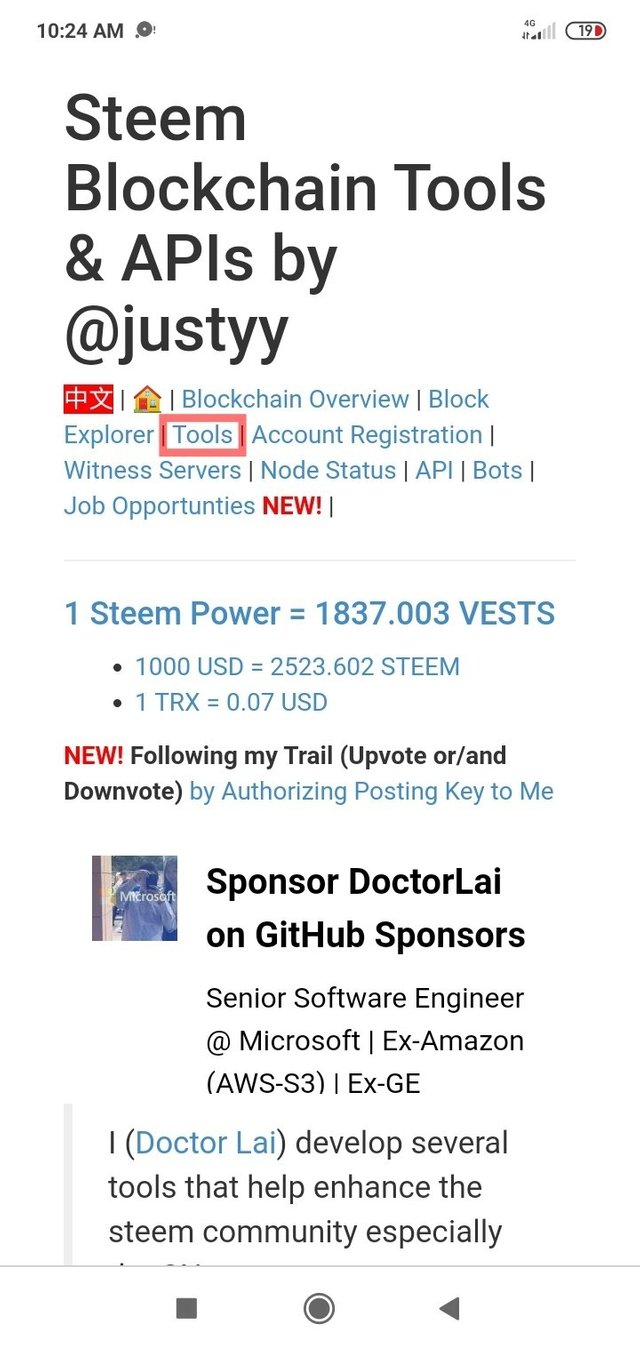
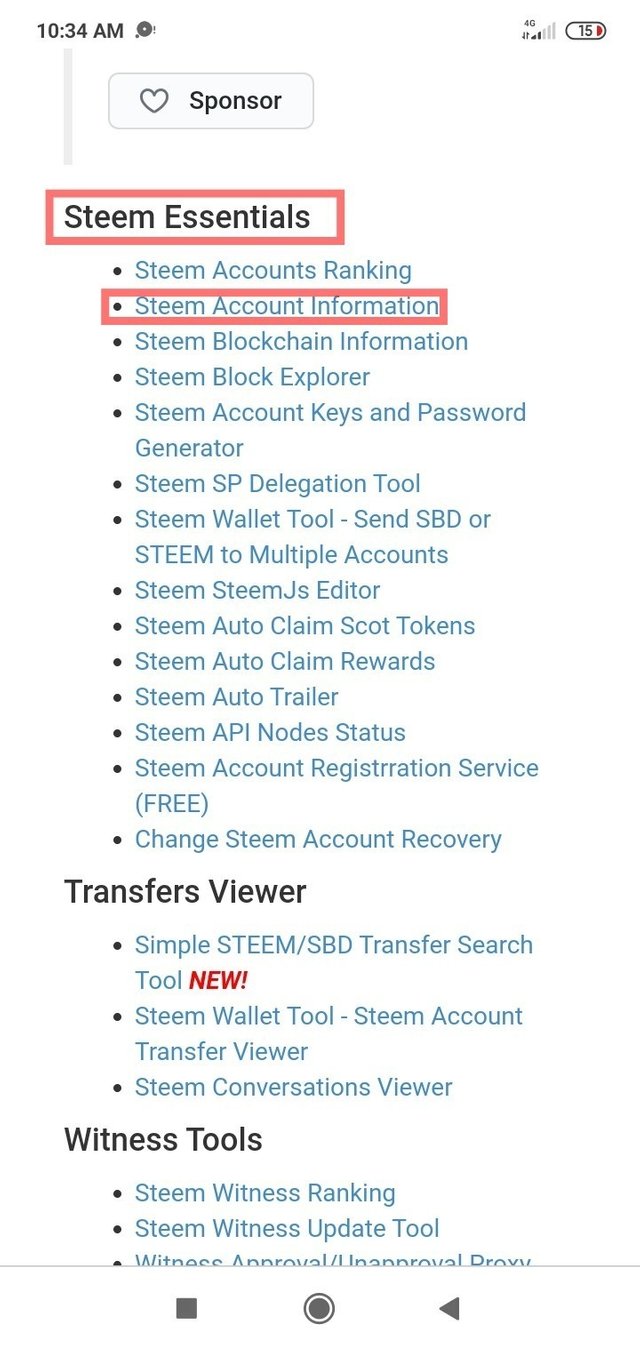
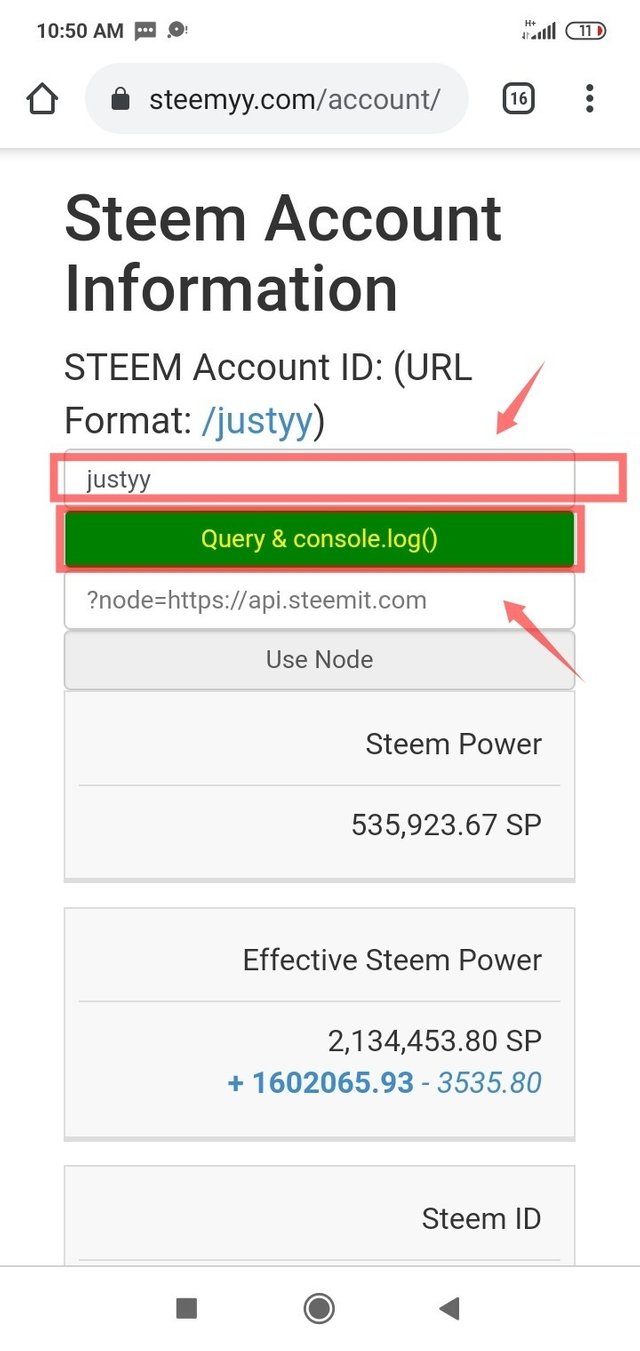

How do you delegate SP using 'steem SP delegation tool'?
- Click on tools
- In the steem essential section, click on the steem SP delegation tool.
- A new page will appear. Input the required information; delegator, delegatee and amount.
- Finally, click on the 'STEEM: Delegate via steemlogin.com' to submit.
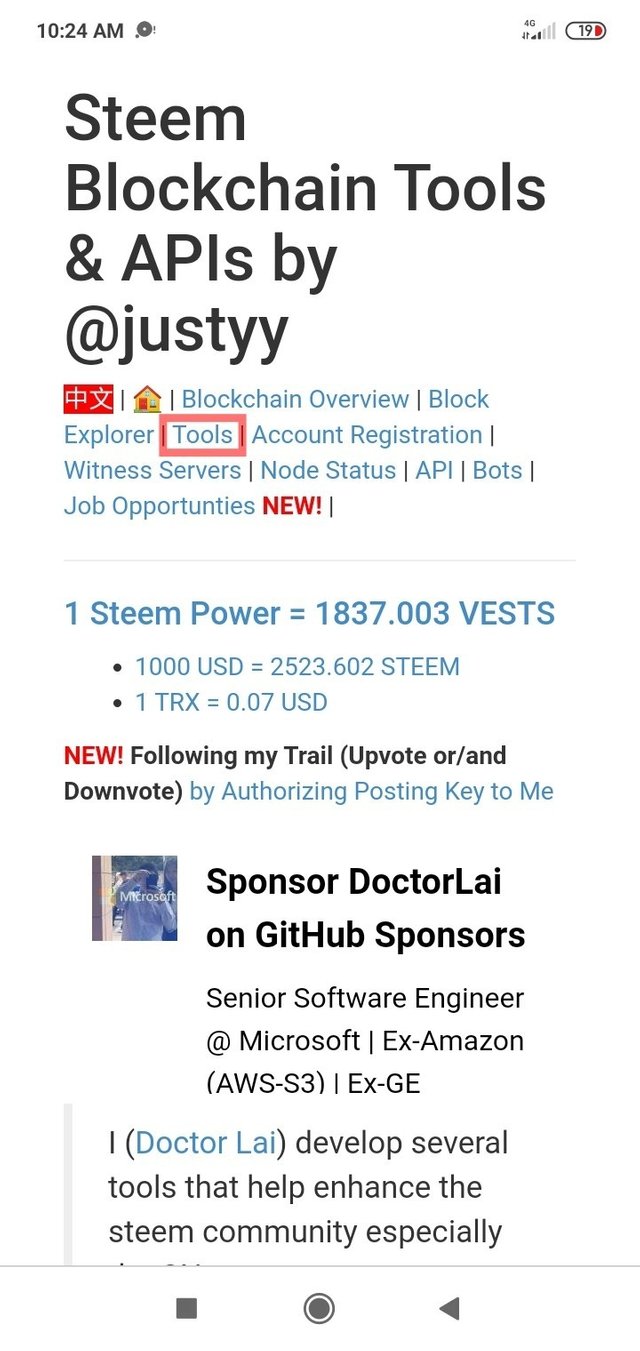
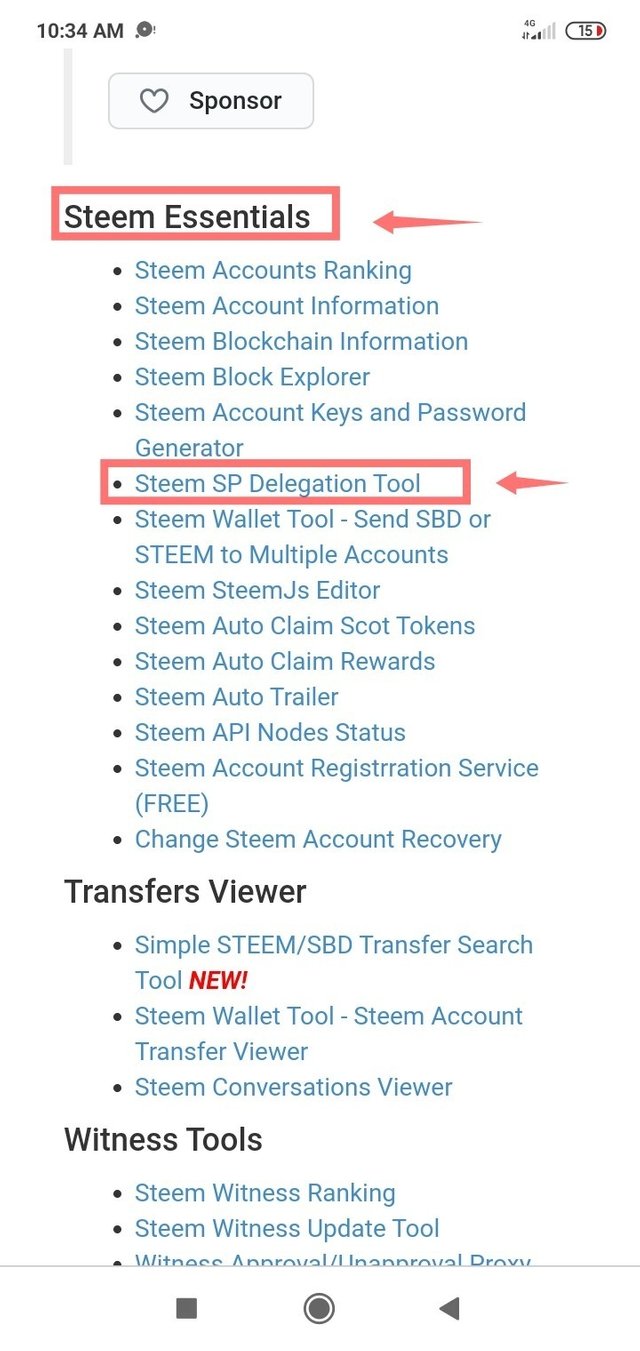
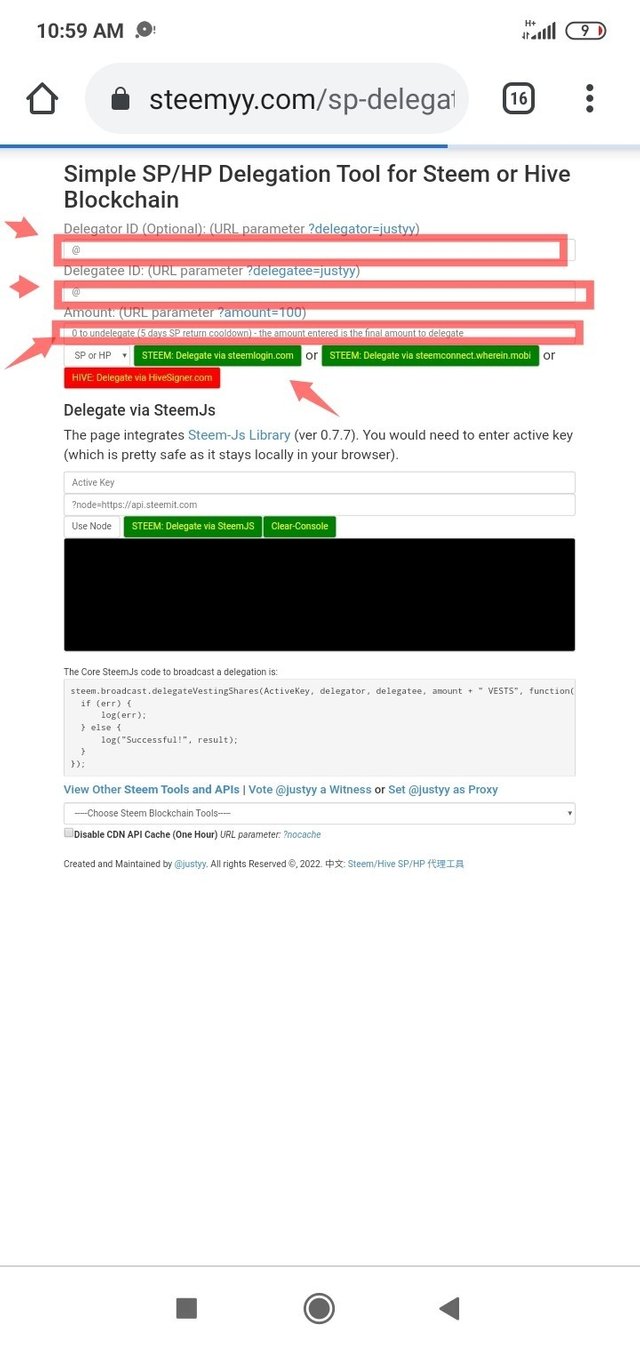

How do you check the Transfer History between any two Steem accounts using 'Steem wallet tool - Steem account transfer viewer'?
- Click on tools.
- In the Transfers Viewer section, click on Steem wallet tool - steem account transfer viewer'.
- Input the account ID, sender and recipient details.
- Finally, click on query.
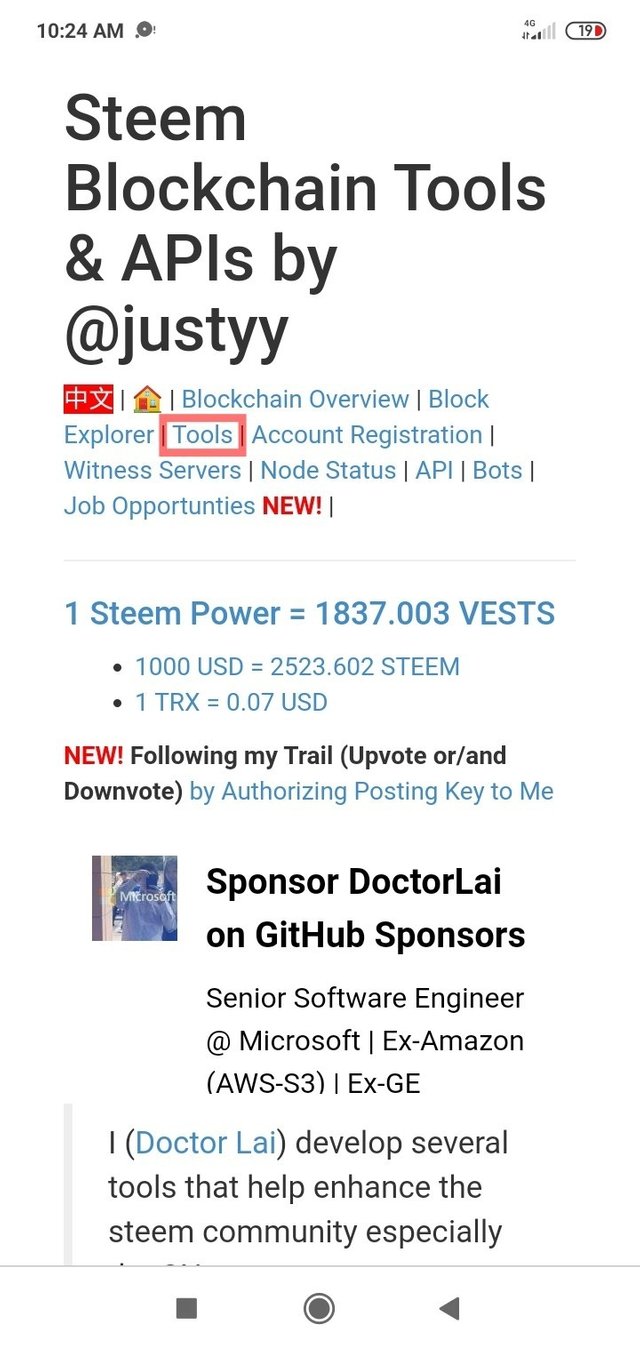
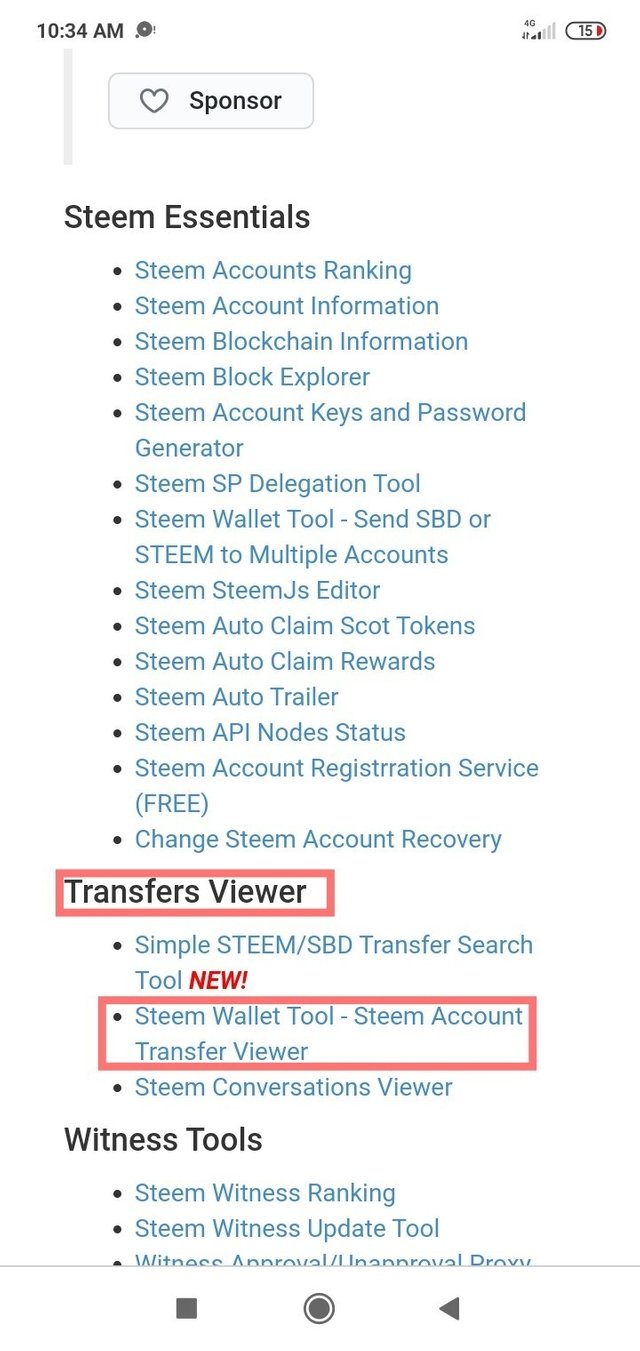
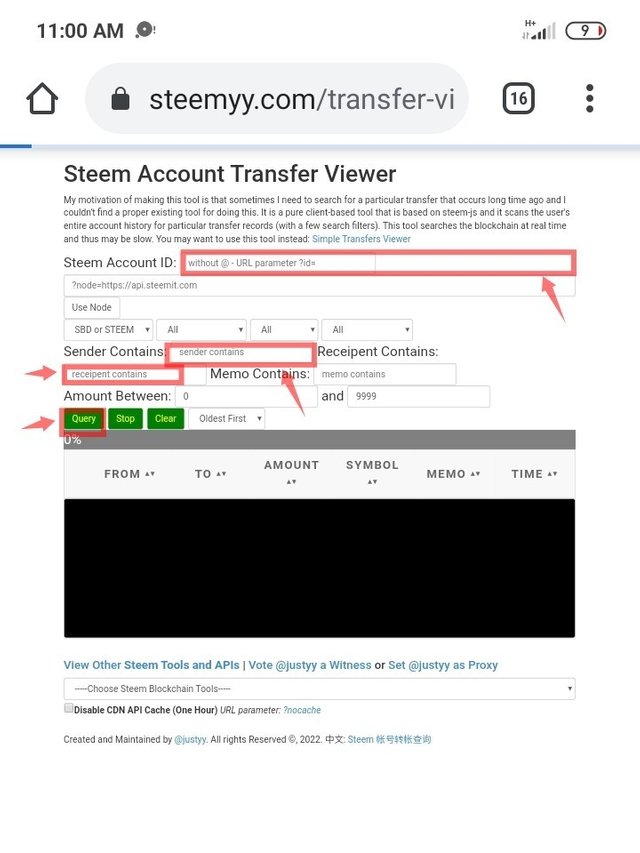

How do you automate claiming STEEM or SBD without having to click claim button each time, using 'Steem Auto Claim Rewards'?
- Click on tools.
- In the steem essential section, click on steem auto claim rewards.
- Input your steem ID and posting key.
- Finally, click on claim.
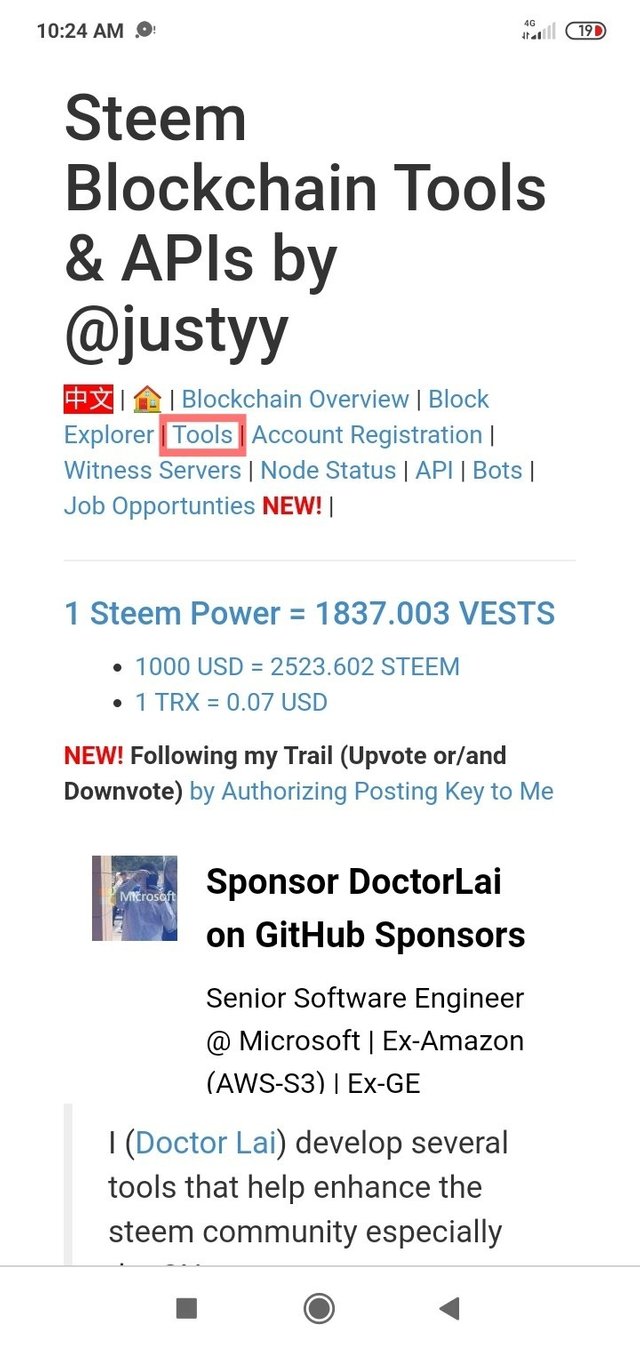
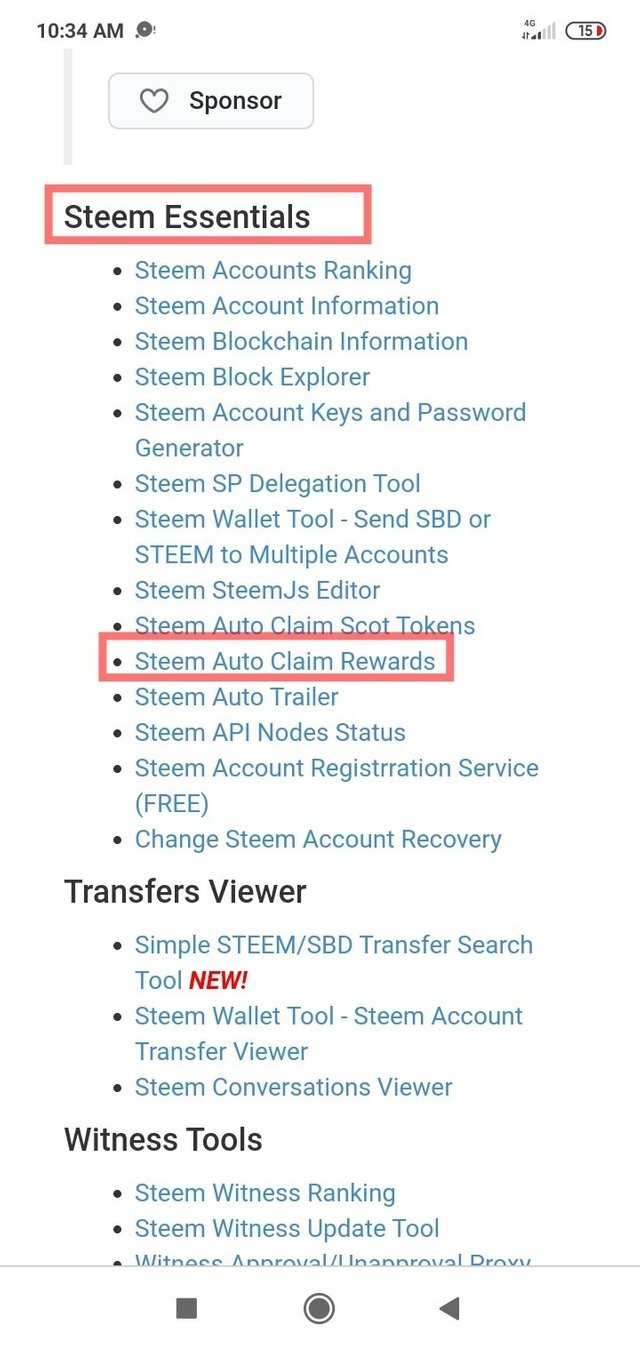
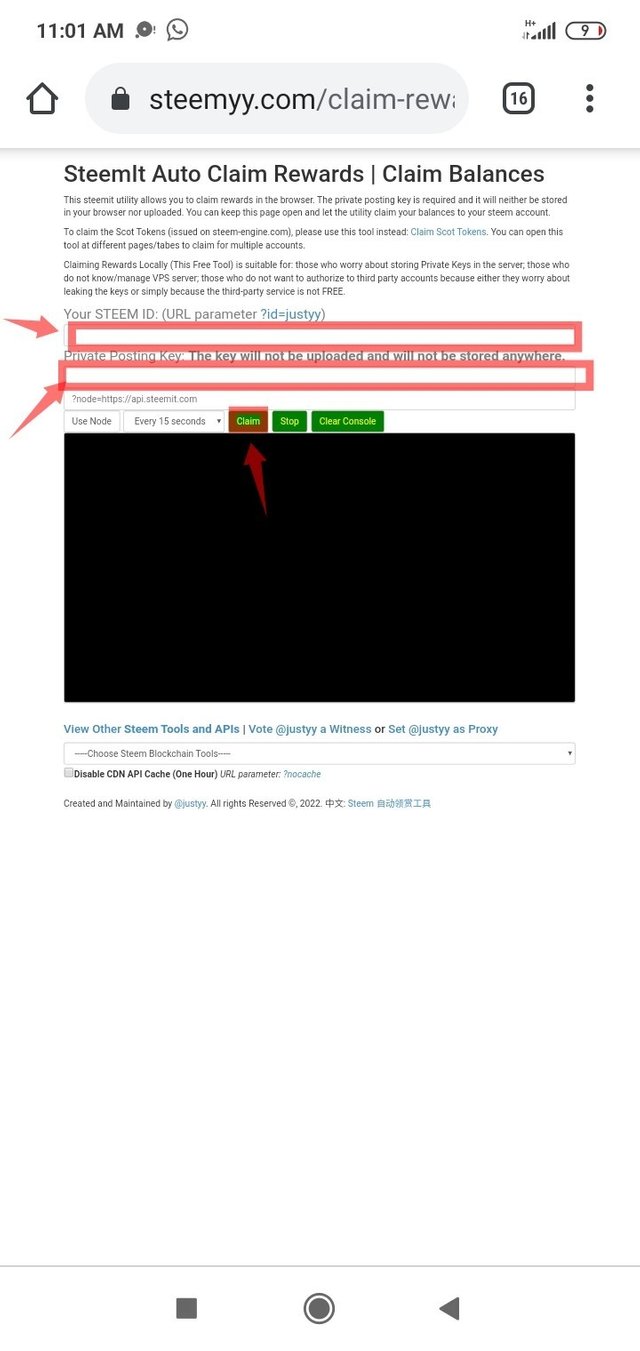
How do you check the outgoing votes report for any specified period using 'Steem Outgoing Votes Report'?
- Click on tools.
- In the upvotes and flag section, click on steem outgoing votes report.
- Input the user ID and time range of information you seek.
- Click on outgoing voting report.
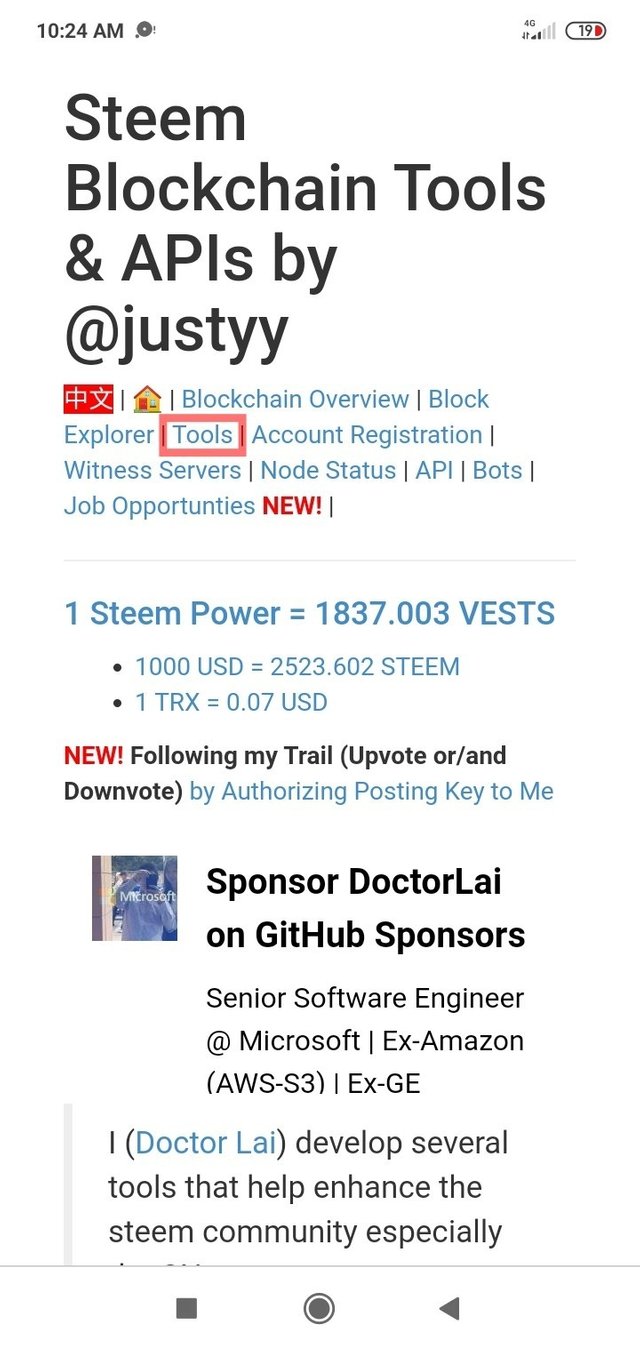
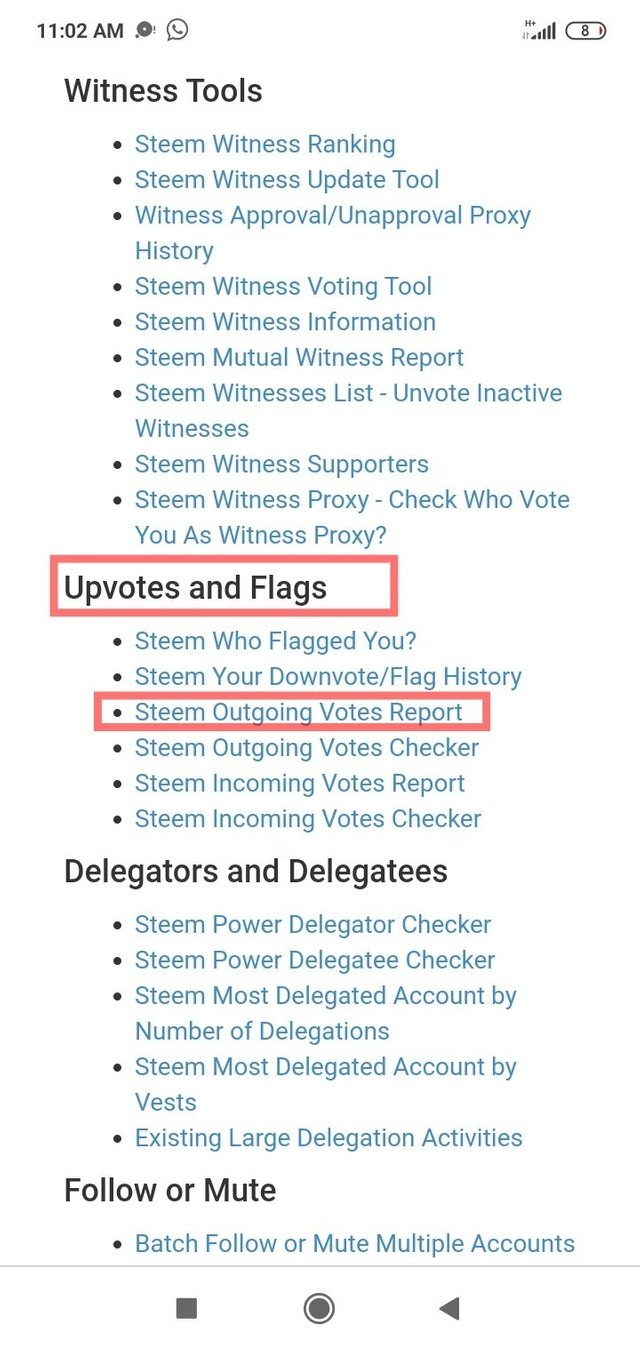
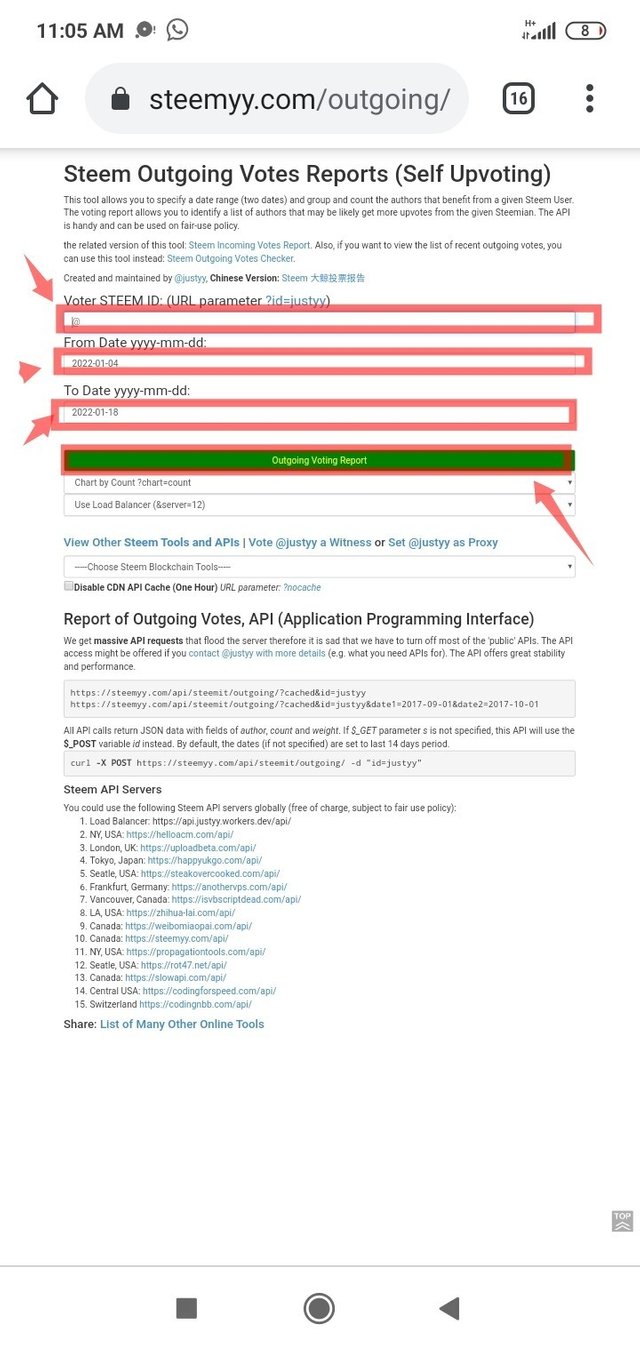
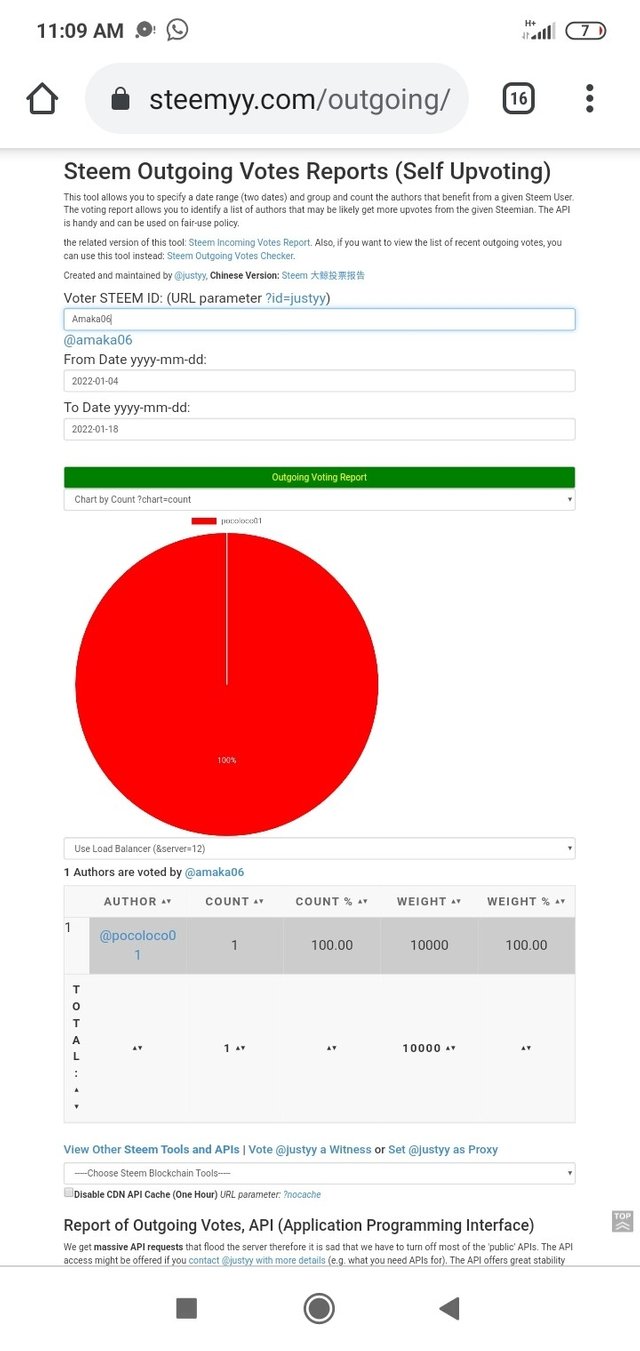

How do you check the incoming votes report for any specified period using the 'Steem Incoming Votes Report'?
- In the upvotes and flag section, click on Steem incoming votes report.
- Input the username and time range of information you seek.
- Click on incoming voting report.
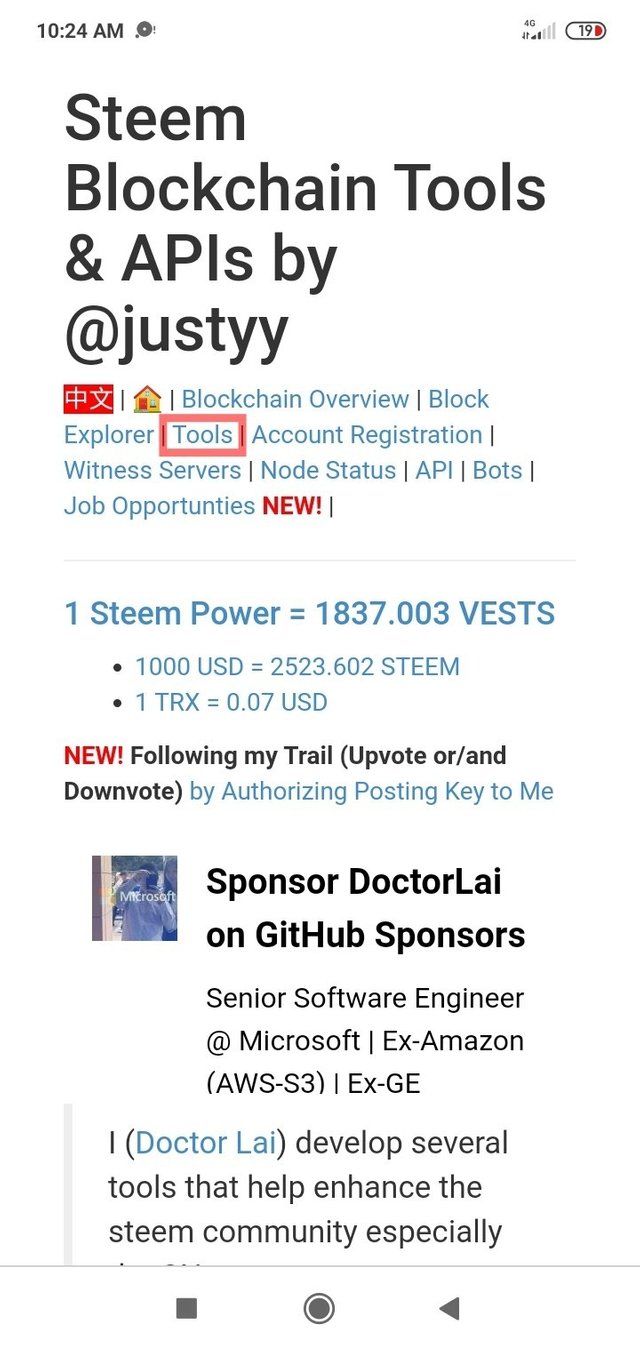
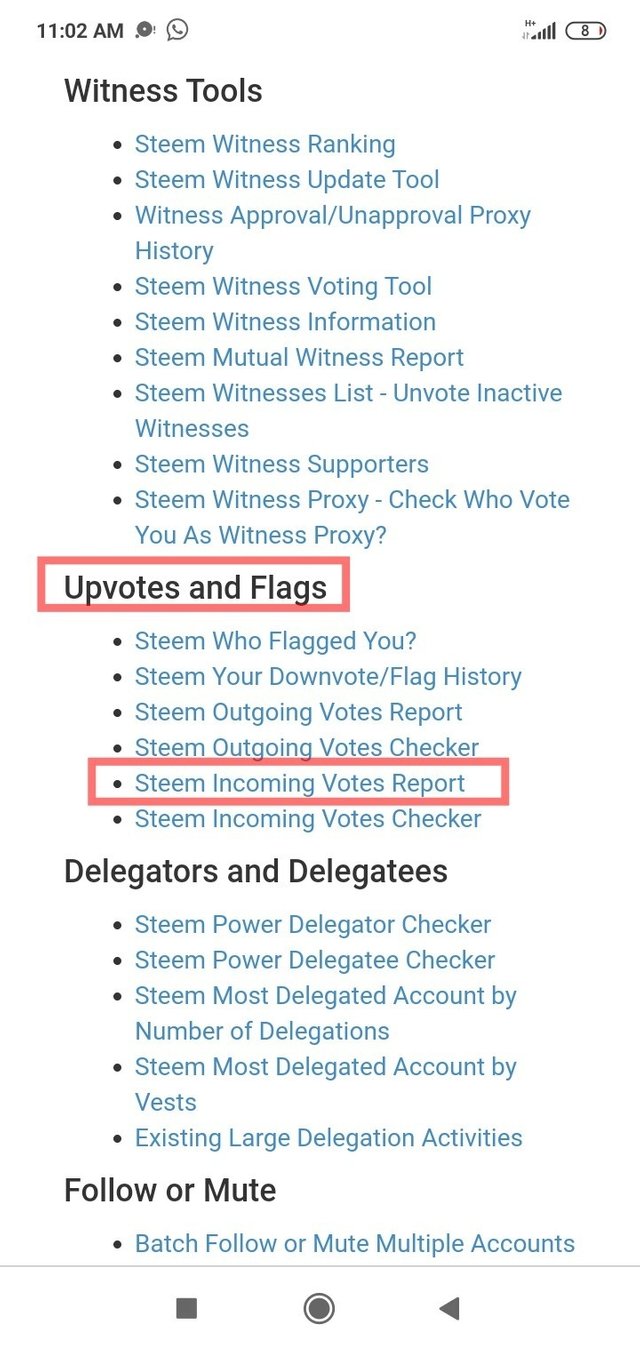
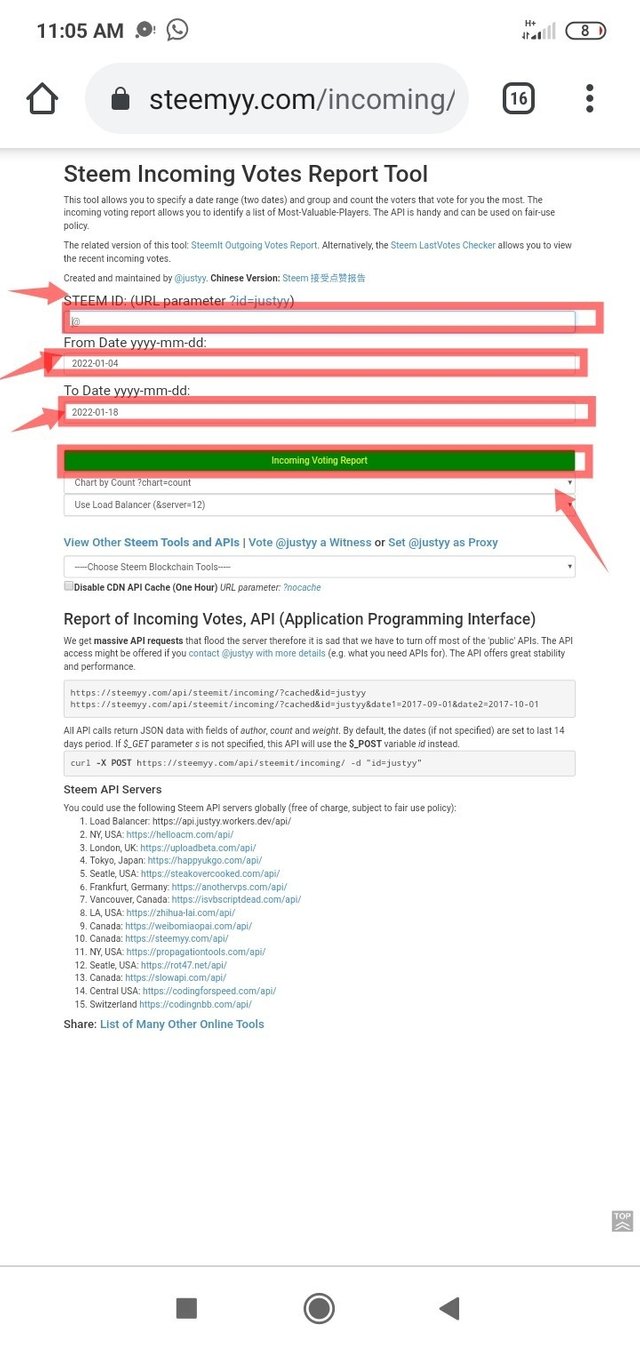
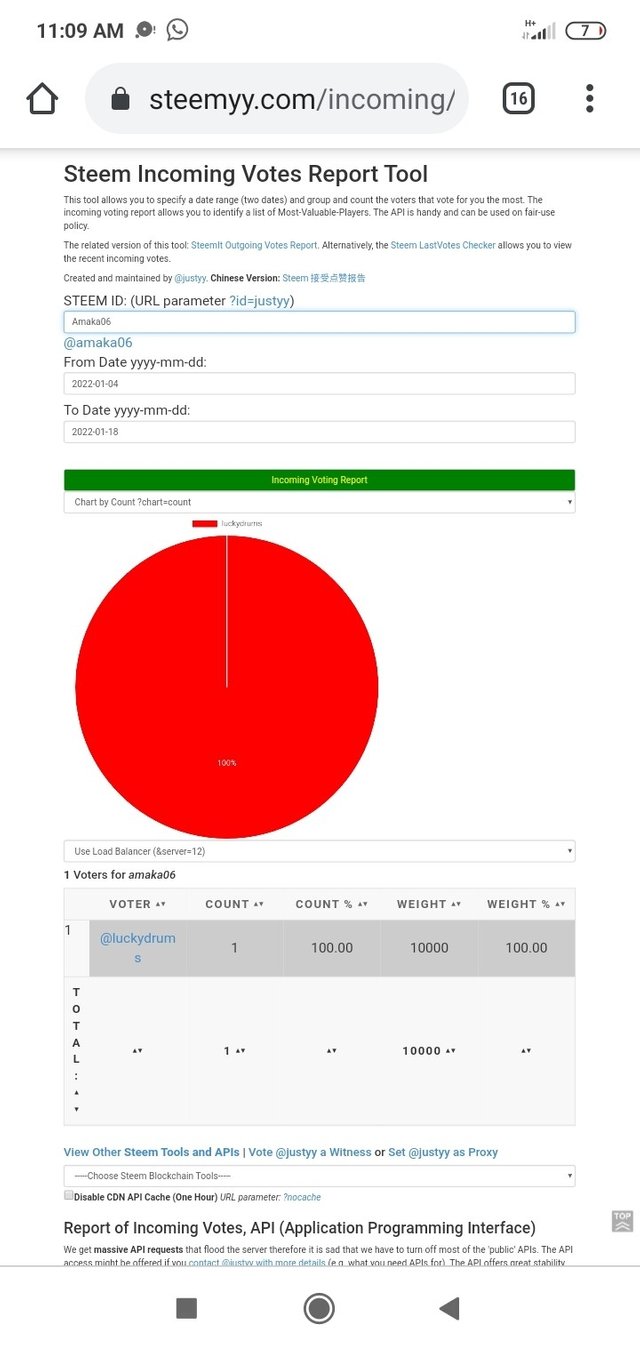

How do you check who has delegated SP to your steem account or any steem account using 'Steem Power Delegator Checker'?
- In the Delegators and Delegatees section, Click on Steem power delegator checker.
- Input the username of the account you wish to check.
- Finally, click on Search.
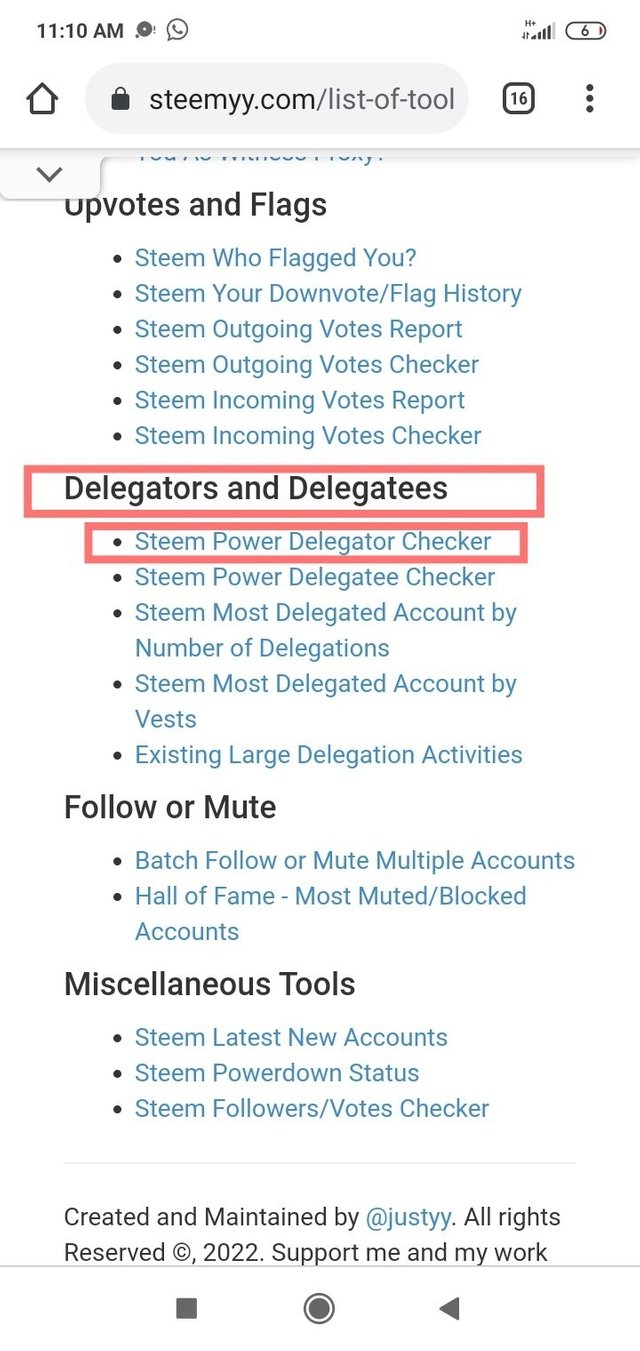
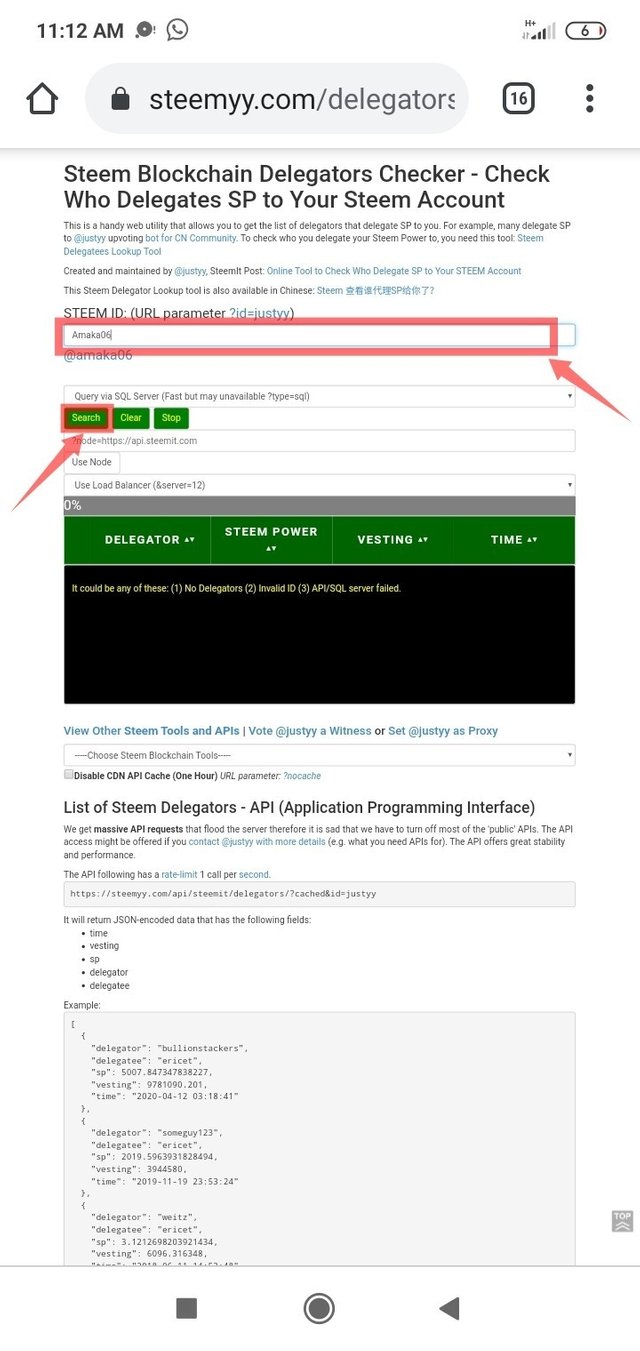

This is one tool I find really understandable and hopefully, I get to use it more often. I hope you enjoyed it.
Thanks for reading!
Hello, thank you for writing this achievement. We would like you to please allign your post using the text justify alignment.
Having passed the achievement 4 level, you ought to have known how to apply that markdown style
Downvoting a post can decrease pending rewards and make it less visible. Common reasons:
Submit
Ok thanks ma @ngoenyi, I have aligned the post, thanks you so much
Downvoting a post can decrease pending rewards and make it less visible. Common reasons:
Submit
Hi @amaka06, it's my delight to announce to you that this achievement has been verified.
You may now proceed to the next achievement task.
Thank you for completing this achievement.
It's also very important for you to join #club5050. To join the club you need to power up at least 50% of your monthly earnings. You can also join #club75 where you will power up 75% of your earnings for 2 months or #club100 where you are to power up all your earnings for 3 months.
Also note that all achievement posts must be posted only once. Even if your post is not verified, you need to exercise patience and be sure to tag a greeter to verify you
Thank you for completing this Achievement
Downvoting a post can decrease pending rewards and make it less visible. Common reasons:
Submit