Task: Basic security on Steem.
Security has always been an important factor in human life. As we try to build our accounts, not just on this platform, it is imperative that we put in measures to help curb problems that may arise and lead to lead to loss of account or keys.
I have read and understood the use of the steem keys. Here are my answers to the steem security questions;
Have you retrieved all your keys on steemit?
Yes, I have. Upon registration, I received a PDF which I downloaded and saved on my phone.
Do you know each of the keys functions and restrictions?
Yes, I do. Below is a summary of the keys and their functions.
- Posting key: is used to log into one's account. It allows you to post, comment, edit, resteem, vote and follow other accounts.
- Active key: is used to transfer funds, convert steem dollars, power up/down transaction, update profile details and place market orders.
- Memo key: is used to encrypt and decrypt memos when transferring funds.
- Master key: is the principal key. It is the password you get upon signing up and cannot be recovered if lost. It is used to generate all other keys.
How do you plan to keep your master's password?
I have it stored in my phone's file and my email. I also have it documented offline.
Do you know how to transfer your steem token to another steem users account?
I do. Below are the steps involved;
- Click on 'wallet'.
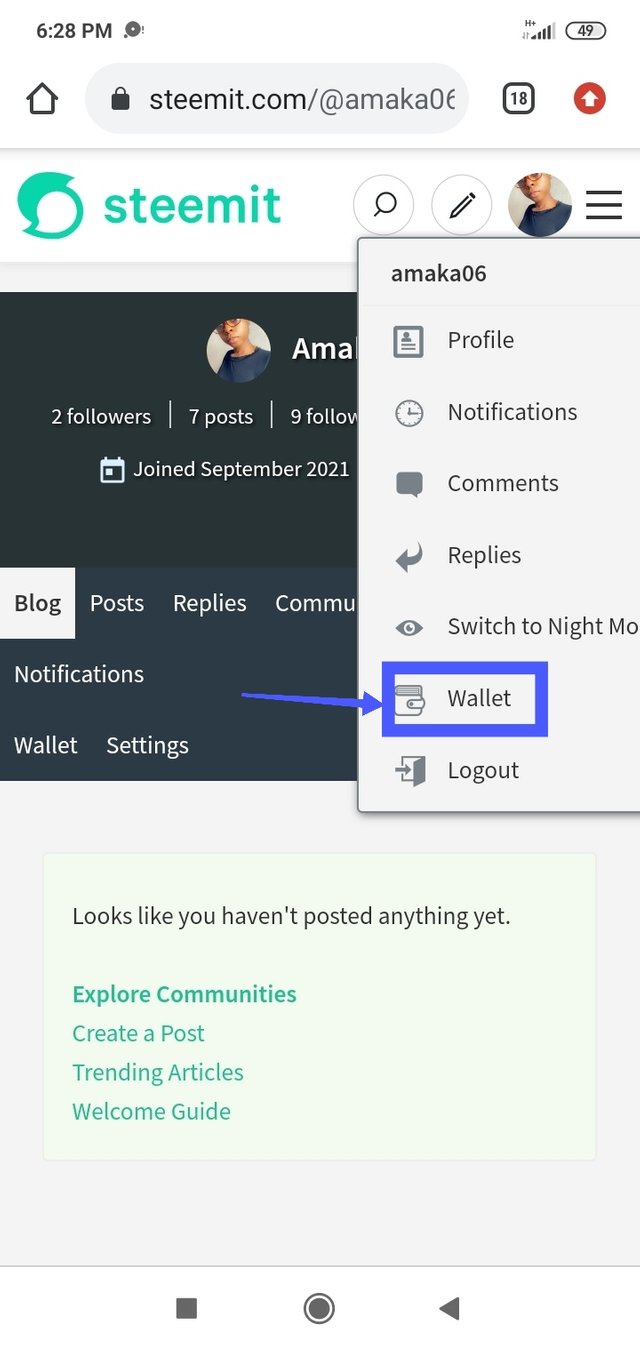
Click on 'steem balance'.
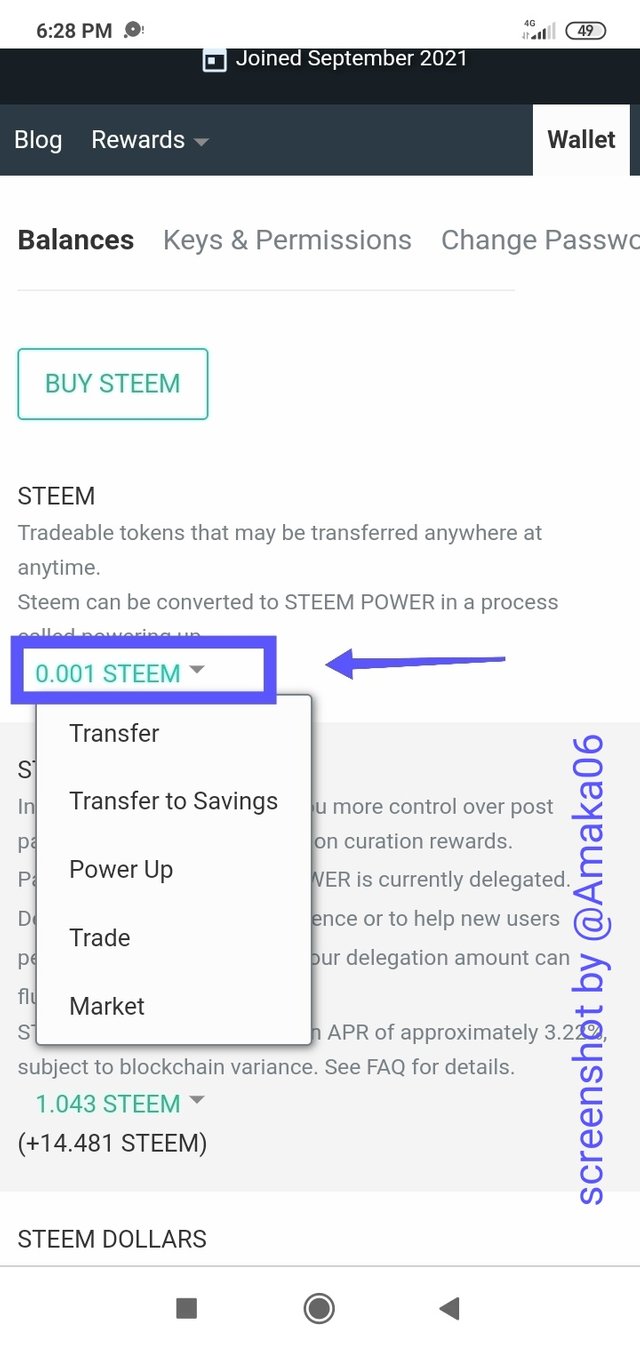
- A Dropbox containing several options will appear, click on 'transfer'.*
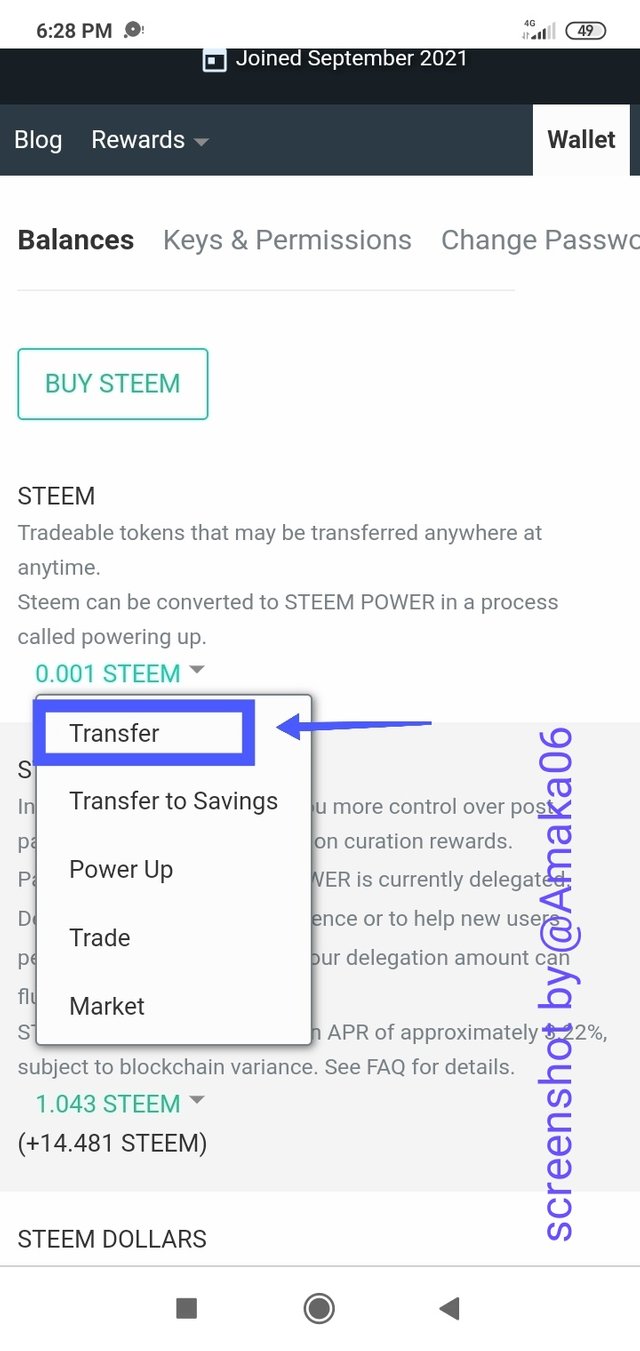
- A page requiring you to fill in the details of your transfer will open up. Click on the 'next' button after inputting the details.
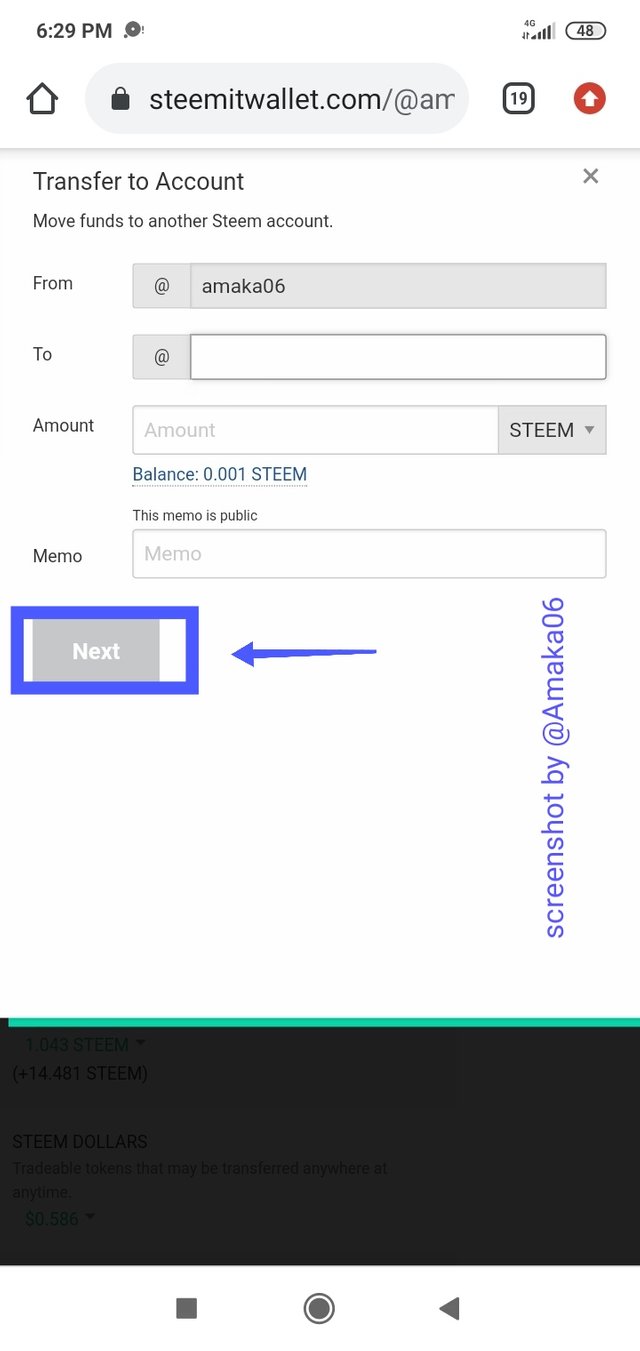
Do you know how to power up your steem?
Yes, I do. Follow the simple steps below;
- Click on your 'profile'.
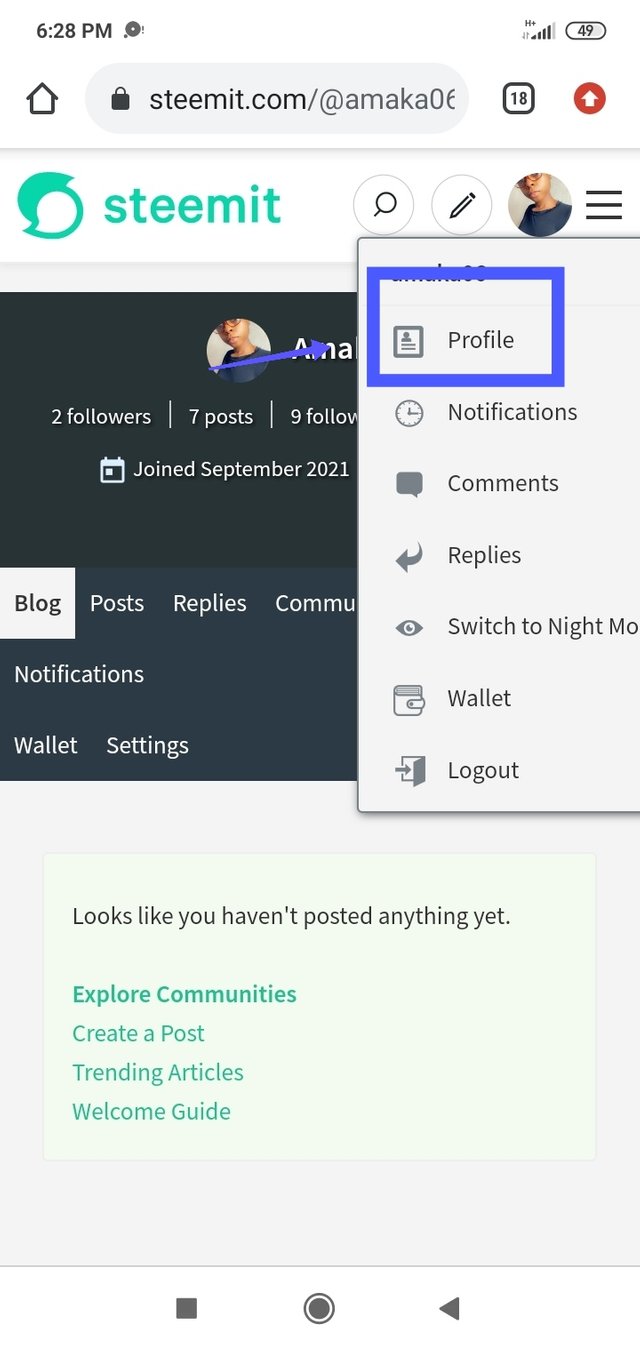
- Click on 'wallet'.
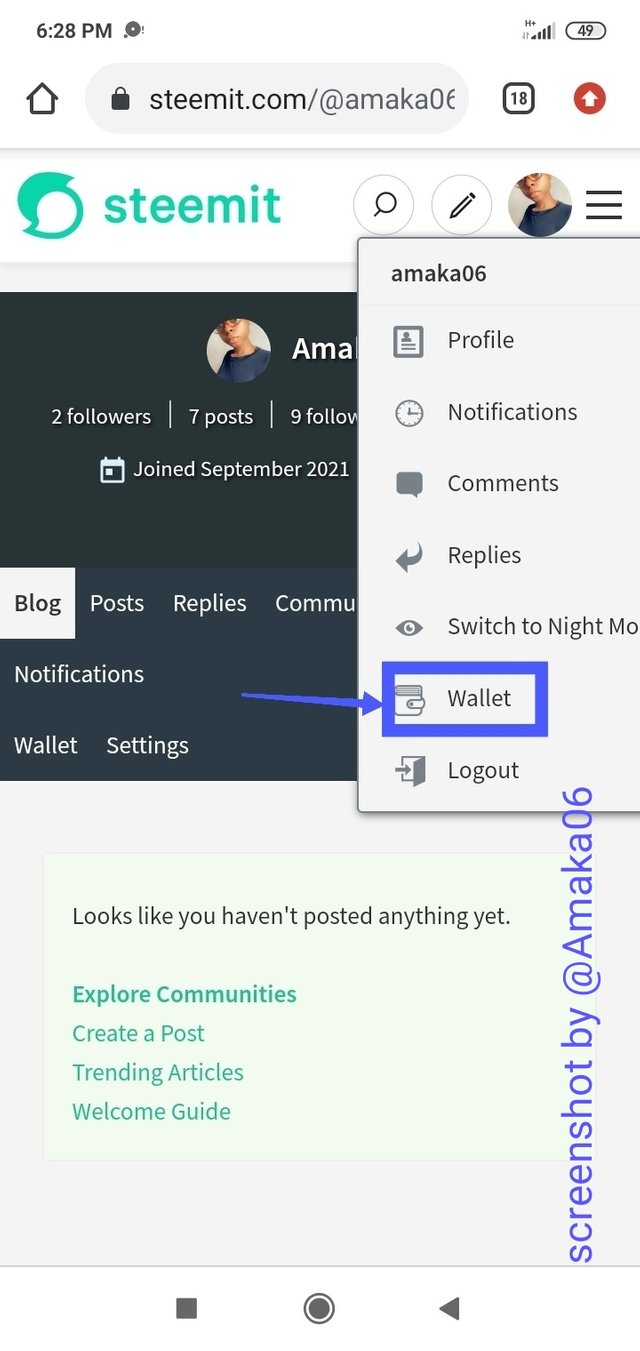
- A new page will open up, click on 'steem balance'.
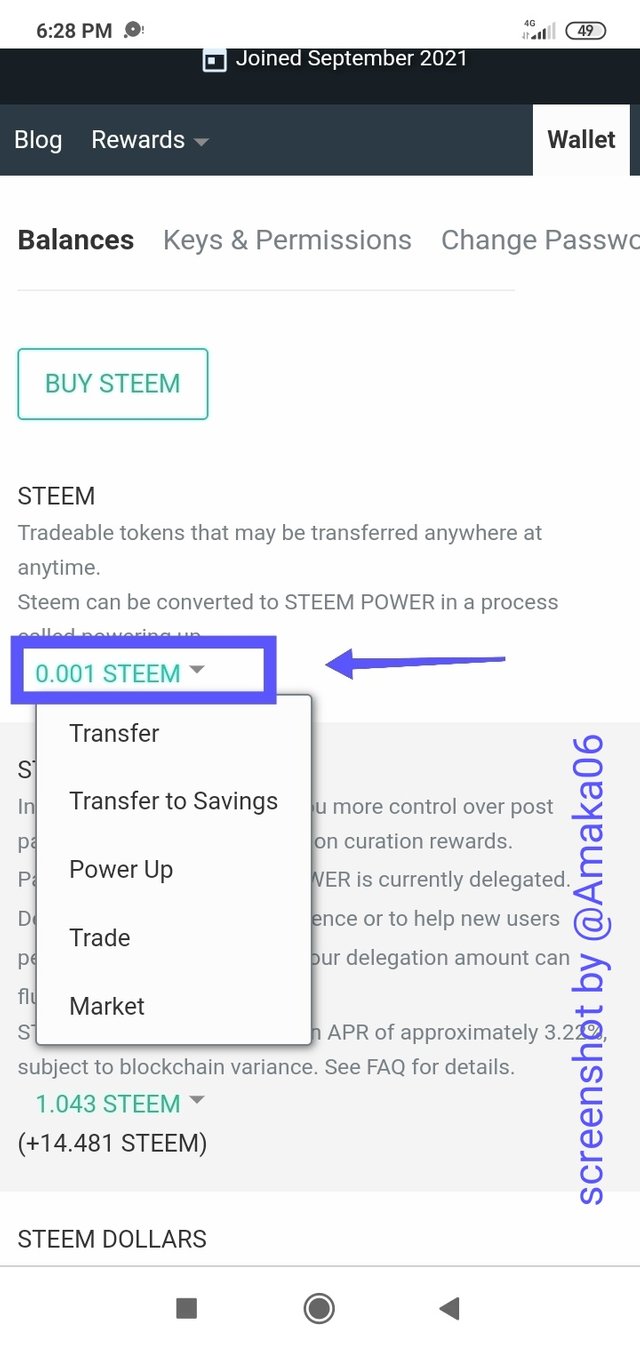
- A Dropbox will appear, click on 'power up'.
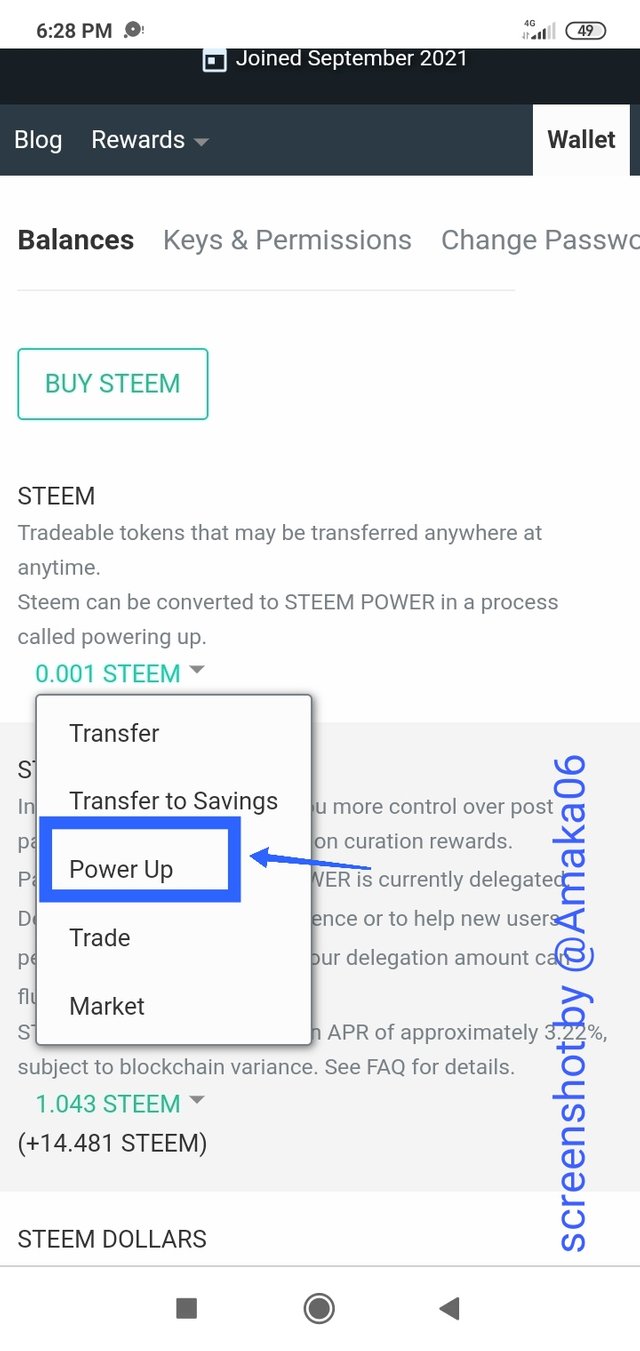
- A page requiring you to fill certain details will appear. Input the details and click on 'power up'.
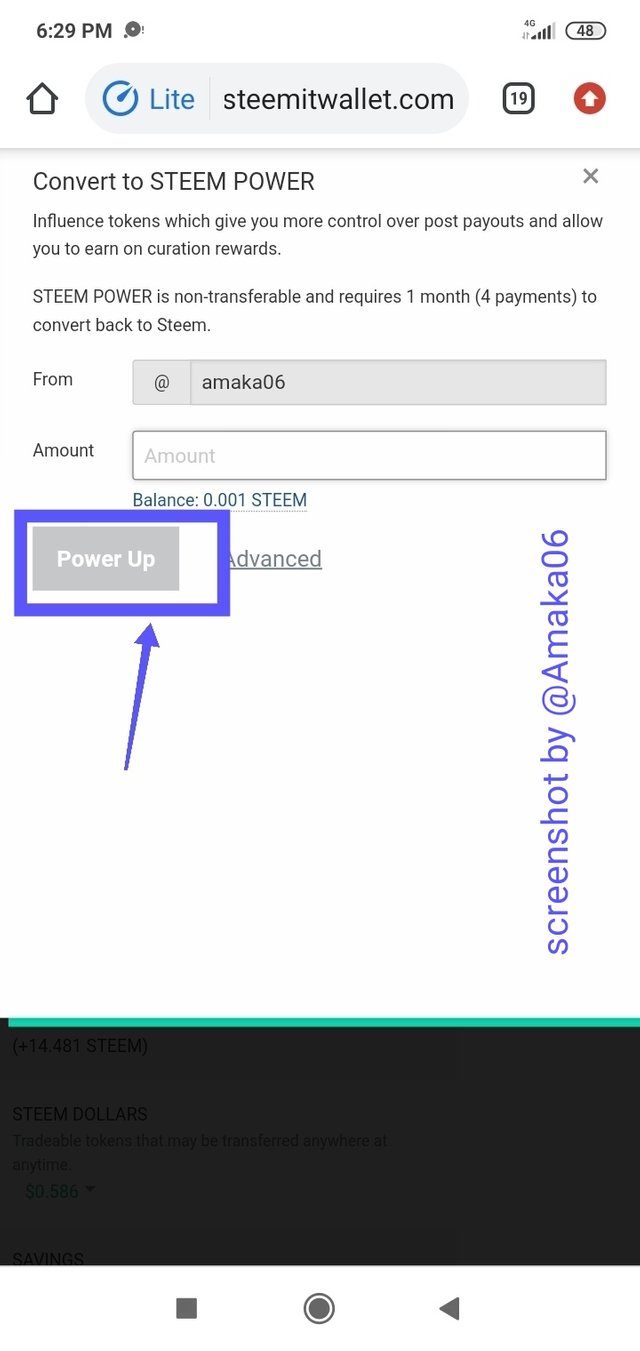
The end!..Please, guard your keys.
Special thanks;
@dilchamo
@lovveday
@ngoenyi
@fombae
Thanks everyone!
Nice work, make sure you keep your keys safe , and do not share it with anyone
Downvoting a post can decrease pending rewards and make it less visible. Common reasons:
Submit
Thanks!!
Downvoting a post can decrease pending rewards and make it less visible. Common reasons:
Submit
Keeping your keys safe is very important when it comes to steemit.
An offline document or USB storage is best at keeping your keys safe.
Downvoting a post can decrease pending rewards and make it less visible. Common reasons:
Submit
Thank you!
I have it documented offline.
Downvoting a post can decrease pending rewards and make it less visible. Common reasons:
Submit
Hi @amaka06, congratulations on your successful completion of your Achievement 2.
It is my pleasure to announce to you that you can proceed with Achievement 3 which is content etiquette
I also want to encourage you to complete all the Achievement posts in the newcomers community by @cyptokannon. Check here. This will place you in a position to take advantage of the helps rendered to all newcommers.
Thank you for completing this Achievement!
Downvoting a post can decrease pending rewards and make it less visible. Common reasons:
Submit
Thank you very much.
Downvoting a post can decrease pending rewards and make it less visible. Common reasons:
Submit
Hi, @amaka06,
Your post has been supported by @wilmer1988 from the Steem Greeter Team.
Downvoting a post can decrease pending rewards and make it less visible. Common reasons:
Submit
Thanks!
Downvoting a post can decrease pending rewards and make it less visible. Common reasons:
Submit