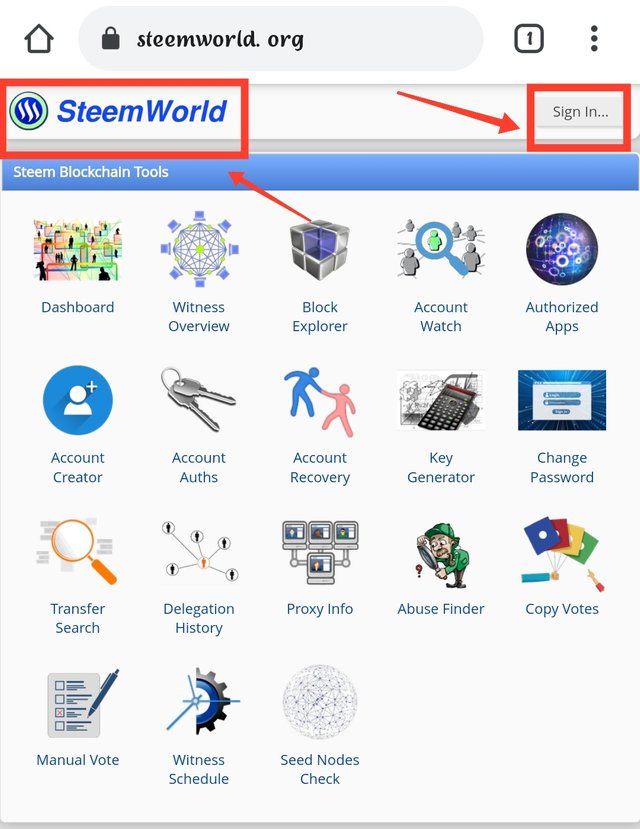
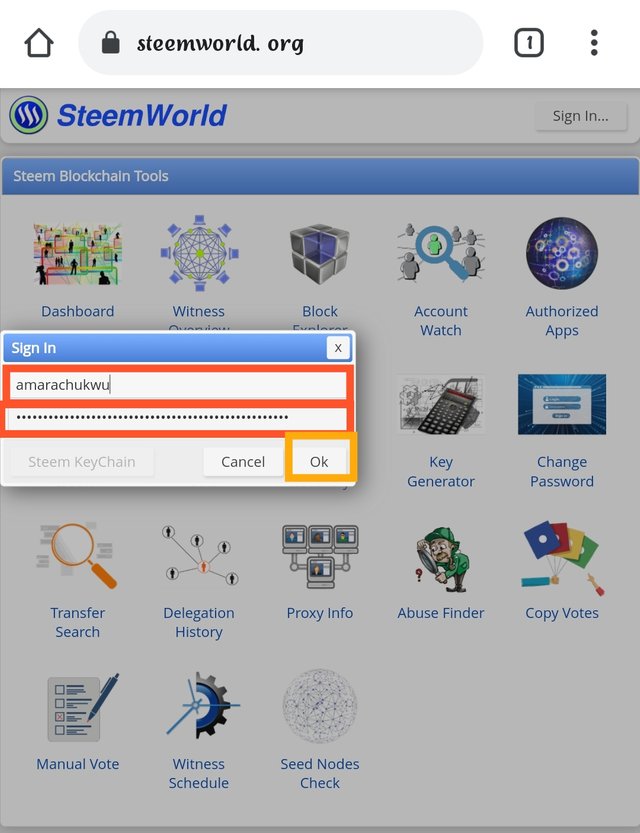
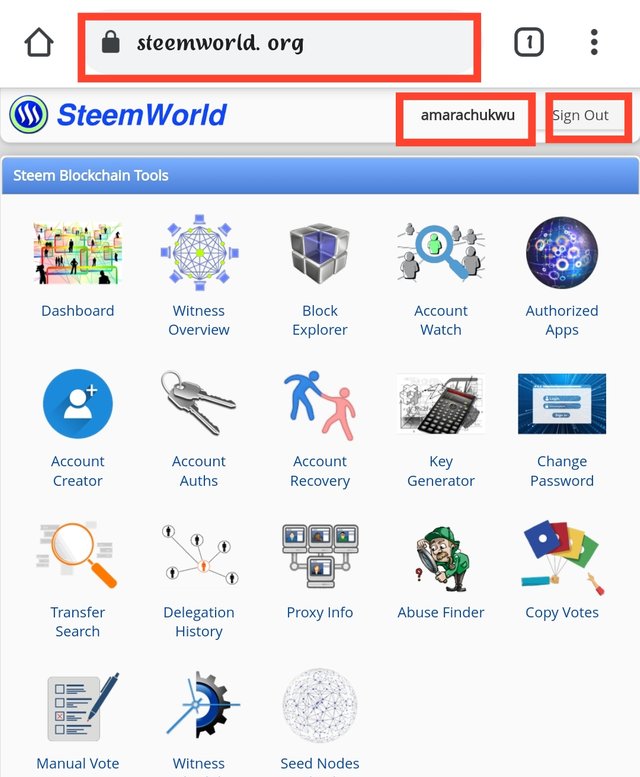
After signing this, the menu like the one above will appear, then we can navigate from the 17 menus as needed
Of the 17 menus are;
for example, we click on the dashboard menu, a menu like this will appear

This menu provides account information such as reputation, posts, followers, and number of votes.
so my brief review of task 1 of achievement 5; steemworld.org
How to view the summary of rewards for the last 30 days and the last 7 days
When you get your rewards summary, first log in with your details, then tap on the control panel, a menu will show the characteristics, below the first column is the statistics bar, when touching the statistics bar will show all the operations made in your account and also the summary of rewards during the last 30 days and the last 7 days. Shown below.
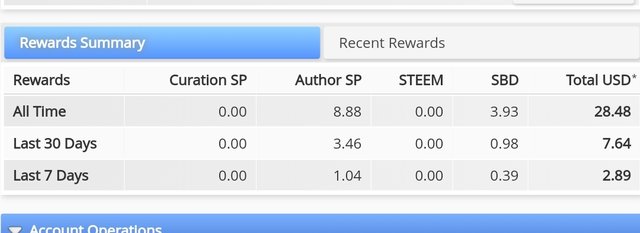
What is delegation, types of delegation and how to delegate the power of steem?
Delegating means transferring or sharing a particular amount of SP to a particular user on the steemit platform. To delegate steem you need to click on the delegates bar then enter the username of the person you are delegating and the amount of SP you are delegating then click okay. You have successfully delegated SP.

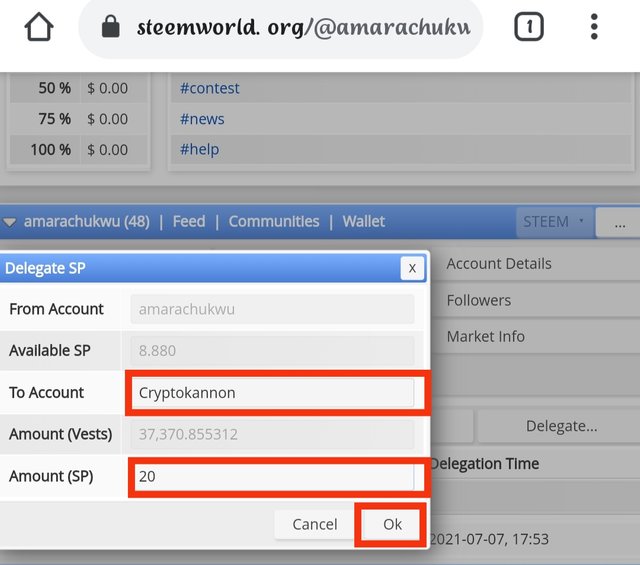
How to check incoming and outgoing votes
Verification of incoming votes and
Outgoing can be done by clicking on the stat bar, on the right side you will see incoming votes touch it, all incoming votes will be displayed, follow the same procedure for outgoing votes.
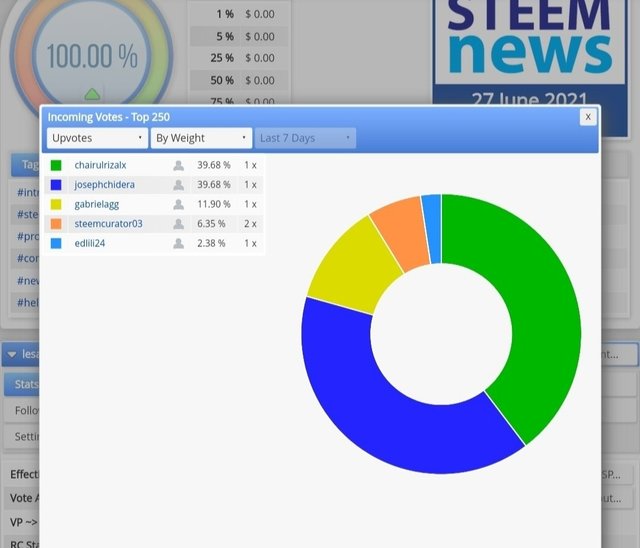
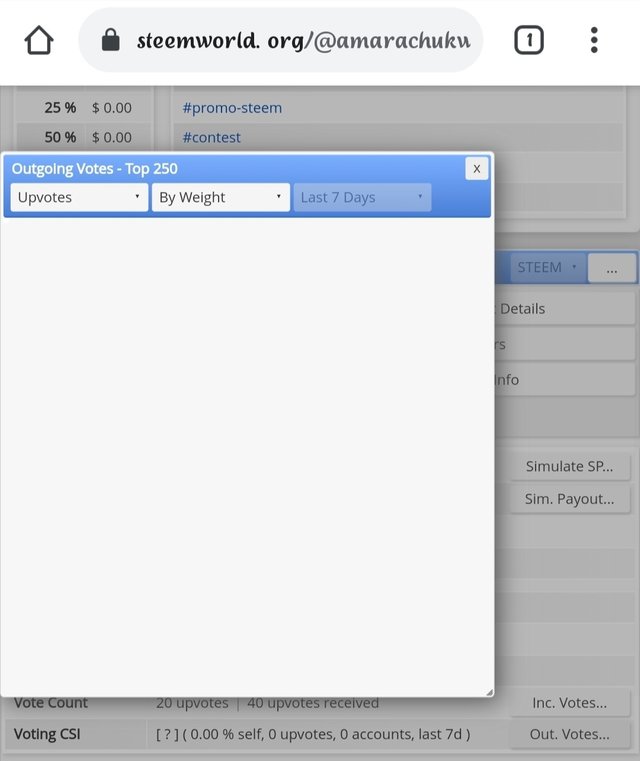
How to check the operation of the account during the last 7 days
The current account operation can be carried out by tapping the account operation under the statistics bar, touch it and it will show all the operations you have made during the last seven days. This operation includes post, comment, votes, etc.
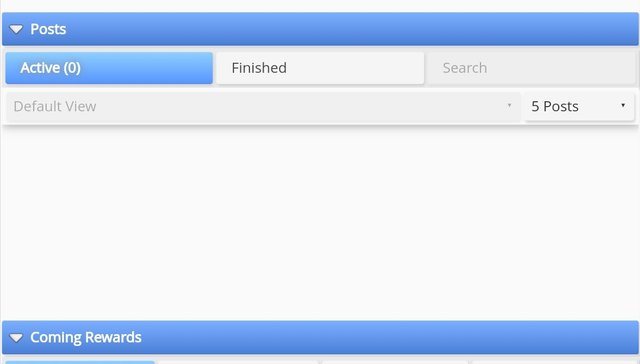
How to verify author, curator, and beneficiary rewards.
Below the account trading bar are incoming rewards, underneath you will see things like Author Reward, Healing Reward, and Recipient Reward.
Author Reward: It is the reward that is obtained when publishing or commenting on the platform.
Reward of healing: it is the reward and the author gets after 7dyas when a vote in favor could have been paid.
Recipient Reward: It is the reward that is obtained when your account is included to participate in a pending payment publication.
Author Reward
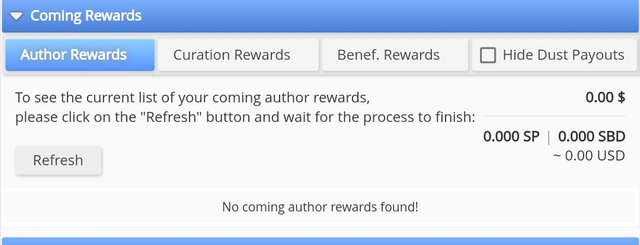
Curator Reward
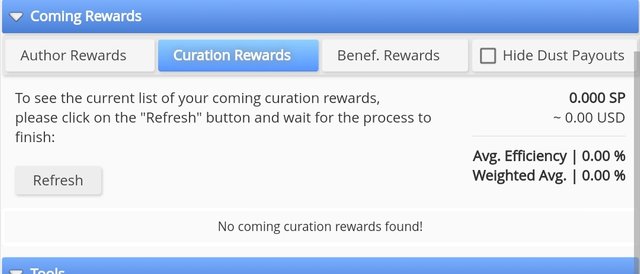
Beneficiary Reward
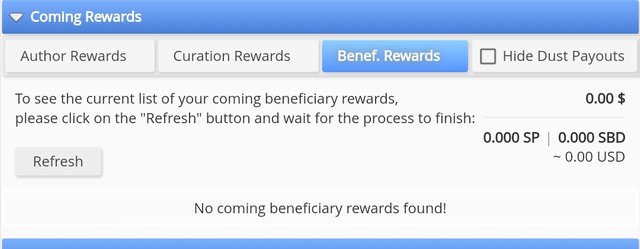
How to verify the value of the vote in favor and with a different weight
To check the value of the vote in favor with a different weight, you can go to the statistics bar. Verify on the screen you will see the votes, touch it, select by weight and you will see the vote in favor in the highest order, from different users.
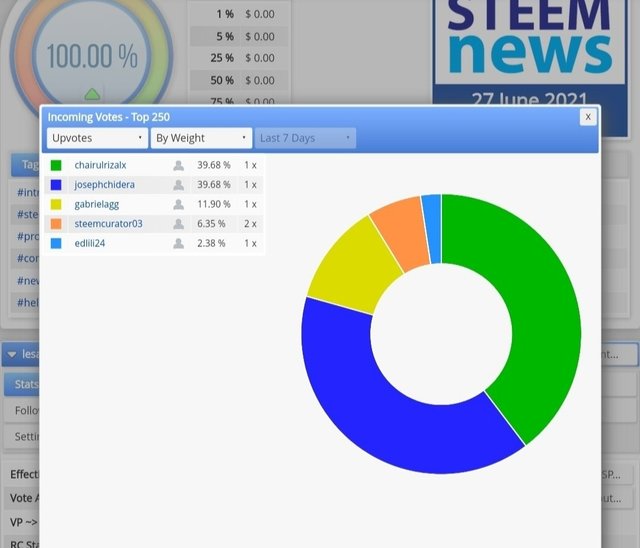
Hi i am Sumit one of the team member of Steem Greeter.
I am happy to announce that i have successfully verified your achievement 5.1 post. Now you are eligible for performing your next achievement task.
Note:
Rate:2
Downvoting a post can decrease pending rewards and make it less visible. Common reasons:
Submit
Hi, @amarachukwu,
Your post has been supported by @abuahmad from the Steem Greeter Team.
Downvoting a post can decrease pending rewards and make it less visible. Common reasons:
Submit