Hi friends, it's another privilege to be here once again, am so much delighted to have learnt so many things even in my absence at some point. Even in my absence, I have come to master my security on steemit because it's very paramount, because without mastering the keys it's like going into a vehicle without knowing your destination.
Yes of course , it was the most important thing he sounded so much on and made emphasis on how careful I should be.
I would want to prove myself that I have a discipline and amazing tutor who has been there telling me what the keys is all about.
- POSTING KEY:-It is the key designed for performing task like;logging commenting on people's post, voting, and logging into the wallet etc.
- ACTIVE KEY:-This one is used to transfer tokens, it is used to power up and down, it is also used to confirm delegates.
- MEMO KEY:-This one is used to decrypt and encrypt any transferred messages.
- MASTER KEY:-This is also one of the important keys as one should be careful about it as it is used to regenerate another key.
Securing the master key, is one of the most important measures every users should consider in this great Ecosystem. Well I have taken and apply some safety measures in other to safeguard my master password, Master key also stand to be one of the most important keys in this great platform because it is used in generating other keys and must be secured carefully. I have also taken a step in safeguarding my master key by saving it at my goggle drive believing that it is 100 percent secured.
My teacher has done so much by teaching me about it. I will even like to share what I have learnt about it here .
STEP 1;-Log into your account by adding your posting key, then click on your wallet and then sign in.
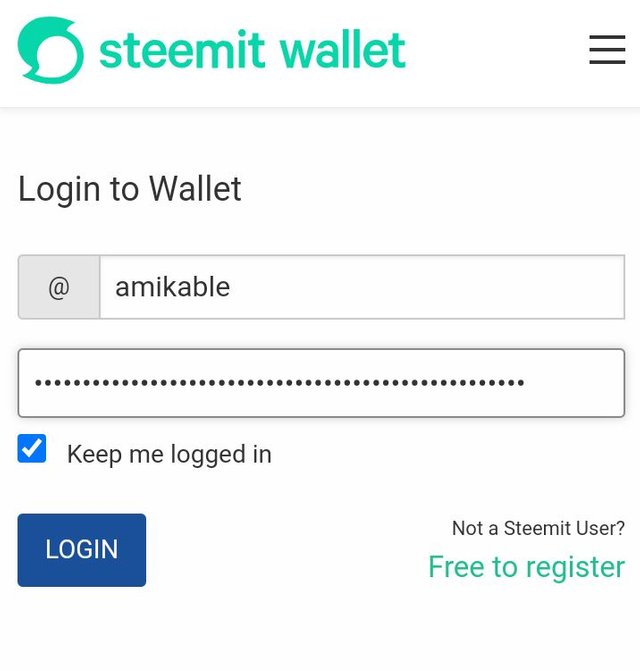
STEP 2;-After you are done, then click login at this point you have successfully sign into your wallet. and then click on steem pop up button and then transfer will be shown immediately.
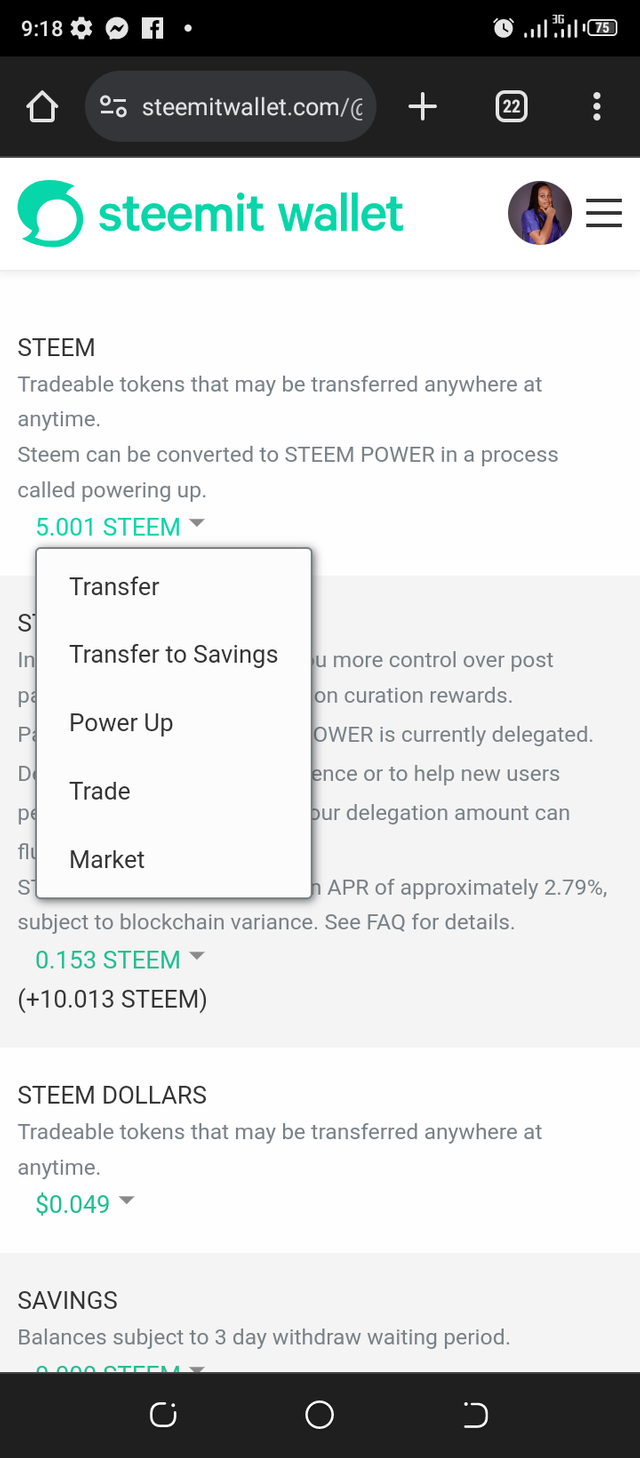
STEP 3;-After the transfer have appeared, press on the transfer it will then open to a new page where the name of the user you want to transfer will appear followed by the amount you want to transfer.
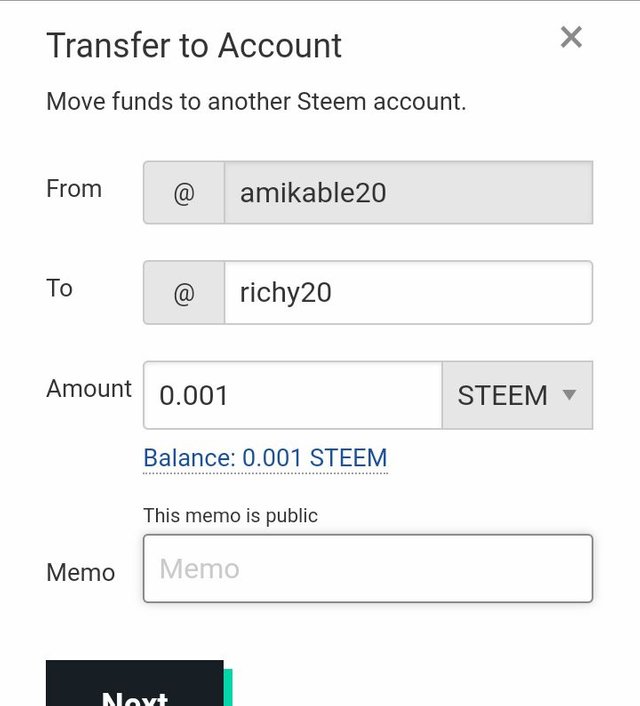
STEP 4;-press on the next , then add your active key and click on next by doing so, you have successfully transfered to another STEEMIT account.
I do because it is the way to grow my account.
STEP 1;-Log into your STEEMIT account, then consider logging to your wallet by adding your posting key.
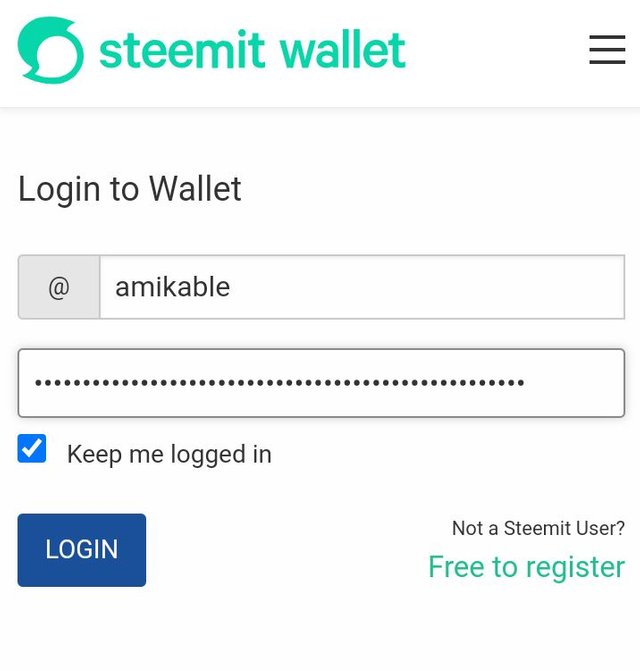
STEP 2;-After you done with the above step. click on the step box and press on power up button.
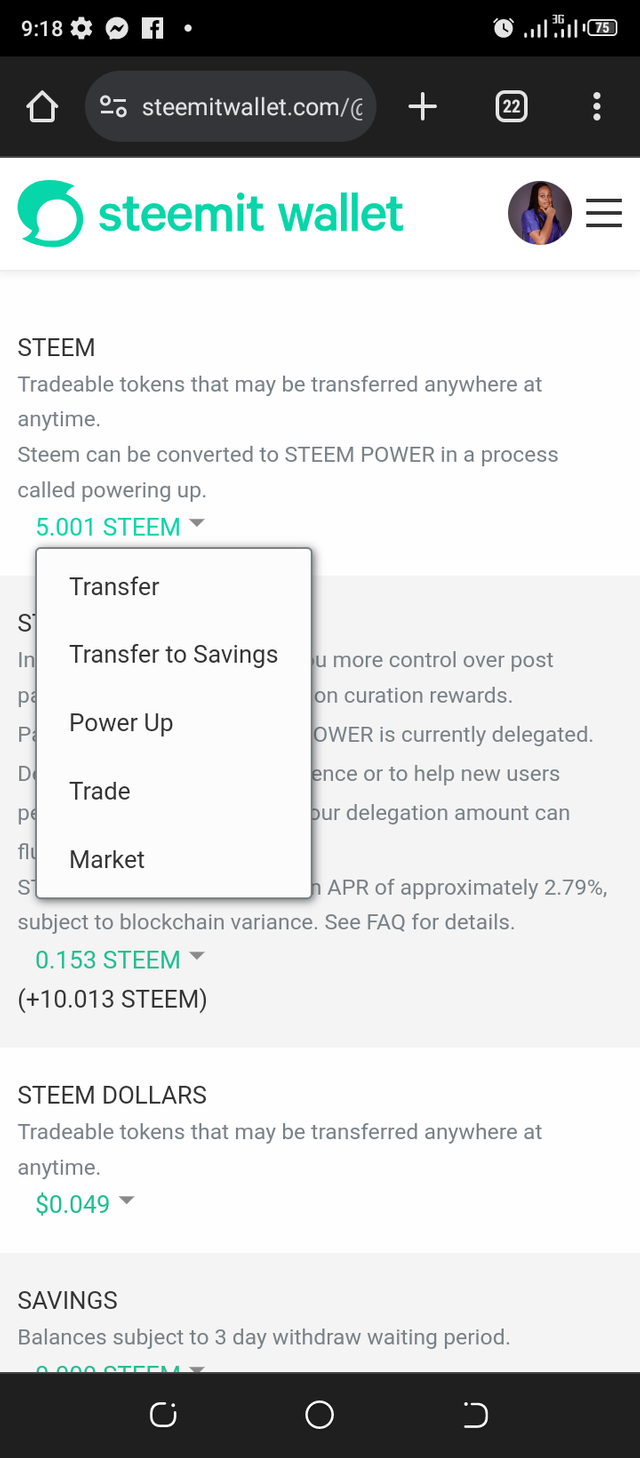
STEP 3
At this point, Is where you add the amount You desire to power-up and then click on next, Also confirm it and finally consider the last step below.
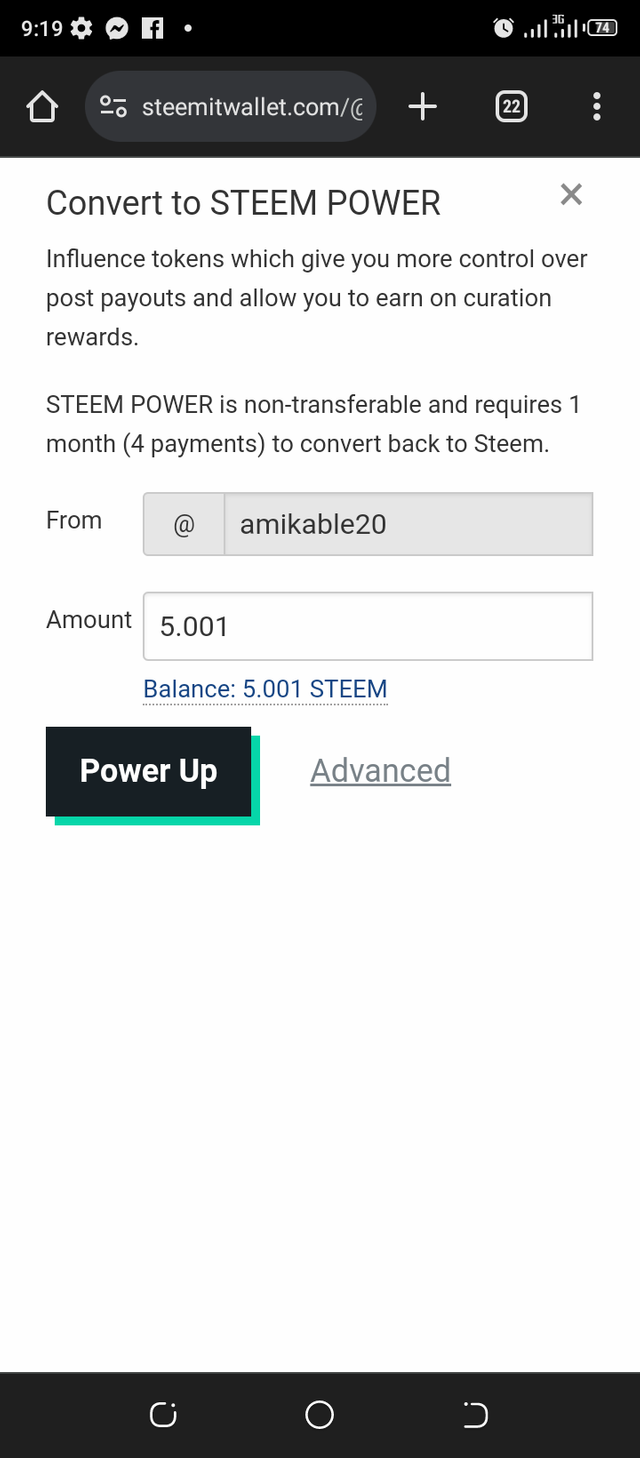 | 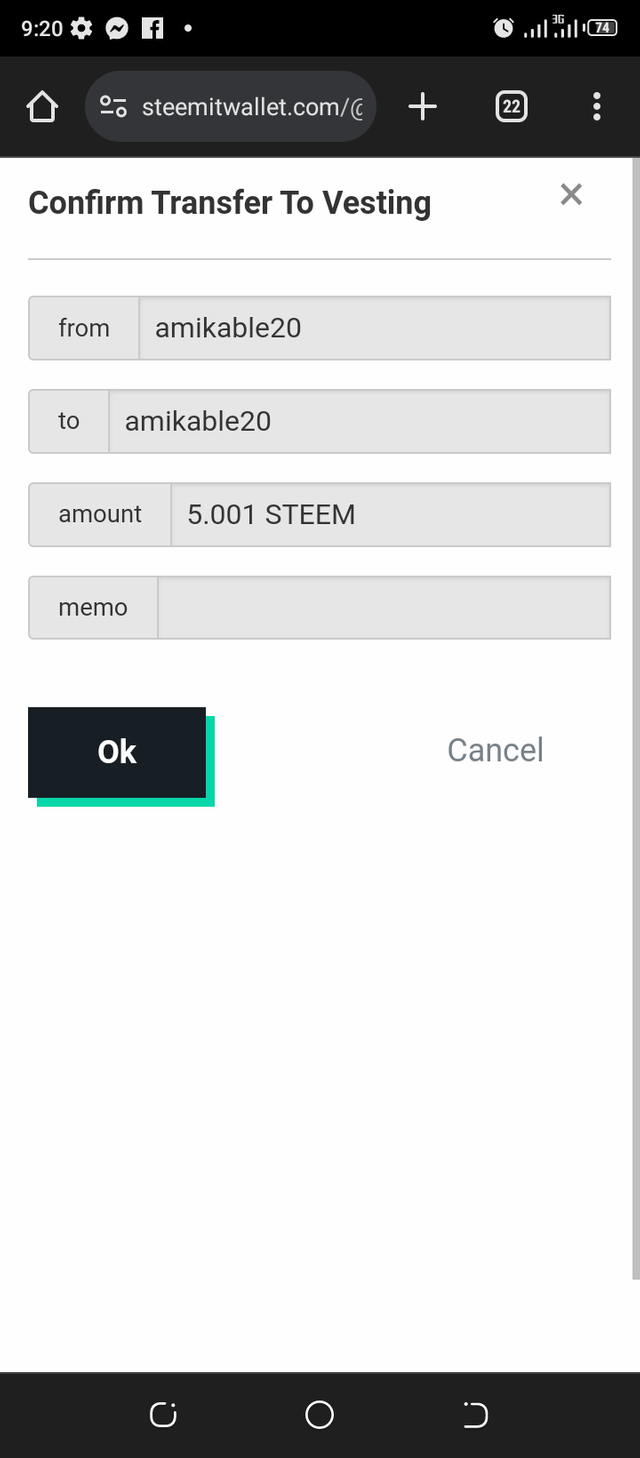 |
|---|
STEP 4 After that go back to your wallet then you have successfully power up your earning which helps me grow my account.
I think with these steps, I have proven that I have been learning and have mastered how to power up and how to transfer tokens to another STEEMIT account , all these from my mentor.
Believing I have, learnt all this necessary terms and condition. I promise to keep learning and also stand to publish more interesting content. Finally am hoping to see that the verification of this post will be done so soon, so as to move further.
- MY REGARDS
@goodybest
@richy20
@avalanch

Congratulations ...
Your Achievement 2 task has been verified. Please continue to Achievement 3 task.
Important for you:
I invite you to join #club5050 #club75 and #club100 by powering up steem from the rewards your Post. You can read the steps to join here
Regards @heriadi
All achievement task posts are posted only once. if your post has not been verified, you should be patient and make sure for mention the greeter to verify your achievement task.
You are also expected to be active in other communities to publish posts and comment on other users' posts
Downvoting a post can decrease pending rewards and make it less visible. Common reasons:
Submit