Hello community how are all doing today, hope that all of you will be doing great.
"Achievement 5 Task 3"
"Achievement 5 Task 3"
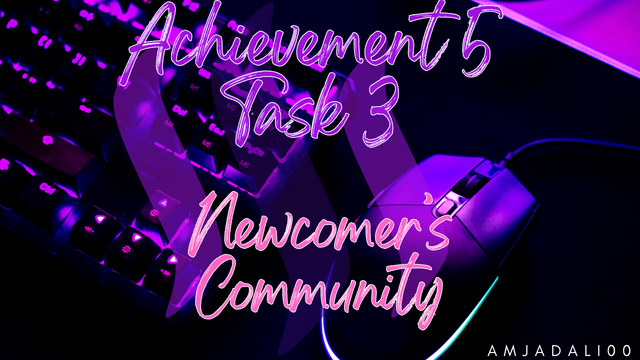 Photo taken from CANVA.
Photo taken from CANVA.
Effective Steem Power and Tools
1: Effective Steem Power:-
Steem Power or SP is our intangible assets in steemit community. It is our influence in steemit, having more SP means more effective power or influence. You will get much support than other while having greater SP. You can do more posting, comments, upvoting and resteeming; your vesting power is greater than the one having less SP.
2: Tools, Steem Account Information:-
Search for Steemyy.com, where you will find Tools tab, click on it.
.png)
Scrolling down you will find steem essentials, where you will find the Steem Account Info
.png)
Type your steemit username you will find your account information.
.png)
.png)
- Here you can see my account information, e.g. my upvoting power, vesting power, reputation, influence etc.
"Steem SP Delegation Tool" used to delegate SP.
.png)
You will again open it from STEEM ESSENTIALS. There you will fill the required details about the delegatee and delegator after login your Steemit ID.
.png)
"Steem Wallet Tool - Steem Account Transfer Viewer", checking transfer history between 2 accounts.
.png)
Scrolling down in the TOOLS tab, after STEEM ESSENTIALS you will see TRANSFER VIEWER; there you will see Steem account tranfer, click on it.
.png)
You will fill the form then you will find the results of the transaction history between 2 accounts.
"Steem Auto Claim Rewards", claiming SBD and STEEM without clicking on the claim button.
.png)
In STEEM ESSENTIALS tab you will see "Aoto Claim Awards"
.png)
Provide your ID and Posting key to claim awards automatically in future.
"Steem Outgoing Votes Report", checking report for outgoing votes.
In the TOOLS bar you have to scroll down to locate Upvotes and Flag; in that you will search for "steem outgoing votes reports", in that you will see the report.
.png)
Input the ID details and the time duration from which you want see the outgoing votes report.
.png)
"Steem Incoming Votes Report", steem incoming votes in specific time.
From the same "Upvotes and Flags", you will click on steem incoming votes report.
.png)
Again you will add your ID and the period from which you want to find the upvotes you received or your friend received.
.png)
"Steem Power Delegator Checker", checking who have delegated SP to your account or other account.
.png)
In "Delegators and Delegatees" you can check who have delegated SP to your or someone else's account, you can find the data of both delegator and delegatee.
.png)
Thank You
Thank You
Thank you, friend!


I'm @steem.history, who is steem witness.
Thank you for witnessvoting for me.
please click it!
(Go to https://steemit.com/~witnesses and type fbslo at the bottom of the page)
The weight is reduced because of the lack of Voting Power. If you vote for me as a witness, you can get my little vote.
Downvoting a post can decrease pending rewards and make it less visible. Common reasons:
Submit
Upvoted! Thank you for supporting witness @jswit.
Downvoting a post can decrease pending rewards and make it less visible. Common reasons:
Submit
Hi @amjadali00
Have you read this post?
We do not verify Achievement tasks, you are expected to prepare a progress report 1
Downvoting a post can decrease pending rewards and make it less visible. Common reasons:
Submit
Ok, I got it.
Downvoting a post can decrease pending rewards and make it less visible. Common reasons:
Submit