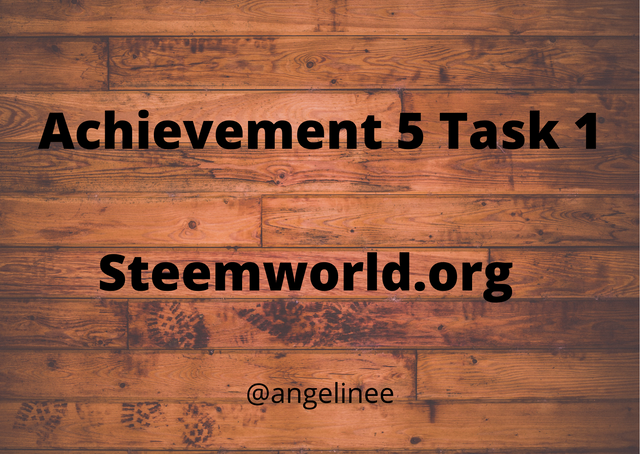
01.How can we see the historical rewards summary, of the last 30 days and of the last 7 days? (Rewards Summary)
Go to https://steemworld.org . An arrow appears next to my name, we click there and a series of options will be displayed, we click on Stats and immediately the reward summary will appear at the bottom.
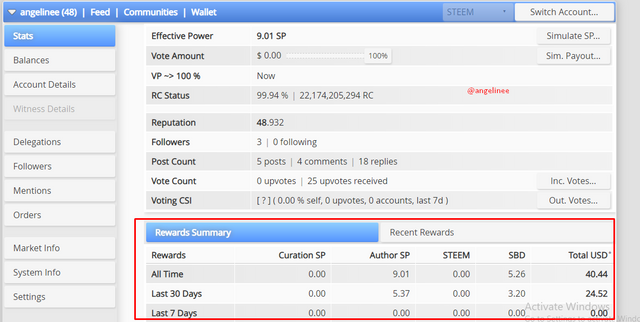
You can see the amount of rewards that I have received.
Explain what delegations are, what type of delegations can be done and how to do it
Delegations: any user who belongs to Steemit can perform this action, it consists of lending a certain amount of Steem Power to the user or community in exchange for receiving benefits from the user to whom we delegate SP, the person who delegates has full control of these SP and they can be withdrawn at any time.
Incoming delegation: this type of delegation is when a user delegates SP to us, here we can see the incoming delegations.
Outgoing delegation: here we can see the delegations that we make to other users, if SP were delegated to another person it would be reflected in this part.
Delegation Expiring: here we can see the delegations that we cancel, this process lasts one week at which time the canceled delegation is shown in this part.
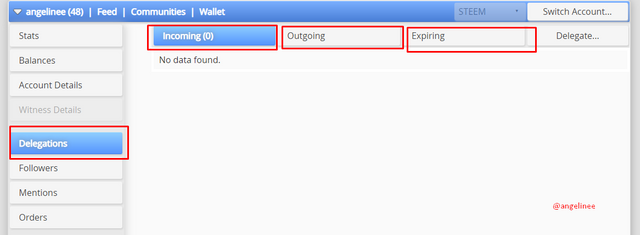
To make a delegation we will be in delegations and we click on delegate. Then a box will appear where the SP that we have available and our username will be, where we must place the name of the user to whom we will delegate and the amount of SP, we click OK, we confirm the delegation and finally we will place the active key to be able to process the transaction.
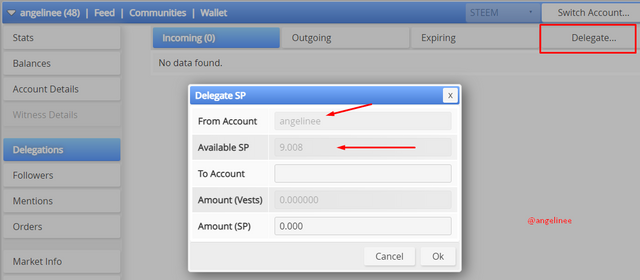
Explain how to check the votes you made and the ones you received, do not forget to include screens of both
To see the votes that I did and those that I received, we went to Stats, then we go to where it says Vote Count, there it will show us the votes. To see it in more detail we click on Inc. Votes, a graph will open where the users who gave us votes in the last days.
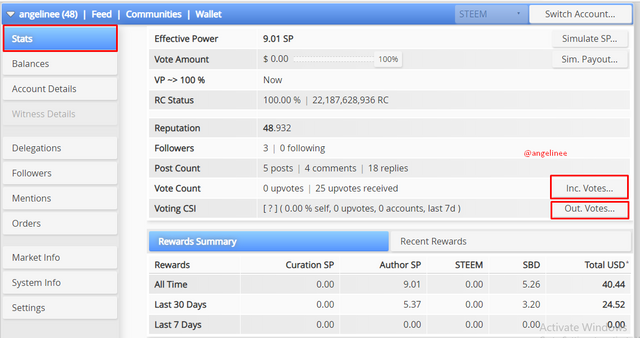
Explains how to review the operations of an account in the last 7 days and what details can be seen
To see our transactions in the last 7 days we enter Dashboard in Steemworld, within this option Account Operations will appear . Where a list of the dates of the last days will be displayed. We can also observe the activities we did on a specific day of the week. As you can see in the screenshot on 11/21.
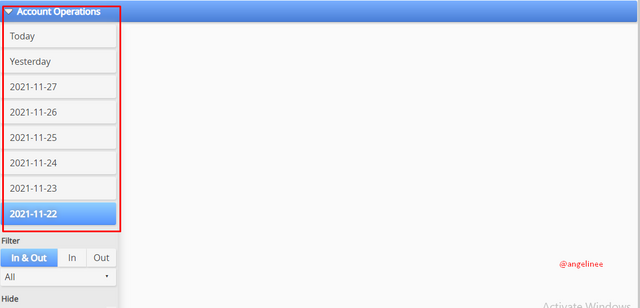
Explain what are the curation, author and beneficiary rewards. Also, mention what your author and curator rewards were for the last 7 days.
Reward for curation: we receive these rewards for positively voting the publications, these rewards are delivered in the form of SP. The amount of rewards depends on the amount of SP we get.
Author rewards: when our publications vote positively, we will receive these rewards, the amount depends on the voting power and the power of SP that the person who voted for us has.
Beneficiary reward : this reward is received when the user who is the author configures a publication so that part of the reward obtained is consigned to another user.
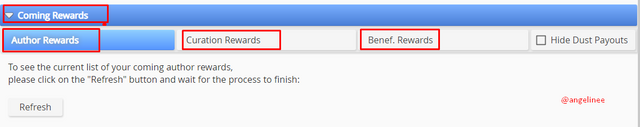
Explain how to see the value of your vote.
When entering Dashboard it is the first thing we can see at the top. We observe a roulette wheel where a percentage is found, which represents the voting power we have and right next to it shows us the value of the vote that depends on the percentage and the SP we have. In my case, as I do not even have SP, I have no value in the votes.
Hello,
I’m glad that you have successfully completed your Achievement task. You can now proceed with the next achievement task at your convenience.
RATE : 3
You can visit The List Of Achievement Tasks by @cryptokannon.
You also can apply for 500 SP Minnow Support Program if you have less than 500SP.
You also can join the Steemit Guidance Discord and Steemit Guidance Telegram groups for any Assistance needed.
There are community rules in all communities on Steemit. You are required to follow all the rules before posting any article. I hope you will post quality content here.
HAPPY JOURNEY ON STEEMIT
Downvoting a post can decrease pending rewards and make it less visible. Common reasons:
Submit
Hi, @angelinee,
Your post has been supported by @dilchamo from the Steem Greeter Team.
Downvoting a post can decrease pending rewards and make it less visible. Common reasons:
Submit