.png)
What is meant by Effective Steem Power? go to tools - Tools - Steem Account Information
Effective steem power is a steem power that most people use by steemit users and until now it still functions as a curation of your account's vote value.
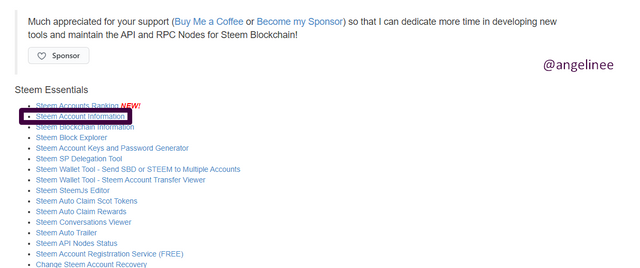
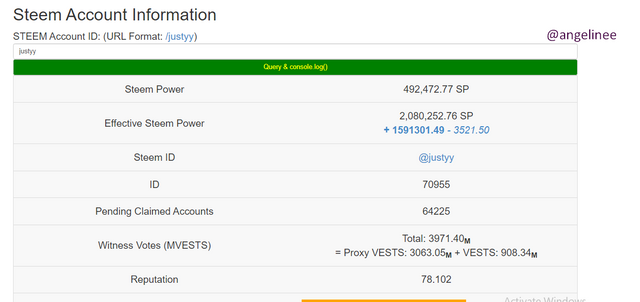
How do you delegate? SP (steem power) by using "Steem SP Delegation Tool"?
The first stage, you can press back to the menu or the first page or you can also see as shown below:
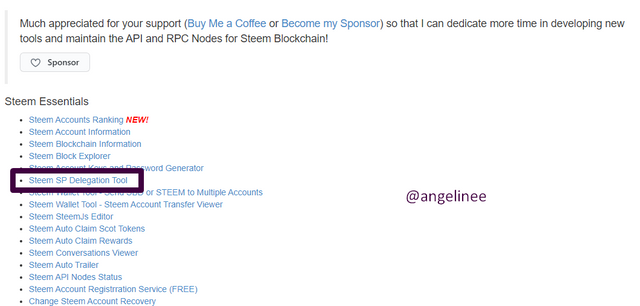
Here is how to delegate steem power by using stemyy.com tools.
The first step or effort you can do is that you can fill in or write your steemit account name in the delegator column.
The second step or effort you can do is you can fill in or write the name of the account you will be delegating.
The third stage or effort that you can do is to enter the amount/value of steem power that you will delegate.
The fourth stage or effort that you can do is you enter the active key and then press delegate as in the picture below:

How do you check Transfer History between two Steem accounts using "Steem Wallet Tool - Steem Account Transfer Viewer"?
Attempts to check the transfer history of two accounts, the effort you have to do is you can fill in the account name you want and also expect, you can also see in the image below, like I did. The first way you have to fill in your account name, in the second pointer you enter back into which account you want to transfer.
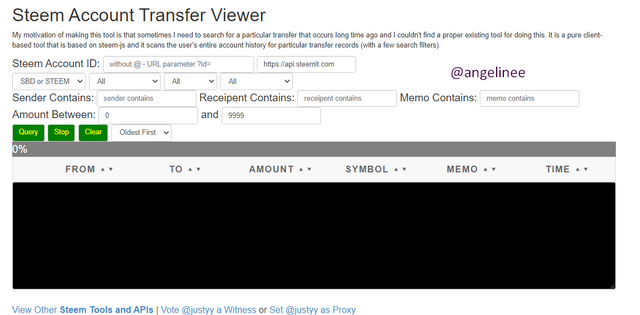
How do you claim STEEM or SBD rewards automatically without having to click the claim button every time you use "Steem Auto Claim Rewards"?
In the effort of the steemyy.com tool, you can also manage/manage the schedule of claiming prizes on your steemit wallet. Automatically by entering your account name and taking the posting key and choosing the time provided, then selecting the claim menu after that claim the prize will run automatically.
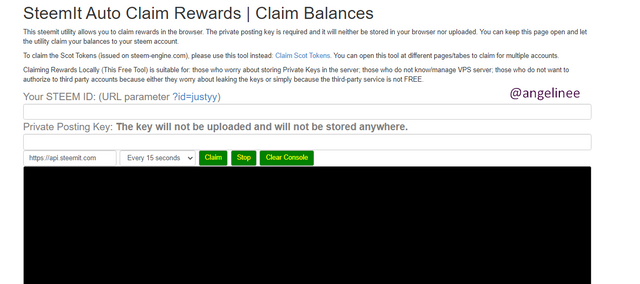
How do you check the outgoing vote report for a certain period using "Steem Outgoing Votes Report"? (really beautiful and important feature of Steemyy)
To be able to check the vote report, you can also click the tool then click and select the steem outgoing vote report on the upvotes and flags menu. After that you enter the steem outgoing vote report, then you can fill in your username and start date to check the outgoing vote.
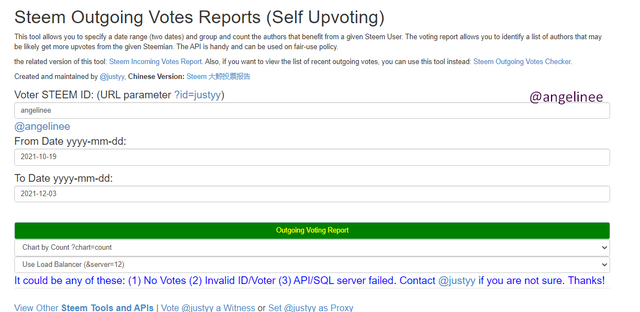
How do you check incoming vote reports for a certain period using "Steem Incoming Votes Report"?
There have been several attempts that you have made to check the incoming vote report, the ways in which you can enter this feature. Almost the same as the outgoing vote feature above. After that, you click the tool then select the steem incoming votes report in the upvotes and flags section, then you have to fill in your username.
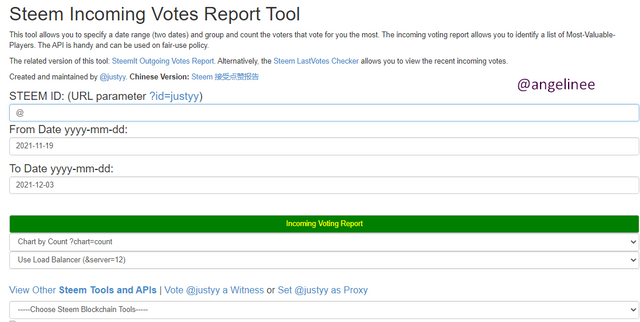
This is the end of my Achievement 5 task 3. Thank you for reading so far.
Hello, I am reddileep from Greeter Fairy Team.
I am happy to announce that you have successfully completed your achievement task. Now you are eligible for performing your next Achievement Task and you can refer Lists of Achievement Tasks posts to understand about your next Achievement Task which was published by cryptokannon
Curators Rate: 3
Downvoting a post can decrease pending rewards and make it less visible. Common reasons:
Submit
hey @reddileep . please help my achievement 5 task 3 is not verified yet as it has been 3 days.please help me in verifying my post. hope you will help me soon
https://steemit.com/hive-172186/@xsaqib/achievement-5-task-3-by-xsaqib-review-steemyy-com
Downvoting a post can decrease pending rewards and make it less visible. Common reasons:
Submit
Hi, @angelinee,
Your post has been supported by @reddileep from the Steem Greeter Team.
Downvoting a post can decrease pending rewards and make it less visible. Common reasons:
Submit