Hello Friends,
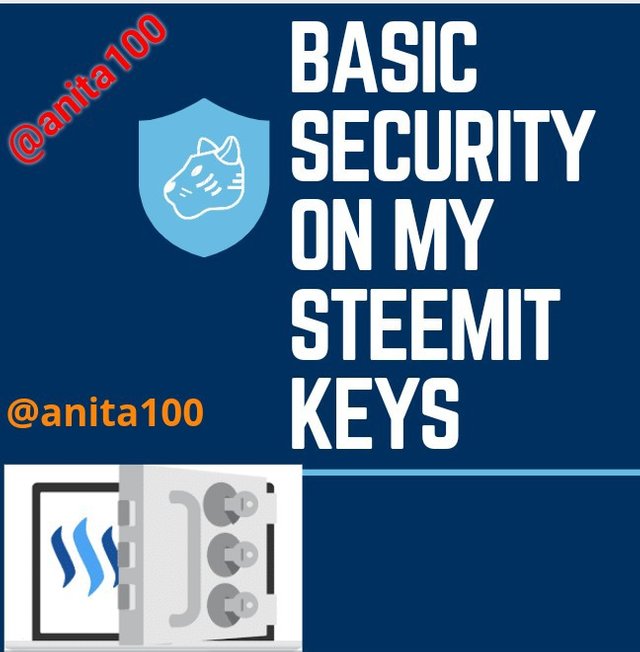
I am happy to be writing my achievement 2 task which is on the security of my steem. But before I continue, I want to thank my country's representative @bright-obias and his team for verifying my Achievement 1 post.
Let me proceed by answering the following questions.
Question 1
Have you retrieved all your keys on steemit?
Yes I have retrieved all my steemit keys by downloading it on my PDF. I later copied most of the important keys to other safer places like my email and the cloud.
This steemit platform are filled with so much wisdom and security consciousness, "Instead of password based authentication, blockchain accounts have a set of public and private key pairs that are used for authentication as well as the encryption and decryption of data". What a way of safe guarding our keys, I so much love steemit.
Question 2
What should be the first instruction to follow in the security of your steemit keys?
The best and first instruction you should follow is that "You should not share your steemit keys or files with anybody", because no one is supposed to be trusted. Your key should be something personal to you and only you can have access to it, or until you give it to someone else.
Question 3
What are the types of security keys and their functions in steemit?
Here are the keys and their functions:
Active Key:This key is used for wallet transactions like sending steem/Steem Dollars etc.
Posting Key: This key is used for
logging into steemit and perform basic actions like posting a blog, commenting on other's posts, upvote, and downvote posts, etc.
Owner Key: This is the most important key because we can use it to recover stolen account or we can use to change all of our other keys by the help of these keys.
Memo Key: This key is used for decrypting memo of the transactions.
Question 4
How can I secure my keys in steemit?
My steemit key is downloaded to my WPS and it is safe there, but the question is what if I mistakenly deletes it or it gets lost what will be my fate?
The first thing I will do is to login my steemit account through my Chrome browser because I will have the opportunity to save the passwords in the browser, because the Chrome browser stores password which can be retrieved going to "setting, password, and then click on the view icon to see the passwords you have saved.
Another important way to secure my password is to save it somewhere in the internet. For example saving it on my Email or Gmail. Or better still writing it down in a dairy that only me can access.
Question 5
How can I transfer my steem token to another steem user?
i. Goto your profile and click on "wallet".
ii. Login your Master password.
iii. Click on "Steem" after which a drop-down menu will appear.
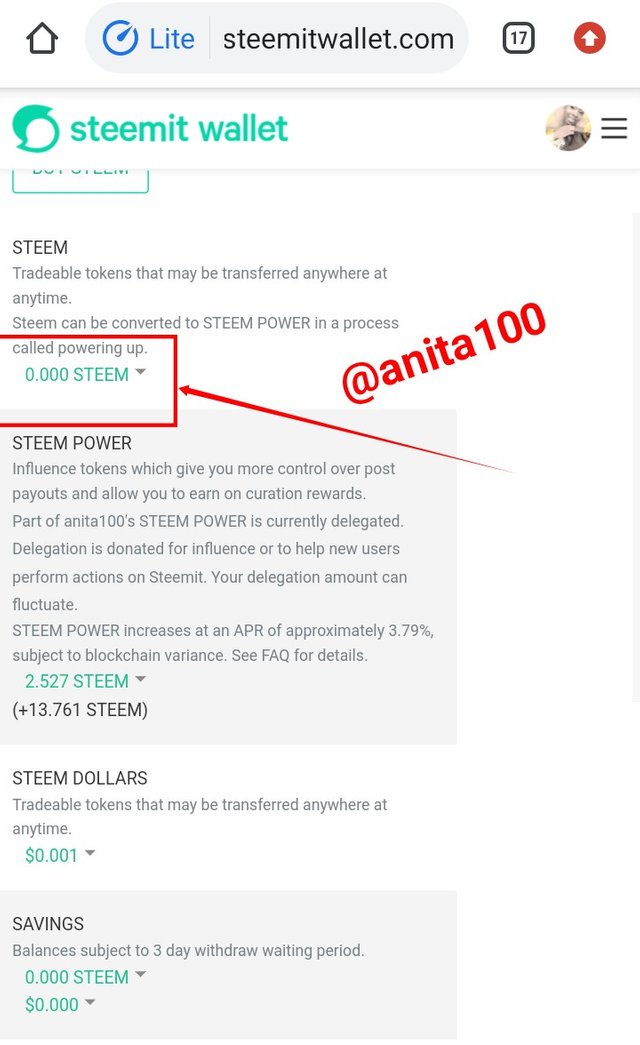
iv. The first thing on the drop-down menu is the "Transfer" option.
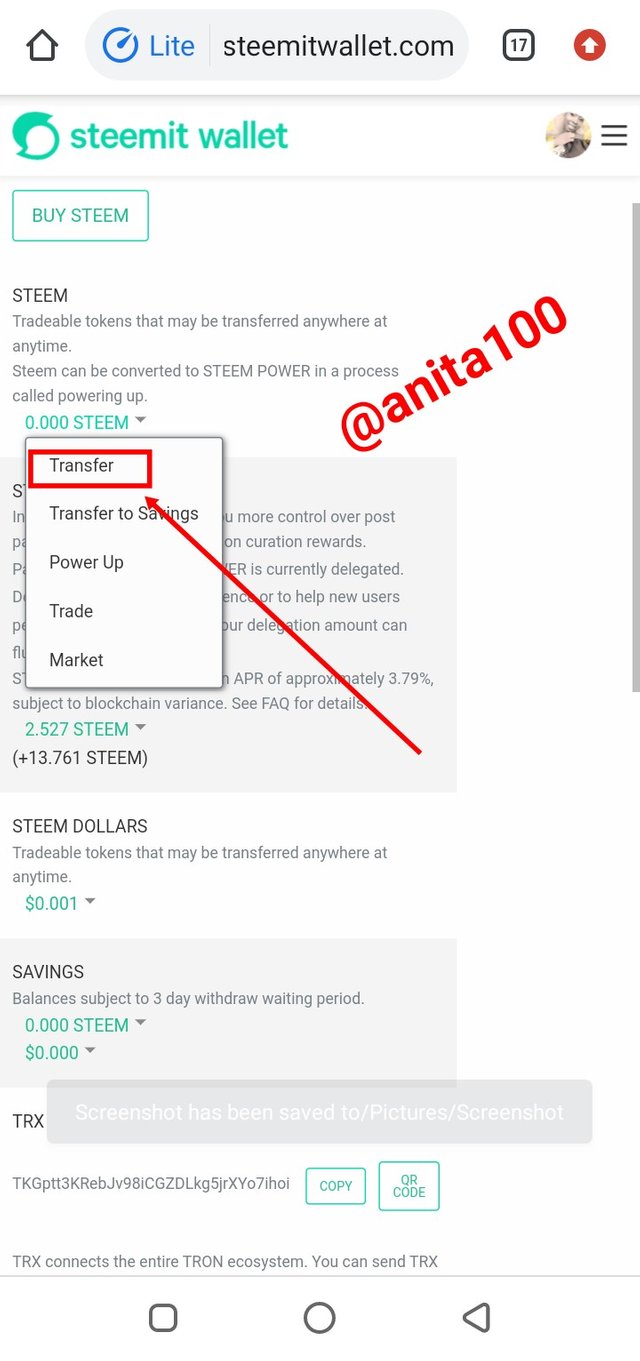
v. To transfer steem to another user click on the "Transfer" option and enter the details of the receiver as well as the amount of Steem to be transferred to the receiver.
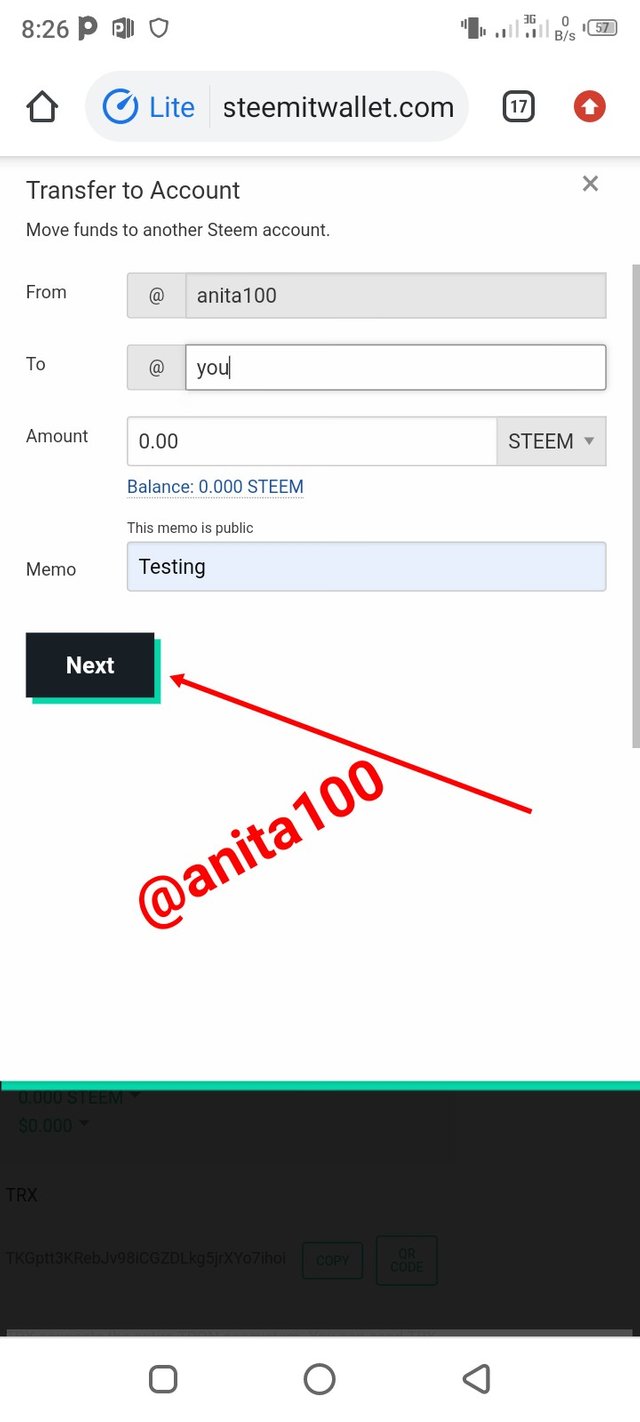
How can I power-up my Steem?
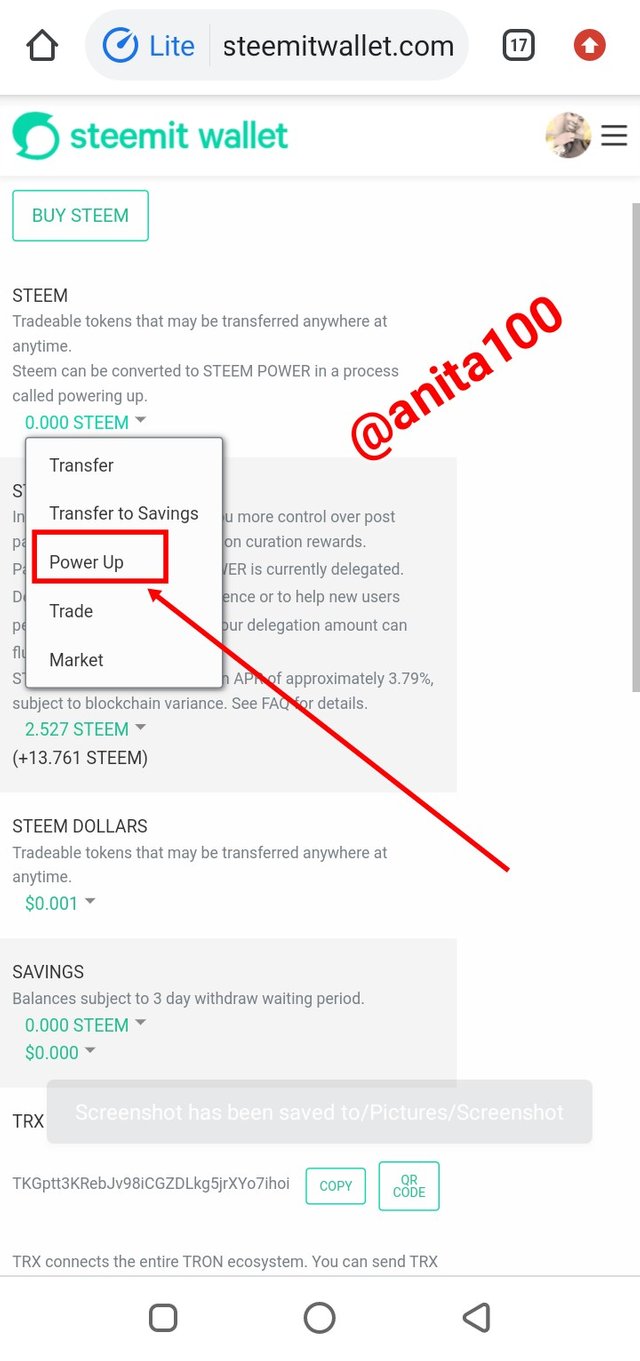
In Powering-up a Steem you would follow almost thesame process as transferring Steem. But in this case, after clicking the drop-down menu on the steem, you will click on the third (3rd) option which is "Power Up". Click on it and put down the required details including the required key, after which the steem will be powered-up.
Thanks for reading.
You have been verified for this task and you may proceed to the next achievement task at your convenience.
Note:
Curators Rate: 2
Please continue to read and prepare from @cryptokannon Achievement tasks resources
Downvoting a post can decrease pending rewards and make it less visible. Common reasons:
Submit