My review on
SteemWorld.org
SteemWorld.org
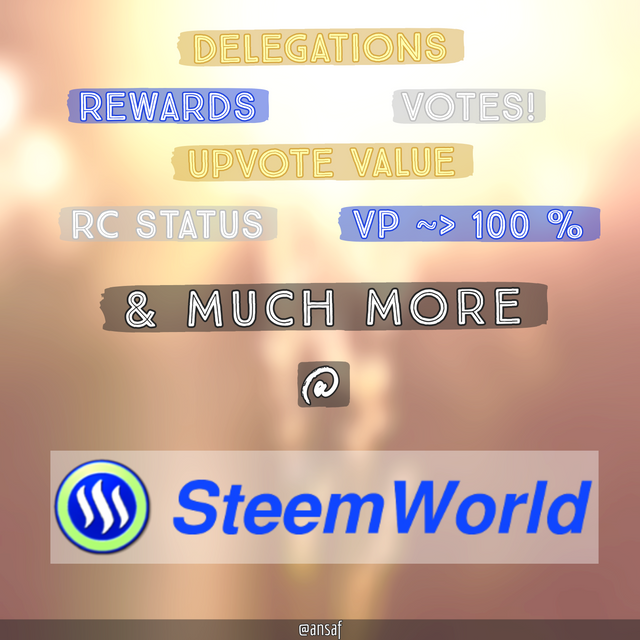
SteemWorld Logo Source
Steemworld.org was very helpful in maintaining and monitor my steemit account from the start itself.
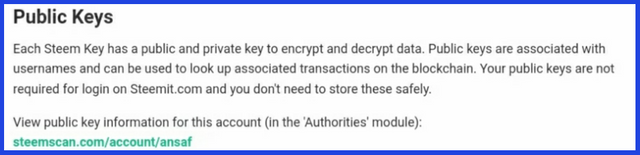
When I was exploring steemit , I saw "steemscan.com link to my account" on the bottom end of ' Keys and Permission ' section of steemit wallet.
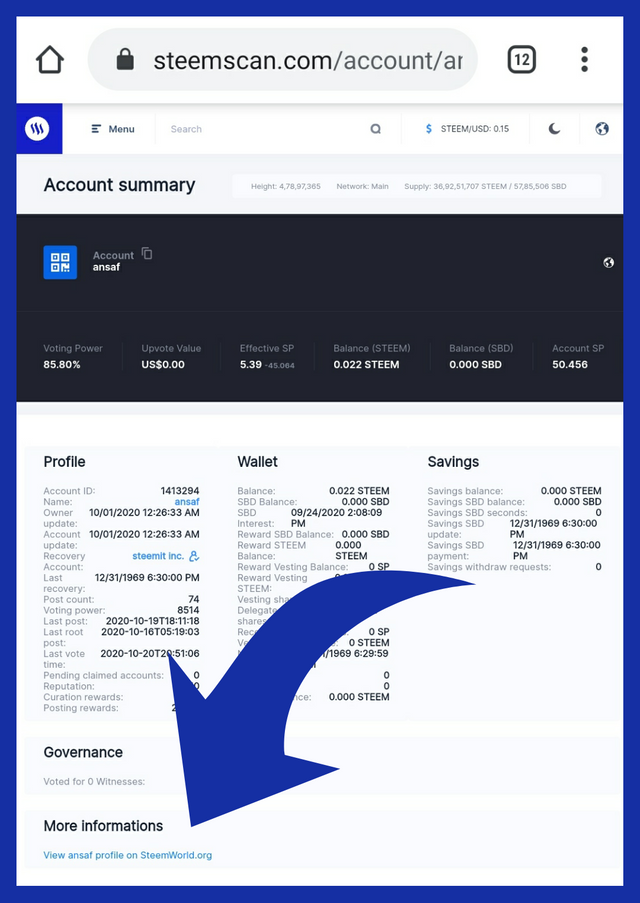
It's been 3 months , since I joined Steemit . Of that time , I was inactive for almost 2 months. Now I enjoy reading posts on steemit and participating in contests. And I have very good knowledge on steemworld.org.

Entering the Task Questions,
- Please explain how to check Reward Summary for All time, last 30 days and last 7 days for your account?
Under the main tab , on Stats section we can find a sub-section named Reward Summary. Just as in the below picture we could find classified data on rewards for All Time , last 30 days & last 7 days at this section.
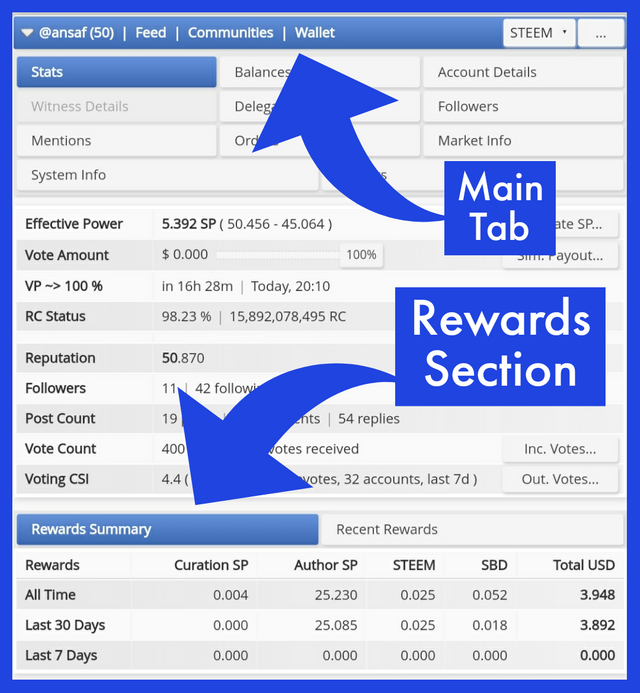
2.Please explain What is Delegations, type of Delegations and how to Delegate SP?
We can delegate our Steem Power to other users , which will result in increasing the effective steem power of the delegation recieved user (delegatee) and thus the effective voting value. The Incoming & Outgoing delegations, ie. from someone to us & from us to someone delegation, details can be found at delegations sub-section. Expiring delegations are delegations , which we have withdraw from delegatee , but will take 5 Days to expire completely.
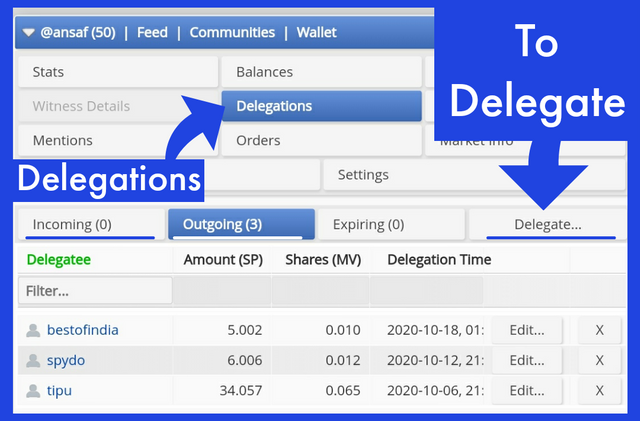
To delegate , under the same section we can see Delegate button. When we click that button , we can see a pop-up window just like shown below. We could see our available SP there. And we only should add the delegatee username without @ and the SP amount interested in delegating.
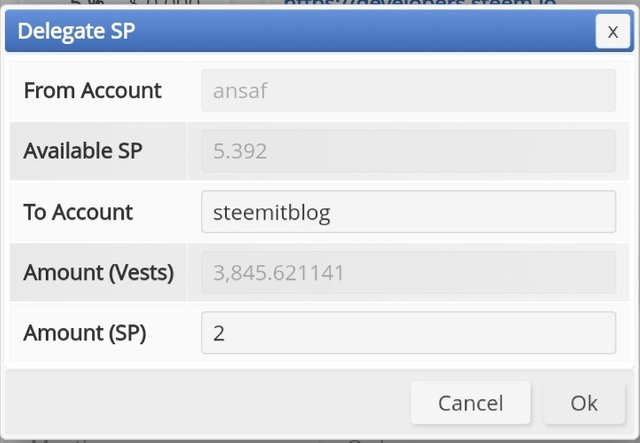
On pressing Ok button , a confirm window will be popped up as shown below.
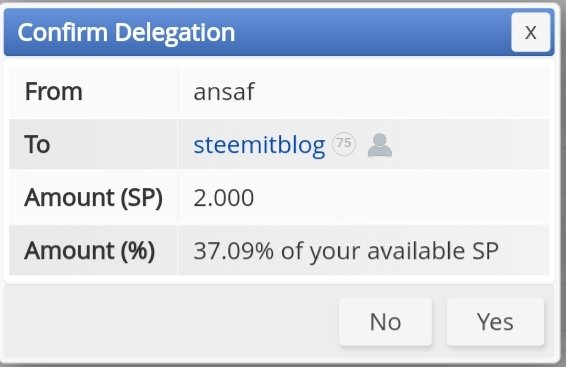
To complete delegation , just press Yes button and authorize with Private Active Key. ☺️
3.How to check Incoming and Outgoing Votes, please explain this with screenshots of both votes for your account?
Incoming votes and Outgoing can be listed using steemworld features. Check the below image.
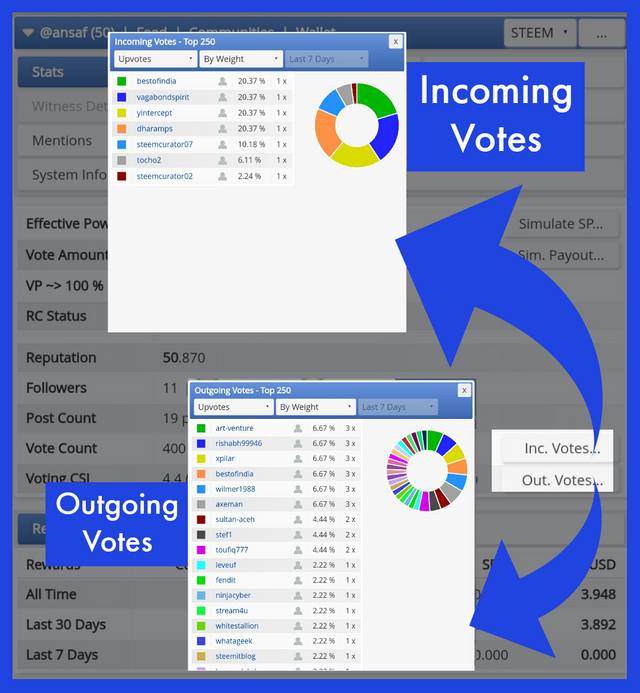
The Inc. Votes... & Out. Votes... buttons on Stats section pop-up their respective windows (only one at a time , the image is edited) and we can identify how much votes came to and went from the account along with the voting weight and how many times , of vote from or to those accounts has done.
4.How to check account operations for past 7 days and what all details can be checked?
To check account operations , you must go to the Account Operations Tab & Select the day from past 7 days to view the operations done by your account. It can may be receiving steem , SBD , delegating , upvoting (Inc. & Out.) , Rewards etc. We can also set filter to view only incoming or outgoing or both . Also we can hide operation we donot want to see there. The account operations tab is as shown below.
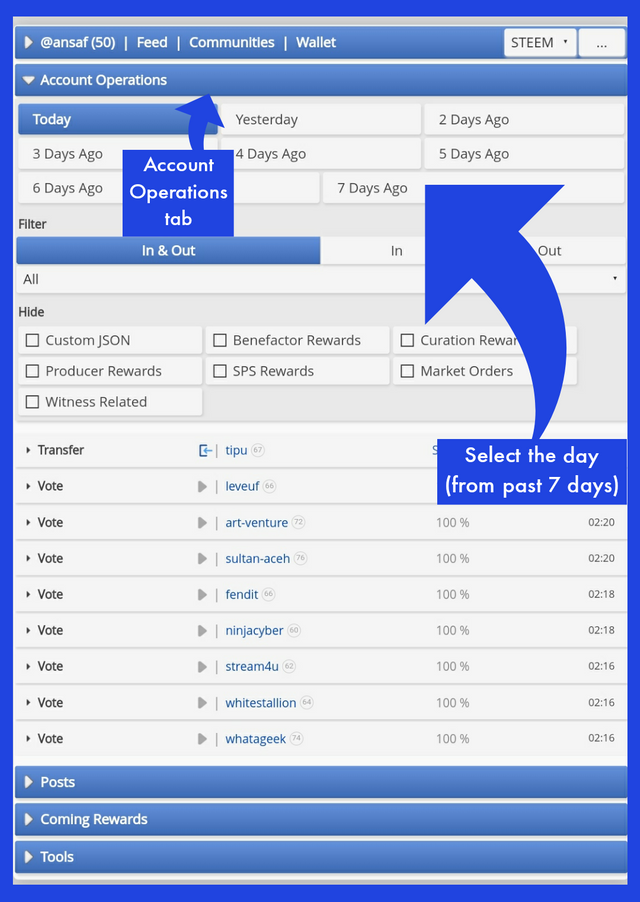
5.Please explain Author, Curation and Beneficiary Rewards.Also, mention author and curation rewards for your account for past 7 days.
These three types of rewards is the reward splitup from a specific blog post.
- Author Rewards are the rewards given to author of a post . It will be usually almost 50% of the total rewards , If the author haven't set any beneficiaries. Can be obtained as SP , Steem or SBD according to the settings.
- Beneficiary Rewards are the rewards given by , author from there own rewards. The authors can add beneficiaries by their username , and adding pencentage of rewards that should be given to beneficiaries. That much percent of author rewards will be given to that beneficiary account. At every posts advanced settings the author could add beneficiary to that post.
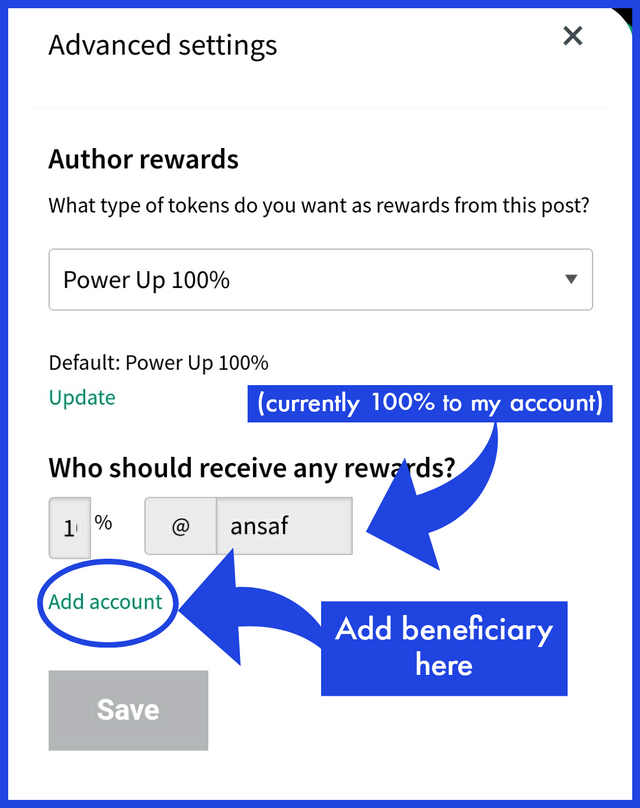
- Curation Rewards is the rewards that is almost of 50% of the total rewards to a post which will be disturbuted among curators according to their voting value. It will always got in Steem Power.
The Author & Curation rewards to my account past 7 days are as shown below. 😭
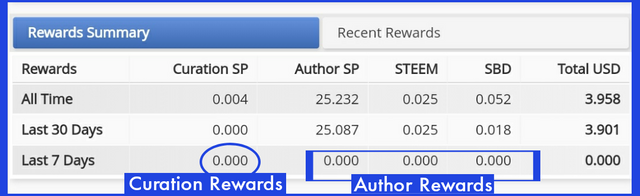
Also the Beneficiary Rewards was always zero! 😬
6.How to check your upvote value and at different voting weights using this tool?
Upvote value can be found for our account using steemworld tool. Under the Stats section on the main tab we can adjust the voting weights and find the upvote value for that specific weight.
And we can also simulate our effective SP and find out how much is the upvote value for specific voting to an account with such effective SP.
My effective SP was too low. So I have simulated my effective SP and the relation between upvote value and Voting weights can be identified from the below image.
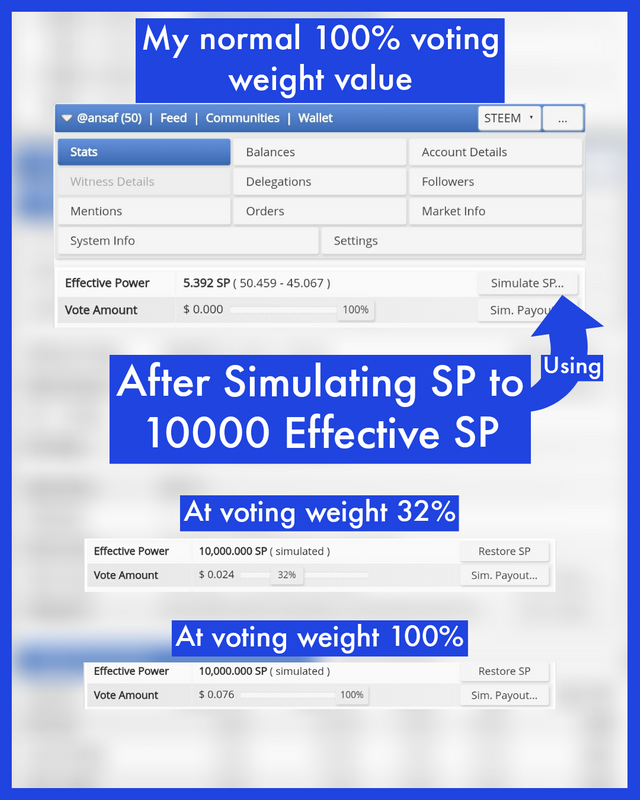
So this is my Achievement 5 Task 1 post for Newcomer's Achievement program for 500SP Minnow Support Program by @cryptokannon.
Thank you all for reading .
Much love steemians 💙
Read My Achievement Posts Here☺️
Achievement 1 (Introduction)
Achievement 2
Achievement 3
Achievement 4
Read My Diary Posts Here☺️
CC:
@cryptokannon
@neerajkr03, @rishabh99946, @sapwood
(Country Representatives , India)
@neerajkr03, @sapwood, @leveuf, @radjasalman
(Achievement 5 verifiers)
@rex-sumon, @edlili24
(Curators for 500SP Minnow Support Program)
@yohan2on
Thank you!

Connect me on:
Facebook ,Twitter
Instagram ,LinkedIn
Email : [email protected]
Steemit Blog
My Malayalam Scribbles on Steemit

Hello @Ansaf, I find your post not just so well explained but also with an awesome presentation and a lot of work on your designs. I also learned something new about those links to steemscan and steemworld interconnected!! :) You will be soon claiming some rewards for this great work!! I'll vote on your post and verify your achievement. You can now move forward with your progress. You can find the next task for you in this post: Achievement 5 : Understanding The Steem Tools.
Maybe you know this, but if don't, as you have completed the achievement 4 and you are under 500 SP, you are eligible to the Minnow Support Curation List, you can find more info here: Curation List for 500SP Minnow Support Program.
Best wishes for all the projects!!
Downvoting a post can decrease pending rewards and make it less visible. Common reasons:
Submit
@leveuf , the Updated Minnow Support Curation List not has my name!
The Updated List Post by @fendit .
Please look into this.
Downvoting a post can decrease pending rewards and make it less visible. Common reasons:
Submit
Excellent, Good review of Steemworld.org with infographics.
Thank you.
Downvoting a post can decrease pending rewards and make it less visible. Common reasons:
Submit
You have been upvoted by @sapwood A Country Representative from INDIA I am voting with the Steemit Community Curator @steemcurator07 account to support the newcomers coming into steemit.
Follow @steemitblog for the latest update on Steem Community and other writing challenges and contest such as The diary game Season 3, Steem Crypto Challenge, Better Life, etc. Also keep engaging with others to win #onepercent & #twopercent votes
Downvoting a post can decrease pending rewards and make it less visible. Common reasons:
Submit
You have done a great job explaining the Steemworld.org features with infographics.
Keep up the good work.
Downvoting a post can decrease pending rewards and make it less visible. Common reasons:
Submit
You have been upvoted by @leveuf and I’m voting with the Steemit Community Curator @steemcurator03 account to support the newcomers on the Achievement Program. Congratulations on your progress!!
Follow @steemitblog for the latest update on Steem Community.
Downvoting a post can decrease pending rewards and make it less visible. Common reasons:
Submit
My Achievement 4 didn't received any curation from any community curators including @steemcurator03 & @steemcurator07
When I replied to @steemcurator07 comment on my diary post , I was conveyed , I will be awarded with catchup votes.
Please look into this.
And thanks for the current curation 💙
Downvoting a post can decrease pending rewards and make it less visible. Common reasons:
Submit
Hello, @Ansaf!! Sorry about that!! I think, as your work has been approved, I can suggest these options: I can up-vote other of your post, or this comment of yours, or maybe you can repost your achievement 4 to get the vote. I'm currently curating achievement 5 tasks but I will inform to the curators of achievement 4 about any agreement. Please let me know which option do you prefer!
Best regards!
@girolamomarotta @radjasalman @besticofinder @tocho2 @focusnow
Downvoting a post can decrease pending rewards and make it less visible. Common reasons:
Submit
@leveuf thanks for the mention. I think that post is not in the 7 days voting period. @ansaf we are really sorry for that. can you repost it again. So we can verify and curate.
Thank you
Downvoting a post can decrease pending rewards and make it less visible. Common reasons:
Submit
@leveuf @besticofinder thanks for the guidance.
I have successfully reposted the Achievement 4 post here .
Hope this is adequate. Thank you.
Downvoting a post can decrease pending rewards and make it less visible. Common reasons:
Submit
Hi @leveuf, @ansaf is from India...I’ve been assigned for curating European and USA/Canada users.
Please let me know when you find not curated users of my area.
Thanks for the report
Greetings
Girolamo
Downvoting a post can decrease pending rewards and make it less visible. Common reasons:
Submit
Hello, @girolamomarotta!! Thanks for your response! I take note and anything I see I'll let you know!!
Best wishes for you!!
Downvoting a post can decrease pending rewards and make it less visible. Common reasons:
Submit