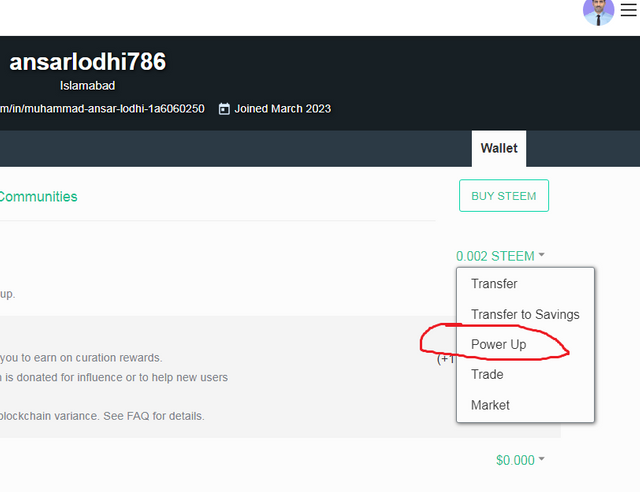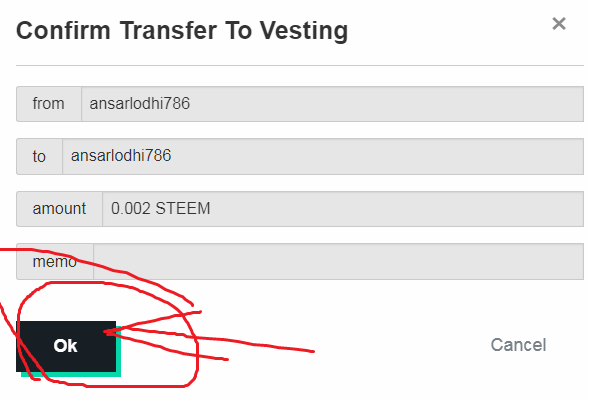Achievement 2: Basic Steem security
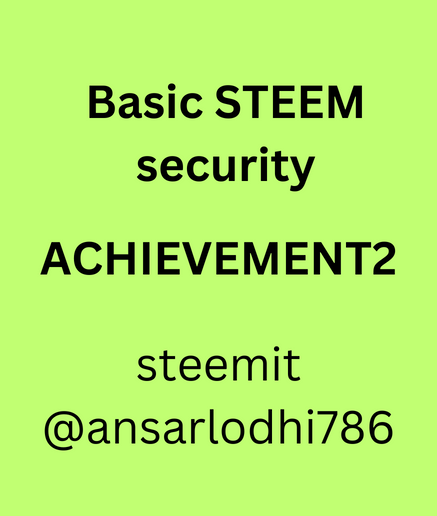
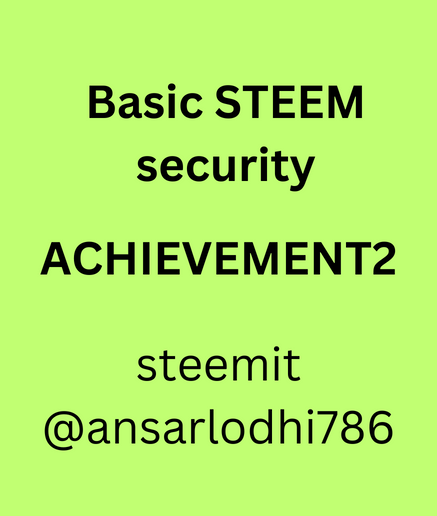
Question 1
Have you retrieved all your keys on steemit ?
 souirce
souirceQuestion 2
Do you know about each of these keys function and restriction ?
Question 3
How can I secure my keys in steemit?
Question 4
What are the types of security keys and their functions in steemit?
Posting Key: This key is a very important key of your steemit account, used for logging into the steemit platform and performing some basic actions such as commenting on other users posts, posting articles, upvoting others, and downvoting posts, etc.
Active Key:This key is used for wallet transactions like sending steem/Steem Dollars etc.
Owner Key: This is the another very important key because it can use to recover stolen accounts.We can also use it to change our current passwords, and getting newly generated passwords.
Memo Key: Avery unique and intresting key to be used for decrypting memo belonging to transactions on the Steemit platform.
Question 5
Do you know how to successfully transfer your STEEM token to another Steemit user account?
I first go to my profile, select "wallet", and signin my active key.
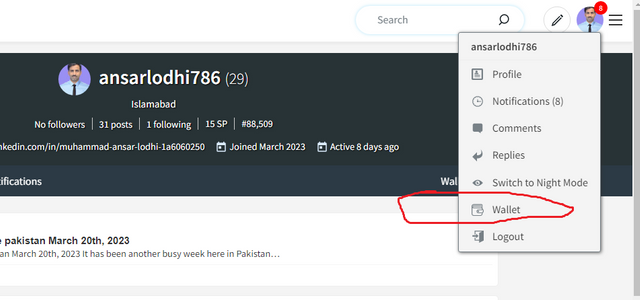
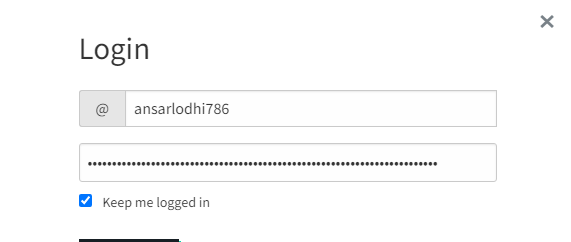
yes under the wallet section, I click the drop down menu for STEEM, and then I select Transfer
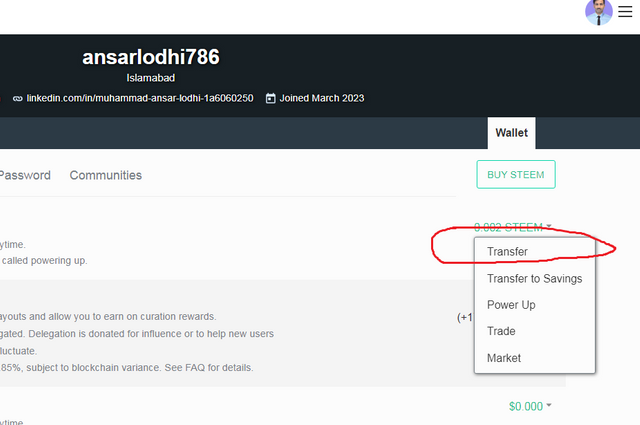
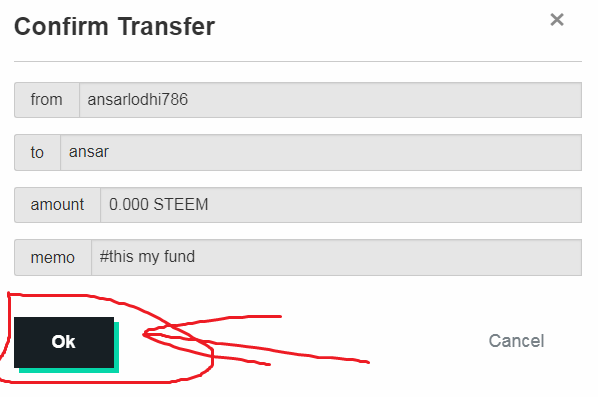
I then insert the necessary details of the user to receive the the token. For this task I inserted the username of our country rep for the transfer.
Question 6
Do you know how to make power up of your STEEM?
When Powering-up your Steem token, you would be required to follow the same process as transferring a Steem. But instead of clicking on the first option in the drop down menu of STEEM, you would select the third option which is Power Up
yes under the wallet section, I click the drop down menu for STEEM, and then I select Transfer
Do you know how to make power up of your STEEM?
Thanks for reading, hope it was good.
Thanks for reading, and here's the name of the one who taught me well souirce