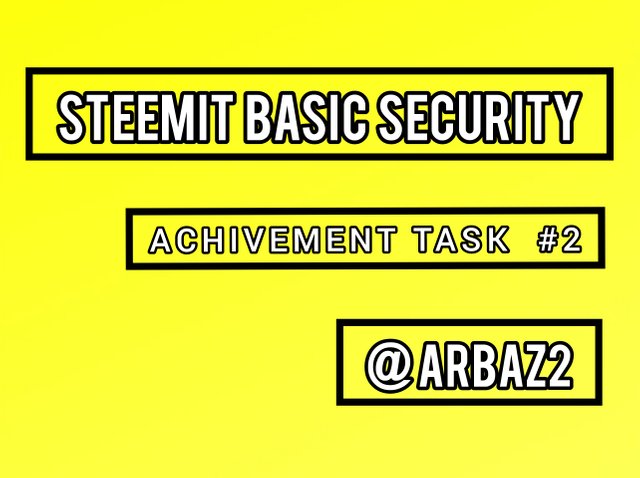
Greetings to Steemit family,
I hope you all are fine.
Today i am going to share achievement task2 which is about steemit security.
What does security mean:
Security means protecting your data in a way that no stranger can access.
Steamit Security:
Steemit give much importance to security. Therefore, they gives a separate key for each function. And you have to save all keys so that no unnecessary person can use them.
If you do not know how to use their save , you will lose your account.
I'm putting detsails of keys all below.
• 1: Master Password
• 2: Private posting Key
• 3: Private Active Key
• 4: Private Owner Key
• 5: Tron Private Key
• 6: Memo key
Master Password:
The master is a kind of main key, with the help of this you can creat all other keys.
Private posting Key:
This posting key is used for posting, voting and commenting. While posting, comemmenting and voting it is necessary to login with this key.
Private Active Key:
Main use of this key is to controle all founctions in steemit wallet like power up, power down, converting sbd to steem and steem to steem power and transfering funds to other users.
Private Owner's:
It is very important keu because it allows you to change or reset all the other keys.
Tron's private Key:
Main use of this key is in tron or tron wallet, you can freez funds or vote in tron account.
Memo Key:
Used to decrypt private transfer memos.
IMPORTANT QUESTIONS OF STEEMIT TEAM.
Q.1 Have you retrieve all your keys on steemit?
Yes i did it without any issue and with ease.
Q.2 Do you know each of these keys functions and restrictions?
yes i know very well all functions and restrictions of these keys.
Q.3 How do you plan to keep you master password?
I have plan to secure my master password in my notes.
Q.4 Do you know how to transfer your steem token to another steem user account ?
Yes i know and i will show you with screenshots below.
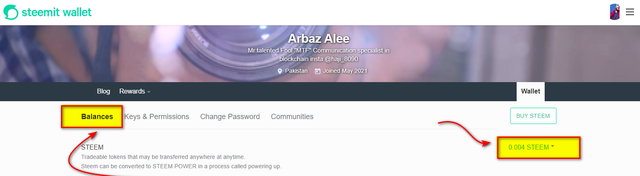
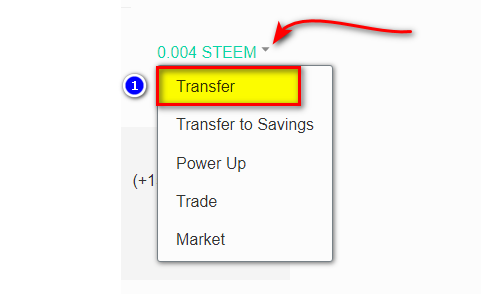
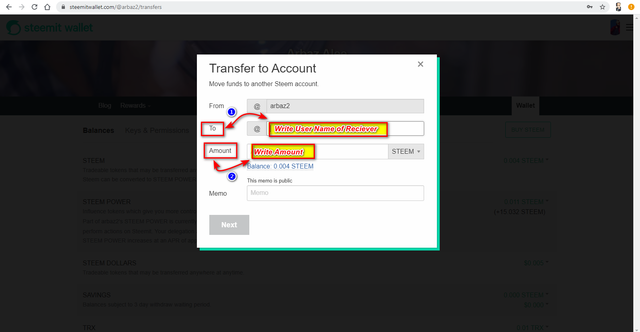
Q.5 Do you know how to power up your steem.
Yes i know how to do it.
I will do this and will show you screenshots below.
Login your steemit account and go to wallet, then click on balance and click on steem, here you will see power up just click on it and enter ammount you want to power up. After this a new tab or bar will open and you will be asked to enter active key, just enter you active and click power up and you are done.
Below are screenshots to show you that how i did this.
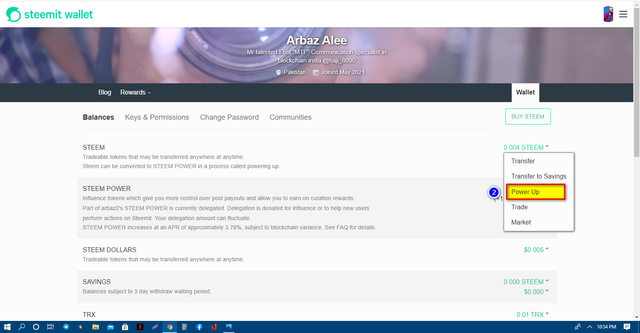
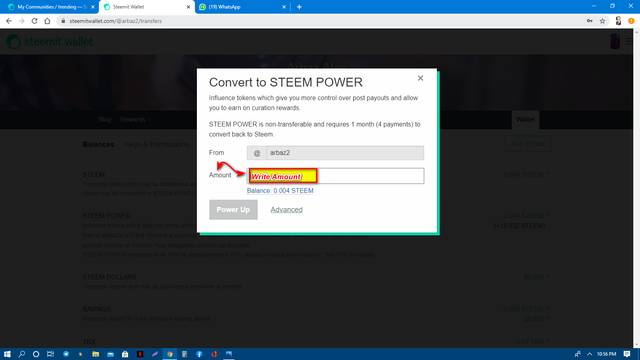
Now i will show you how to power down.
Open Your wallet and click on steempower and here you will se new tab and you will see power down option here just click on it and here a new tab will open again, here you have to enter ammount of power down, after this you have to enter active key, when you enter active key you are done.
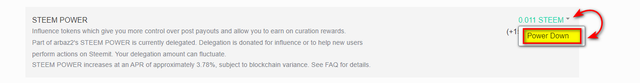
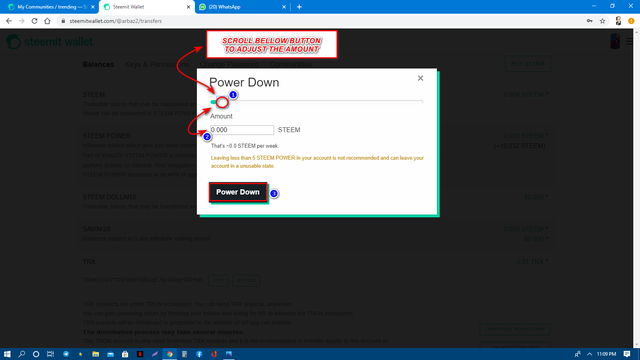
I hope i have completed everything and will be verified soon.
Special thanks to :
Respected @cryptokannon
Respected @yousafharoonkhan
Respected @rashid001
I stop by to inform you that I have successfully verified your achievement. You can now proceed with the program and perform your achievement #3, which is based on content etiquettes. Here I leave you the link to a publication about it, so that you can develop your next activity. Remember that the achievements' posts must be posted within the Newcomers' Community. Success for you.
Important information: remember that completing your tasks up to achievement #4 of the achievement program makes you eligible to be part of the support program for newcomers called 500SP Minnowsupport. I invite you to continue performing your other achievements.
Notes: Do not forget to link your previous achievements.
Downvoting a post can decrease pending rewards and make it less visible. Common reasons:
Submit
no upvote from the team?
Downvoting a post can decrease pending rewards and make it less visible. Common reasons:
Submit
Hi, @arbaz2,
Your post has been supported by @nahela from the Steem Greeter Team.
Downvoting a post can decrease pending rewards and make it less visible. Common reasons:
Submit
thanks Mate
Downvoting a post can decrease pending rewards and make it less visible. Common reasons:
Submit