Assalam-o-Alaikum!
Hello friends how are you i am fine and hope you are all well and you are doing a great job.
This summer, I would suggest to all of you to take good care of yourself and avoid the heat. Because it is so rare to take care of yourself in hot weather. Of course the wind blows, but they make people sick quickly.
Well now let's move on to my post so I am very happy to tell you that I have completed Achievement Four and now I have to do Achievement 5 and Task 1
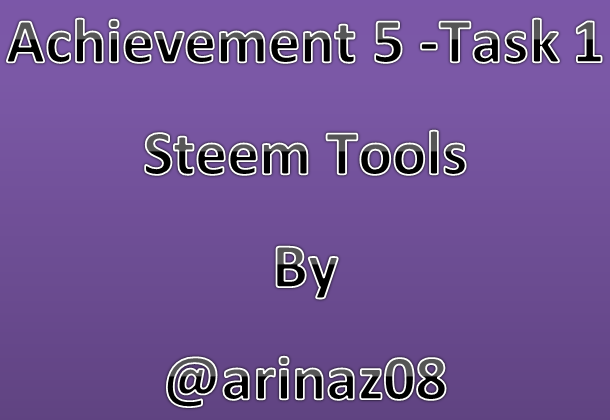
I am going to share all the information on the stremitworld.org platform with all my Steemit members. Here are some questions to help you complete this successful task.
I will do my best to answer all the questions related to this work from this post
Question 1
Please explain how to check the summary of rewards for your account at all times for the last 30 days and last seven days
ANS: For the solution of this answer, firstly you have to sign in Steemworld.org and then click on the Dashboard option. where I mentioned with arrow in example diagram
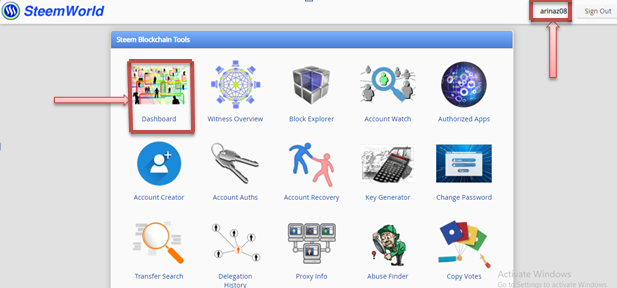
When you clicked on dashboard then on this screen Reward Summary will appear and then you saw the information about last 30 days to last 7 days.
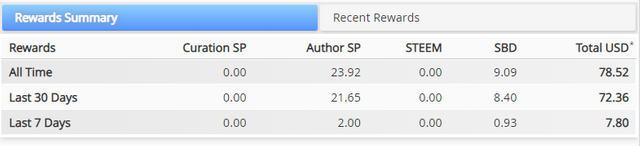
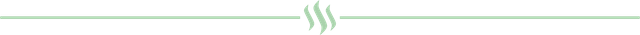
Please explain What is Delegations, type of Delegations and how to Delegate SP?
ANS: First you need to know what is meant by delegation. Delegation means that you have the power that we call SP. For a few days you delegate to someone else's account. It uses your power. No one can be used your power. This is called delegation
Incoming delegation:
Incoming Delegation means you get Steem Dollars and SP from any other account
Outgoing Delegation:
Outgoing delegation means you send Steem dollars and SP to another account
Which works on the Steemit platform
Now you click on delegation option and see the incoming and outgoing delegations
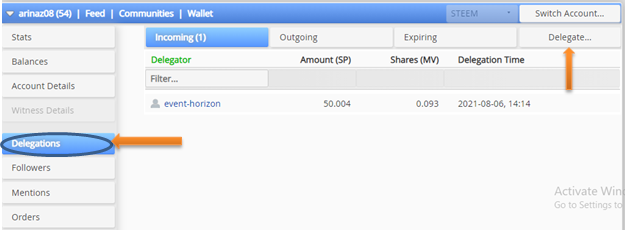
Then you have to give some information. First the user will write his account and then he will write how much power you have to give. You will then enter the username who you want to give
You have to click OK after you have paid the SP or dollar
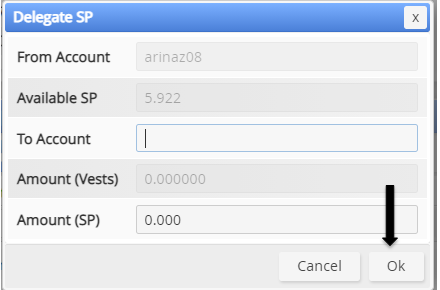
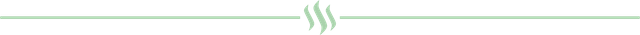
Question 03
How to check Incoming and Outgoing Votes, please explain this with screenshots of both votes for your account?
ANS: When you scroll down you page than there will an option of Account Operation, then you will see the detail and will see the options of IN and OUT options.
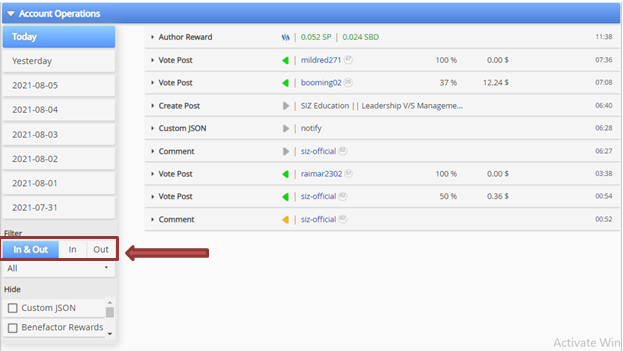
Now I will show you the screenshots of IN and OUT vote and is given below:
Incoming Vote:
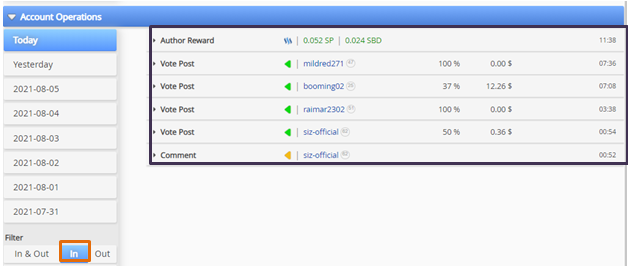
Outcoming Vote:
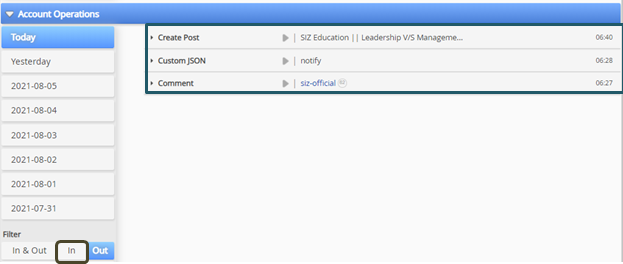
Question 04:
How to check account operations for past 7 days and what all details can be checked?
ANS: Click on the account operation option. After clicking you can see all your incoming votes, outgoing votes and your comments. In which you can see your incoming votes, outgoing votes and your comments on 7 days or any other date.
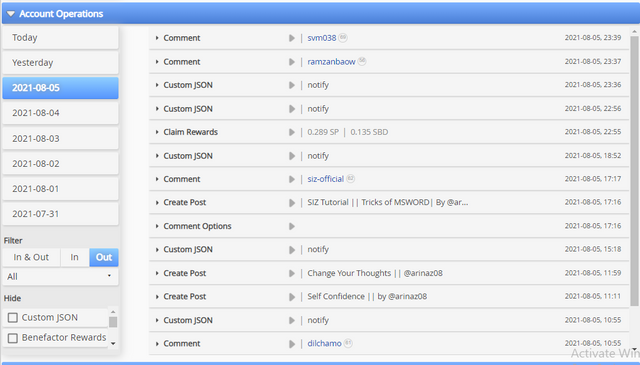
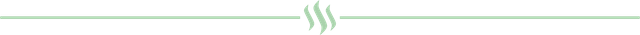
Question 05
Please explain Author, Curation and Beneficiary Rewards. Also, mention author and curation rewards for your account for past 7 days?
- Author Reward Details:
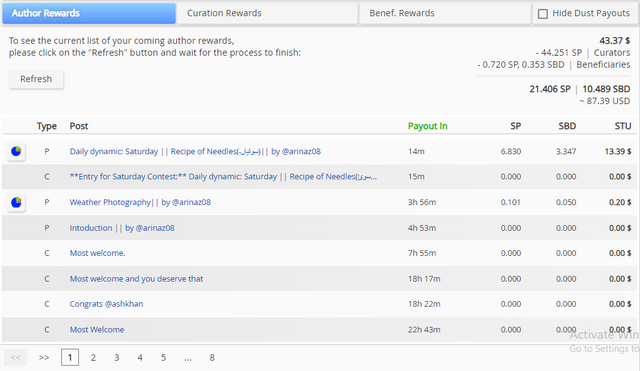
- Curation Reward:
It means that if you upvoted by any other Steemit user then it is called the CURATION REWARDS.
BENEFICIARY Rewards:
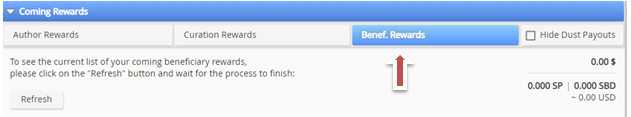
- Orders:
In Orders you find many options as you can see given below screenshot.

e.png](https://steemitimages.com/640x0/https://cdn.steemitimages.com/DQmVLXSh5isVCcXCXeJspqh9MGoCc1D32dPeaEyLhqsaMca/image.png)
- Markets info:
Screen shoot given below.
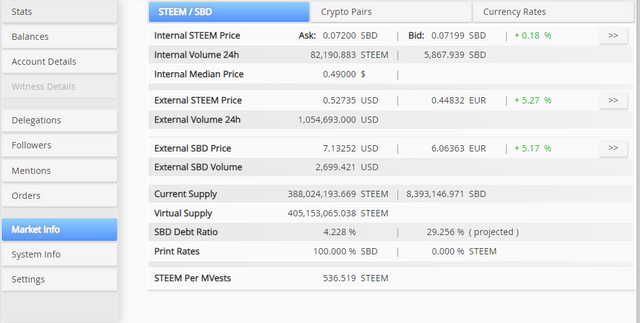
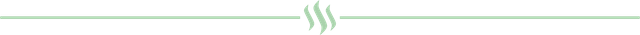
Question 06
How to check your upvote value and at different voting weights using this tool?
ANS: When you click on dashboard you can see the vote amount value. In which you can see your vote percentage. Screenshot given below
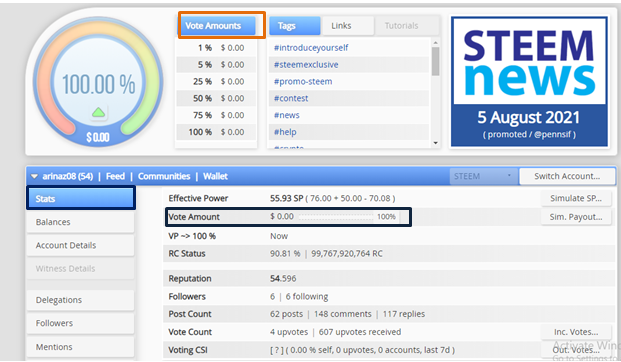
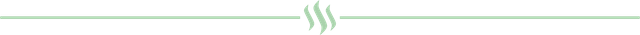
Now its time for end of my Achievement 5 Task 1. I hope that you will like my post and appreciate me more and more.
I Really Special Thanks:
@hassanabid
@haidermehdi
@cryptokannon
@ngoenyi
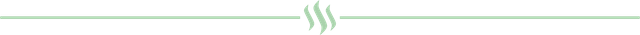
You've got a free upvote from witness fuli.
Peace & Love!
Downvoting a post can decrease pending rewards and make it less visible. Common reasons:
Submit
Hi @arinaz08
Welcome to Steemit.
Downvoting a post can decrease pending rewards and make it less visible. Common reasons:
Submit
I have done it @inspiracion
Plz Check me again and verify my post.
Downvoting a post can decrease pending rewards and make it less visible. Common reasons:
Submit
Congratulations, your achievement 5-1 is verified.
You can advance and complete Achievement 5 and meet its requirements to continue advancing and increase the opportunity to receive support from Steem Greeters and be eligible to apply for 500 SP minnowsupport.
Remember to use the #Achievement5 and #(your country) tags and post from Newcomers' Community.
I invite you to follow @steemitblog so that you are aware of the latest updates.
Rate 2
Downvoting a post can decrease pending rewards and make it less visible. Common reasons:
Submit
Thanks a lot
Downvoting a post can decrease pending rewards and make it less visible. Common reasons:
Submit