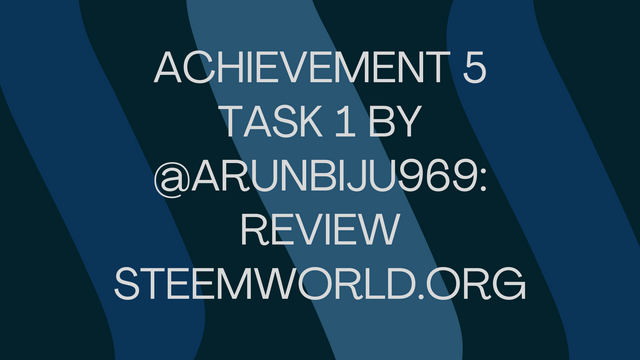
Introduction

The Task

The Fifth task consists of four posts that need to be published reviewing some of the stem tools and understanding them. So, in this post, I will be trying to complete the first task in achievement 5. The tasks are as follows :
Task 1:
Go to Steemworld.org, Click dashboard, explore it, and obtain some user experience then create a blog post about it based on the following questions:
- Please explain how to check Reward Summary for All time, last 30 days, and last 7 days for your account?
- Please explain What is Delegations, the type of Delegations, and how to Delegate SP?
- How to check Incoming and Outgoing Votes, please explain this with screenshots of both votes for your account?
- How to check account operations for the past 7 days and what all details can be checked?
- Please explain Author, Curation, and Beneficiary Rewards. Also, mention author and curation rewards for your account for the past 7 days.
- How to check your upvote value and at different voting weights using this tool?
These questions were provided to me in this post. Now let's start answering them.
Question #1
Please explain how to check Reward Summary for All time, last 30 days, and last 7 days for your account?
Let me explain it using a few steps
To check the reward summary for those time periods, we need to first the dashboard of steemworld.org
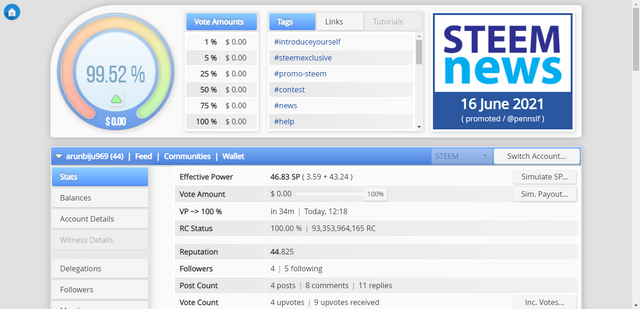
Scroll down until you see this highlighted section below that summarizes our required reward history.
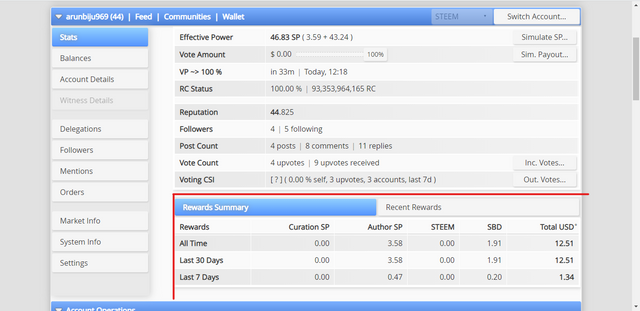
Question #2
Please explain What is Delegations, the type of Delegations, and how to Delegate SP?
Delegation
This is the process of lending your steem power to someone else. They can then use it on their behalf.
Types of delegations
- Incoming
- Outgoing
- Expiring
Now to Delegate HP follow these steps
Visit https://steemworld.org/ and log in by clicking on the highlighted button
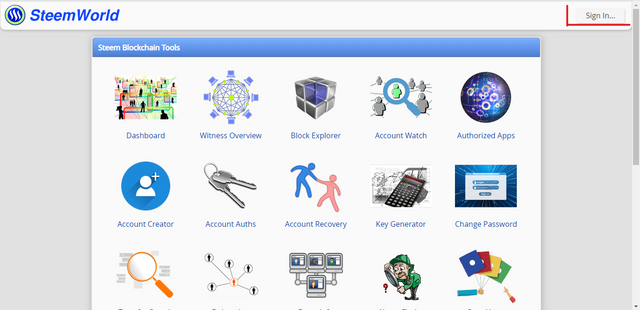
Click on the dashboard
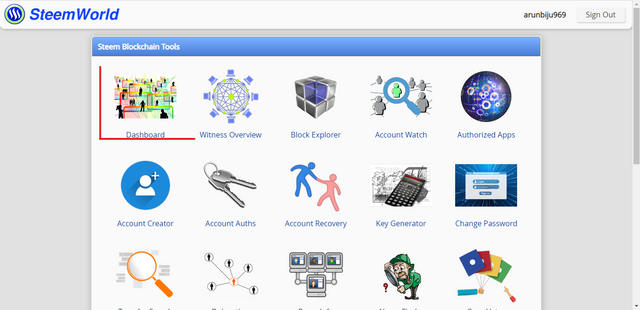
Select Delegations
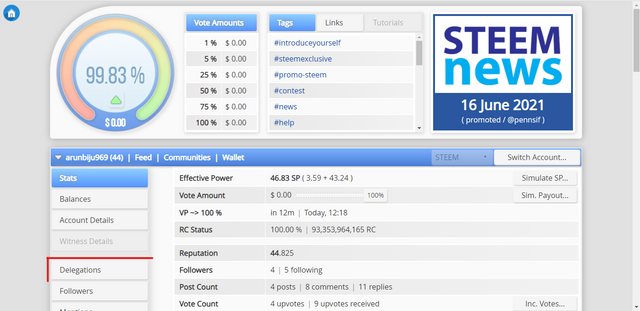
Click on Delegate
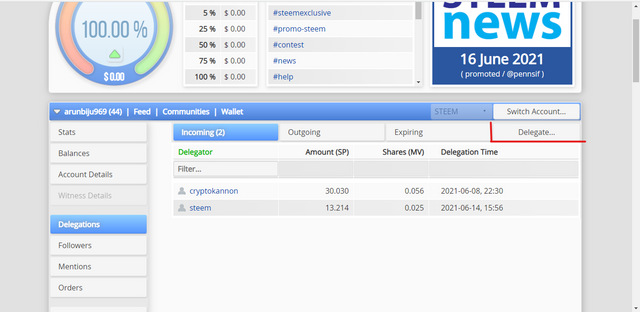
Enter the amount, username of the account you want to delegate to.
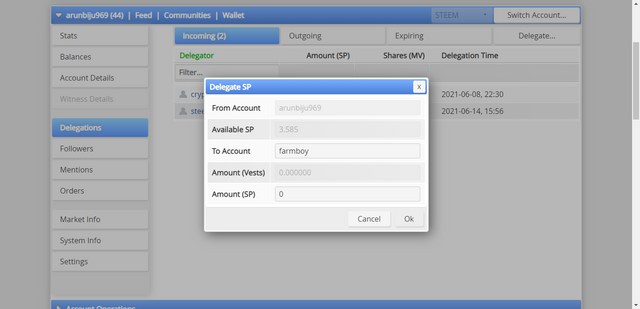
Verify and confirm the details, then press "Yes"
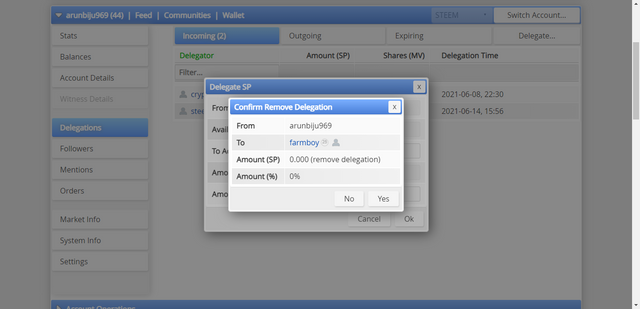
Use your active key to complete the delegation.
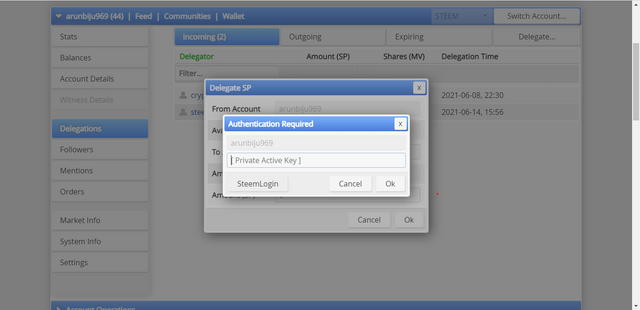
This is how we delegate to another steem user.
Question #3
How to check Incoming and Outgoing Votes, please explain this with screenshots of both votes for your account?
Follow Steps 1 and 2 from the previous question to reach the dashboard. Now check the attached Screenshot to view your Incoming and Outgoing votes.
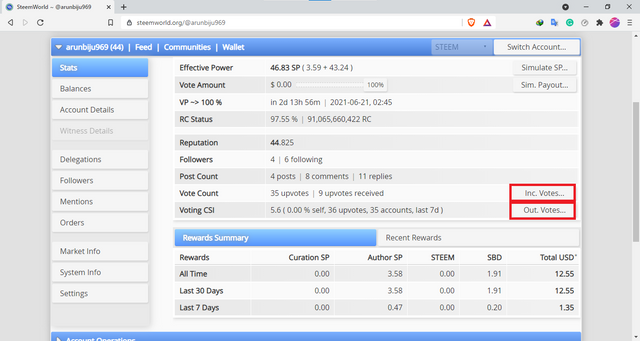
Here is my Incoming report for the past 7 days
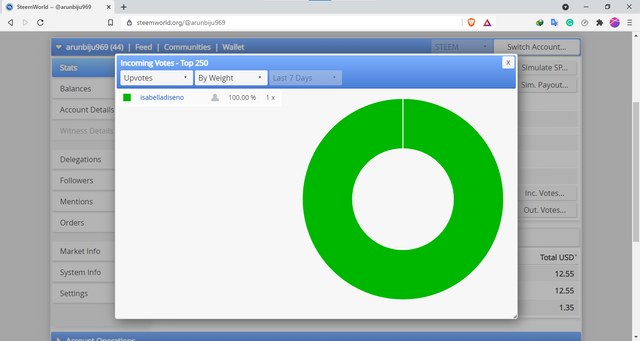
My outgoing report for the past 7 days.
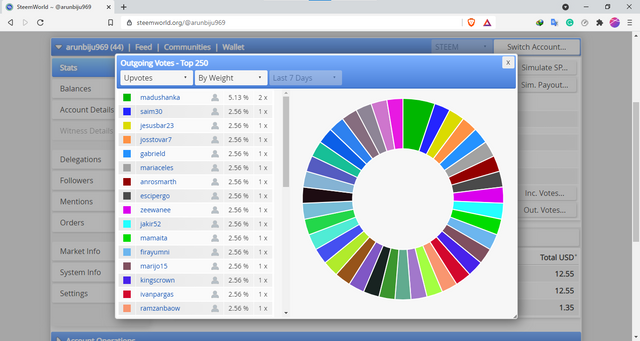
This report shows us the voter's username, weight, and a total number of votes given or received.
Question #4
How to check account operations for the past 7 days and what all details can be checked?
In the dashboard section on https://steemworld.org/ Select the Account Operation section
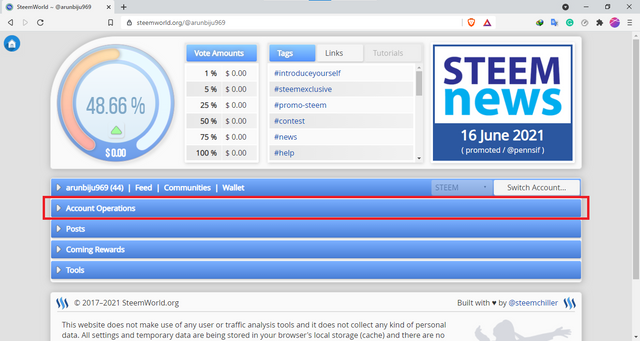
Here we can see all the operations carried out by the user and we can sort it based on the activity period, In & out.
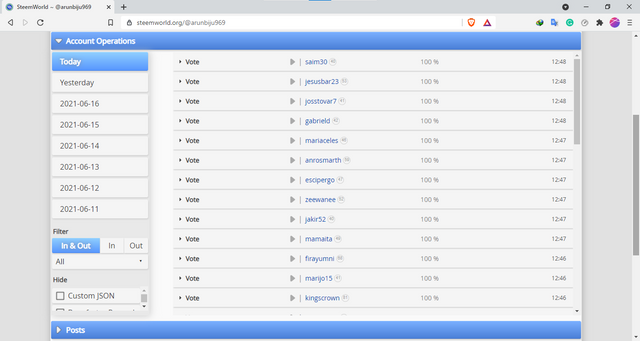
we can also sort based on the specific operation like vote, comments, delegations, and so on.
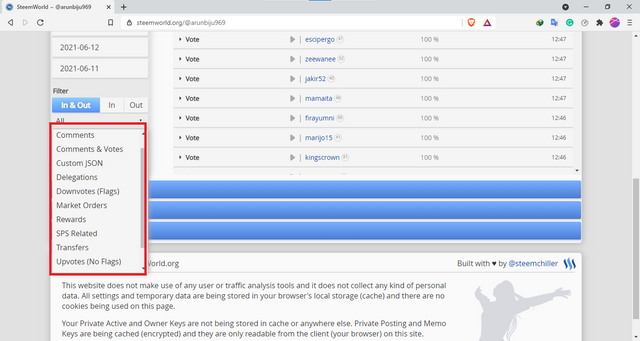
This summarizes how we check our account operations.
Question #5
Please explain Author, Curation and Beneficiary Rewards.Also, mention author and curation rewards for your account for past 7 days.
Author Reward
This is the reward awarded to the original content poster, Authors receive half of the total value of the post at the end of the 7th day.
Curations Reward
This is the reward given for curating content and voting on it. This reward is given to the curator based on the weight they curated the content and the 7th-day value that content reached.
Beneficiary Reward
This the amount of reward that is shared by the original poster to another user on steem.
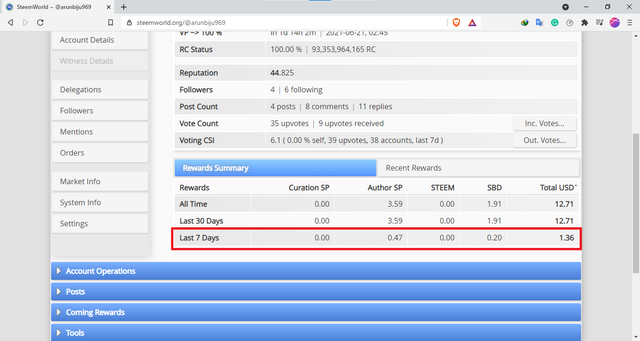
My author and curation reward for the past week is highlighted here.
Question #6
How to check your upvote value and at different voting weights using this tool?
We can check our current upvote value and at different voting weights by going to the dashboard section in https://steemworld.org/.
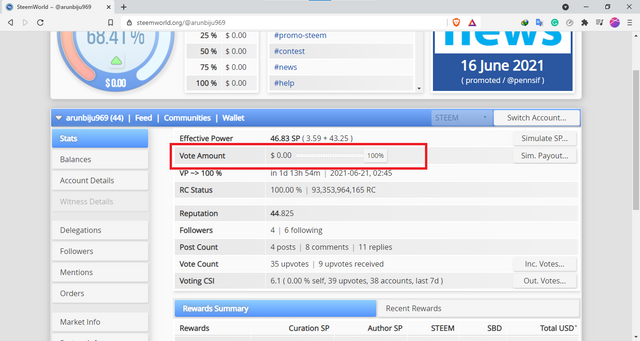
Adjusting that slider will give us the expected vote value at the selected vote weight.
Conclusion

I learned a lot by completing this task, Thanks @cryptokannon for her valuable guides.
Congratulations @arunbiju969
You have passed Achievement 5(1) on the understanding used Steemworld.org web app. I'm happy you able to read the Reward Summary on your dashboard, and having an understanding of how to delegate SP.
Rating 2
Please get ready for the next tool used on the steem ecosystems. Achievement 5-2: Review Steemscan.com Link You expected to understand the different tabs on the menu bar.
With a reputation of 50+ and 125 Steem Power, you can join the Introductory courses open to anyone (Beginners level) in the Crypto Academy Community, complete courses and rewards.
Thanks
Greeter helper
Downvoting a post can decrease pending rewards and make it less visible. Common reasons:
Submit
I want to delegate X sp to @user
Where X is the amount of SP and @user is the steem user you want to delegate to. For example:
I want to delegate 100 sp to @arunbiju969
@tipU will answer with a delegation link. Hope this helps!:)
Downvoting a post can decrease pending rewards and make it less visible. Common reasons:
Submit