Hi Steemians,
Welcome the my 5th post and I hope you all are fit and fine today i am going to take a brief description on the steemscan

1- Explain What is the current value of the Steem and what are the volumes ? as of the date of issue of this publication.
When we enter steemscam.com, we find two graphs, it shows us the current value of the steem, it is the value that is quoted and the other the value of the volume of steem. It is important to clarify that this information can be obtained at any time we wish. Today August 10, 2021 the value is 0.56 US $, while its volume is 7586.22 US $ ..-
.png)

2- Explain what information do the latest transactions and latest blocks modules show?
Under the most recent transaction, you'll get a thought of what is happening on the steemit platform. within the steem blockchain, whatever you are doing on the steemit platform are going to be performed as one transaction and it's recorded on the steem blockchain. If someone performs a comment, upvote, downvote, update an account, claim rewards, transfer, power down, power up, order, cancel the order and witness vote on a steemit, it'll be recorded as a transaction on the steem blockchain.
.png)
Under the newest block, you'll learn that who has mined the newest block. On the steem blockchain platform, Each block is mined after 3 seconds. each of your transactions is validated by miners. Block height describes the amount of blocks is mined thus far . After every three seconds, a newly mined block is added to the previous block. The Steem blockchain schedules witnesses to mine a replacement block every 3 seconds. 21 witness nodes produce 21 blocks in each 63-second round.
.png)

3.Describe all the information displayed under the Witness section and the steps for selecting Witnesses?
- When we open steemscan we saw a menu on the upper-left side click on it
.png)
- After that we saw a witness on the upper-left side click on it.
.png)
- Here are going to be given information about the row of witnesses who are still active and inactive here. The thanks to choose witnesses is that you simply decide which witnesses to settle on , for instance , we will see within the image below that I even have made.
.png)
.png)
.png)

Please Explain what is DApps and mention 3 DApps which you have already used or may use in future per your interest?
They are decentralized applications that use 'blockchain' in order that users interact directly with one another and shut agreements without a central entity managing the service.
I only used steem.org DApps
.png)

Please Explain how to use "Quick Convert", and what is the fee charged for different steem amount for withdrawal?
The Quick convert feature enables you to be able to convert your Steem to any other currency. to convert simply put in the available amount of Steem you want to convert then, then chose the currency you wish to change it to, then insert your withdrawal address and click on the create order tab, then wait for your order to be approved. when these transactions are done you would be charged a small amount of fee called transaction fee.
.png)

Please Explain what information is provided by the "search" feature?
In checking the varied information provided by the search feature, click menu then search. it'll display the varied info like transaction type and ID to be searched and extra parameters.
.png)

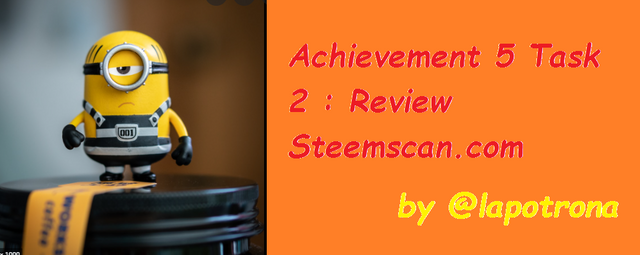
Congratulation @ashishyadav92
You have passed Achievement 5(2) on understanding the different tabs on the menu bar on steemscan.com
Rating 3
Please ready for the next tool used on the steem ecosystems. Achievement 5-3: Review steemit steemyy tool Link You expected to understand how to check your Voting Power and different activities on your blog
With a reputation of 50+ and 125 Steem Power, you can join the Introductory courses open to anyone (Beginners level) in the Crypto Academy Community, complete courses and rewards.
Thanks
Greeter helper
Downvoting a post can decrease pending rewards and make it less visible. Common reasons:
Submit
Hi, @ashishyadav92,
Your post has been supported by @wilmer1988 from the Steem Greeter Team.
Downvoting a post can decrease pending rewards and make it less visible. Common reasons:
Submit