
Hi Everyone, I hope you're all doing fine. The same goes for me. This post is my Achievement 5 task 4. I am posting a review of the website steemdb.io
From this step onwards, I'll show you some images from the website and elaborate on them to the best of my knowledge.
First, let us go to the website and show you the basic homepage or interface.
SteemDB
SteemDB works as a database and block explorer for steemit blockchain as DB stands for the database in SteemDB.
Using this website, you can view 30-Day MVest Distribution, Recent Blockchain Activity, Witness Parameters, global properties, statistics, Network Performance, Reward Pool and much other useful information about the steemit blockchain.
From this step onwards, I'll show you some images from the website and elaborate on them to the best of my knowledge.
But, first, let us go to the website and show you the basic homepage or interface.
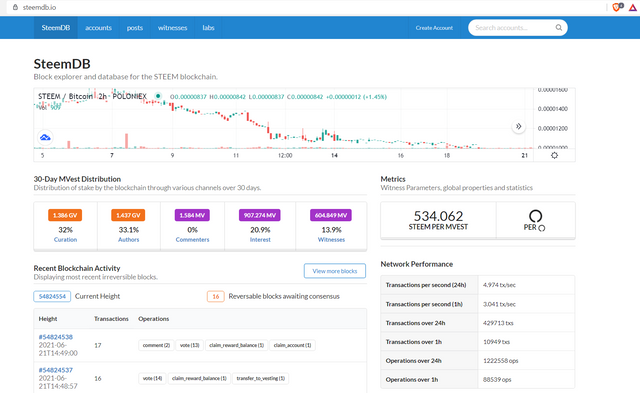
The homepage shows you the live chart of STEEM/BTC from POLONEIX.
The menu bar on the top of the SteemDB website provides features like :
- accounts
- posts
- witnesses
- labs
- create an account and a search bar.
- 30-day MVest distribution
- Recent blockchain activity
- Metrics
- Network performance
- Reward pool &
- Global properties.
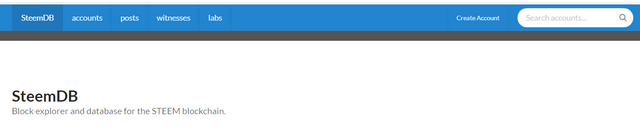
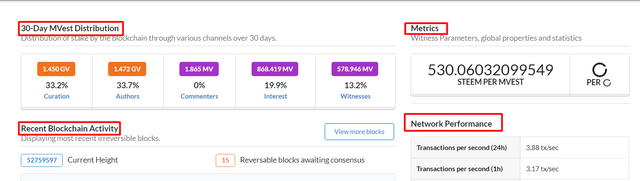
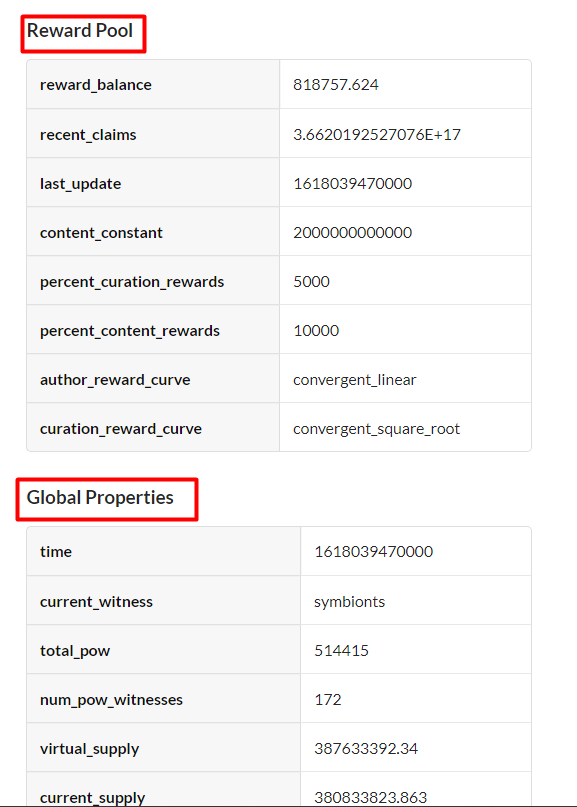
How to see Recent History
Go to SteemDB.io>select the search bar at the top right corner>Fill your account name>It will show you all the recent history of your account.
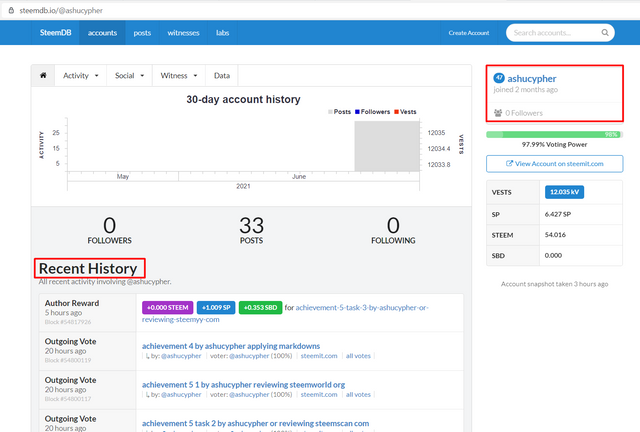
Image showing Recent history page.
This page shows many useful info. About the account of a steemit user, as you can see in the image.
How to check different activities like Posts, Votes, Reblogs, Replies, Rewards, transfers etc.?
To do so, you have to navigate to the "Activity" tab on the same page as you've viewed the account history.
You'll find the Accounts tab on the somewhere right side of your screen.
Once you click on it, it'll show you the options that you're looking for.
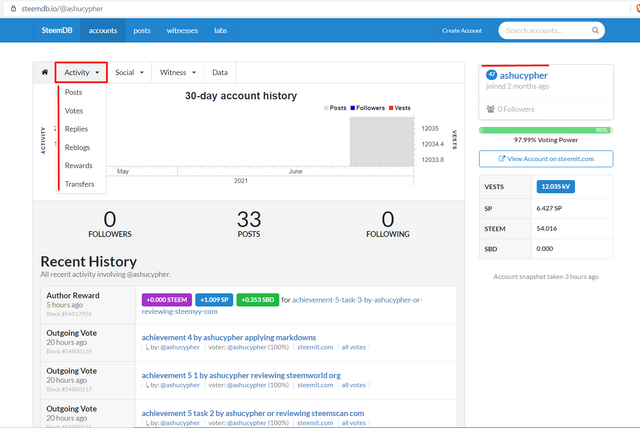
Image shows Posts, Votes, Reblogs, Replies, Rewards, transfers.
How to know who has reblogged your post : (Social: Follower, Following, Reblogged)?
To do so, you have to go to the same review account page as I've mentioned above and then navigate to the "social" button on the right side of the Activity button.
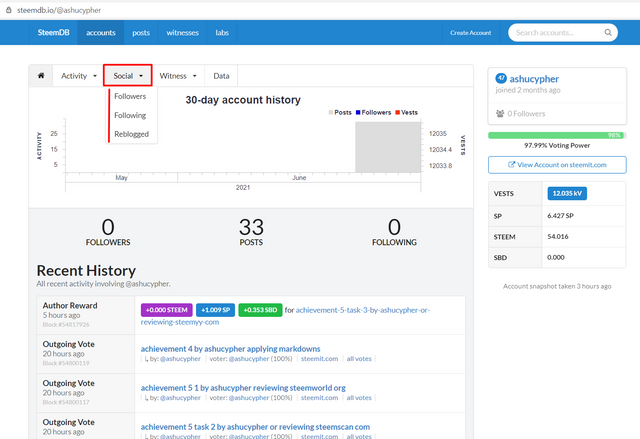
How to check Your Voting Power
On the same Review account page, you can view your voting power. Just look at the extreme right of your screen .just below your username, you'll see your current voting power.
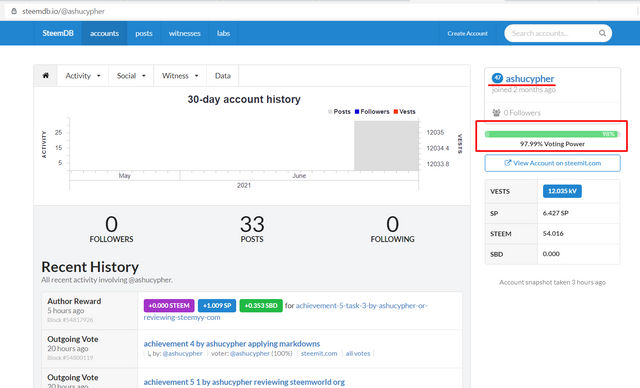
Image showing Voting Power.
Thank you for Reading.
@sarkodieeric1
@ngoenyi
@tarpan
@psicoparedes
@irawandedy
@sumit71428
This is my Achievement task 5.4. Please verify it.
Hey @ashucypher, This is Aniqa Mashkoor a greeter helper.
Congratulations you have successfully completed your achievement 5 by completing its 4 task. Hope so with completion of this achievement you must have gain hands on experience of steemit tools and it's option.
Now you can move towards your achievement 6 at your convenience.
TASK RATE: 3
Downvoting a post can decrease pending rewards and make it less visible. Common reasons:
Submit
Thank you.
Downvoting a post can decrease pending rewards and make it less visible. Common reasons:
Submit