My achievement 1 has been verified. Now I present my achievement 2 here.
Based on my little knowledge, I have shared with you what I know about Basic Security using Estimate's PDF file.
Steemit gave me a PDF file after I signed up on Steemit This PDF file is very useful.
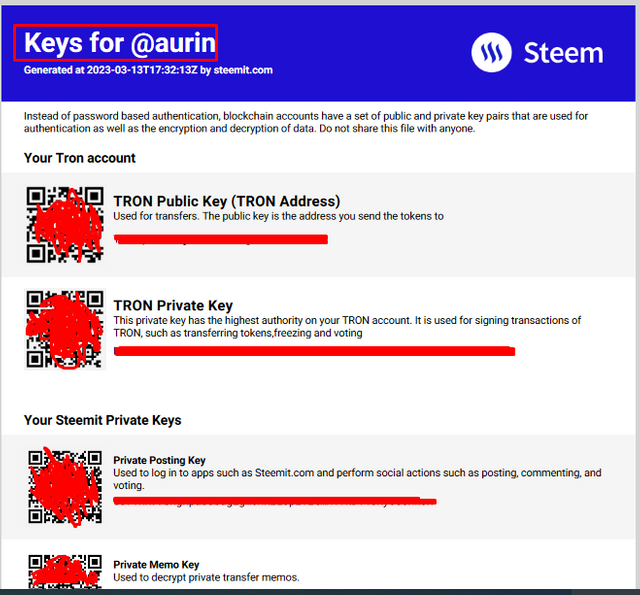
It is inevitable if ever. Then you can complete any task in your Steemit account.

I have read the 'security' features and understand that. Now I will talk about various security features of PDF files

1/ Posting Key:
Now I will discuss the five security keys used in Steemit, Steemit users have the right to comment AND vote on other Estimate users' posts. Used for the day-to-day activity of the account.
2/ memo key:
This key is used to transfer funds to the Estimate user's wallet.
3/ active key:
To update Steam user profile information To convert Steem dollars We use this key.
4/Owner key:
This is a working key for Steemit users. It can change any key in your PDF file This key estimate helps users recover their lost accounts.
5/ Master Key:
When we first opened an account with Steely we were given a primary key. This too we have to preserve carefully
Other account-related issues can be accessed through.
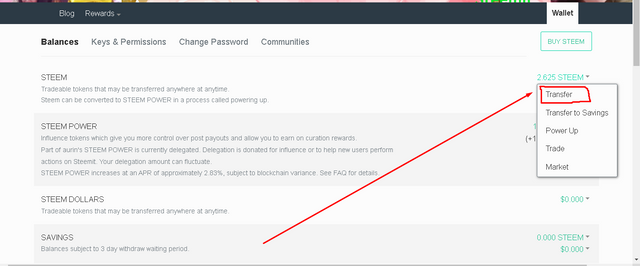
The principal password helps to access other keys in your PDF file. If your other keys are lost then you can recover the lost key using a principal key. We need to keep every key we have properly and carefully. Because if every key we have is lost then we can't access our account. It is not okay to share the PDF file we have with anyone else.
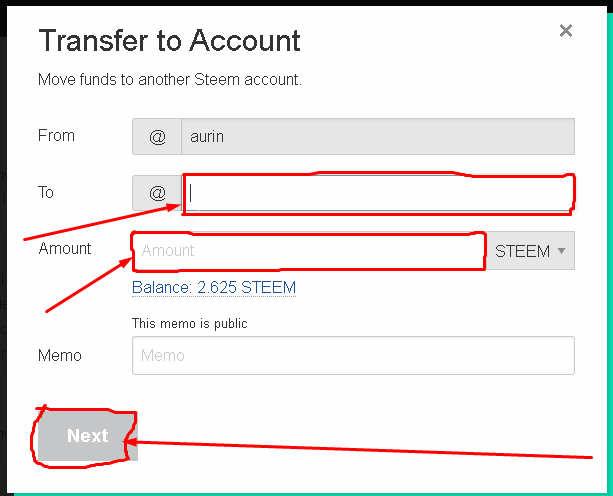
Token Transfer:
Now I will talk about token transfer from one Steemit user to another Steemit user. First, I will open my account with my security key.
Go to my profile section and find my wallet option from there. After entering the wallet I will log in to the wallet,
Once I log in I will get all the required options wallet from here. Where there are options to transfer to Savings, Transfer, Power Up, Trade, and Market. When I click on the button to transfer it will show me a new view that contains From to Accounts. Then I will find the option to measure it.
The information is as needed and press the next button. The login page will be presented again honor key Active key or primary key must be used.
Power up:
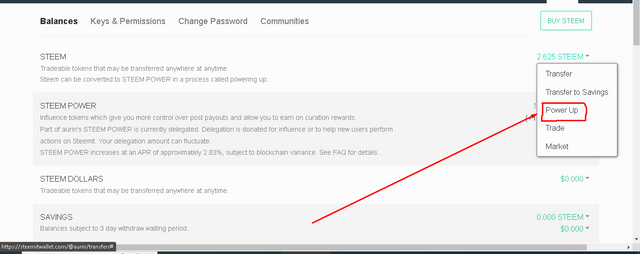
First, your power is selected using the power-up option. By using power first, you can increase your estimated power
To power up you must see the above options which I have described earlier. In the dropdown menu, I find the Power Off option. Now if we click on the power-up option, a new interface will open in front of us.
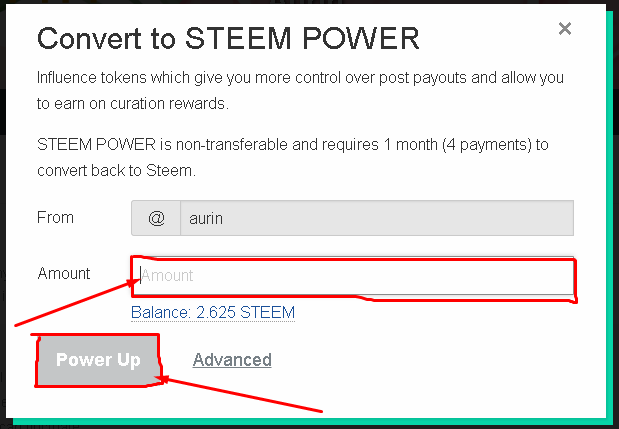
Then we need to fill in the measurement blank and click on the power button.
Then we want a confirm option. Again, when we click on the OK option, another new interface opens in front of us
.Now we have to give the honor key or primary key to complete the whole process.
I conclude by once again congratulating all the committee members including the founder and moderator admin of the community.
Hello
@aurin
I am the moderator of the Incredible India community
I love to welcome you to our community. Nice to know about yourself from your post.
So it would be our pleasure to have you in our community with many more attractive content.
Our discord:- Meraindia discord link
Regards,
@piya3 (moderator)
Incredible India community
Downvoting a post can decrease pending rewards and make it less visible. Common reasons:
Submit
Thank you for providing such a detailed explanation of the various Tron and Steemit keys.
Every Steemian should keep them safe.
Downvoting a post can decrease pending rewards and make it less visible. Common reasons:
Submit