I hope everyone is good and healthy.
My achievement 3 is successfully verified and I'm on to my fourth achievement.
In this achievement I will tell you five basic markdowns which are mostly used in every post and are important for any post to make it look beautiful.
These are very simple and easy markdowns which are mostly used in steemit posts.

These five markdowns are given below:
- Headings
- Justification of texts.
- Alignment of pictures.
- Center.
- Adding quotes.
The main thing in making of a post is the headings in the post. By using the headings we can give our all informations about our post in only one heading. The information about the headings is given below.
First heading.
Second heading.
Third heading.
Fourth heading.
Smallest heading.
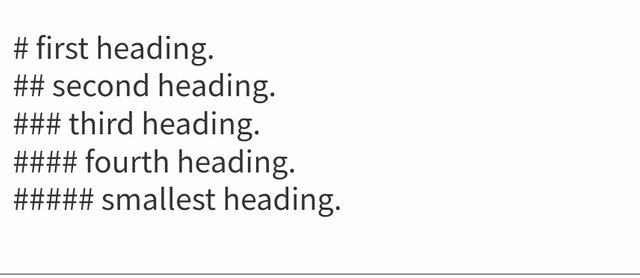
We can also make the headings in italic style. We can put some stars before and after the text.
How to make text italic.
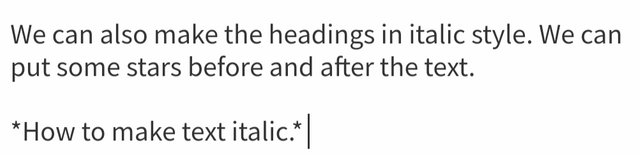
We can also add our text in point by adding one star in start of text and a space between the text amd star
- Text in point.
It is also the most important part of making the post beautiful because by using the justification of text we can make text look allign in form and all the line in a similar manner so that's why the post look very beautiful and the reader gives more attention to the post.
This is the justified text of a post if we do not justify our text the text will be in zig zag manner and also donot look in alligned form and and very rough so by using this markdown we can make our text more beautiful and attractive.
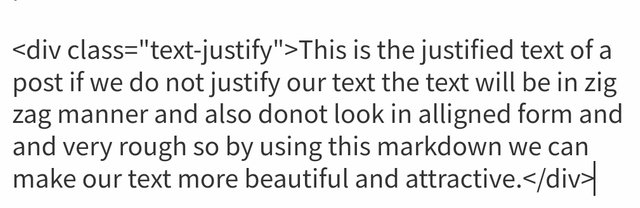
You can see in the picture on how to make text justified
We can allign the pictures on both sides left side and the right side. There is the tutorial in the picture on how to allign the pictures on the left side and right side in our post.
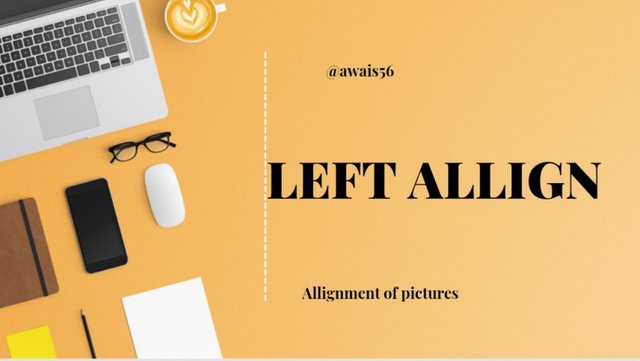
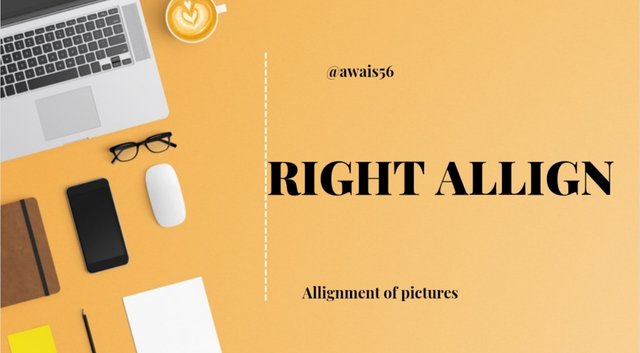
There you see my two pictures are separated on both sides one on left and the other is on the right.

By using These commands we can pull our pictures on the left side and also on the right side so the presentation look very beautiful.
In the post some where we use to make the text in center position. Like tagging someone in the last of the post to make look of tags beautiful we use to put it in center that's why me also use the centre maek down.
Like this my username is in the centre of the other text.
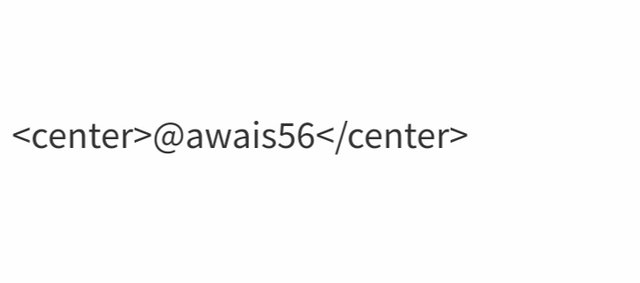
As you see in the picture there are the markdowns of center before and after my username and by using that we can pull our text in the centre.
As in steemit plagiarism is the very bad thing so we also cannot add anyone's quote. So by adding anyone's quote we can give a markdown before the quotation or the text to look it as the quotation.
Quote can be written in this form.
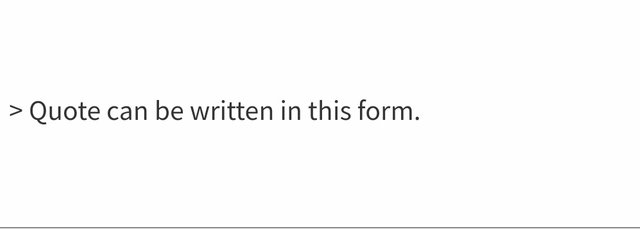
These are the five markdowns styles which in my opinion are very important or basic in writing the post and every newbie needs to know these markdowns.
We can easily make tables in our post to make post beautiful and also to add out details like in some reviews some admins give reports of posts. So that's where we can use our table.
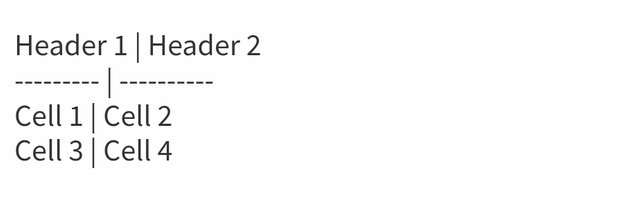
| Header 1 | Header 2 |
|---|---|
| Cell 1 | Cell 2 |
| Cell 3 | Cell 4 |
While some time we give examples or compare two things together so we use text or pictures in two coloms so here I will tell how to divide yext into two cells or coloms.
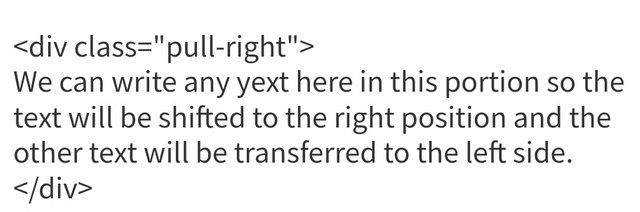
We can write any yext here in this portion so the text will be shifted to the right position and the other text will be transferred to the left side.
The other text which we want to write on the left side will be written here these two sides will be side by side. If we want to write something in two languages.
- I hope you find these seven markdowns enough to verify my achievements.
@cryptokannon
@bright-obias
@wilmer1988
@sumit71428
@ngoenyi
@juichi
For you to be verified in this Achievement 4 Task, you must apply more than 5 markdown codes, and listing alone those codes is not considered valid. Please check the link below as an example.
Logro 4 por @mranton07 - Consigna: Aplicando formatos
Downvoting a post can decrease pending rewards and make it less visible. Common reasons:
Submit
Okay i will edit it again and add more markdown to be verified but i didn't only listed the markdowns codes I also gave examples on how to use markdowns.
And the main point of this achievement is that I must know how to use markdowns codes. And according to my post I know how to use these.
But I will edit it and add more markdown codes.
Downvoting a post can decrease pending rewards and make it less visible. Common reasons:
Submit
Dear ma'am I added two more markdowns styles and I hope now it will be enough to get verify my post thanks.
Downvoting a post can decrease pending rewards and make it less visible. Common reasons:
Submit
@juichi maam please check my achievement.
Downvoting a post can decrease pending rewards and make it less visible. Common reasons:
Submit
Seems that you haven't followed what I instructed you to do. I have also given you the link above as an example.
Downvoting a post can decrease pending rewards and make it less visible. Common reasons:
Submit
okay will do it again.
Downvoting a post can decrease pending rewards and make it less visible. Common reasons:
Submit