Hello Steemians!
It a wonderful time to spend here with you guys hope you guys are doing great. Am in the person Abdul Aziz Mustapha which you can all fine me by @azizmustapha2020 . Am here to talk about the keys we all use on steemit which know to everyone as the achievement 2 to begin with
Posting key
The Posting key is used to publish or comment on a post,Edit a post or comment, Upvote or downvote, Resteem content, Follow people and to Mute accounts.
Active key
Active Key is used to Transfer tokens, Power STEEM up or down, SBD conversion, Vote for witnesses, Place an order on an exchange, Certain profile changes, Publish a Witness price feed and to Create a new user.
Owner key
The Owner Key is used to, Reset Owner, Active, and Posting keys, to Recover your account, and Decline the voting rights.
Memo key
The Memo key is used to send an encrypted message and to view an encrypted message.
Master key
The Master key is one the most important key and the first one given to the user to derive all the keys for the account. As the key implies master key, that key is the master of that account or the one who knows it.
How you can transfer the Steem to another's account
- You have Log in to your account using username and active key password.
- Click on the small arrow beside the Steem balance and then select transfer.
3.Put the amount you want to transfer to, amount you want to transfer and confirm it and congratulations your tokens have been transferred.
Screenshots of the some steps
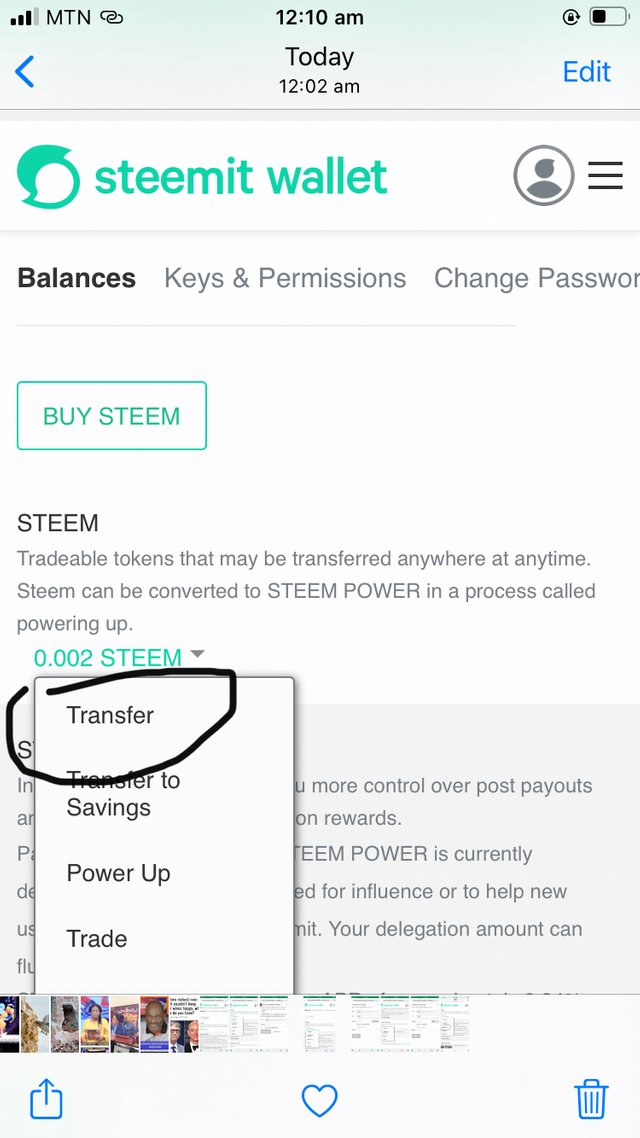
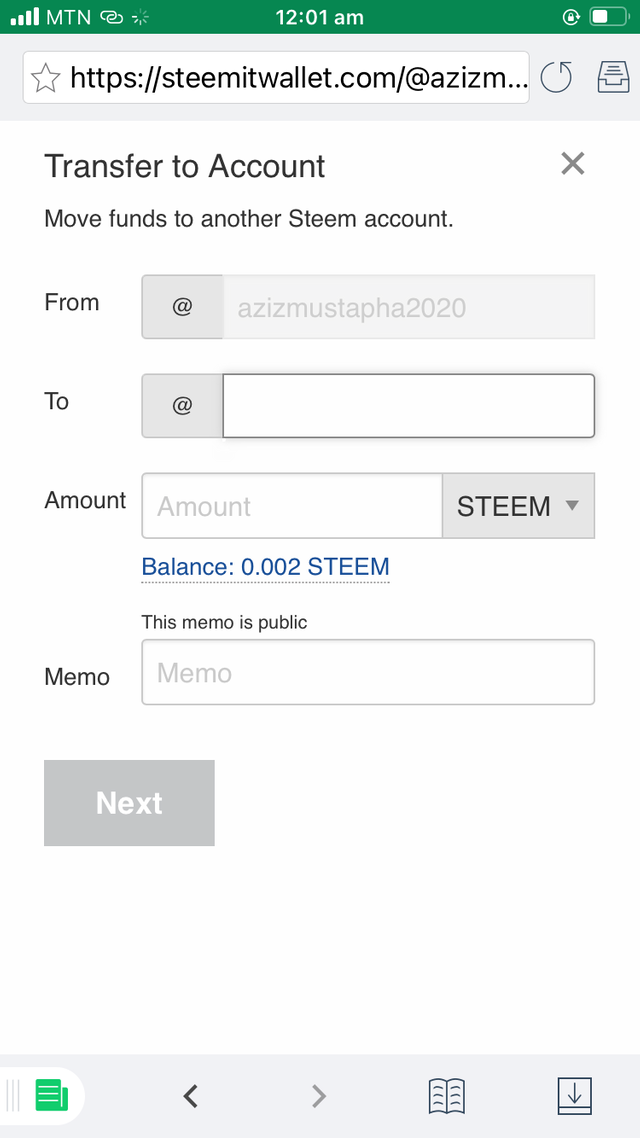
How you transfer the Steem Dollars to another's account
- You have to Log in to your account using username and active key password.
2.Click on the small arrow beside the Steem Dollars balance and then select transfer. - Put the amount you want to transfer to, amount you want to transfer and confirm it and congratulations your tokens have been transferred.
Screenshots of the some steps
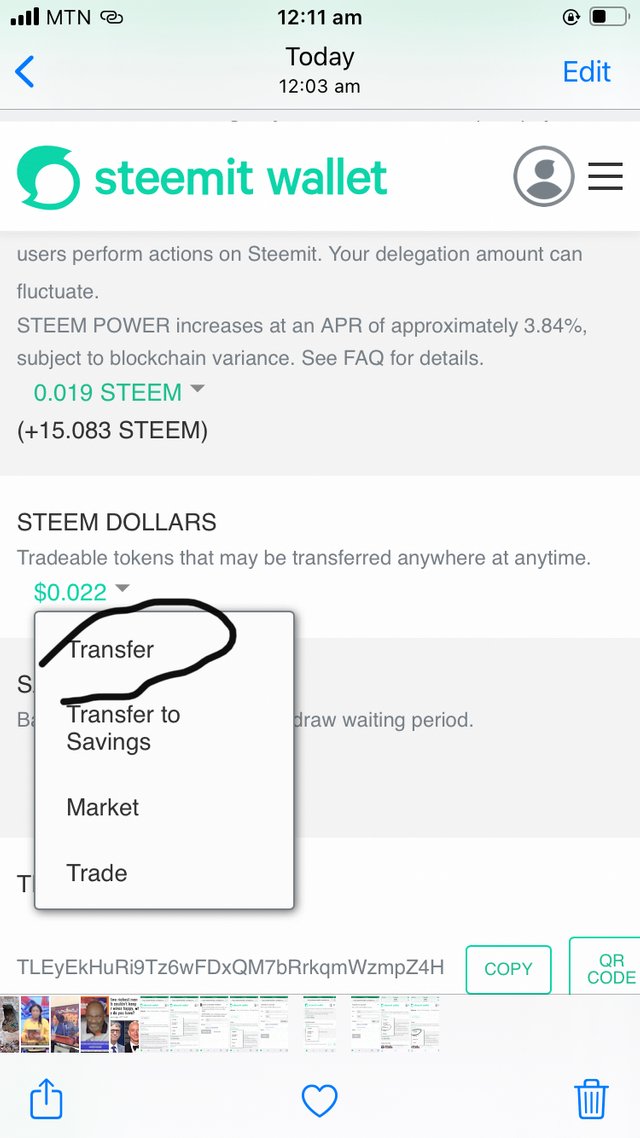
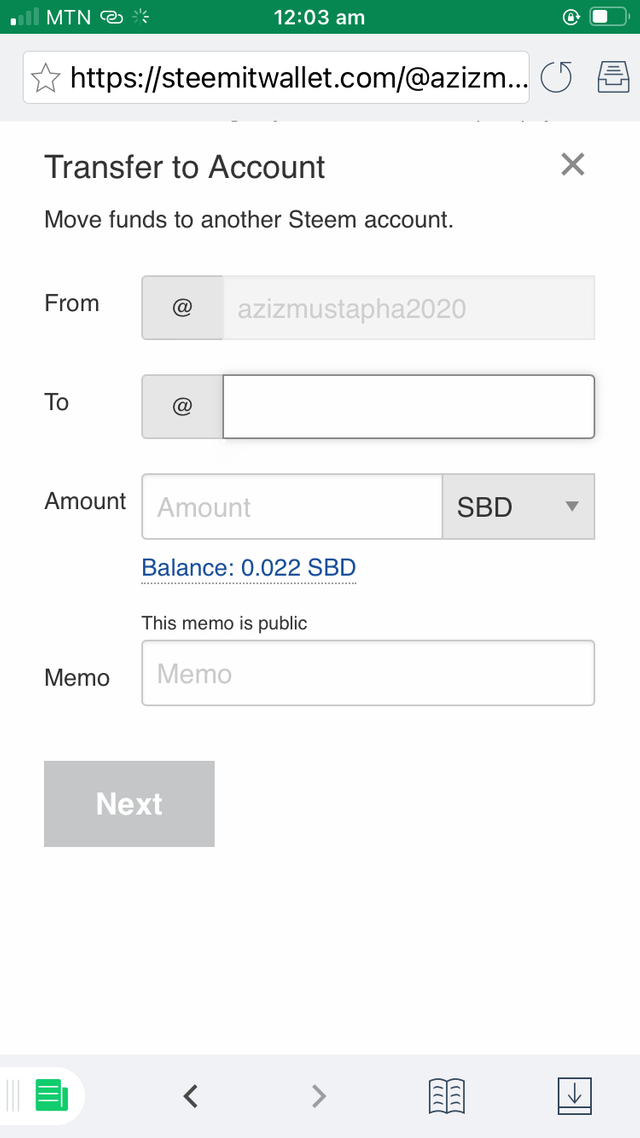
How you can powerup
- One can transfer liquid Steem to steem power and this process is called power up.
- Go to the wallet then click to the steem and this interface will open.
- Click to the powerup and then your Steem will convert into steem power and this process is called powering up your Steem. The more you have Steem power the more influence you will have in this platform.
Steps in a form of screenshots
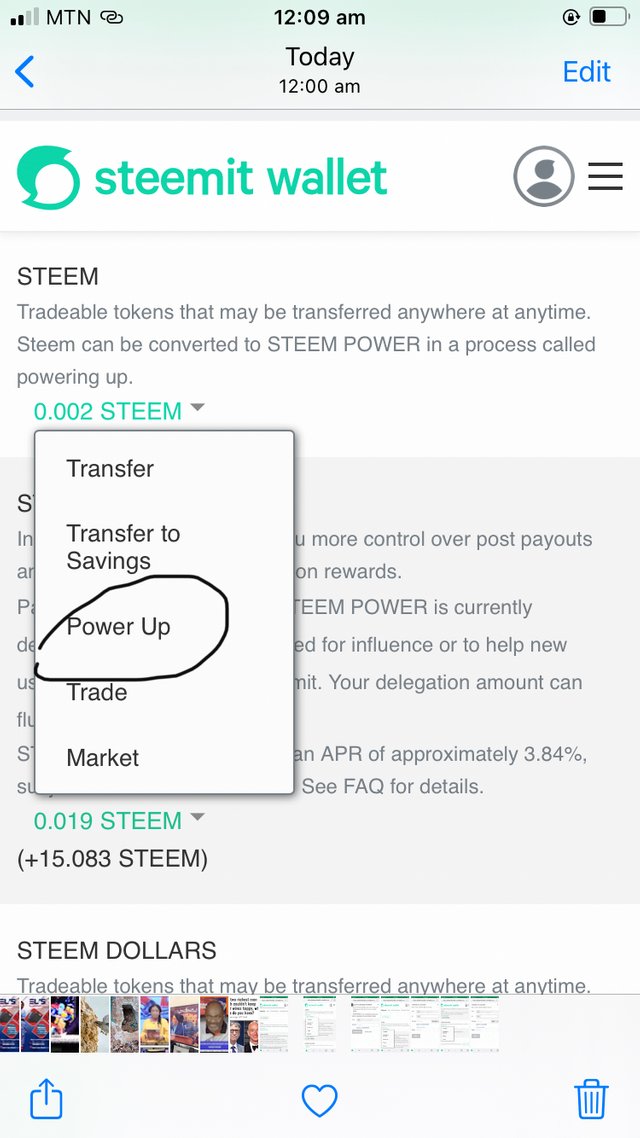
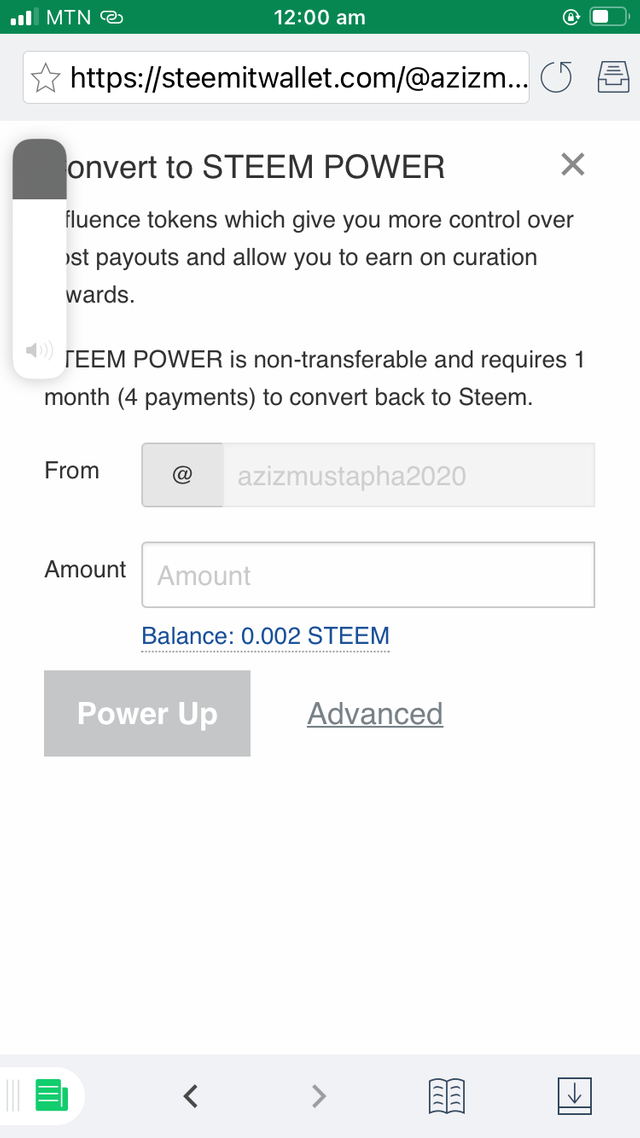
Hope you all have a clear view of how it is done if I have made any mistake you can correct may God bless you all I got this small knowledge from @njaywan I thank you a lot
Hey! this is Aniqa Mashkoor please add images for question 4 and 5 that is;
You have to login your wallet then take screenshots.
Once you are done reply me so I can verify.
a greeter helper
Downvoting a post can decrease pending rewards and make it less visible. Common reasons:
Submit
Please am done with the pictures am so grateful @aniqamashkoor
Downvoting a post can decrease pending rewards and make it less visible. Common reasons:
Submit
Very good working on your achievements Task.
Downvoting a post can decrease pending rewards and make it less visible. Common reasons:
Submit
Thanks bro
Downvoting a post can decrease pending rewards and make it less visible. Common reasons:
Submit