Achievement 5 Task 1
Assalamu Alikum,
Greetings from @badshahbd to all Steemians. Having completed my 4 achievements, I'm looking forward to completing achievement 5 task 1. This task is about a review on steemworld.org. So let's begin with this task.
That way I will check the reward
Click on the https://steemworld.org site and login with my username and posting key password. Then click on the dashboard when the following window appears.
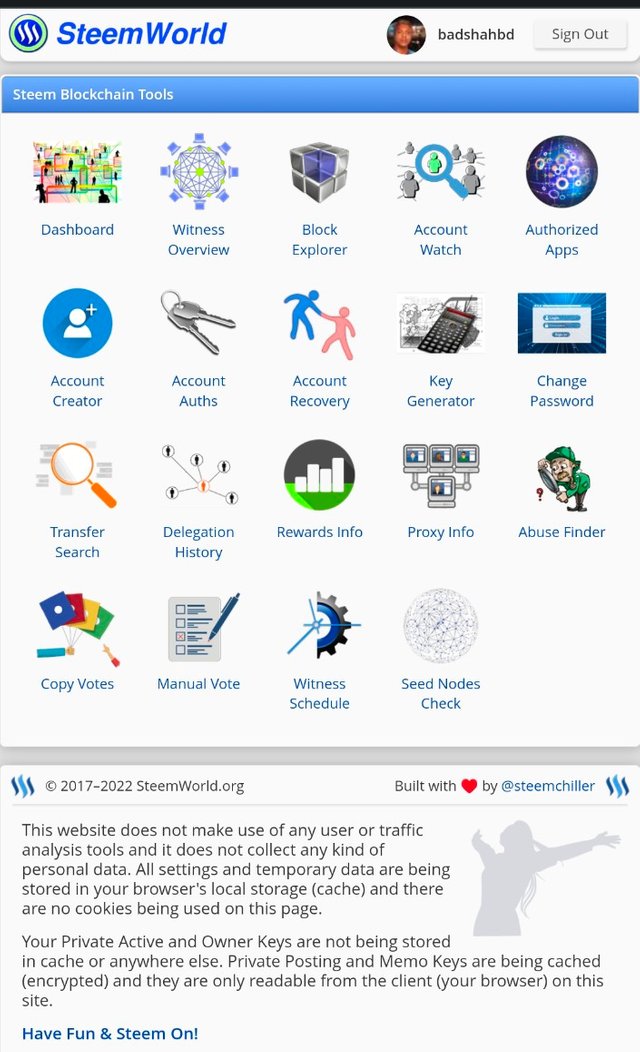
I clicked on the first tab, Dashboard, and a pop-up window appeared with several options. When I scrolled down a bit, I saw the reward summary column. Where all my rewards for the last 7 days are written. Considering I am a new player with less than 7 days on Steam, all of my rewards are 0.00.
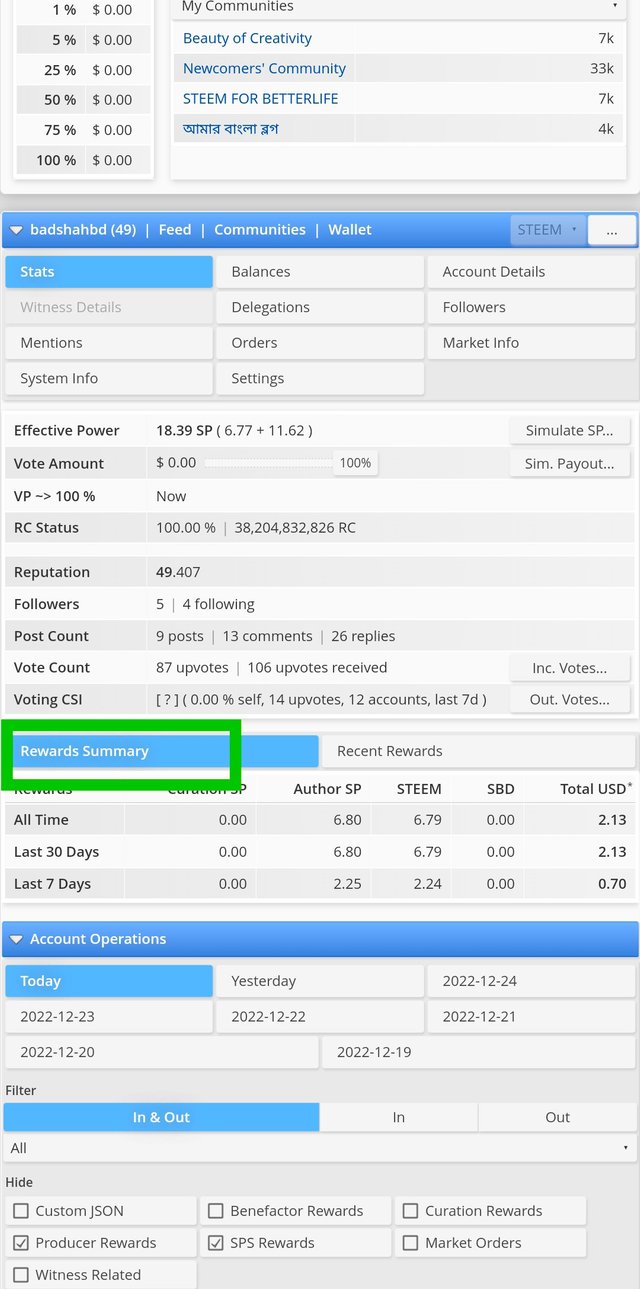
Delegation?
Delegation means is sharing your Steam power to support another Steam user. So that he can post comments or vote. This operation requires steam power.
Types of Delegation
1: Outgoing Delegation
When you share your Steem Power SP with another user, it's called outgoing delegation.
2: Incoming Delegation
An incoming delegation is one that has been shared with you by another user.
How to Delegate SP
On delegation open the delegation tab and select delegation. To delegate, enter the username and SP amount and click "OK".
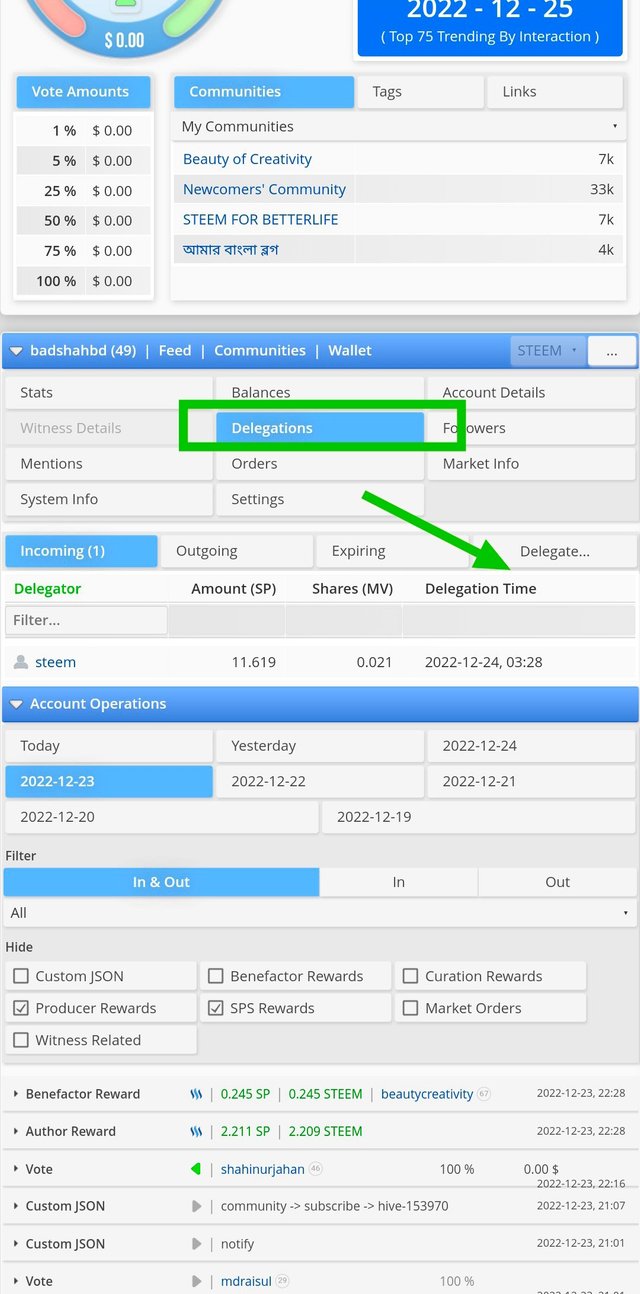
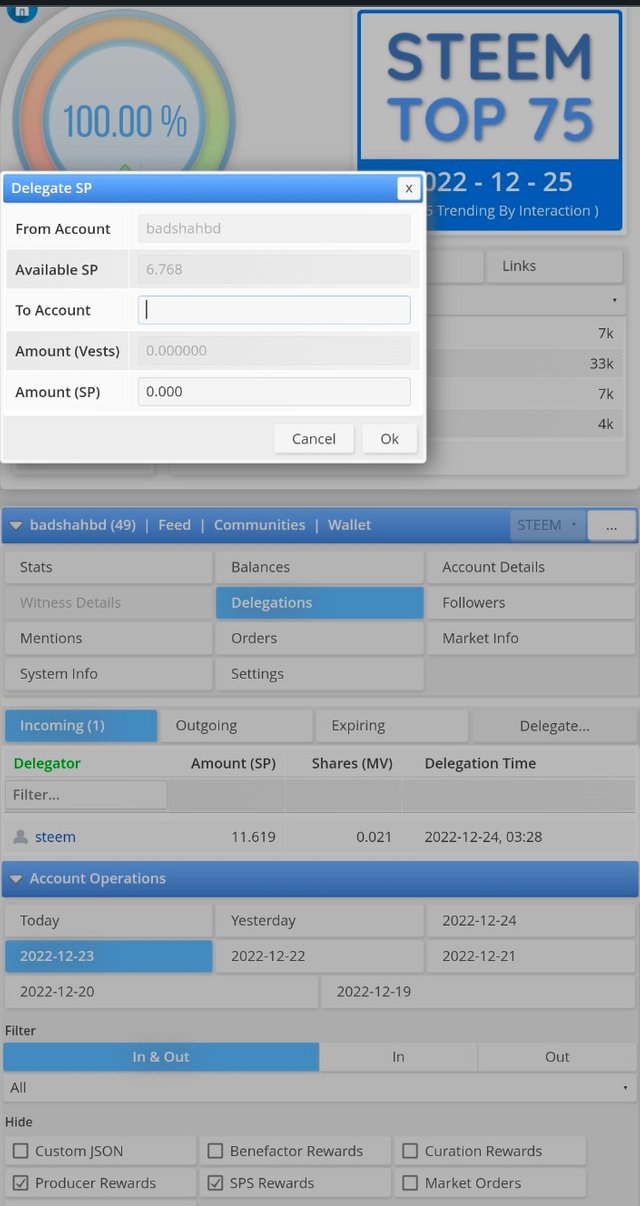
How to see incoming and outgoing votes
On your dashboard, click the stats tab. Then a bit below on the right are the incoming and outgoing votes tabs. The stats of your votes can be viewed by clicking on them.
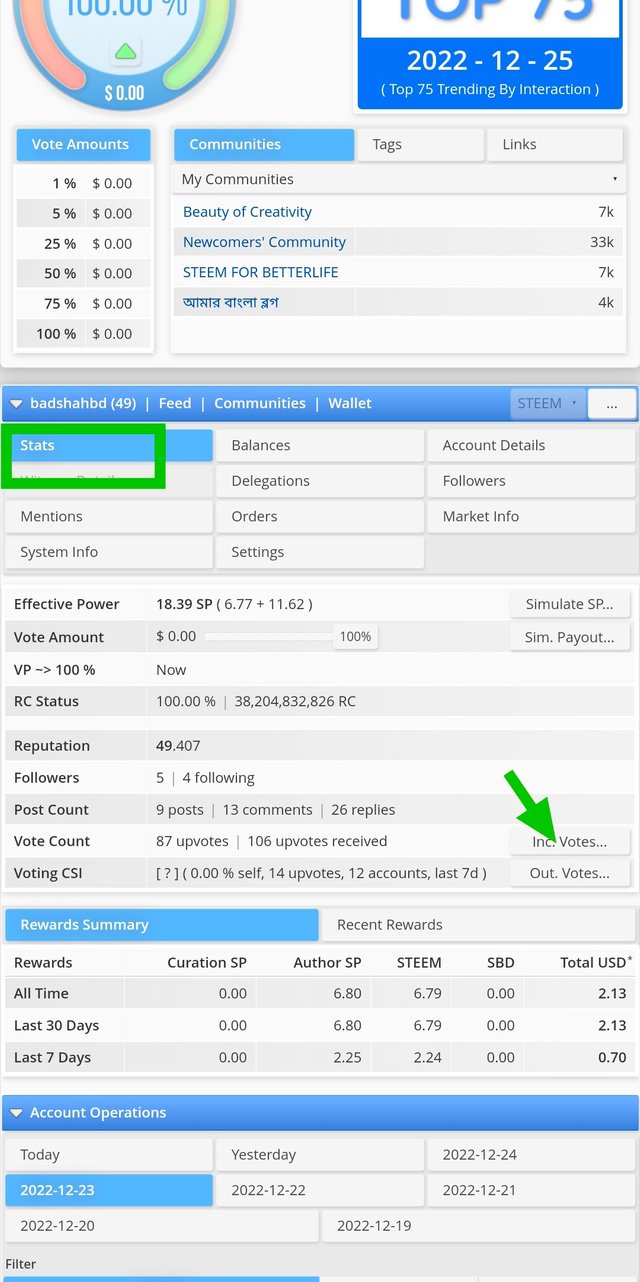
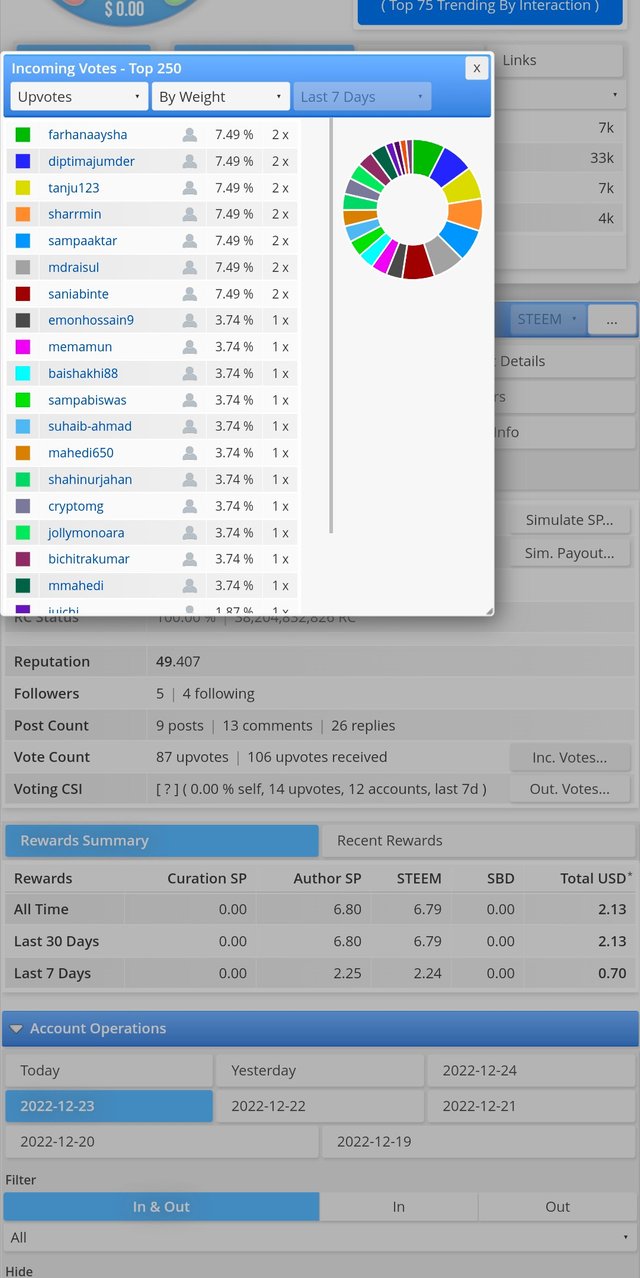
How to check your upvote value at different voting weights using this tool?
When you login to Steemworld tap on the dashboard. The first thing you see on the upper left is the vote value. You can see a wheel that can tell you your vote value at different percentages. My vote value from 1% to 100% is 0.00.
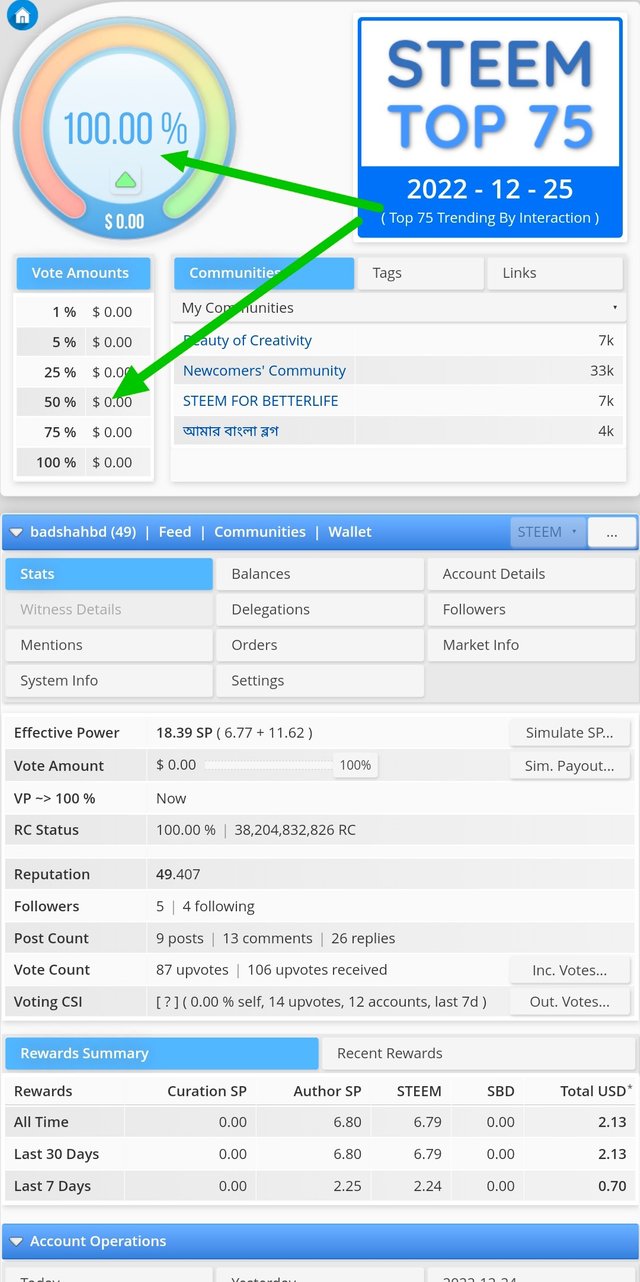
How to check account operations
On your dashboard scroll down and you will get to account operations. Where you can check the last 7 days of account operations. A voting history, a comment history, earnings, and rewards list is displayed.
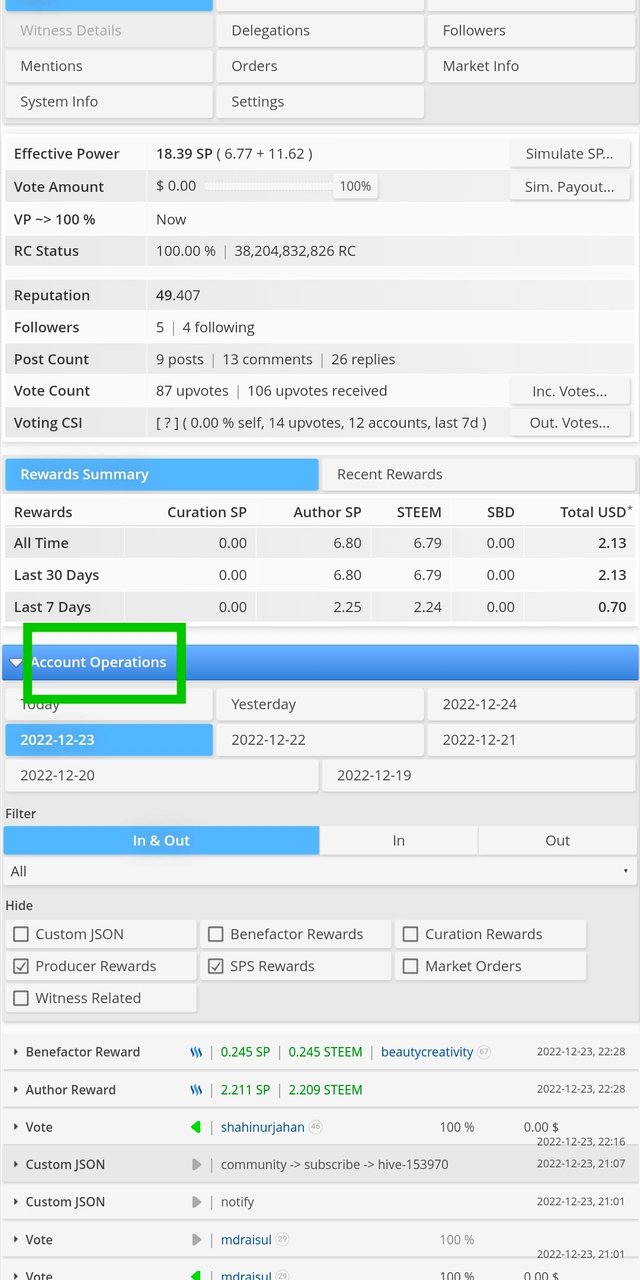
Explain Author, Curation and Beneficiary Rewards. Authors and curators should also be mentioned
Author Reward:
A user who shares a blog post is referred to as an author, and the rewards he gets for doing so are called author rewards.
Curation Reward:
By upvoting another author's blog post, he receives curation rewards.
Beneficiary reward:
By using this feature, the author of the post can share the post rewards with another user. There is a specific amount that the author wishes to add for the beneficiary.
Thanks so much to
| @steemchiller | developing steemworld.org's user-friendly tool in an appropriate timeframe as well as to |
|---|
| @yohan2on | for his straightforward, easy-to-understand instructions. |
| @cryptokannon | I am also grateful to for the continual updates in addition. |
| @juichi | for Achievement 4 to verify |
Achievement 4 link Here
All images are screenshots of my used mobile vivo Y53S phone.

Welcome to this platform, please if your interested in writing about fashion and styling join our community.
All the information of our community is given here, if you have any problem you can contact us on discord.
I am admin of Steem Fashion & Style Community
Our discord:- Steem Fashion & Style discord link https://discord.gg/a6xz9NWH
Regards,
@ashkhan (Admin)
Steem Fashion & Style Community
Community link
https://steemit.com/trending/hive-126193#
Downvoting a post can decrease pending rewards and make it less visible. Common reasons:
Submit
@hive-126193
Thanks a lot
Downvoting a post can decrease pending rewards and make it less visible. Common reasons:
Submit
Curated By - @ripon0630
Curation Team - Team Newcomer
Downvoting a post can decrease pending rewards and make it less visible. Common reasons:
Submit