Assalamu Alikum Steemins.
Hope you are all doing well. My upcoming task awaits me here. My review of https://steemscan.com. On this site, you can see the Steem price, volume, latest transactions and blocks. Let's start reviewing Steemscan.
Achievement 5 Task 2
When we clicked on it first, it took us to its homepage. It has a menu bar, search bar, quick converter, and dark mode. It has various features.
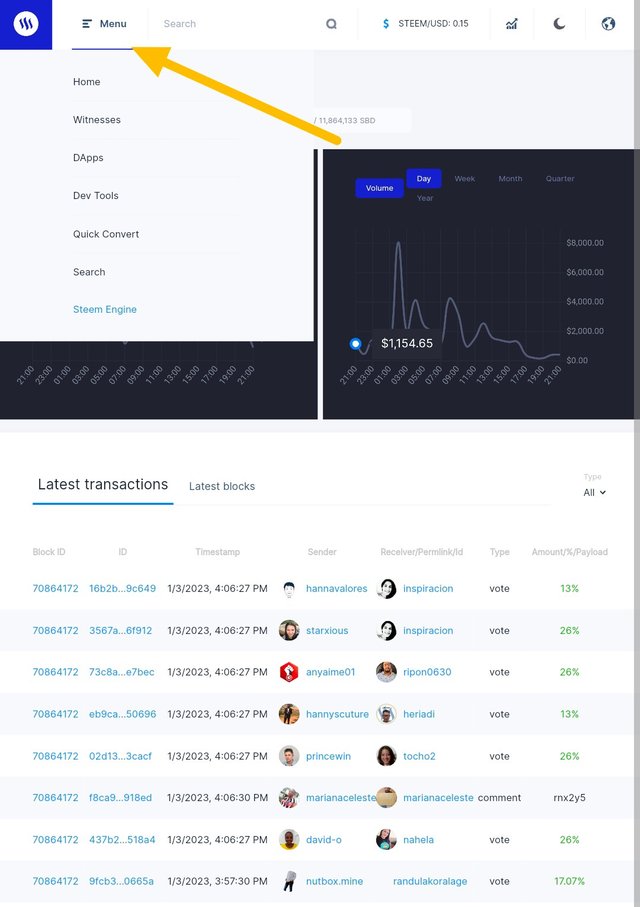
In the menu bar, click on
Latest prices and volumes
Latest transaction
Latest blocks
Witnesses
DApps
Dev tools
Quick Convert
Search : Transaction , Block & Amount
In sequence, I am describing
Latest prices and volumes
In the top section of steemscan.com, you can see statistics related to Steem prices and the volume of exchanges (currently)
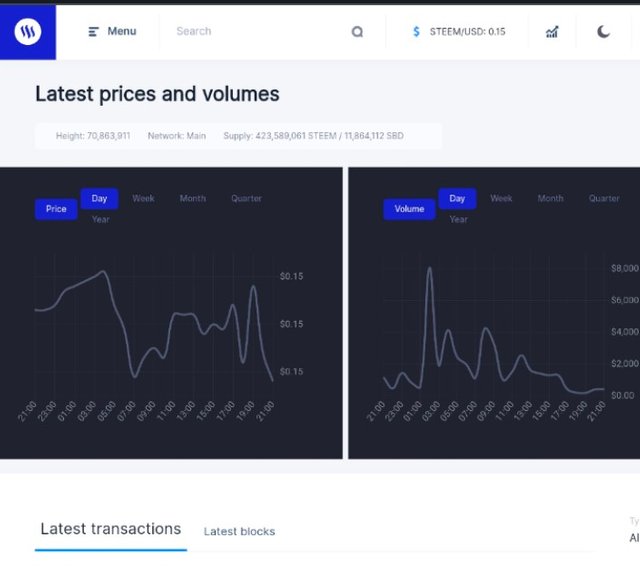
Latest transaction
The latest transaction menu can be found by scrolling down a little bit. This shows Block ID,
ID, Timestamp, Sender, Receiver, Amount of payout, and Type (This contains comments, votes, delegations, etc).
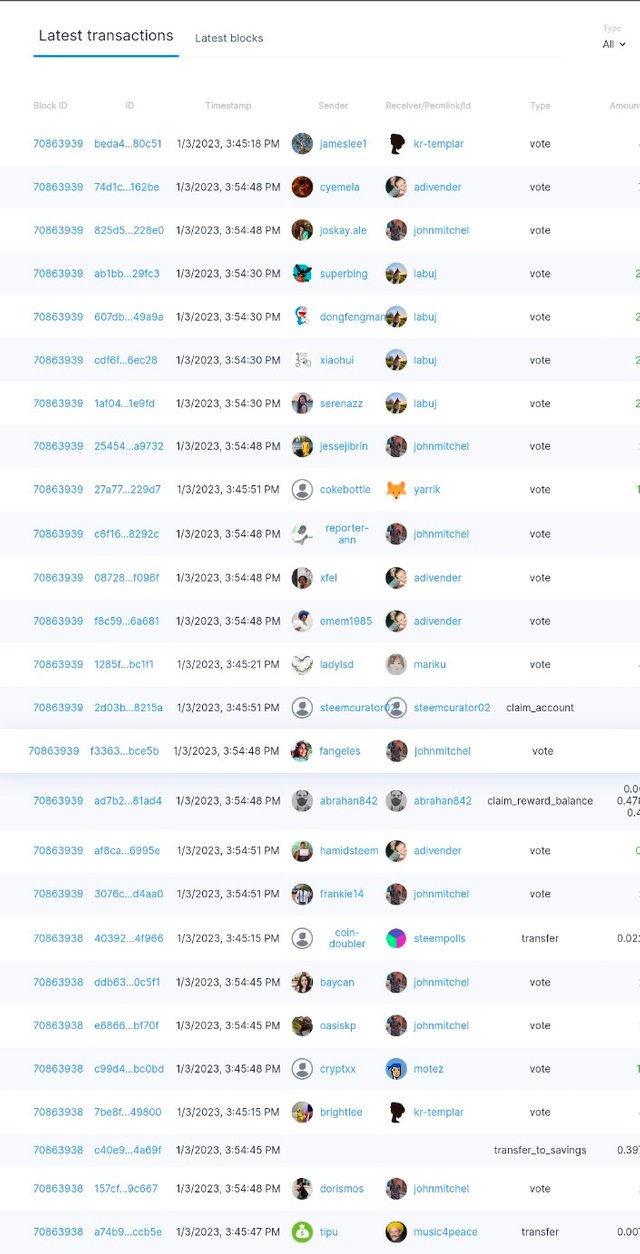
Latest blocks
This section shows all the latest blocks, their heights, ID, time and witnesses. In addition, it varies from moment to moment.
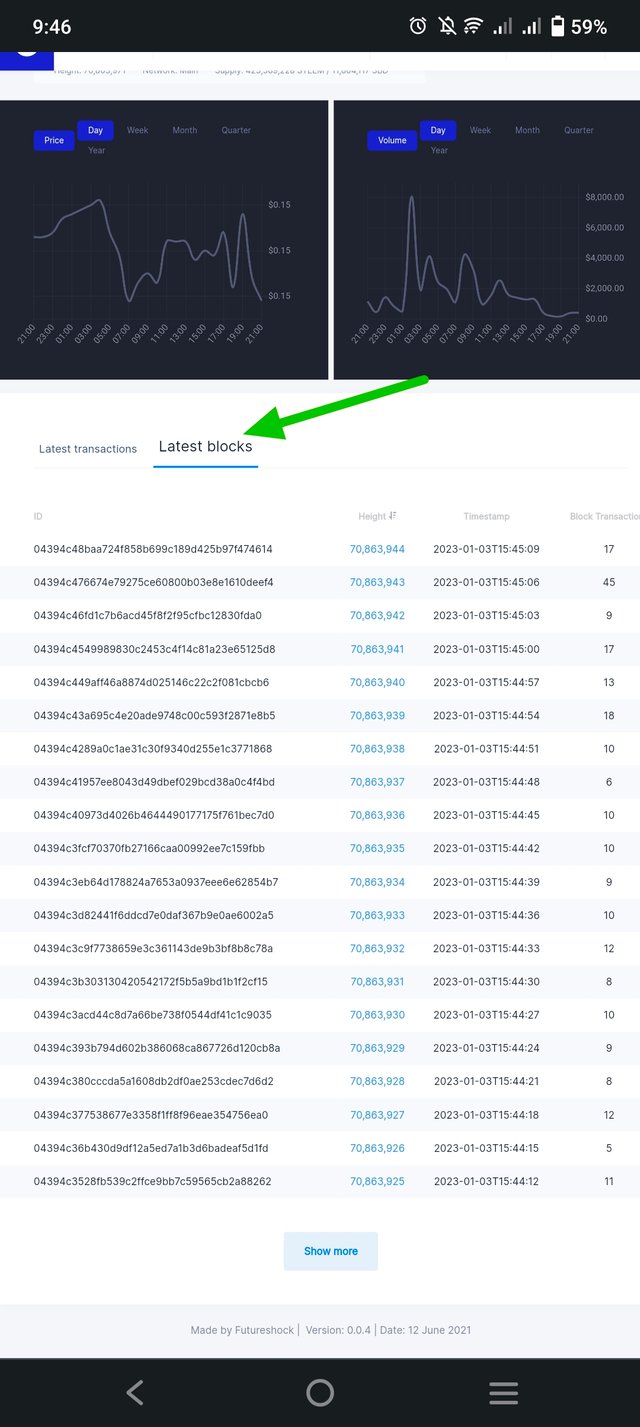
Witnesses
First click on the menu upper left side, then click on witnesses to check witnesses stats. The table shows the number of witnesses, their status, the height of the last block, the number of blocks mined, and the number of transactions.
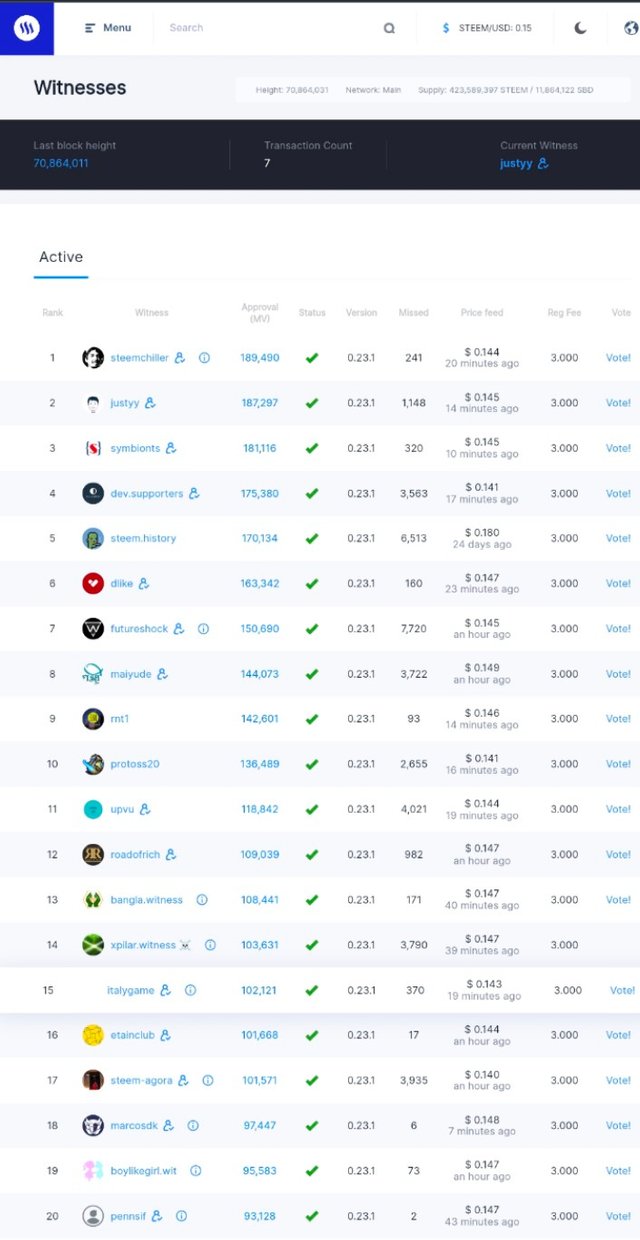
Dapps
This feature is also located in the Menu Option. It shows a list of steem-based DApp sites. It helps you to find apps quickly and to use them based on your interests. Examples: Wherein, Actifit, SteemHunt.
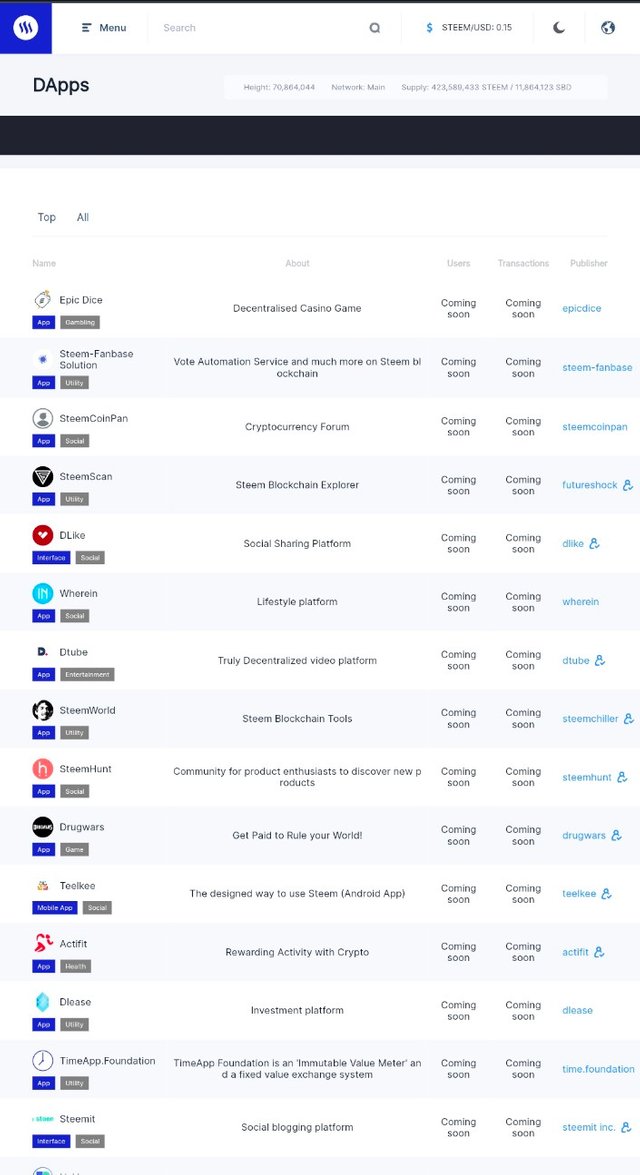
Quick Convertor
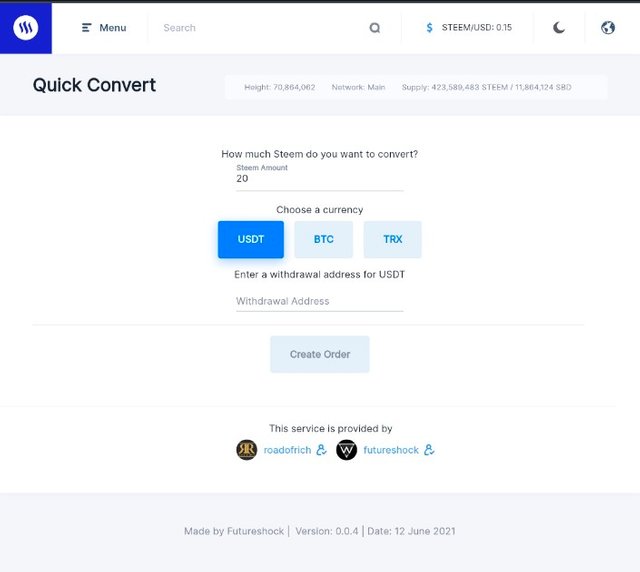
In the main menu click on “Quick Convert”. Very helpful feature for users. This feature allows you to convert Steem Power into BTC, USDT, and TRX. Exchange rates and transaction fees can be checked.
following tasks are performed in a step-by-step manner
Step 1:Go to the menu and select Quick Converter
Step 2: Enter the amount of steem which you want to convert & Choose a currency in which you want to convert, i.e. currency USDT, currency BTC, currency TRX.
Step 3: You need to enter the Step 4: To confirm your order, click the create order button and enter your active key. In the main menu click on search. Search is used to filter down the records/transactions. You can search for a particular transaction by transaction ID. All images are screenshots of my used mobile phone
withdrawal address of the crypto currency you wish to convert Steem into..
Search
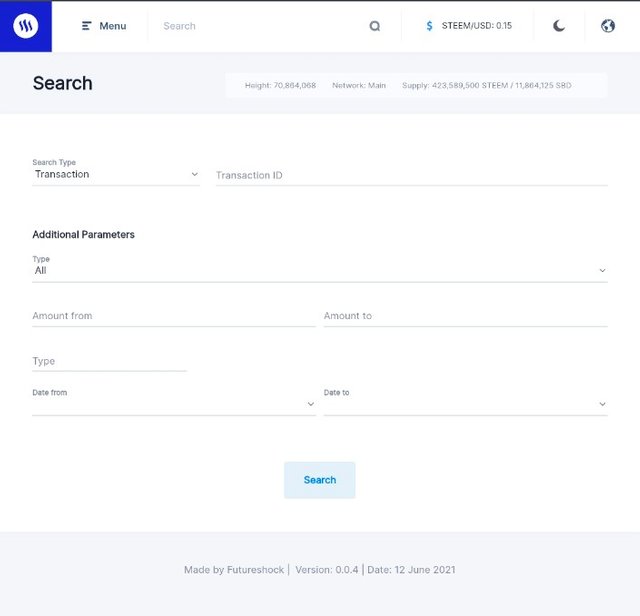
You can find my Achievement 5 Task 1 Here
I am grateful to @ripon0630 for verifying my achievement 5 task 1
--------Vivo Y53s

Hi @badshahbd, it's my delight to announce to you that this achievement has been verified.
You may now proceed to the next achievement task.
Thank you for completing this achievement.
It's also very important for you to join #club5050. To join the club you need to power up at least 50% of your monthly earnings. You can also join #club75 where you will power up 75% of your earnings for 2 months or #club100 where you are to power up all your earnings for 3 months.
Also note that all achievement posts must be posted only once. Even if your post is not verified, you need to exercise patience and be sure to tag a greeter to verify you
Thank you for completing this Achievement
Downvoting a post can decrease pending rewards and make it less visible. Common reasons:
Submit
Please, always add your introduction post link to all your publications for easy identification
Downvoting a post can decrease pending rewards and make it less visible. Common reasons:
Submit
Curated by - @ripon0630
Downvoting a post can decrease pending rewards and make it less visible. Common reasons:
Submit