Assalamu Alikum
Greetings from @badshahbd to all Steemians. Hope you are all doing well. I'm here with my new achievement 5 task 3, a review for steemyy.com. It is a tool that gives information about effective Steem usage, SP delegation, transfer history, votes report, etc. Here is my review of Steemyy.com.

Create by PixelLab
Steem Blockchain Tools & APIs by @justyy
Browse to https://steemyy.com and the homepage looks like this.
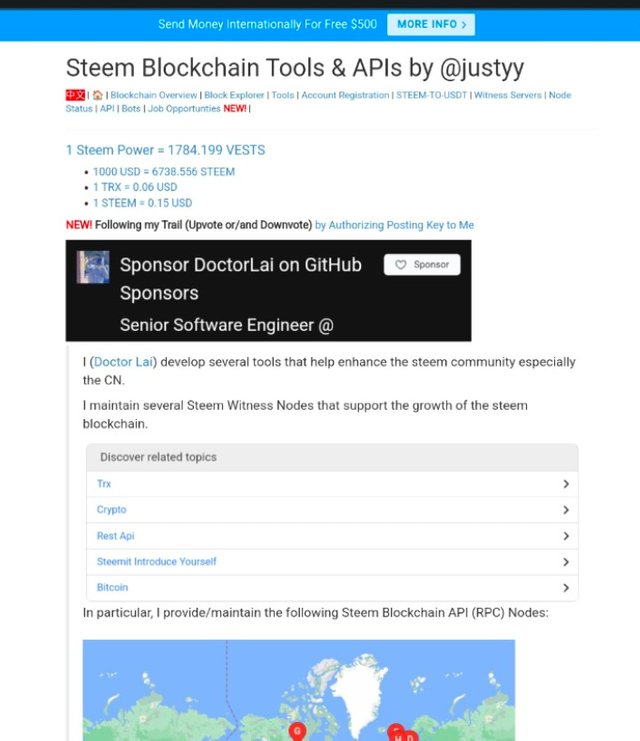
There are different headings, all of which have several tools under them.
| Blockchain overview | Block explorer |
|---|---|
| Tools | Account registration |
| Witness serverd | Node Status |
| API | Bots |
Tools- Steem Account Information
When you delegate some of the steem power to another user, the steem power that remains in your wallet after the delegation is called effective steem power. On steemyy.com, click "tools" then "steem account information" to check your steem power.
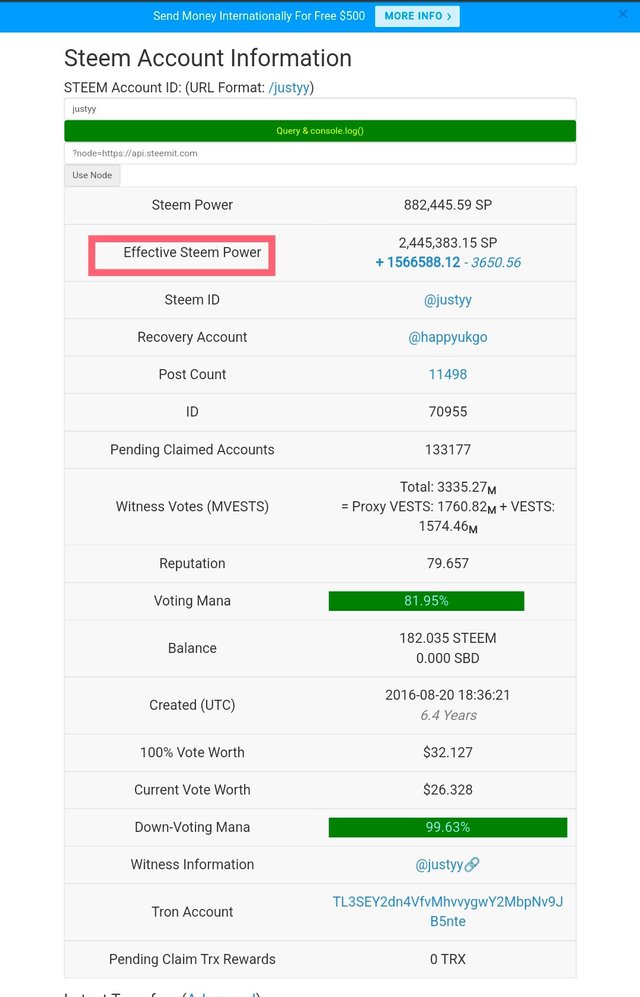
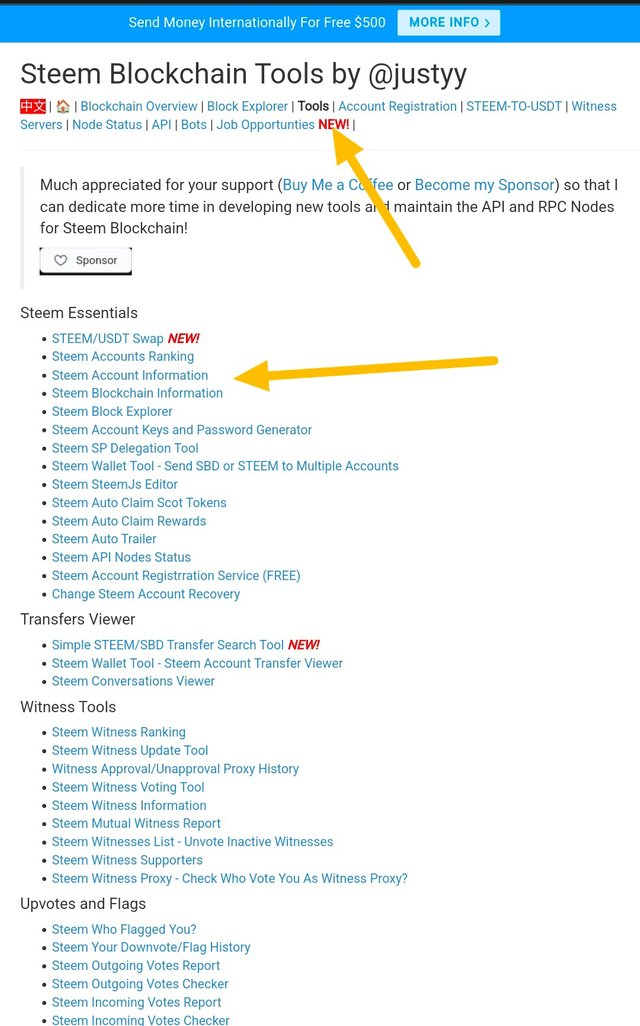
Steem SP Delegation Tool
Click on Tools on the homepage then click on the Steem SP delegation tool. Then a newly-opened window will appear which requires sender and receiver’s ID information and the amount of SP that you want to delegate. More details can be found in the screenshots.
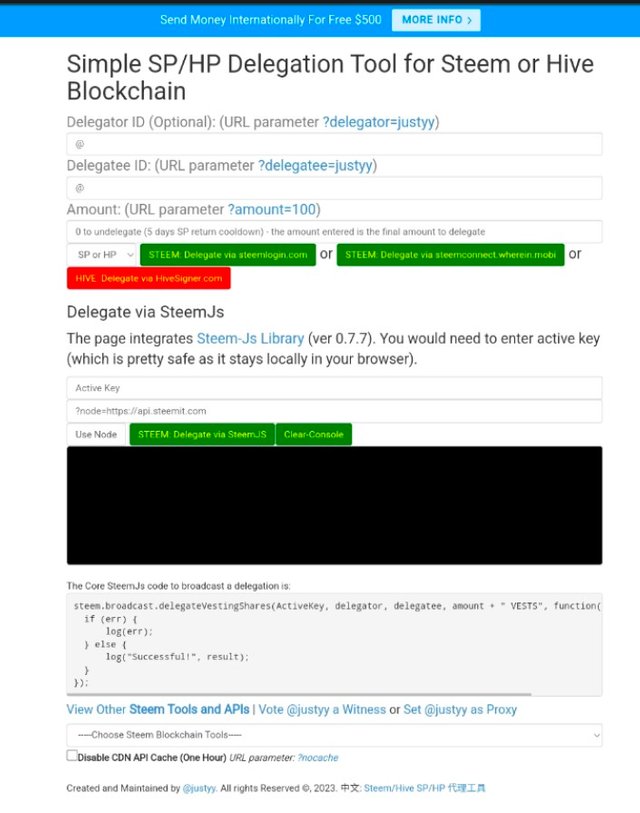
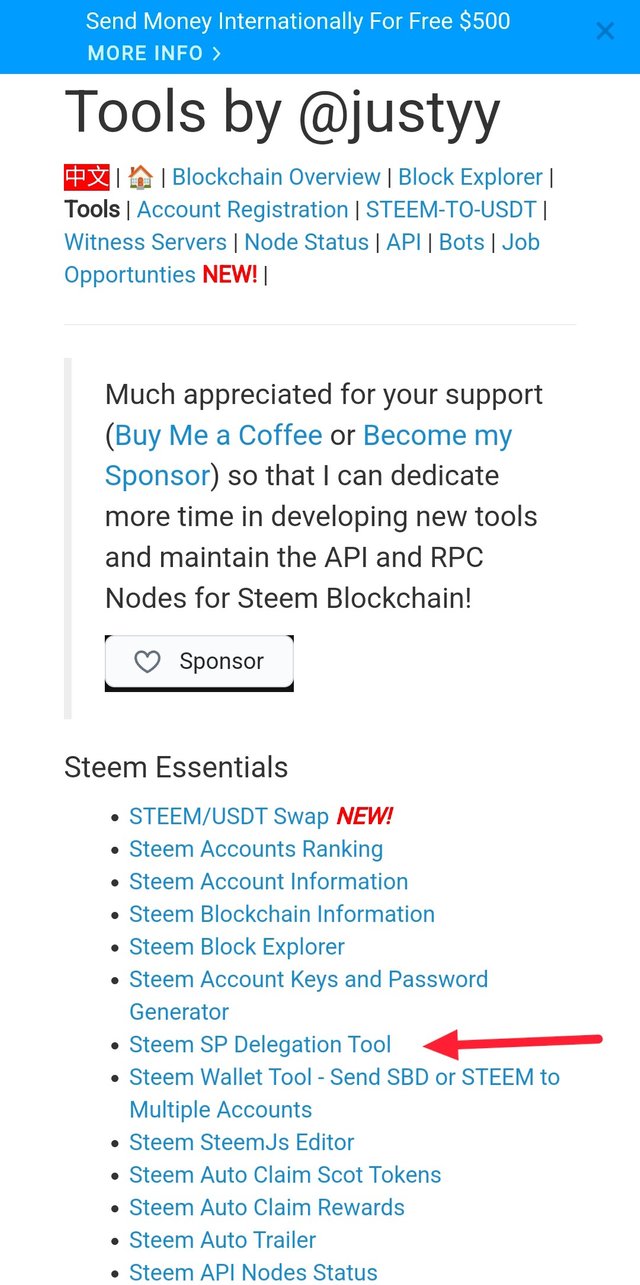
Steem Wallet Tool - Steem Account Transfer Viewer
Click on Tools on the homepage of steemyy.com then click on "Steem Wallet Tool - Steem Account Transfer Viewer". When you enter the username, a filtered window will appear where all transfers between that account and other accounts will be filtered.
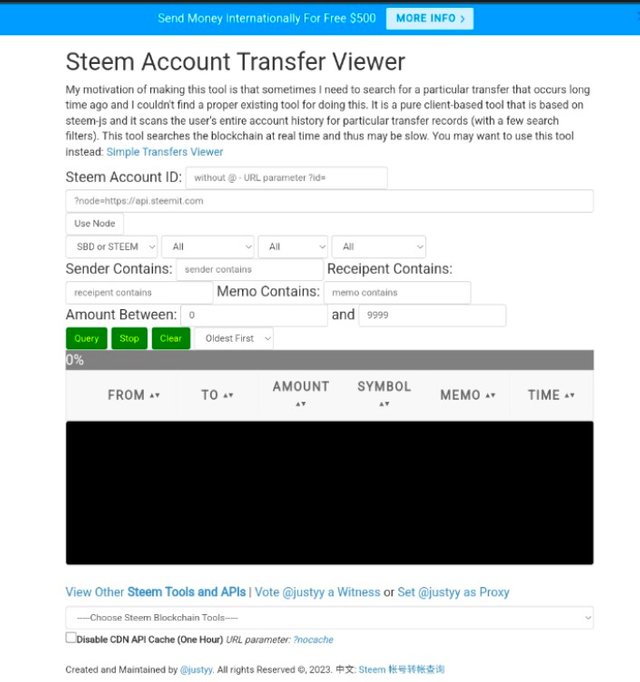
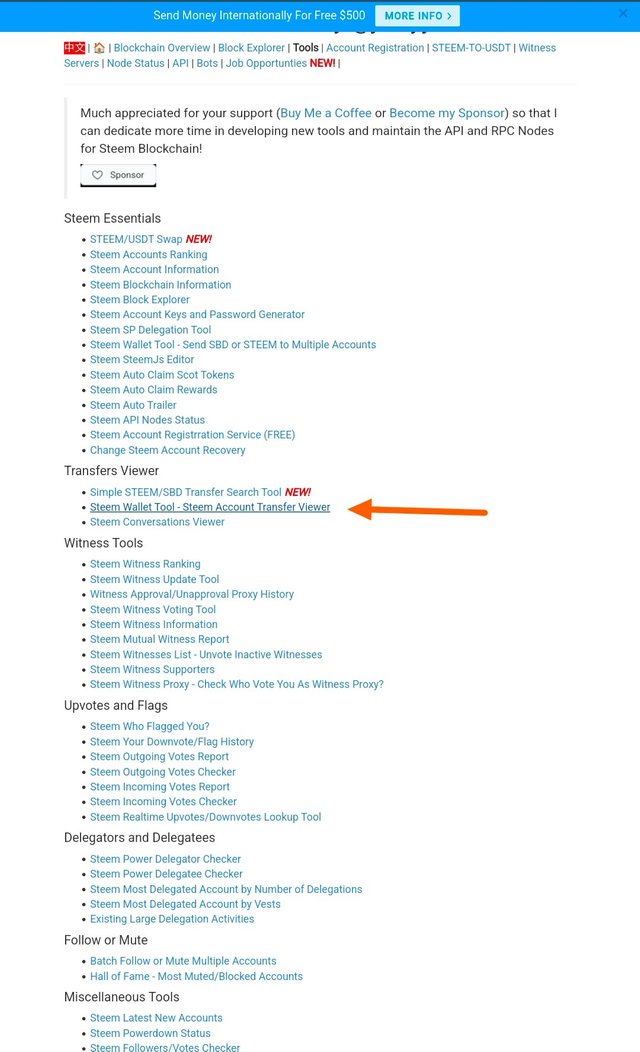
Steem Auto Claim Rewards
Click on Tools on the homepage of steemyy.com then click on Steem auto claim reward. Enter a user ID and the Private Posting key and then select the reward period in a new window.
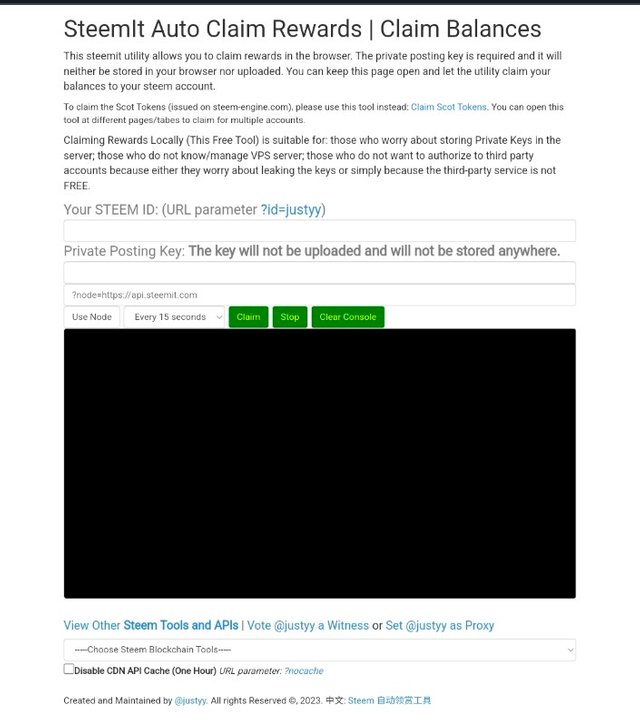
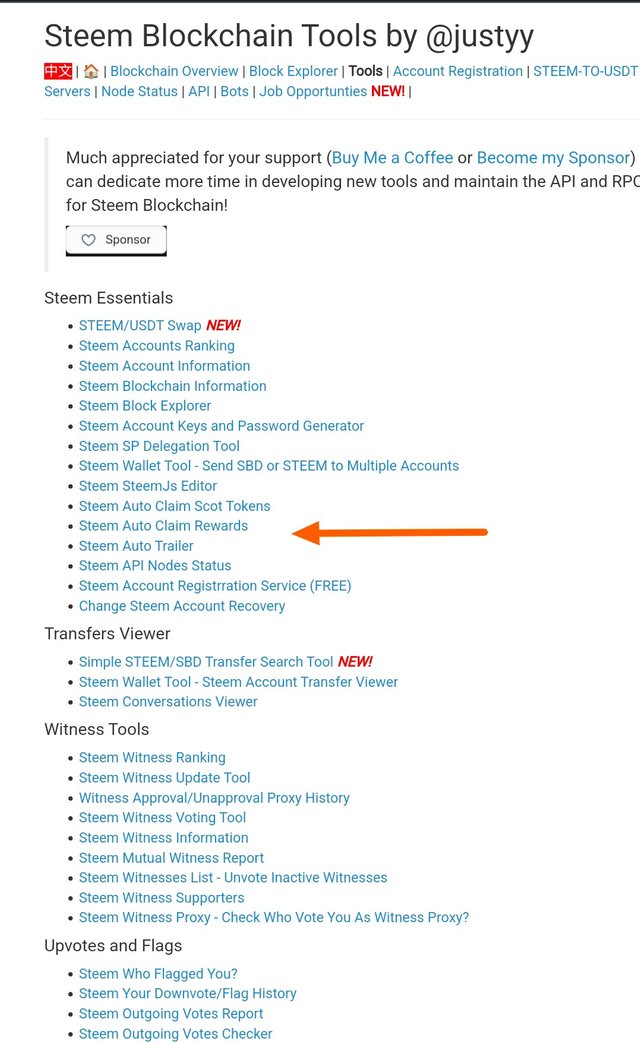
Steem Outgoing Votes Report
This is the most remarkable and wonderful feature of steemyy.com. From the main menu, select "Upvotes and Flags" and then "Steem outgoing votes report". Enter the username and period and press Outgoing vote report.
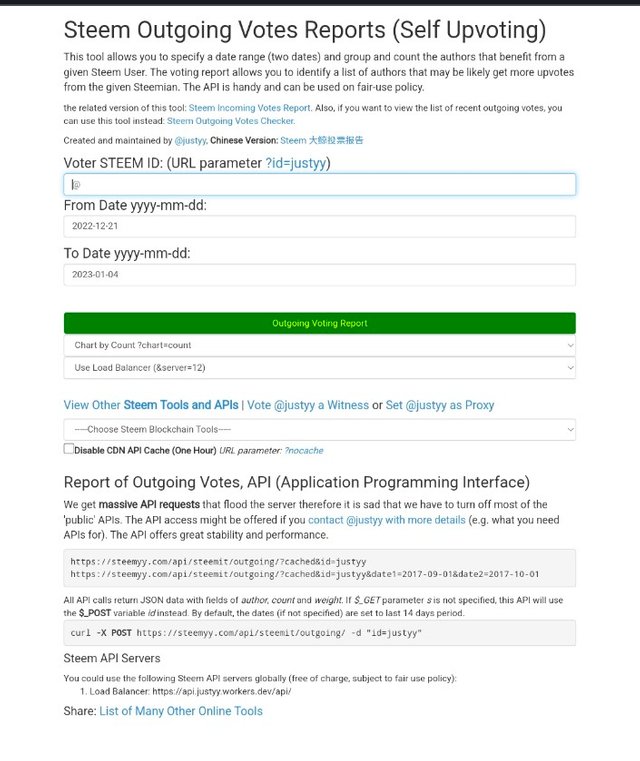
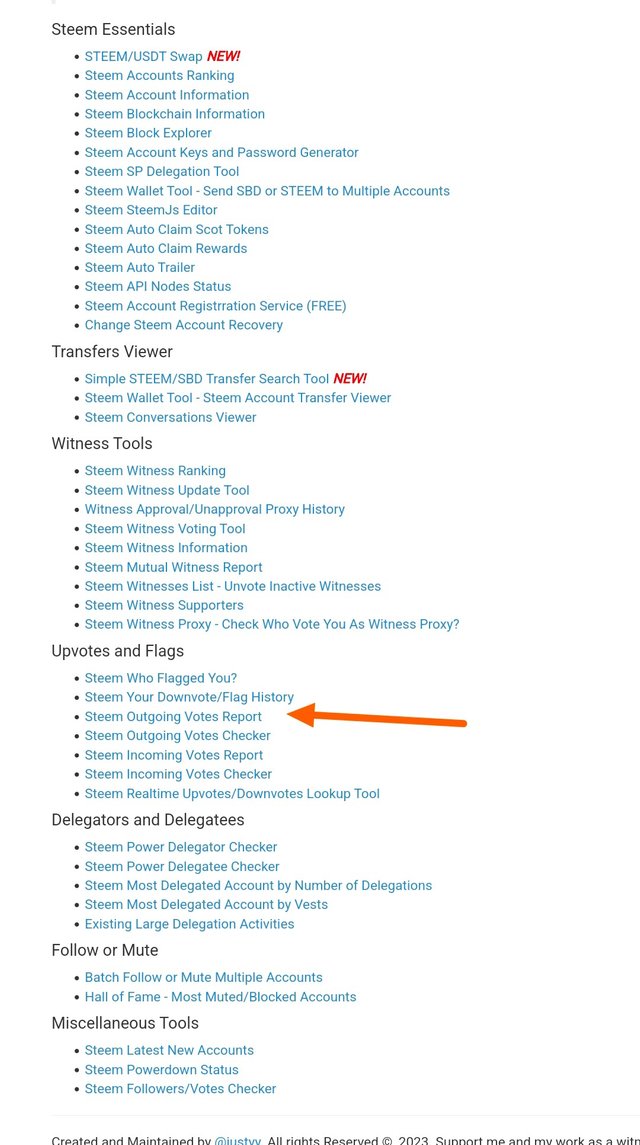
Steem Incoming Votes Report
In the main menu, select "Steem incoming votes report” from the "Upvotes and Flags" Category. Enter your username and date and press incoming vote report.
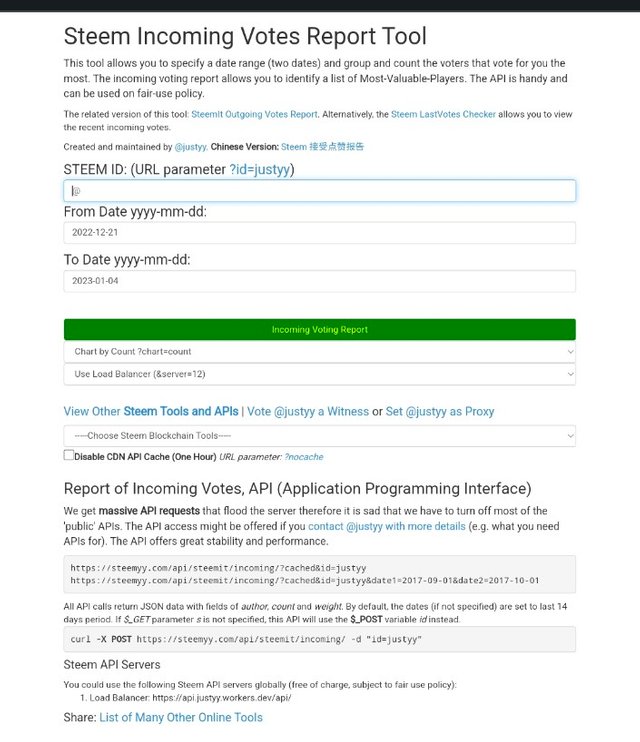
Steem Power Delegator Checker
In the main menu from the "Delegators and Delegatees" category click on the "Steem Power Delegator checker". Enter your user ID and press the search button.
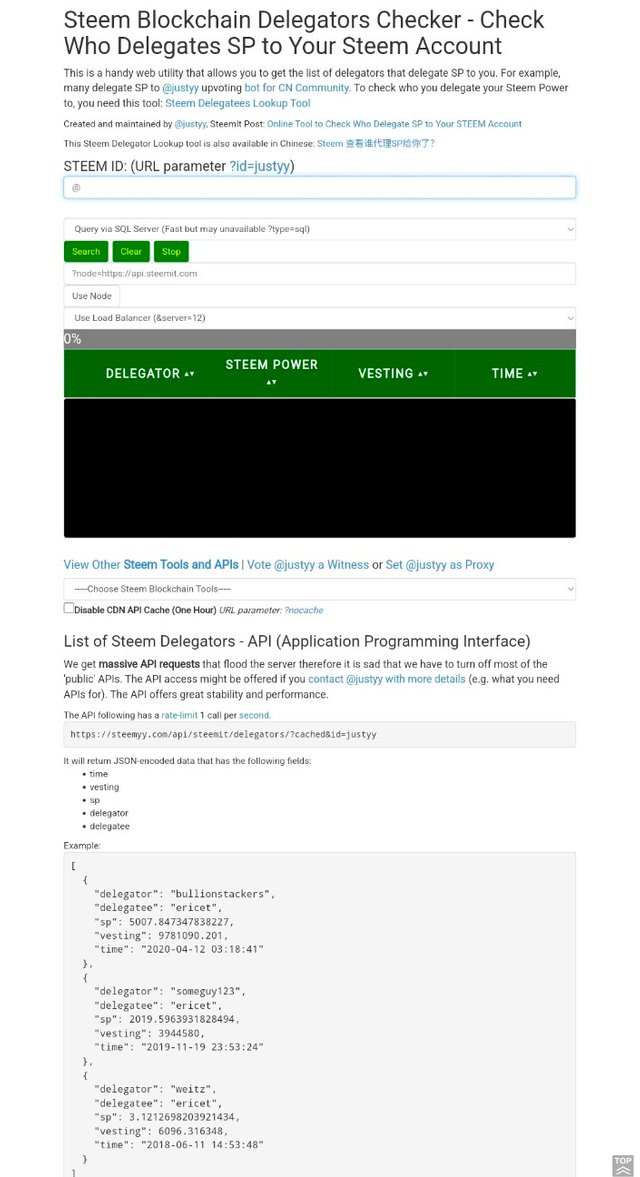
All images are screenshots of my used mobile phone
--------Vivo Y53s
Thanks to those who periodically verified my achievements, I am very grateful @goodybest, @juichi, @ripon0630 and @ngoenyi
You can find my
Achievement 5 Task 1

Curated by - @ripon0630
Downvoting a post can decrease pending rewards and make it less visible. Common reasons:
Submit
Congratulations !!! 🎉
You got upvote by Steem-Database community 🚀🚀🚀
Please, join our community and build your engagement on Steemit https://steemit.com/created/hive-153176
Downvoting a post can decrease pending rewards and make it less visible. Common reasons:
Submit