_
Hello dear friends of steemit, I am very excited about the platform and the things that I can achieve if I put a lot of effort and dedication and advancing in this I take the initiative to go first with what the platform's parameters are and begin the development of the achievement 2 which excites me a lot.
_
In the first moment of creating the account to enter, it places me in the care that I have to take and if I received all my keys in the PDF doc that it brings for the different keys.
_
The recommended restrictions are.
- Never reveal or share your data with anyone
- Not publish in any way any image that could reveal said data.
- Follow the security parameters offered by the platform
The operation for each of them is different and with unique characteristics.
Posting key: This key is the one selected for managing the publications, it is the one that has the ability to create the publication, assign a vote, make a publication, follow or silence another account. (the period of its use is limited because it is exposed)
Activation key: With the same importance as the other, this key is destined to the management of the wallet such as transfer of funds, POWER UP / POWER DOWN, withdrawal of funds among others
Owner key: It is the only key with the ability to reassign other keys again, which will allow rotation if any of the primary keys is compromised.
Key memo: It is used for the encryption of messages and data
Additionally, there is a Master key that is destined to generate the PDF Doc that is sent to us with all the new keys.
_
_I will follow the recommendations of the programs which led me to physically save my passwords to keep them really safe. I reserve the place where I keep it even though no one I think is coming for the key
_
To start this process we must go to our wallet, it will ask us for our Activation key to enter the wallet while on the main screen we must locate the STEEM drop-down tab.
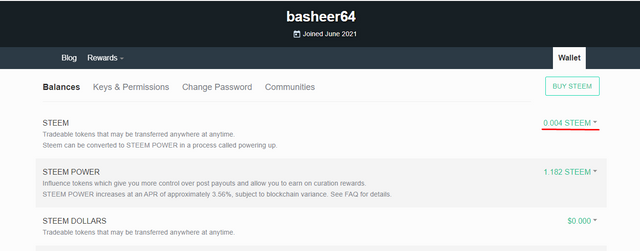
We are located in the transfer option which takes us to a tab to enter data.
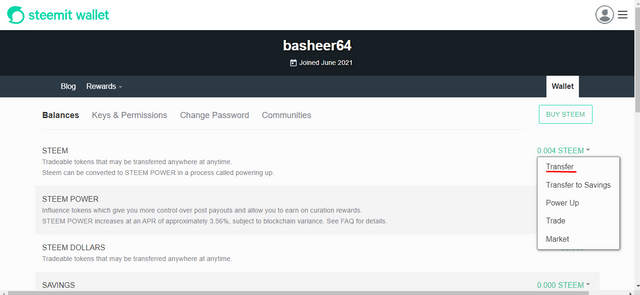
In this tab we must fill in all the requested data Username to transfer, Amount of Tokens, amount to transfer and optionally we can send a message or encrypt our transaction in the MEMO data
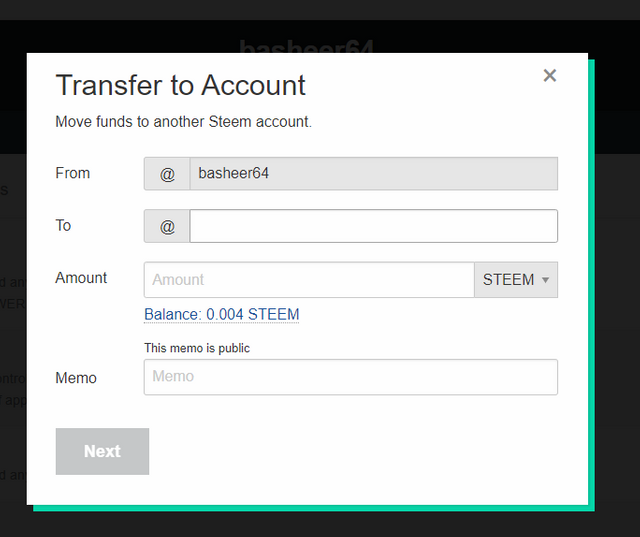
_
It is a fairly simple process and we must repeat the action of going to the wallet then locating in the STEEM drop-down option.
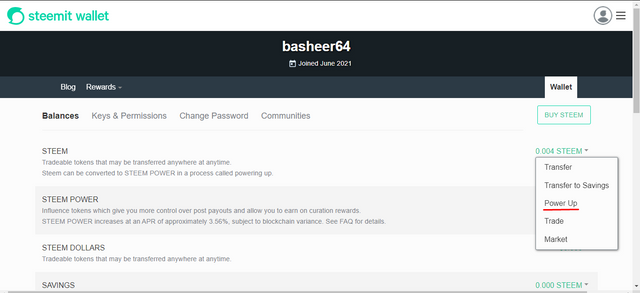
At this point we must locate ourselves and click Turn on which will take us to a drop-down window to fill in data
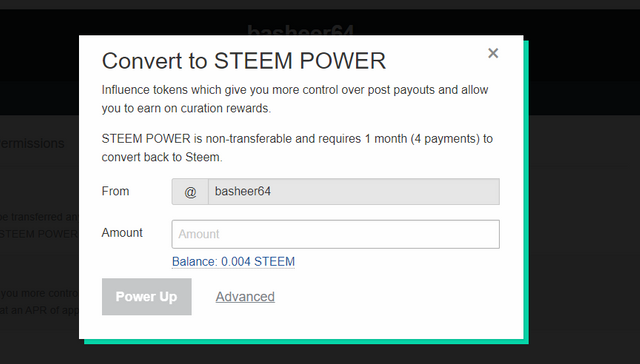
In this window we must fill in the amount "Amount" of STEEM that we want to convert into Steem Power
which is reflected in our voting power.
This is how this post ended to choose to verify my achievement number 2.
Hi i am Sumit one of the team member of Steem Greeter.
I am happy to announce that i have successfully verified your achievement 2 post. Now you are eligible for performing your achievement 3 which is about content etiquettes. You can refer this post for your next task.
Note:
Rate:3
Downvoting a post can decrease pending rewards and make it less visible. Common reasons:
Submit
Hi, @basheer64,
Your post has been supported by @edlili24 from the Steem Greeter Team.
Downvoting a post can decrease pending rewards and make it less visible. Common reasons:
Submit