Hello friends :)
My name is Batuhan. I am a computer engineering student. The internet is the future of all of us, and that's why I'm proud to join you here. I live in Istanbul and I'm from here. I'm glad to meet you :)
1. How to check reward summary for steemit account?
- First of all, we enter steemworld. Then we look at the "Rewards Summary" in the "Stats" section. Here we can see all our rewards, our rewards from the last 30 days and the last 7 days.
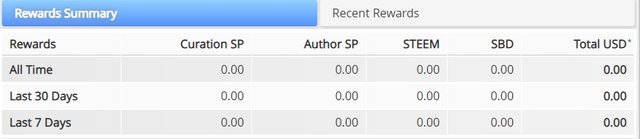
2. What is delegation? What are the types of delegation? How do we delegate our own SP?
- We can define delegation as lending SP. When we delegate SP, the SP we delegate is not deducted from our wallet, but only the person we delegate can use the voting power of the SP we delegate. There are 2 types of delegation, inbound and outbound. To delegate our own SP, we log in to our steemworld account and press "Delegate" that we see in the "Delegations" section.
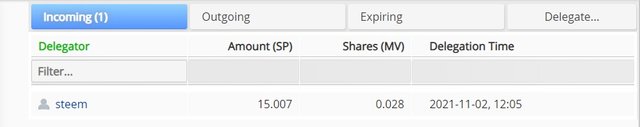
3. How to check incoming and outgoing votes?
- We can control the incoming and outgoing votes from the "Account Operations" section. After entering the "Account Operations" section, we can see our incoming and outgoing votes by selecting "Votes" instead of "All" in the "Filter" section.
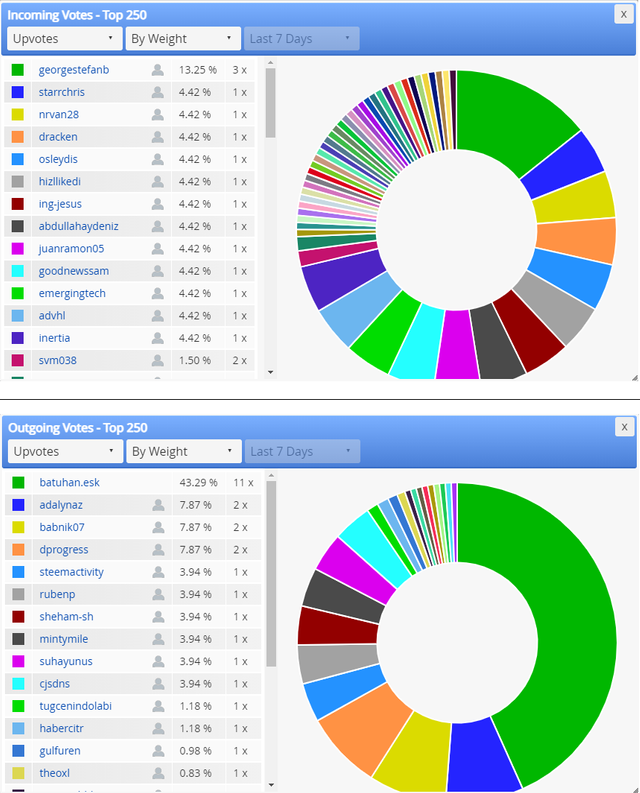
In addition, we can control our incoming and outgoing votes from the "Inc. Votes" and "Out. Votes" buttons in the "Stats" section. On both pages, we can see our incoming and outgoing votes for the last week. Since I've been busy with school for the last 2 weeks, the number of both incoming and outgoing votes is 0. That's why I didn't add a screenshot.
4. How to check account transactions for the last 7 days and what details can be seen?
- If we set "Filter" to "All" in the "Account Operations" section where we control our votes, we can check our account transactions for the last 7 days. In this section, you can see incoming and outgoing votes, comments made by us and our posts, our awards, etc. we can see.
5.What are the author, curator and benefactor awards?
Author award:
• These are the rewards we earn from the votes and comments we receive after sharing a post on Steemit.Curator Award:
• Rewards we earn after voting or commenting on other people's posts.Benefactor award:
• I didn't add a screenshot in my awards because it was empty for the last 1 week.
6. How to check positive vote rate at different weights using this tool?
- To do this, we can use the graphic at the top after entering the steemworld.
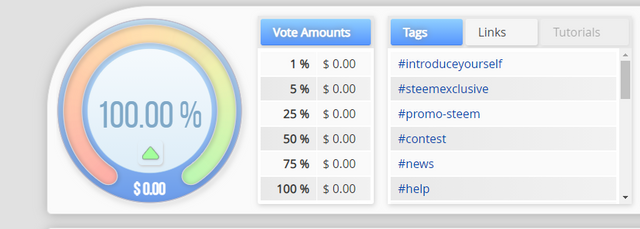
- Also, using the "Simulate SP" button in the "Stats" section, we can see how many SPs correspond to how many votes.
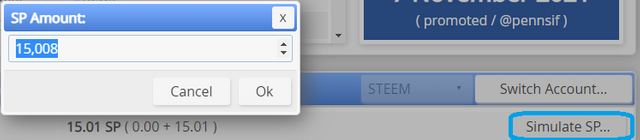
Thank you All for reading. ^^
All of these questions require screenshots to represent them well starting from "How do we delegate our own SP" to "What are the author, curator and benefactor awards".
thanks,
Downvoting a post can decrease pending rewards and make it less visible. Common reasons:
Submit
Images have been updated and new ones added.
Downvoting a post can decrease pending rewards and make it less visible. Common reasons:
Submit
Merhaba başarı 5.1 göreviniz onaylandi. Bir sonraki göreve geçebilirsiniz.
Oran 3
Downvoting a post can decrease pending rewards and make it less visible. Common reasons:
Submit
Teşekkürler :)
Downvoting a post can decrease pending rewards and make it less visible. Common reasons:
Submit
Hi, @batuhan.esk,
Your post has been supported by @dilchamo from the Steem Greeter Team.
Downvoting a post can decrease pending rewards and make it less visible. Common reasons:
Submit