Hello everyone. I'm delighted for being on this platform and also to share my view concerning the issue of security on steemit.
STEEMIT AND STEEMIT SECURITY
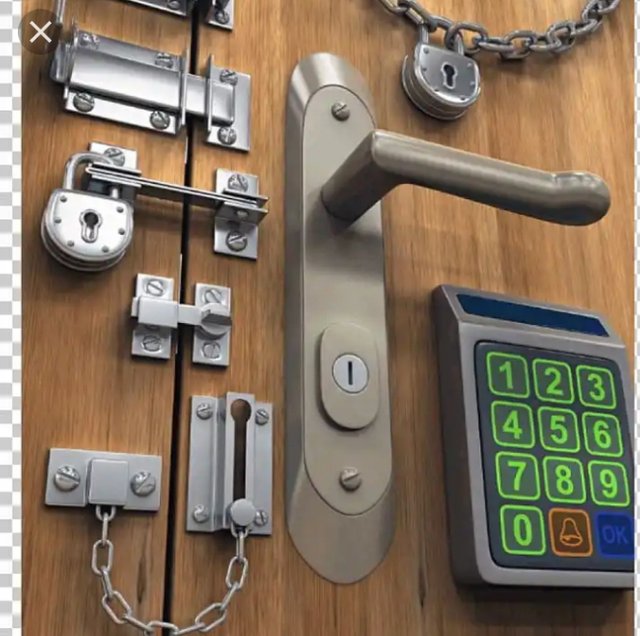
https://images.app.goo.gl/nmJRgzmkwSubAkEv8
The issue of security on steemit and every other platform is something to be taken very seriously. We ought to be security conscious so we can avoid hackers, scammers and fraudsters on the internet world. This consciousness begin by safe guarding your steemit keys and making it inaccessible to others. It takes a high level of carefulness and discipline to ensure that.
Q1: Have you retrieved all of your keys?
Yes, I have. I wrote them down in my hardcopy Diary where only me has access to it.
Q2: Do you know each of the Keys' functions and restriction?
Yes. The keys are
°Posting key: Used to perform all social functions like posting, commenting, resteeming, editing, following, muting etc. This key is the most used of all the keys.
°Active key: It is used for every monetary transaction such as powering down, up, voting, converting steem power, transferring funds etc
°Owner key: This key is the most important to me because with it, you can derive and alter every other key including the owner key
°memo key: It's used to send and receive encrypted message. It is also used to decrypt messages. Used to send a message that is for private view not public
°Master Key: it unlocked every other keys. It is used to generate every other keys. Once it is misplaced, it cannot be retrieved
Q3: How do you plan to keep your master password
Since account and emails can be hacked, I wrote it down accurately, then safely kept it in a confidential place
Q4: Do you know how to transfer your steem to another steem user account?
Yes. Login to steem wallet. Enter your username, then with your active key. Go to your steem wallet, click on drop down. Then click transfer. Type the name of the receiver and the amount
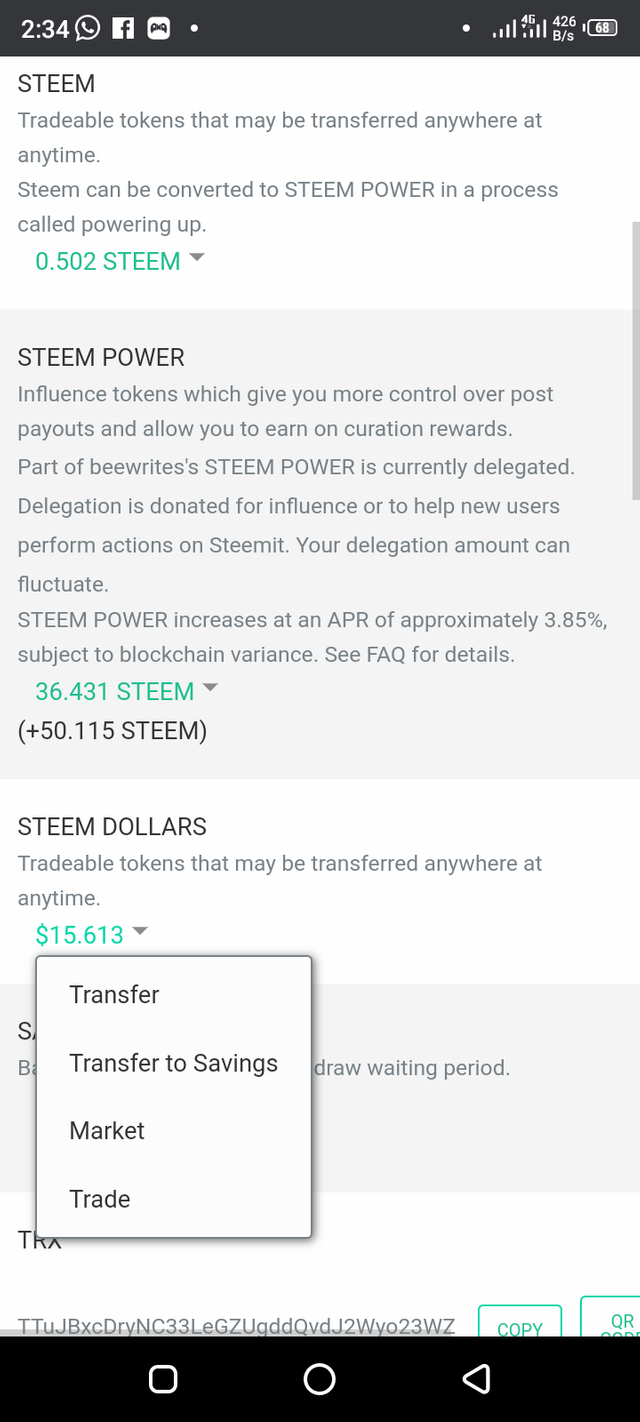
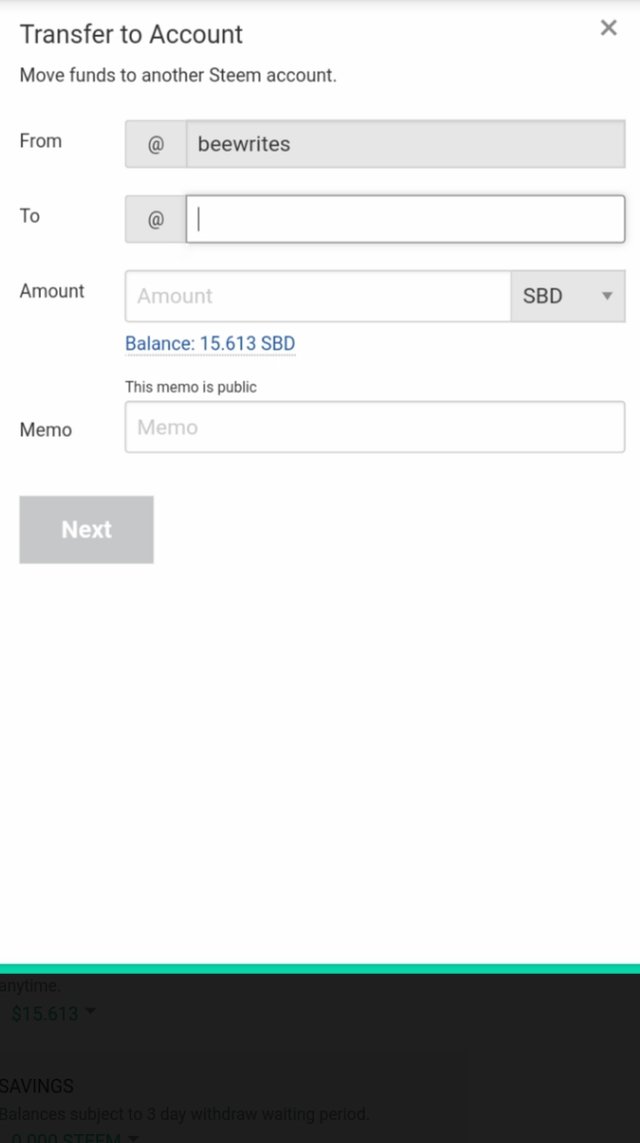
Q5: Do you know how to power up your steem?
To power up, login to your steem wallet using active key. Click on steem. Click power up and input the amount of steem you want to power up
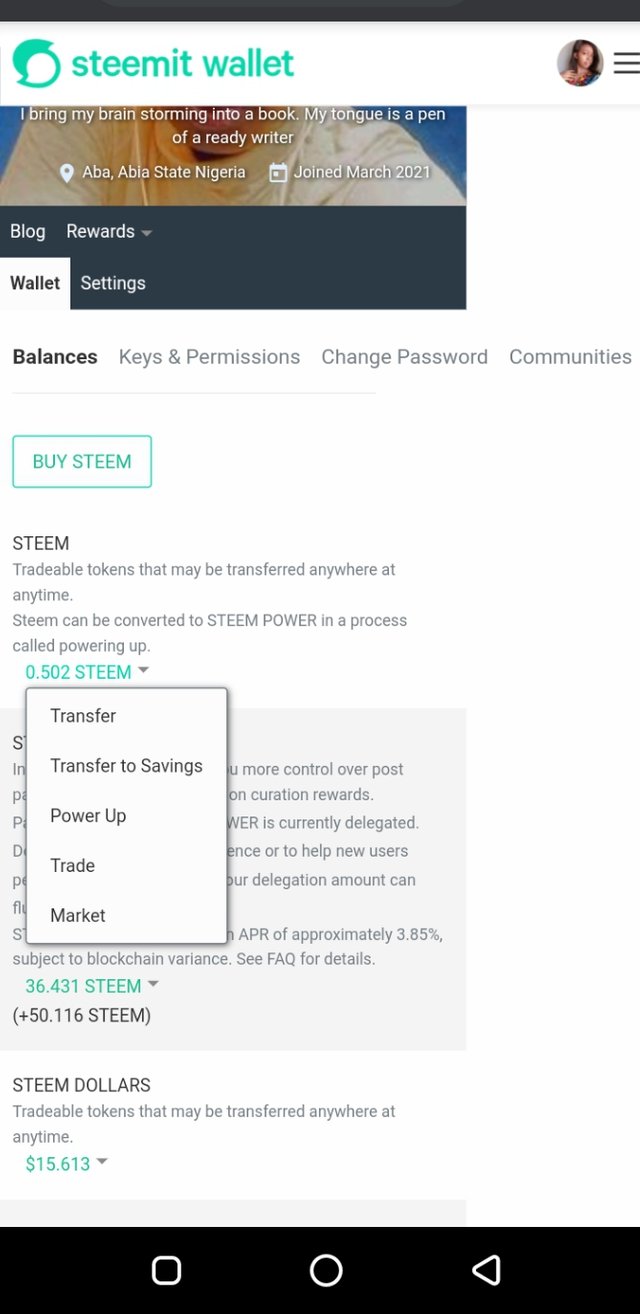
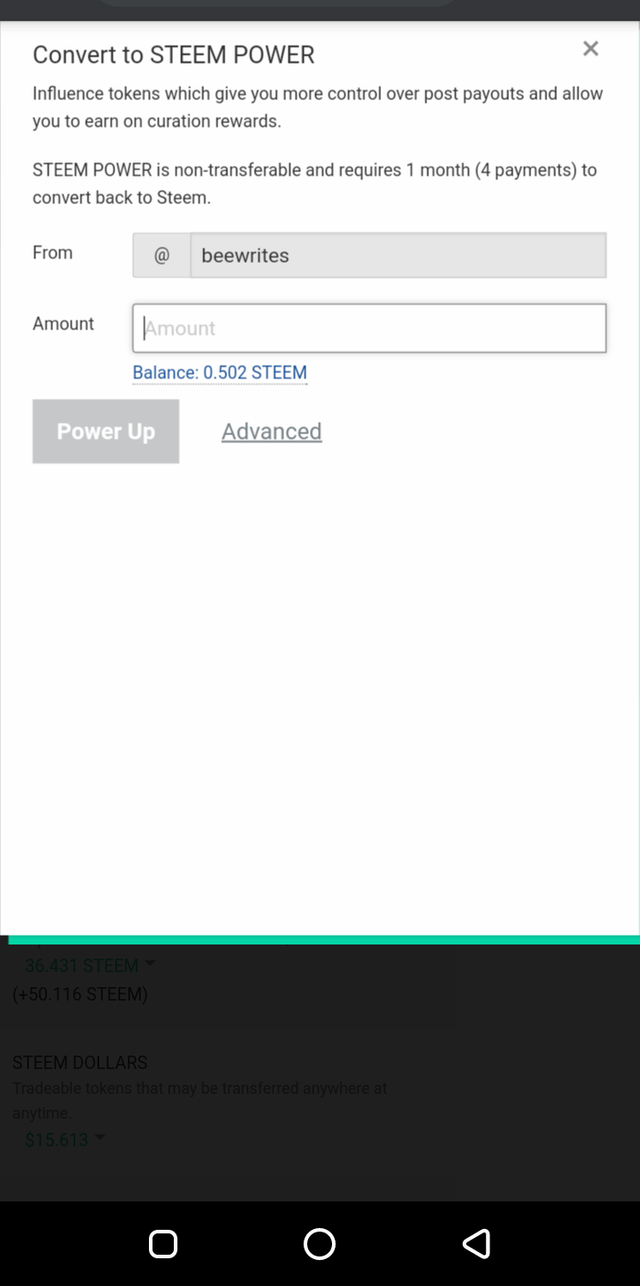
Thank you for this opportunity to share my security post to you
Special regards
@steemcurator01
@cryptokannon
@Obas-bright
@trafalgar
@whitestallion
@yohan2on
You did a great job here @beewrites, understanding those keys are pertinent.
Downvoting a post can decrease pending rewards and make it less visible. Common reasons:
Submit
Thank you very much ma
Downvoting a post can decrease pending rewards and make it less visible. Common reasons:
Submit
Welcome on board on your achievement 2 and wish you the best on SteemAlive.
Great article but you should learn how to source properly.
Downvoting a post can decrease pending rewards and make it less visible. Common reasons:
Submit
Ok. Thanks for the correction @evegrace
Downvoting a post can decrease pending rewards and make it less visible. Common reasons:
Submit
You are always welcome any time.
Downvoting a post can decrease pending rewards and make it less visible. Common reasons:
Submit
Welcome, it important to understand your security keys
Downvoting a post can decrease pending rewards and make it less visible. Common reasons:
Submit
Very true. Thank you very much
Downvoting a post can decrease pending rewards and make it less visible. Common reasons:
Submit
This is a solid post you created on the topic of SteemAlive keys. The most important thing here is that you have a fundamental idea of what the steem2dworld keys are and what they are used for. Ride on. Cheers!
Downvoting a post can decrease pending rewards and make it less visible. Common reasons:
Submit
Thank you very much
Downvoting a post can decrease pending rewards and make it less visible. Common reasons:
Submit
Well spoken
Downvoting a post can decrease pending rewards and make it less visible. Common reasons:
Submit
This is very important presentations, U consult this again and again
Thanks,
From, Ogbajie Joseph,
@johanjahb
Downvoting a post can decrease pending rewards and make it less visible. Common reasons:
Submit
You are good to go.
Downvoting a post can decrease pending rewards and make it less visible. Common reasons:
Submit
Really security matters on steemit,especcially the steemit keys,thanks for sharing dear
Downvoting a post can decrease pending rewards and make it less visible. Common reasons:
Submit
Thank you very much
Downvoting a post can decrease pending rewards and make it less visible. Common reasons:
Submit
This is so wonderful.. and very educative..
Keep it up boo
Downvoting a post can decrease pending rewards and make it less visible. Common reasons:
Submit
Good post friend, well explained, congratulations.
Downvoting a post can decrease pending rewards and make it less visible. Common reasons:
Submit
U did very well dear,looking forward for ur achievement 3
Downvoting a post can decrease pending rewards and make it less visible. Common reasons:
Submit
I like your style of presenting your writeup on this @achievement2,I hope you will safely secure your keys?
Looking forward to your next achievement post
Downvoting a post can decrease pending rewards and make it less visible. Common reasons:
Submit
Congratulations on your progress, you may now proceed to the next achievement task.
You have been upvoted by @whitestallion and I’m voting with the Steemit Community Curator @steemcurator03 account to support the newcomers coming into steemit.
Follow @steemitblog for the latest update on Steem Community.
Downvoting a post can decrease pending rewards and make it less visible. Common reasons:
Submit
Thank you @steemcurator03
Thank you @whitestallion
Downvoting a post can decrease pending rewards and make it less visible. Common reasons:
Submit
Thank you @steemcurator03
Thank you @whitestallion
Downvoting a post can decrease pending rewards and make it less visible. Common reasons:
Submit
It a good thing that you have learnt the uses of this key!
Downvoting a post can decrease pending rewards and make it less visible. Common reasons:
Submit