Hey everyone,
After being able to complete my #achievement 1 post I have decided to move forward to the next task
I’ll be talking on the security on steemit. I remember seeing a bunch of keys when signing up and I felt it was not really needed but I have come to realize that different keys have their different functions and are all useful in their own different ways.
KEYS IN STEEMIT
PRIVATE MASTER PASSWORD: I feel that this is really important in the sense that through it a steemit user can be generate passwords and keys. This key should be well safeguarded.
PRIVATE OWNERS KEY: this is a recovery key which enables a user to change a key or to recover their account if it has been compromised.
PRIVATE POSTING KEY: a password made up of about 50 characters. This key is the key used to log into a steemit user’s profile to make posts and gives access to the steemit wallet of the said user. It allows activities of user like upvoting, downvoting, resteeming posts and editing and commenting on posts.
PRIVATE ACTIVE KEY: it is needed for wallet transactions, like power up, power down transactions, placing market orders, updating details on your profile and also converting SBD(steem dollars).
MEMO KEY: this key can be used for decryption and encryption of memos in fund transfer process.
Moreover, additional keys are given to a user, some tron keys and other public keys that maybe shared whish are different from the private keys discussed above. These keys shouldn’t be shared and should be hidden safely I would say it should be hidden offline preferably.
Let’s highlight the wallet and its characteristics.
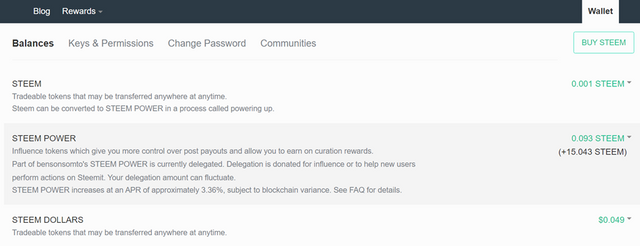
Above is a picture of what the steem wallet interface looks like, you will see this interface only when logged in to steemit.
How to transfer steem to a steem wallet
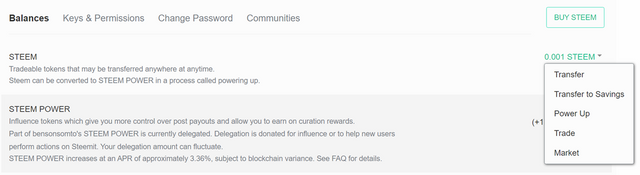
STEP 1: click on the little drop down button besides your steem value (mine is ).
STEP 2: click on transfer and a dialogue page would appear just like this
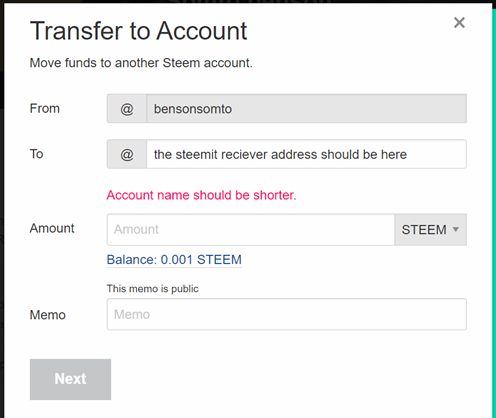
STEP 3: fill the boxes with the correct details and then click on Next which will take you to a page that says “transfer successful”.
Now if youll like to have the steem on your binance wallet, you fill in “kingmyke” at the To box, and your binance address should be filled into your memo
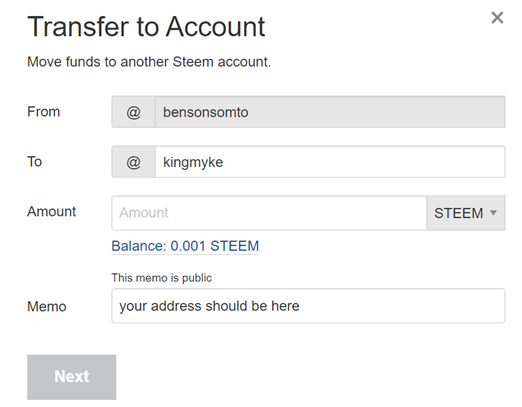
HOW TO POWER UP
. Sign into your wallet
. Select the "drop down" arrow beside "STEEM"
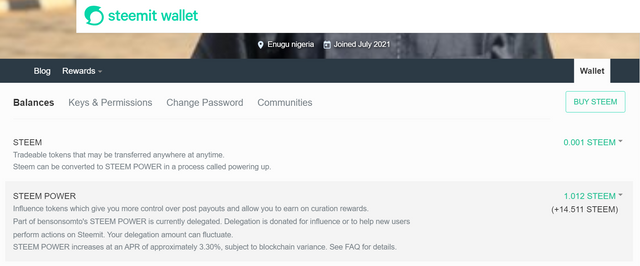
. Click on powerup
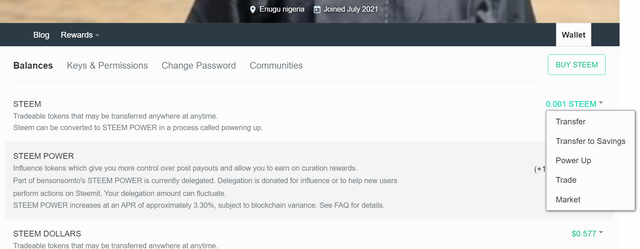
. Type the desired amount you wish to power up
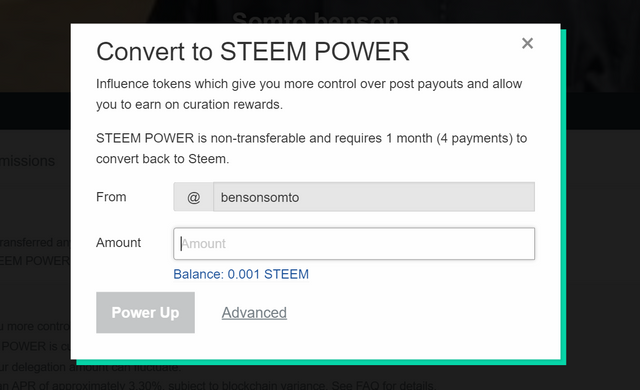
Then enter your desired amount. Okay then I hope my achievement 2 post was really helpful.
Pls comment, let me know what you think about my writeup.
special thanks to @omarion1 @kingmyke