Hi guys, so i did my own research on steemit and i want to share my findings on the basic security and what each keys is actually used for,
So when I signed up and created an account I was given a set of keys and their names, which I downloaded and I now have both a soft copy and hard copy so i don't lose them and I'd advise you do the same.
So first I'll be starting with the basic keys, we have the ;
1.) PRIVATE POSTING KEY ÷ Now this key is what you use in accessing your steemit account, like logging in, posting and commenting.
2.) PRIVATE ACTIVE KEY ÷ This key is used for carrying out transactions on your wallets, like transfer of tokens and it's also to used when you want to power up or power down steem.
3.) PRIVATE MEMO KEY ÷This key Comes in to play when you want to decrypt a transfer memo.
4.) TRON PUBLIC KEY ÷ This key is affiliated with your Tron wallet and you use it to receive tokens, it is basically your Tron wallet address.
5.) TRON PRIVATE KEY ÷ This key also affiliated with your tron wallet is very important because it is used in token transfer, voting and freezing of your wallet, so it has to be secure.
6.) PRIVATE OWNER KEY ÷ This key is important and should be kept securely, because this key is used to reset all other keys when you lose your account, this key enables you to recover that account back within the next 30 days, which means without this key your account can't be recovered
7.) MASTER PASSWORD ÷ This key is used to generate other key, and as such the most important of all keys, without this key you can't generate another key if it was misplaced and that is why it's of high value.
Note, All keys should be discrete and safely guarded for the smooth running of your account, I personally would recommend a soft and hard copy that is known only to you for easy accessibility and security.
HOW TO TRANSFER STEEM TOKEN BETWEEN TWO USERS .
Now, I'll be giving step by step directions on how to transfer steem token between you and other users, it's quite easy.
So first you'll go to your profile and tap on wallet , when you get to that page, you'll login into your wallet using your ke, then select the token you want to transfer, after that you'll tap the drop down button and choose transfer, it'll take you to another page where you'll fill in the receiver's details and the amount of token you want to send after which you'll press send!. And that's all....
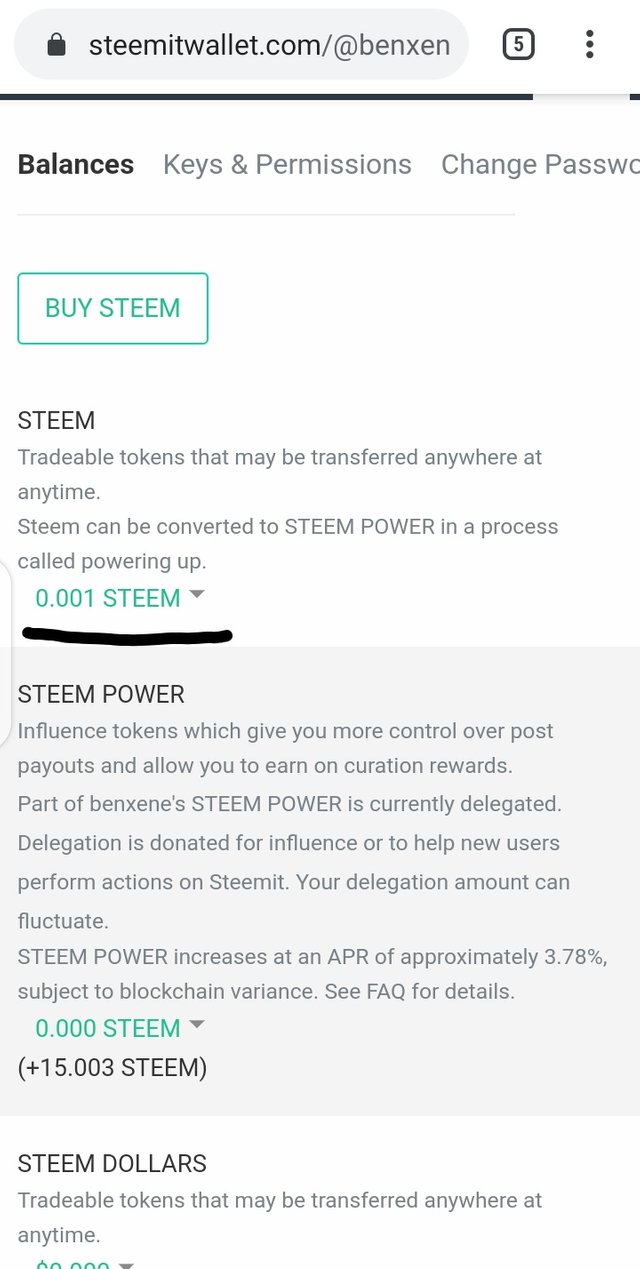
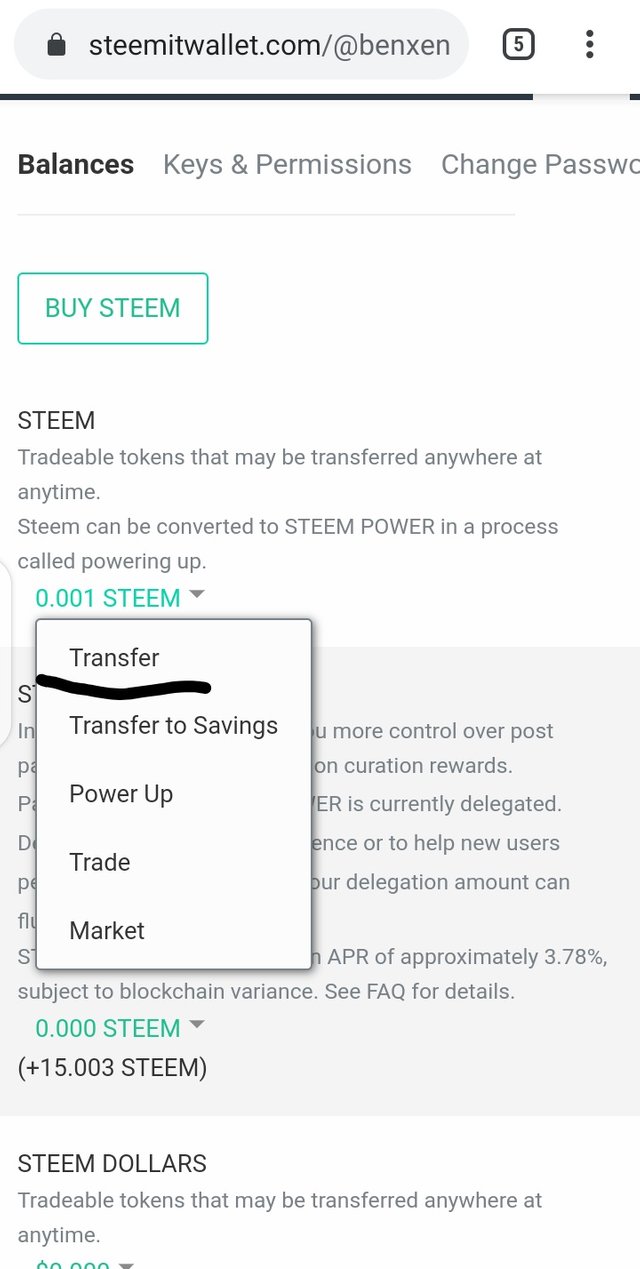
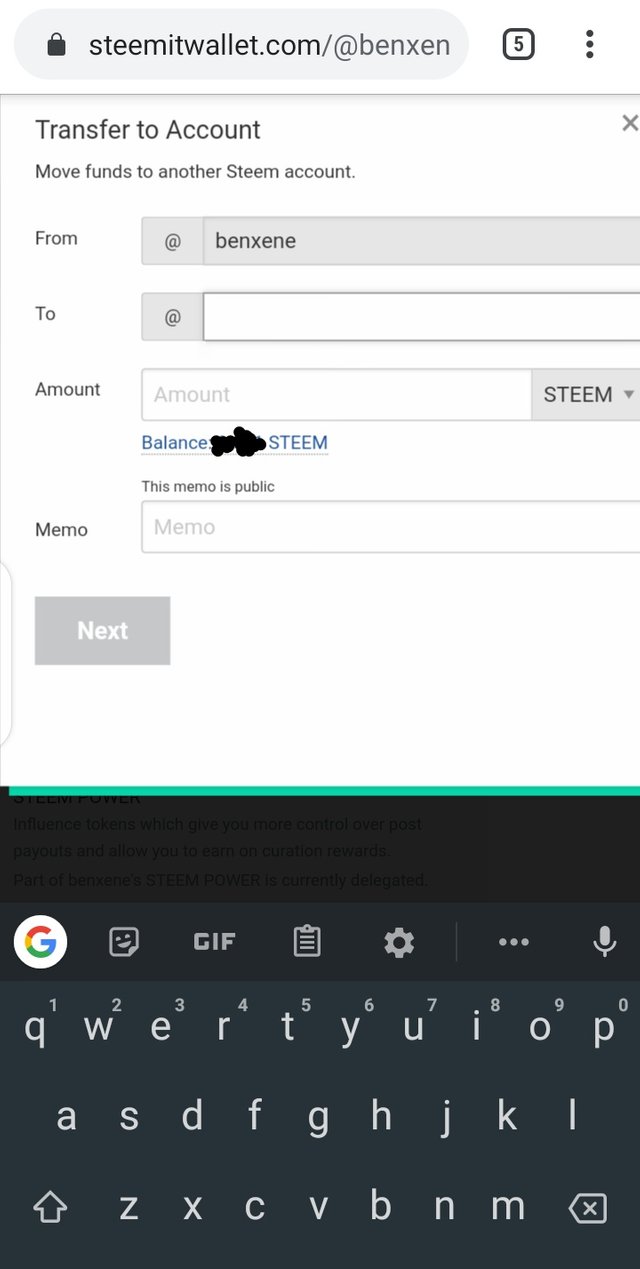
HOW TO POWER UP USING STEEMS TOKEN
Now this is a easy as transferring steams , if not easier, so first you'll go to your profile and select walllet, when you get to your wallet page tap the screen token icon and it'll drop down some options, now when you see those options click on power up, then it'll ask for the amount of steem you want to power up, after inputting that you tap on power up below and voila !!! You're done.
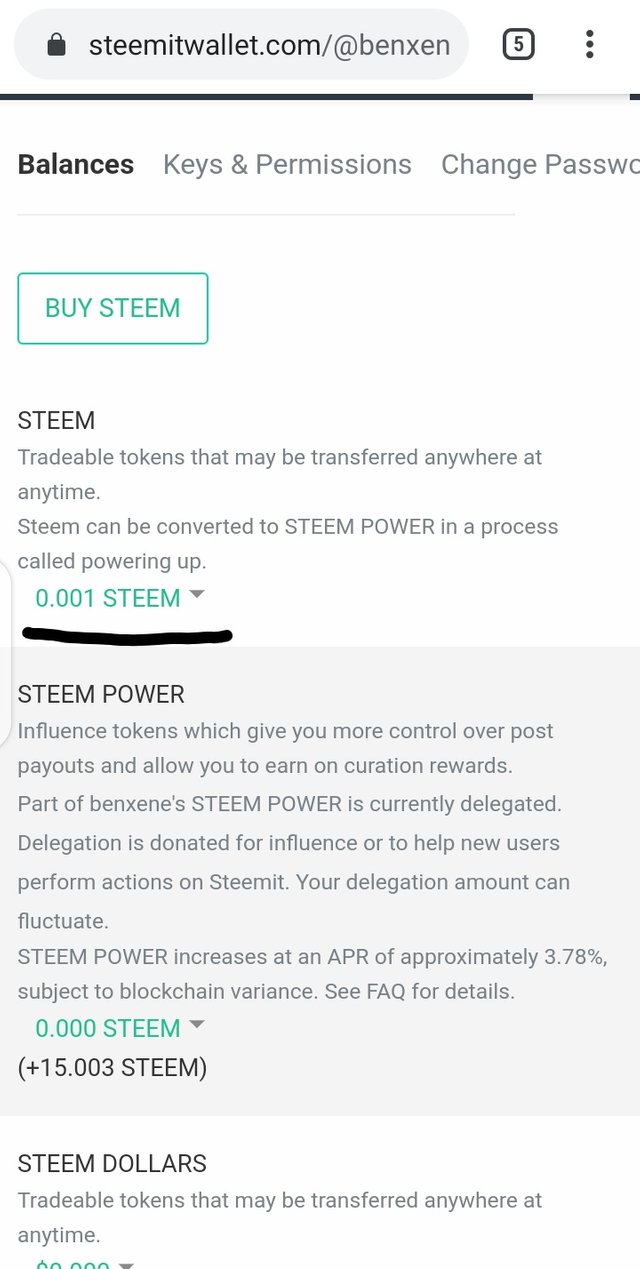
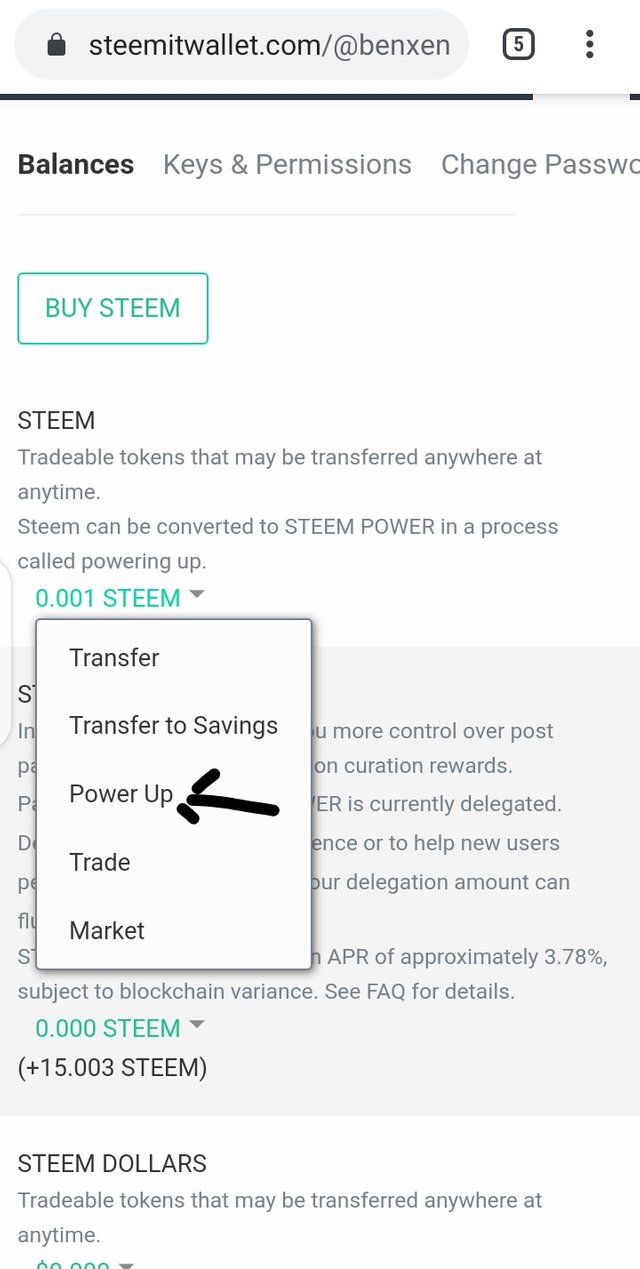
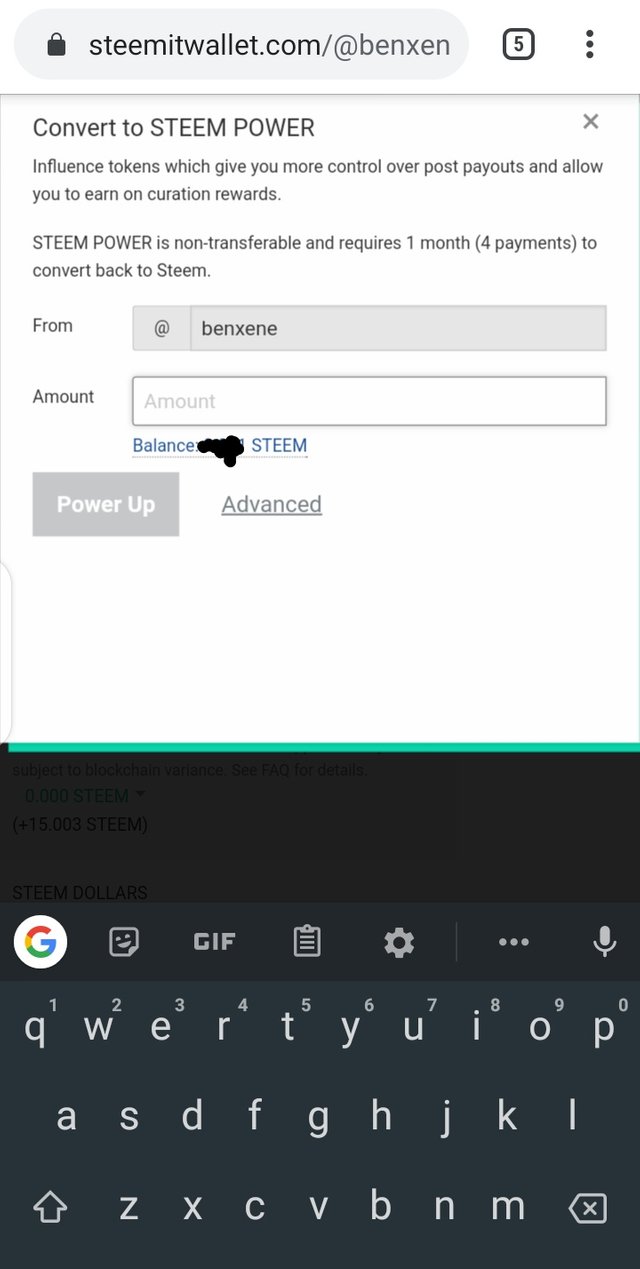
Thanks for reading, I hope this piece has helped you alot.
CC: @eloksjoseph
CC: @ngoenyi
You have to explain the process of both steem transfer and power up through screenshots ,please attach all the necessary screenshots in order to get verified.
Downvoting a post can decrease pending rewards and make it less visible. Common reasons:
Submit
Done
Downvoting a post can decrease pending rewards and make it less visible. Common reasons:
Submit
Hey @benxene, This is Aniqa Mashkoor, a greeter helper.
congratulations! you have successfully completed your achievement 2. Now you can head towards completion of achievement 3. For this I'll recommend you to first read and understand this Achievement 3 : Content Etiquette guideline by cryptokannon
TASK RATE: 2
NOTE: Please attach the link of your verified achievement 1
I encourage you to complete your achievements till 4 to be a part of NEWCOMERS SUPPORT PROGRAM which is 500SP Minnow Support Program in the Newcomers' Community.
Happy steeming :)
Downvoting a post can decrease pending rewards and make it less visible. Common reasons:
Submit
I've done it
Downvoting a post can decrease pending rewards and make it less visible. Common reasons:
Submit
Hi, @benxene,
Your post has been supported by @adeljose from the Steem Greeter Team.
Downvoting a post can decrease pending rewards and make it less visible. Common reasons:
Submit