Good and blessed day dear friends of this beautiful community we continue to give continuity to the Achievement 5 in this opportunity slogan 3. I will be answering a few questions about the tool Steemyy.com that I hope will help you a lot, without further preanglos LET'S START:
1. What is Steem Power?
It is in charge of uploading the voting power of each user, others you can receive healing rewards, the more movement you have on the page the higher your voting power will be, here we can know the total of our Effective Steem Power = 43.18 SP.
Home page.
Tool option.
Steem Account Information.
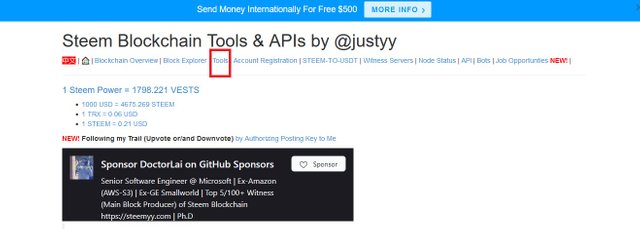
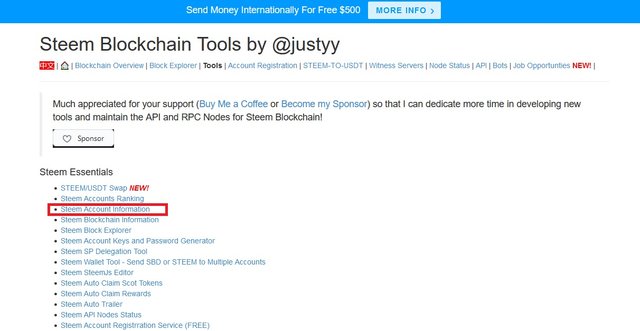
It will send us directly to the menu (See image) where we will place our Steem user and click on the Consult option.
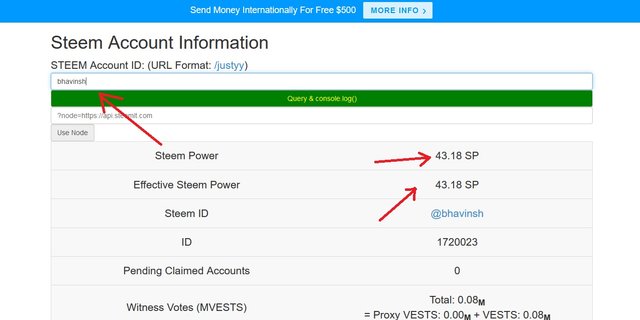
2. How do you delegate SP using the "Steem SP Delegation Tool"?
Home page
Option (Tools).
We chose Steem SP Delegation Tool
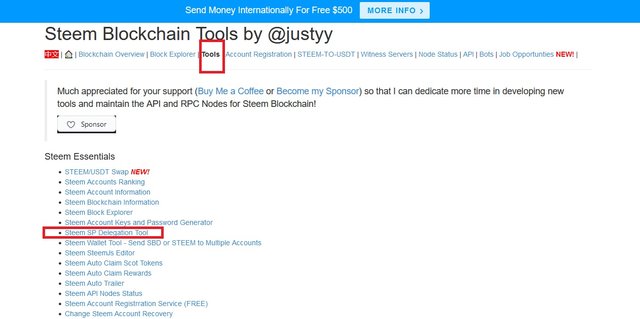
Then then:
Our Steem user.
required data.
Finally I nailed it active and ready, we can click on delegate.
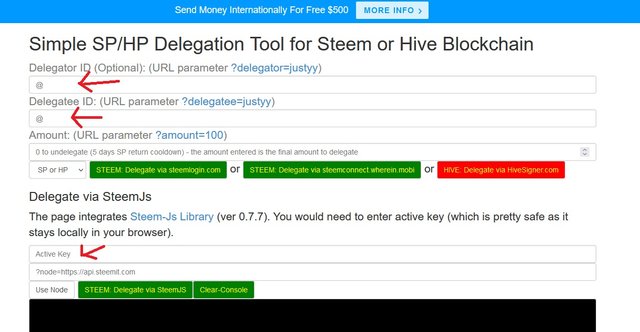
3. How do you check the historical transfer between two accounts using the "Steem Wallet Tool-Steem Account Transfer Viewer" tool?
Main page.
Tool option.
teem Wallet Tool - Steem Account Transfer Viewer.
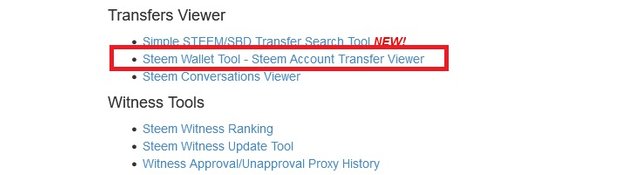
It will send us directly to a screen where we will have a complete visualization through each filter.
Name of the User without the @.
Change the filters, according to our requirements in the search.
Press the Query Button (Consult)
We will see our list of transactions.
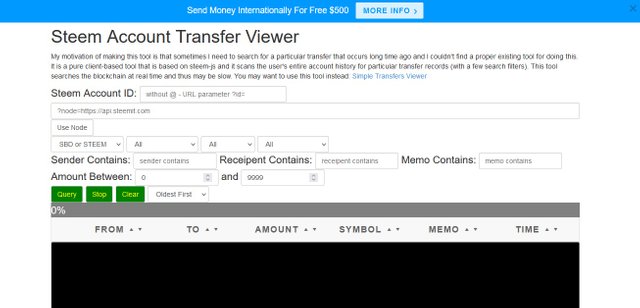
4. How do you automatically collect your rewards in STEEM or SBD, using "Steem Auto Claim Rewards"?
Main page.
Tool option.
Steem Auto Claim Rewards.
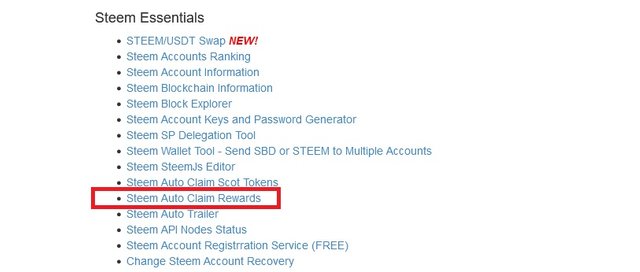
Our user STEEM ID.
Our Private Posting Key
We press CLAIM.
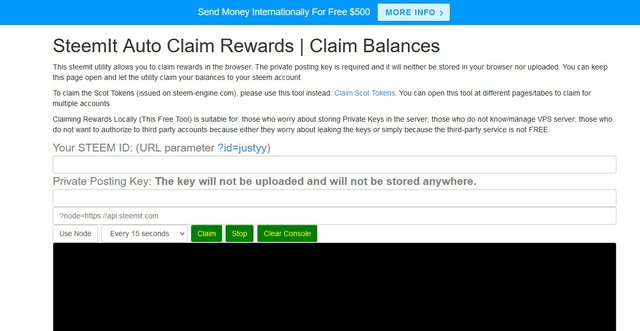
5. How do you check votes cast for a certain period of time using the "Steem Outgoing Votes Report" tool? (This is one of the best tools that Steemyy provides you)
Main page.
Tool option.
Steem Outgoing Votes Report.

It will show us on the 3rd floor panel:
Our user then.
Place the range of dates we want to consult (From Date yyyy-mm-dd To Date yyyy-mm-dd)
We will see a pie chart, with all the votes we have made between the chosen dates.
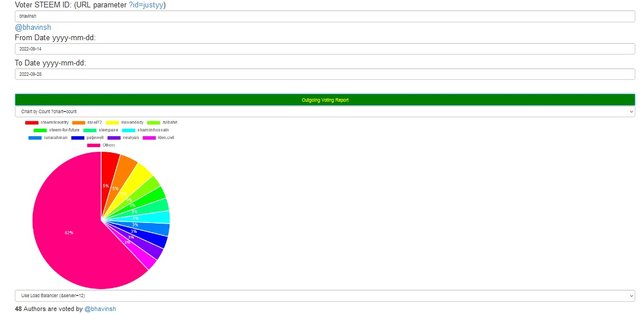
6. How do you check incoming votes for a certain period of time using the "Steem Incoming Votes Report" tool?
Home Page.
Tool option.
Steem Incoming Votes Report.
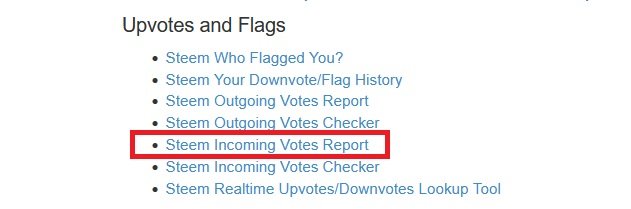
On this screen we will place:
Our user.
We will obtain a Pie Chart with the Incoming Votes, where the Date From and the Date To appear.
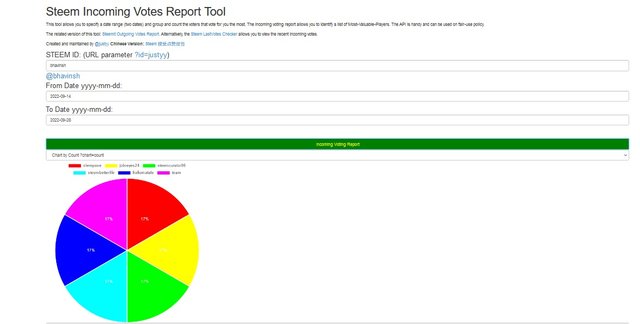
7. How do you check who delegated SP to your account or to any Steem account using the "Steem Power Delegator Checker" tool?
Main page.
Tool option.
Steem Power Delegator Checker.
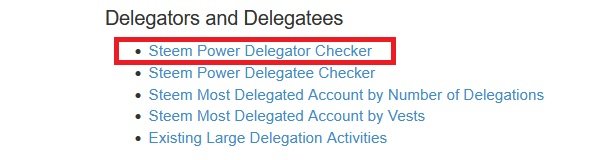
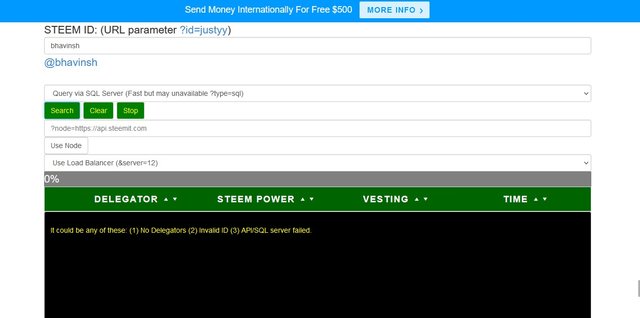
In my case I do not have any delegations for now.
Thanks
Hello friend,
Hope you are doing great and enjoying your work on this platform. I am monz admin of an Indian community #SteemIndia and country representative from India I would like to invite you too are community where you can get proper guidelines and support . For more updates do follow our official channel @steemindiaa .
For more information and help do join our Discord Channel:
SteemIndia Discord ID
Admin& CR : @monz122
Downvoting a post can decrease pending rewards and make it less visible. Common reasons:
Submit
Best regards I am pleased to congratulate you on the correct fulfillment of slogan 3 corresponding to Achievement 5 you can continue your development with the slogan 4 that will allow you to complete this achievement
It is important that you know and be part of the #club5050, for this you must maintain during each month a balance when turning on (POWER UP) no less than 50% of your withdrawals and transfers, in this way you will be contributing to the platform and you can be considered for have the support of the steemit team, learn more here
Greetings 👍
Downvoting a post can decrease pending rewards and make it less visible. Common reasons:
Submit
Hi, @bhavinsh,
Your post has been supported by @wilmer1988 from the Steem Greeter Team.
Downvoting a post can decrease pending rewards and make it less visible. Common reasons:
Submit