Hi everyone Good evening from my end, today I’ll be talking about my achievement 2 post which is about the BASIC SECURITY ON STEEMIT.
Question 1
Have you retrieve all your keys on steemit?
I’ve retrieved all my keys which was done while signing up and then downloaded them as a pdf file and saved on my device
Question2
Do you know each of these key functions and restrictions?
MASTER KEY: This is the father of all the keys, it’s used for re-generating new account keys, it therefore means if the master key is gone the account can’t be retrieved anymore. @arrowgate
ACTIVE KEY: Used to sign in wallet am for transactions processes
POSTING KEY: Used for creating post, editing comments, follow and unfollowing, also used for upvoting and downvoting
MEMO KEY: Sending and viewing of encrypted and decrypted messages involved in block chain transactions
OWNER KEY: This is the masters password for resetting and retrieving accounts informations
I had to go through the internet to confirm the used of this keys before writing this articles
Question 3
How do you plan to keep your master password?
I’ve written it down on a jotted paper and saved where my important documents are being saved and also having a soft copy in my authentication account
Question 4
Do you know how to transfer your steem token to another steem user account?
I can only transfer to another user by signing into my steem wallet and then go to where I find the steem Dollar balance in the wallet and clicked on it after which a drop down menu pops up showing different articles like TRANSFER, CONVERT TO STEEM AND BUY OR SELL, which clicked on the transfer button
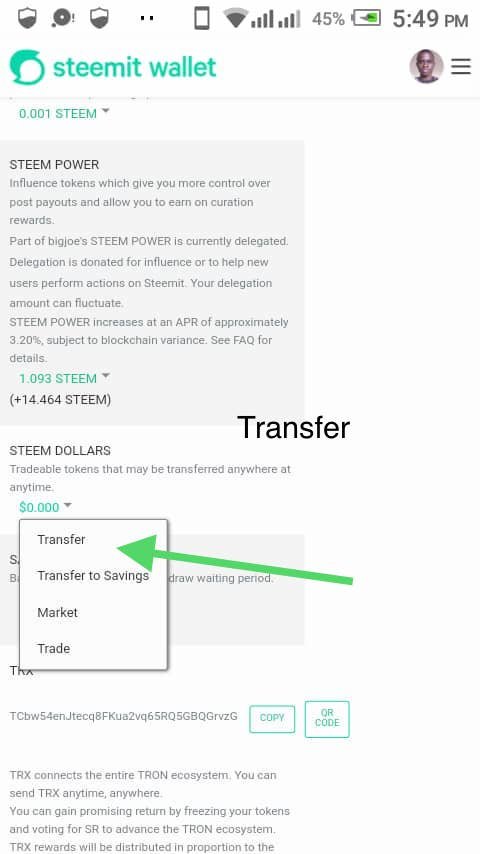
Clicked on transfer
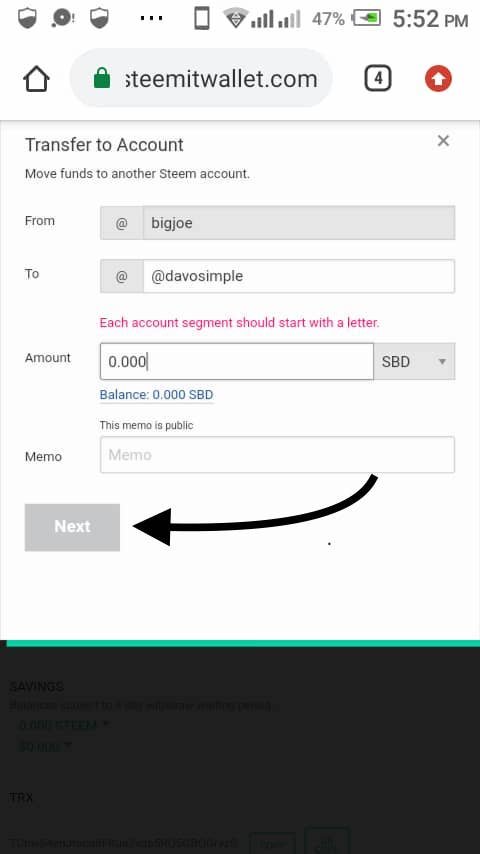
Added recipient User name and then next
Question 5
Do you know how to power up your Steem
I find it clear with the help from the article written by people on steemit, I can power up by signing into my wallet and finding where the steem dollar balance and then click “market” after which “Buy Steem” section and inserting the amount of the steem dollar I want to exchange for Steem and then the password.
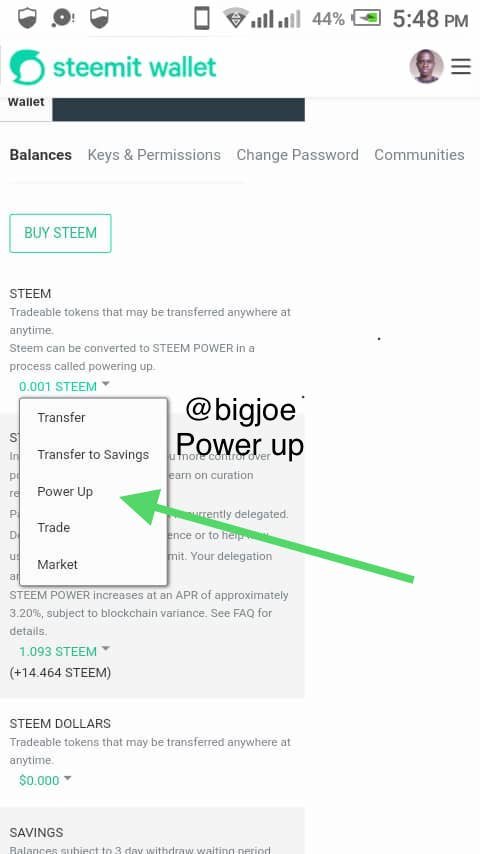
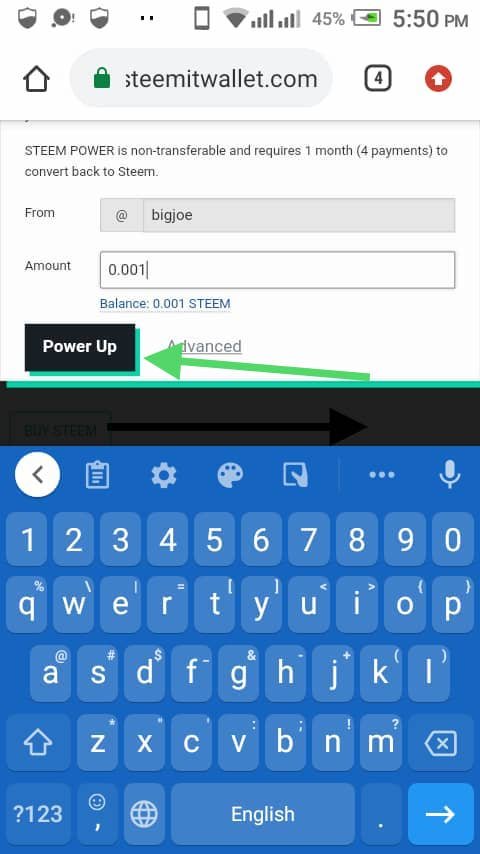
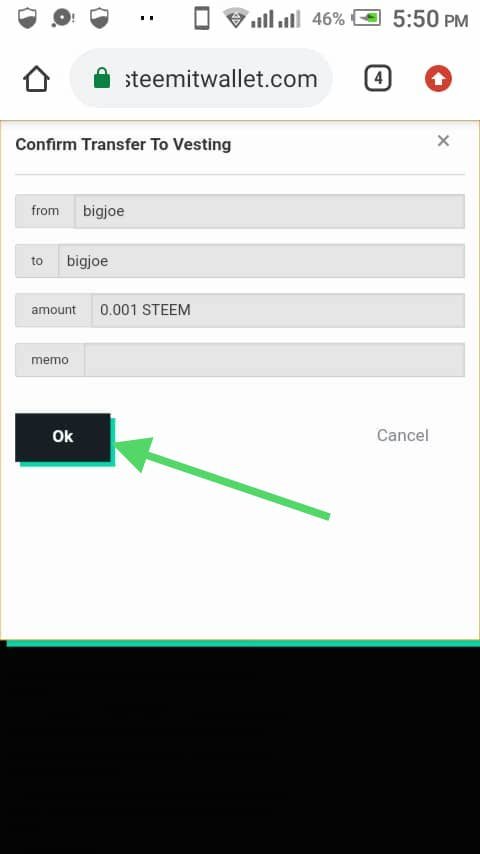
Thanks for reading through my post and best regards to
@cryptokanon for the support and helping to achieve this post through his articles
Thanks y’all

I upvoted this as it is a good job, but I have to correct one thing: The source for the picture of the keys is not a google search for "keys" as you have it, the source is the website with that image on it. When I click your link to "source", it just brings up a google search for "keys", and like I say, it does not link to the image like it should. You need to bring up the website from which you got the image and use the url for that, not from the Google search.
Downvoting a post can decrease pending rewards and make it less visible. Common reasons:
Submit
Ok thanks for your advice because it really helps me
Downvoting a post can decrease pending rewards and make it less visible. Common reasons:
Submit
If I had gotten onto Steemit before your reply was seven days old, I would have upvoted it. I will try to get on more often.
Anyway, you are very welcome, sir.
Have a great day!
Downvoting a post can decrease pending rewards and make it less visible. Common reasons:
Submit
Thanks for your support
Downvoting a post can decrease pending rewards and make it less visible. Common reasons:
Submit
Okay thanks for your advice.
Downvoting a post can decrease pending rewards and make it less visible. Common reasons:
Submit
Downvoting a post can decrease pending rewards and make it less visible. Common reasons:
Submit
Hi, @bigjoe,
Your post has been supported by @tarpan from the Steem Greeter Team.
Downvoting a post can decrease pending rewards and make it less visible. Common reasons:
Submit
Thanks for your support
Downvoting a post can decrease pending rewards and make it less visible. Common reasons:
Submit