Hello steemians,
How are you all doing? Hope fine.
I am glad to write this post required of me by @cryptokannon which is a task for me to complete my achievement two(2)
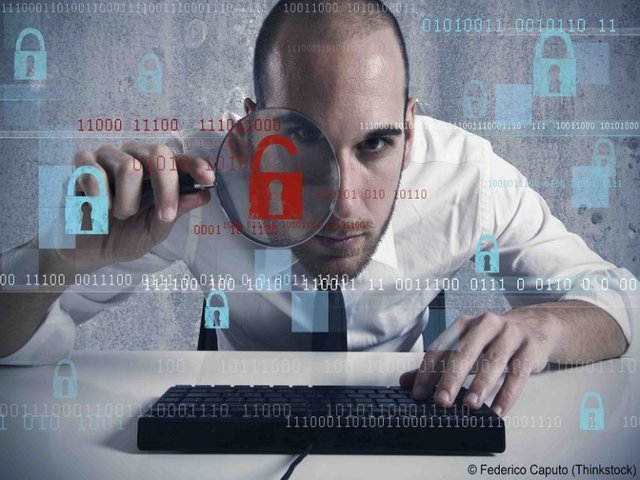
Basic security on steemit
Introduction
Security can be define as a state of well-being, freedom from fear of uncertainty, danger and risk.
Steemit security system, seems important to every user on steemit and they most know it's importance.
- How Can I secure my steemit account
First, make sure I received all my keys during registration, keeping then safe at where I can remember easily.
Then I store as a file in my Gmail or Microsoft word.
Note: displaying my keys to people is not wise nor advisable.
- Have I received all my keys
I have received all my steemit keys and save them perfectly well for use.
- What are the keys use for
Steemit has five types of keys which includes:
Posting key, owners key, private key,active key and meno key.
- posting key: this is use for all activities carrying out on steemit platform i.e posting,comments,up vote, down votes, login etc
2)master key: this a special key that is use to change other keys when a user notice any form of shady scandal in his/her account.
owners key: owners key is use to perform any kind of transactions involved in your account,it is also use for voting witnesses which are the accounts that produce steem Blockchain
meno key: use for any encrypted message it is a special key that have access to encrypted messages.
- Do i know how to transfer steemit token to another user account
@gracellagift,sure did show and educate me no how to transfer steem to another user account if needed
- Steps
Click on your wallet,when is open click on where it's written steemit tradeable token that can be transferred click a menu will appear showing transfer etc click on transfer
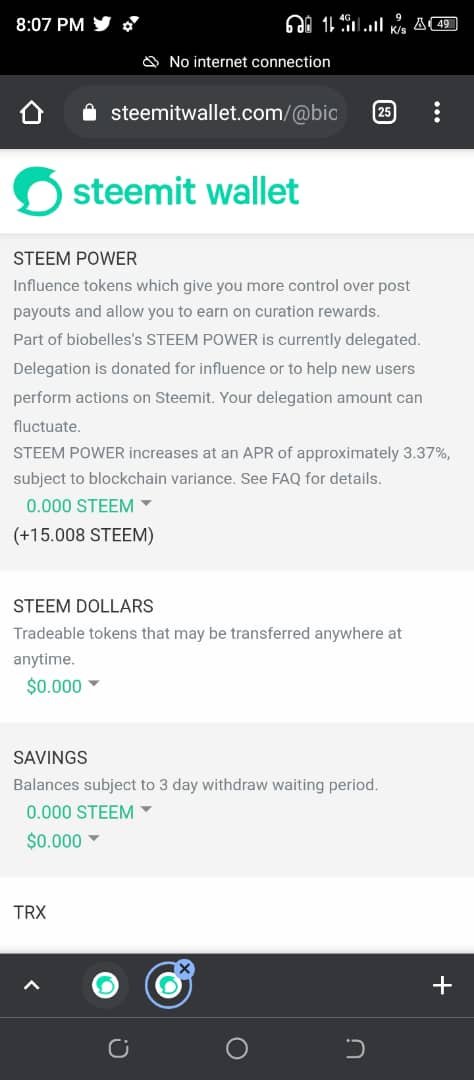
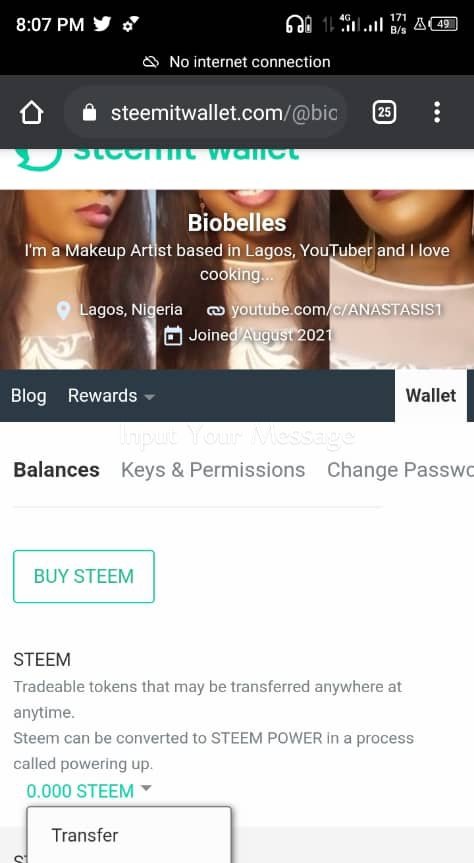
After clicking on transfer a menu will display where you will fill in the account which you want to transfer to and the amount.after filling all click on next.
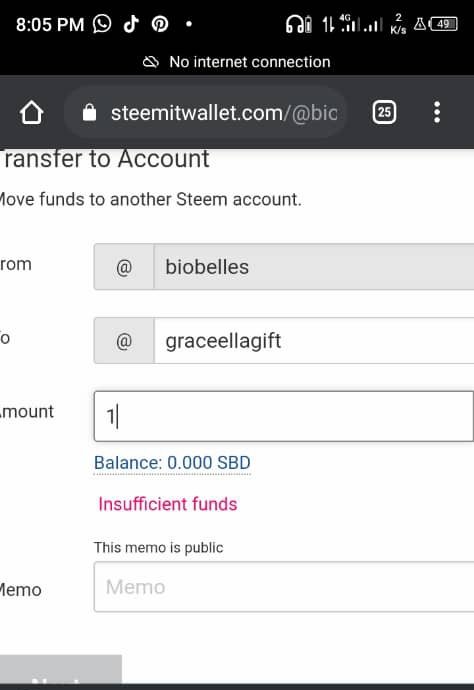
A menu will display where you will fill in your username name a active key for clarification then click sign in.
But currently I have insufficient fund so I can't go further than this.
- How to power up
Click on your drop- down menu in your wallet that has the amount of steem in your account
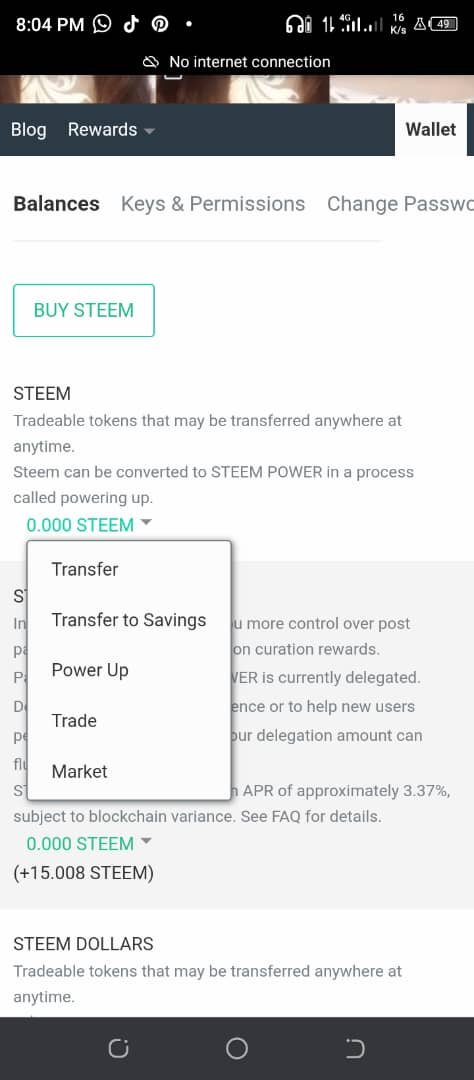
A menu will display, showing power-up and others, click on power-up,a menu will display where you will fill in the amount you want to power up then click on power-up button
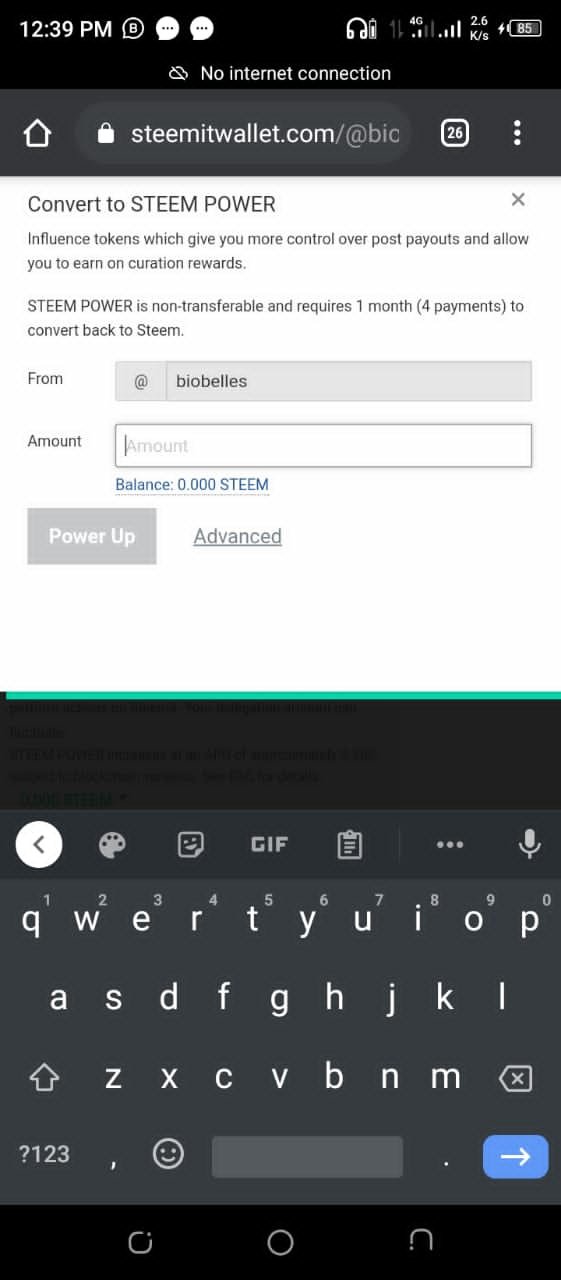
Sign in your username with your active key required, congratulations you have power up.
Picture
@cryptokannon this is my review on basic security on steemit.
Best regards
Much love
Please show complete screenshots on how to power up steem
Downvoting a post can decrease pending rewards and make it less visible. Common reasons:
Submit
Okay
Downvoting a post can decrease pending rewards and make it less visible. Common reasons:
Submit
@ngoenyi ma,
Thank you so much
I have done what you ask
Pls ma you can check it now
Thanks
Much love
Best regards
Downvoting a post can decrease pending rewards and make it less visible. Common reasons:
Submit
You have been verified for this task and you may proceed to the next achievement task at your convenience.
Note:
Curators Rate: 2
Please continue to read and prepare from @cryptokannon Achievement tasks resources
Downvoting a post can decrease pending rewards and make it less visible. Common reasons:
Submit
Okay. Thank you
Downvoting a post can decrease pending rewards and make it less visible. Common reasons:
Submit
Congratulations @biobelles,
You have done well by completing your achievement 2.
Steem on dear,,,, We are together.
Downvoting a post can decrease pending rewards and make it less visible. Common reasons:
Submit
Thank you Soo much... I appreciate 🙏
Downvoting a post can decrease pending rewards and make it less visible. Common reasons:
Submit
Hi, @biobelles,
Your post has been supported by @nahela from the Steem Greeter Team.
Downvoting a post can decrease pending rewards and make it less visible. Common reasons:
Submit
Thank you
Downvoting a post can decrease pending rewards and make it less visible. Common reasons:
Submit