Good day, great steemians, I am glad to be here and I will be discussing “reviewing steem world”
How to check account summary for all time, last 30 days and last 7days
For you to act on this you log into the steem world using
https://steemworld.org/
Then you click on sign in by the top right

Once you sign in you log in to your account details which include your username and your private posting key
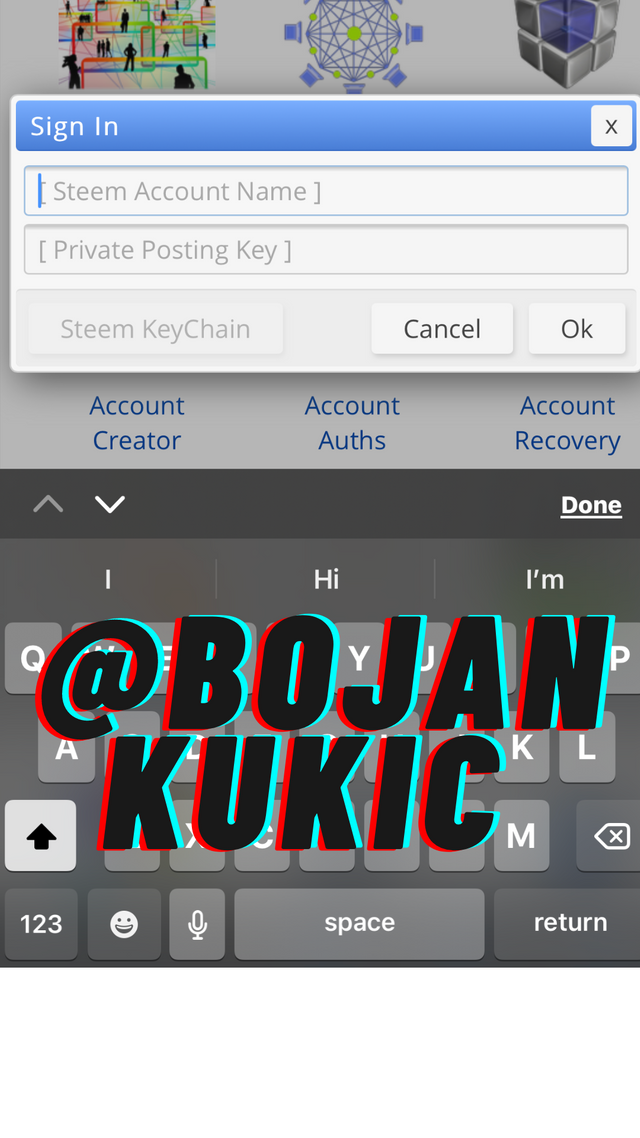
Once done logging in you click on the dashboard
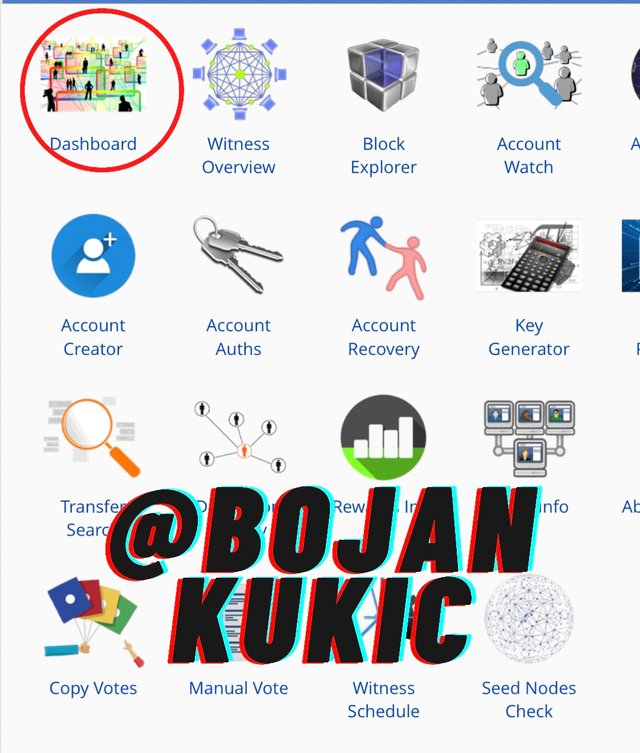
When your dashboard is open you scroll down to see the reward summary for all time, last 30days and last 7days
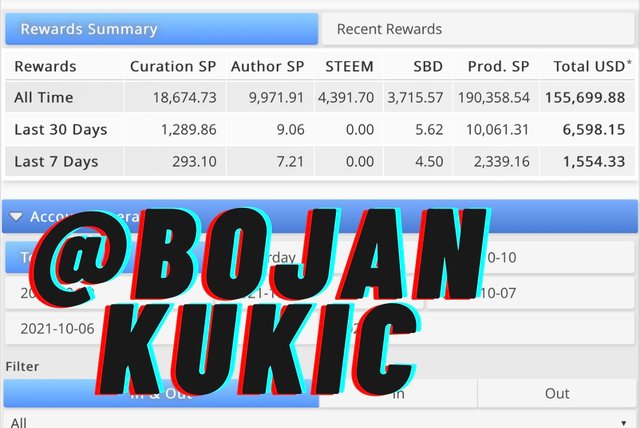
What is delegation, types of delegation, and how to delegate sp
Delegation implies dividing the rewards gotten from your post to someone else or the community at a large.
types of delegation
- Incoming delegation
- Outcome delegation
incoming delegation
This is a type of delegation that is profitable and also shared by another user with you.
outgoing delegation
This type of delegation means that you have been subjected to giving out to another user.
How to delegate an sp to another user
For you to delegate an sp, firstly you click on your dashboard below the username
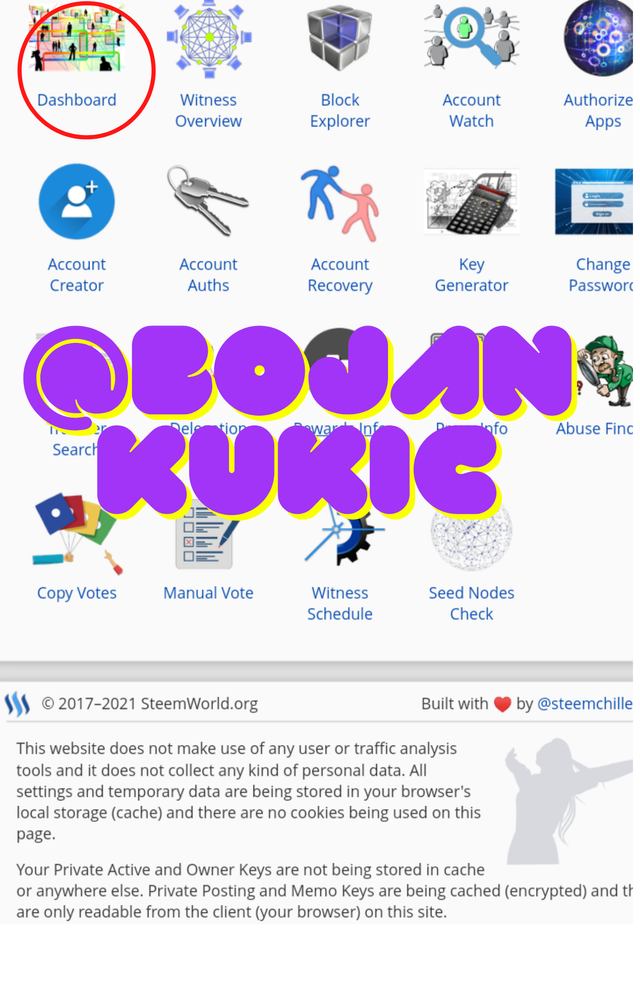
Above is the icon of the dashboard which will be clicked
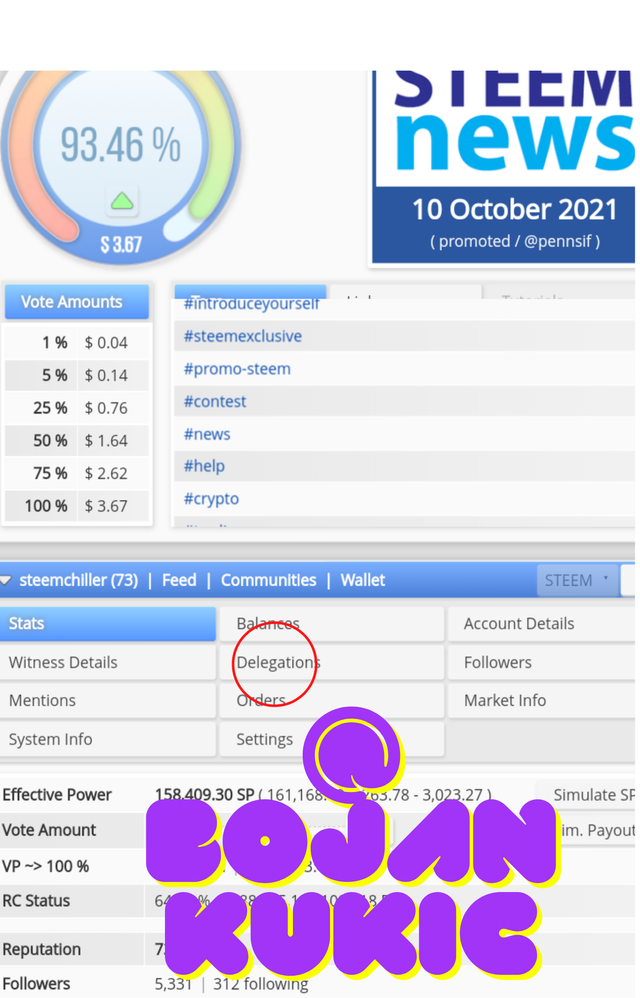
You click on delegation once is been clicked some options pops out then you click on delegate sp
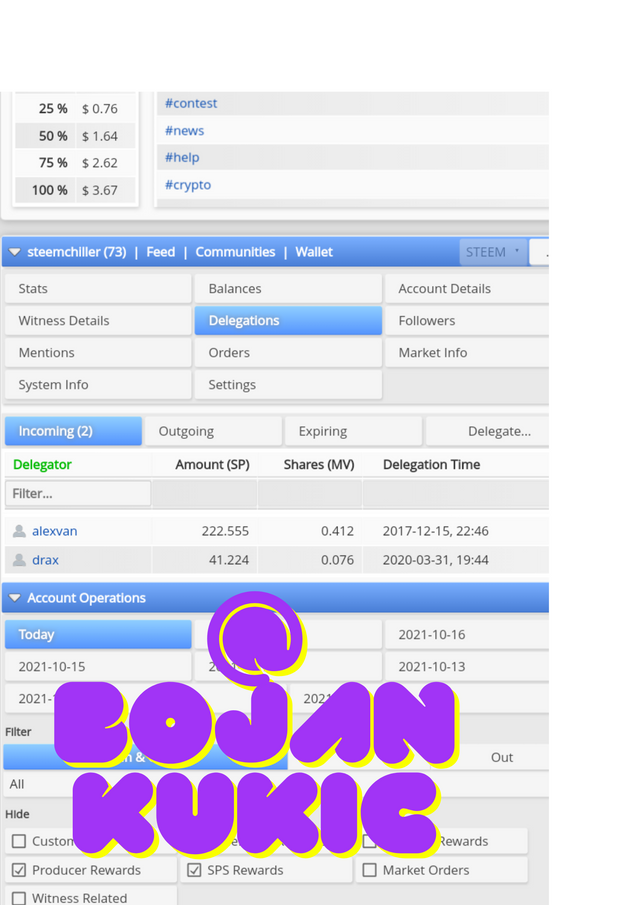
Once it is been clicked it will show you where to add the account you are delegating to and the amount of sp you are delegating.
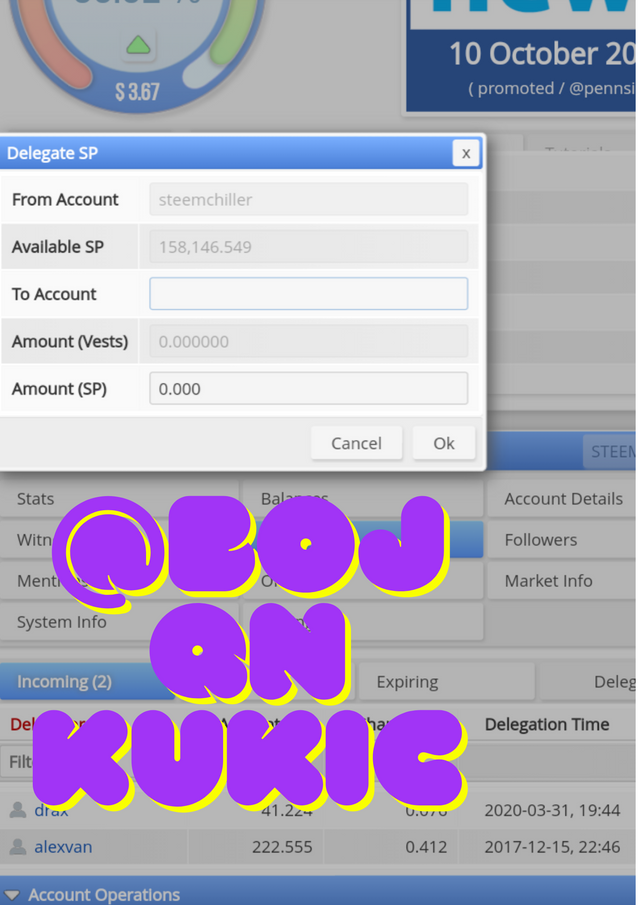
HOW TO CHECK INCOMING AND OUTGOING VOTES
For you to check your income and outgoing vote you click on the part where you will see Inc. vote and out. vote

Below is the incoming vote.

Here is the outgoing vote.
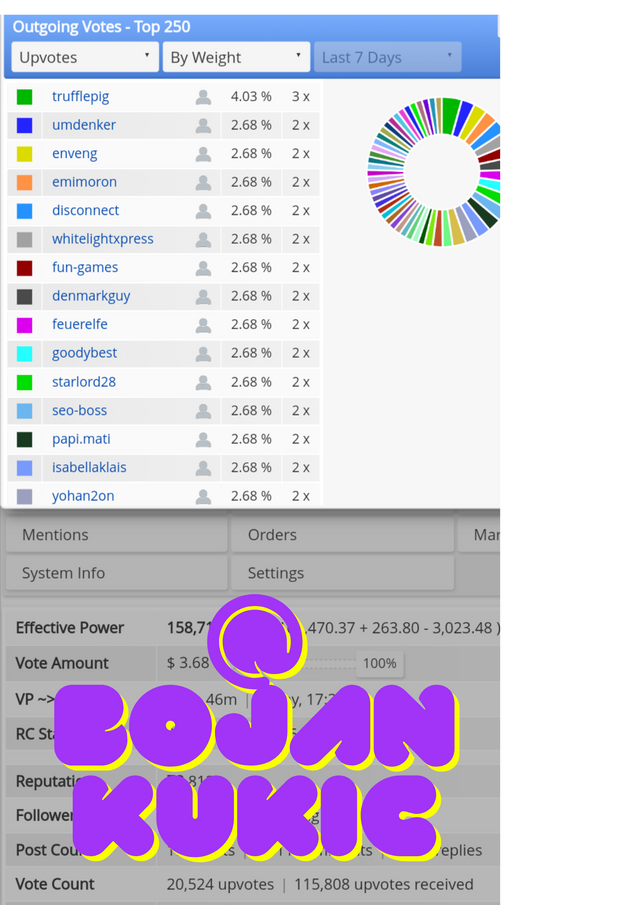
HOW TO CHECK ACCOUNT OPERATION FOR 7 DAYS AND DETAILS THAT CAN BE CHECKED
For you to check account operation for 7days and details that can be checked you are allowed to click on account operation
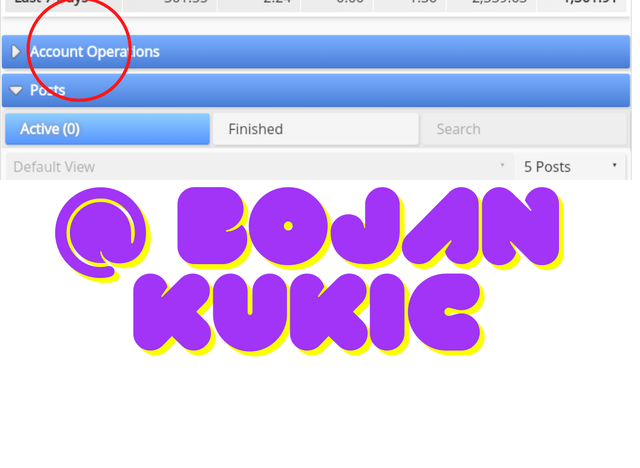
After that you will see the operation the account has worked out in 7 days and other operations you need to check about.
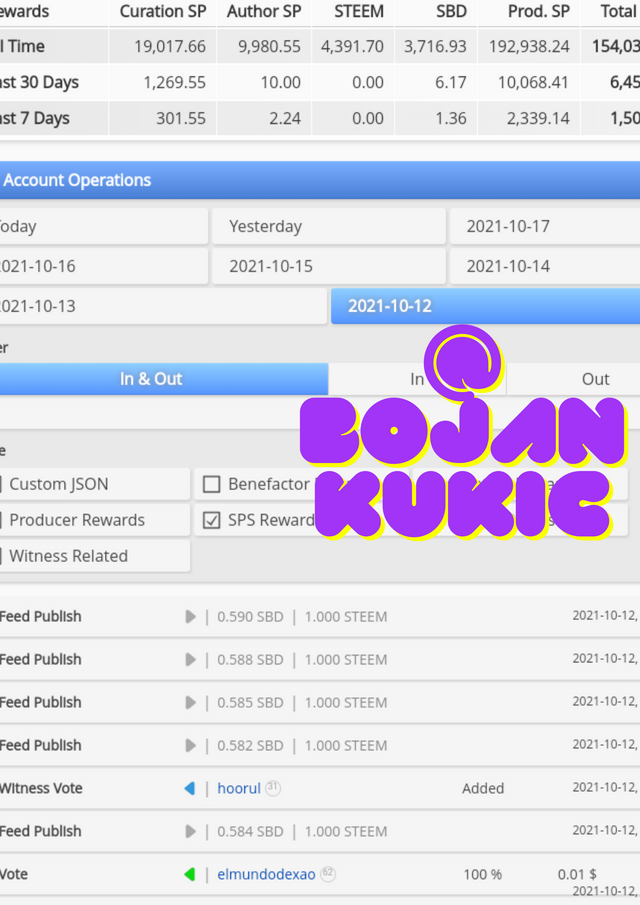
AUTHOR, CURATION, AND BENEFICIARY REWARDS. ALSO, AUTHOR AND CURATION REWARDS FOR MY ACCOUNT FOR THE PAST 7 DAYS
This reward you can only earn from making a post with good content on steemit.
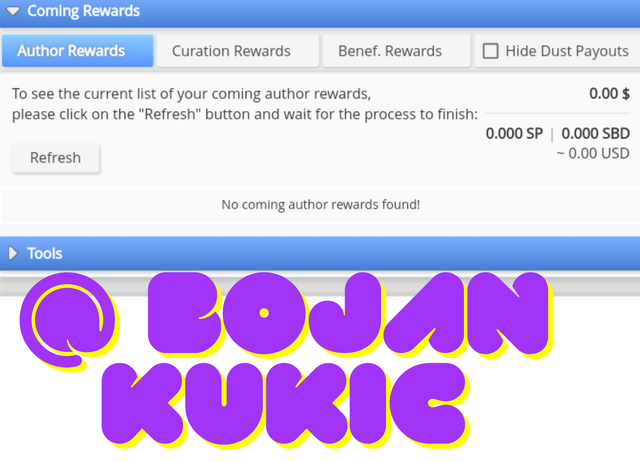
These are rewards one earns in other to reward others on steemit.
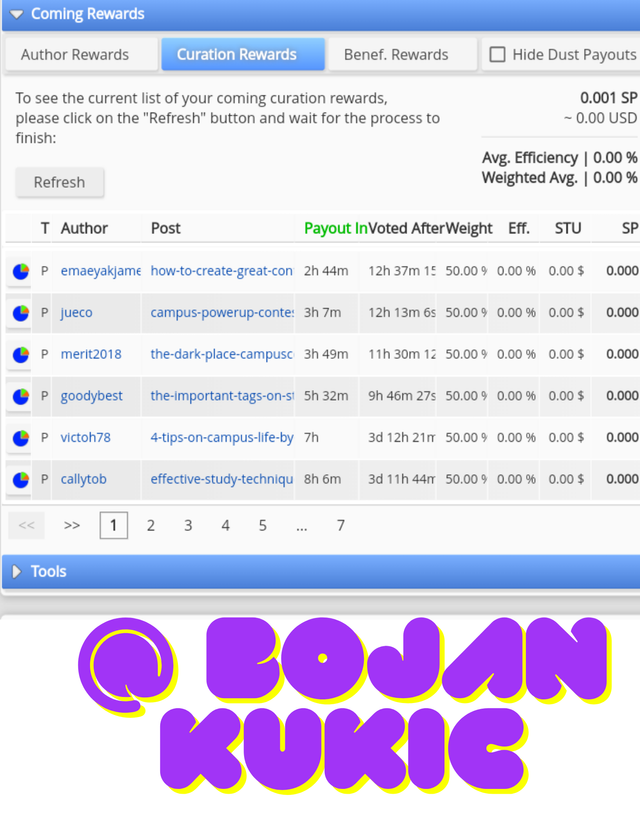
This is a reward a user earns when another steemian shares or gives you all the rewards he/she has made in a post.
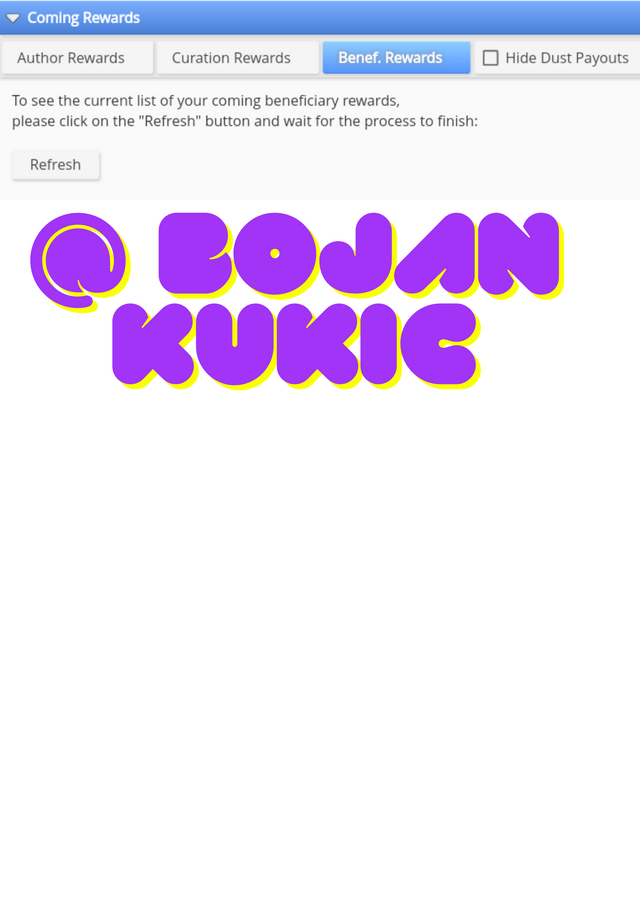
HOW TO CHECK YOUR UPVOTE VALUE AND AT DIFFERENT VOTING WEIGHT
For you to check your upvote value and the voting weight, once you click on your dashboard the first icon there is your upvote.
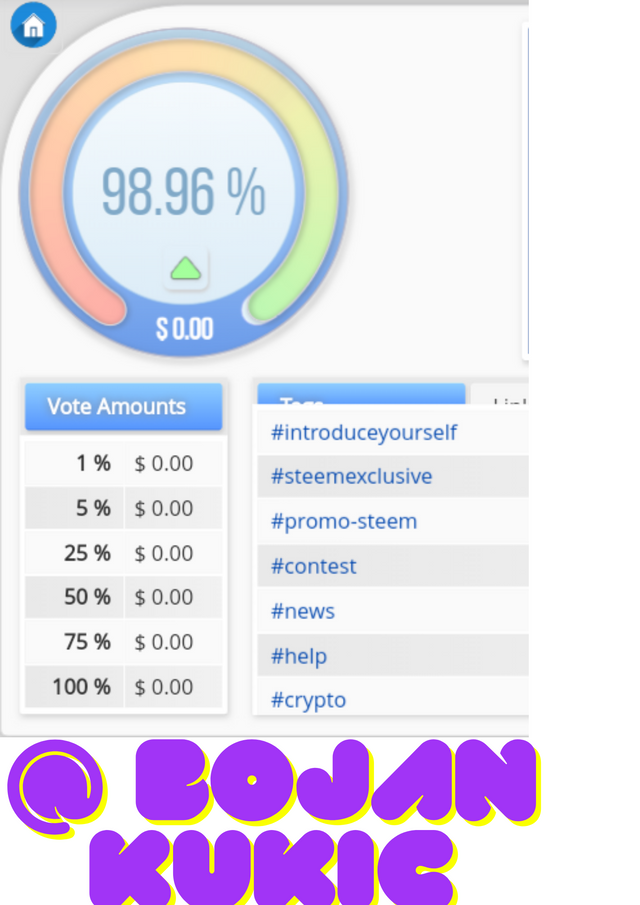
Downvoting a post can decrease pending rewards and make it less visible. Common reasons:
Submit
Hello @bojankukic, your Achievement task has been successfully verified. You may now proceed to the next Achievement task.
Rate - 3
Downvoting a post can decrease pending rewards and make it less visible. Common reasons:
Submit