1.CURRENT STEEM PRICE AND VOLUMES
For you to enter your current steem price and volumes, you are liable to log into steem scan using this. https://steemscan.com/.
below, we will be able to see a chart that shows the current price and volume of steem which can be adjusted to see also weekly, monthly and yearly price and volumes of steem.
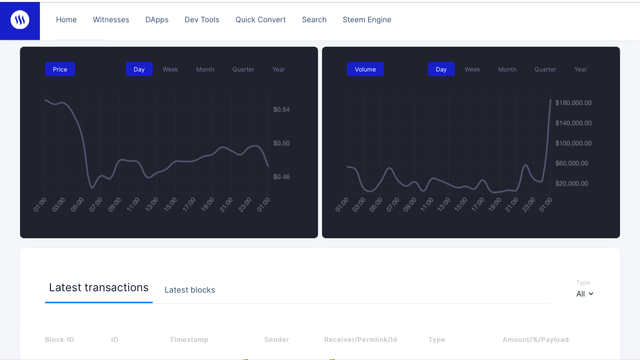
2.INFORMATION SHOWN UNDER LATEST TRANSACTIONS AND LATEST BLOCK SECTIONS
Once the steem scan is open ,below you will see the latest transaction and latest block section in the diagram shown below the price chat.
LATEST TRANSACTION SECTION
In the latest transaction section, we can see the “All” which contains details like: votes, comments, transfer, etc.
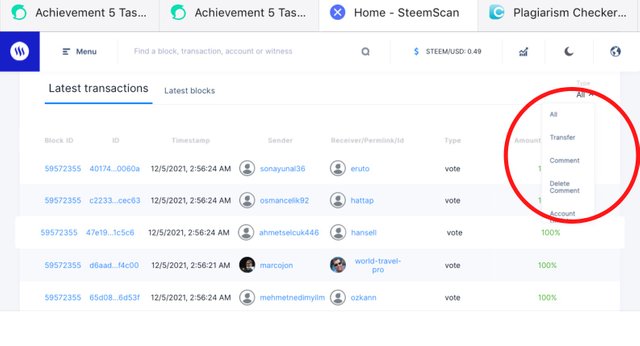
Once you click on the above mentioned, you will see Some details such as ID, height, timestamp and block transaction.
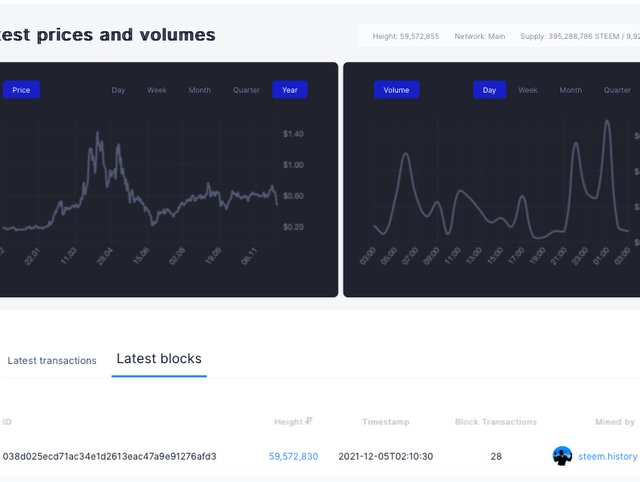
3.INFORMATION SHOWN UNDER WITNESS SECTION AND HOW TO VOTE A WITNESS
For you to see information under the witness section, firstly, you click on the menu icon above the steem chart then some options pops out such as; Home, witness, DApps, Dev tools e.t.c
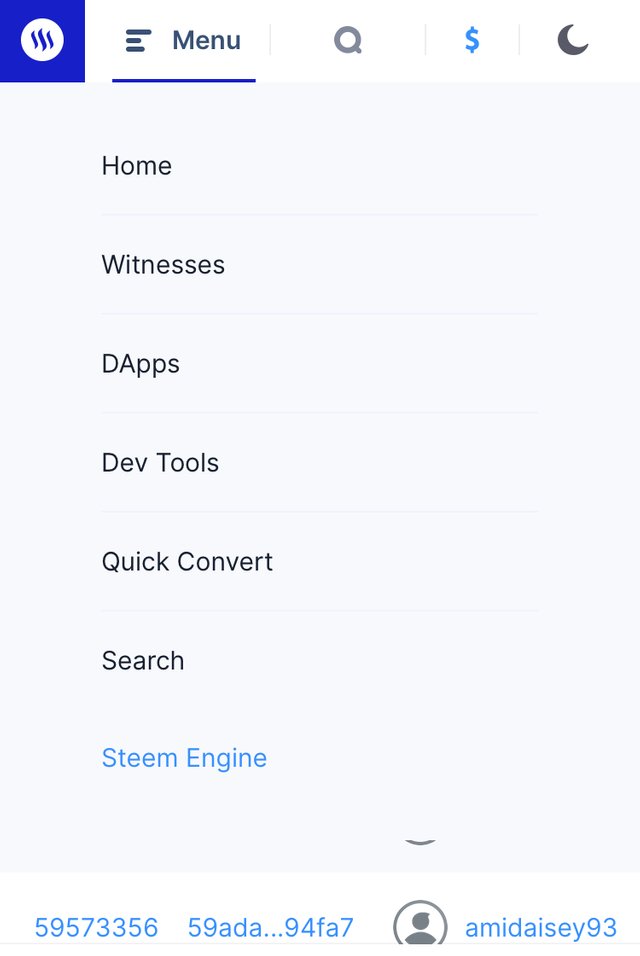
Above you will see the options that have pop out
Then you click on witness
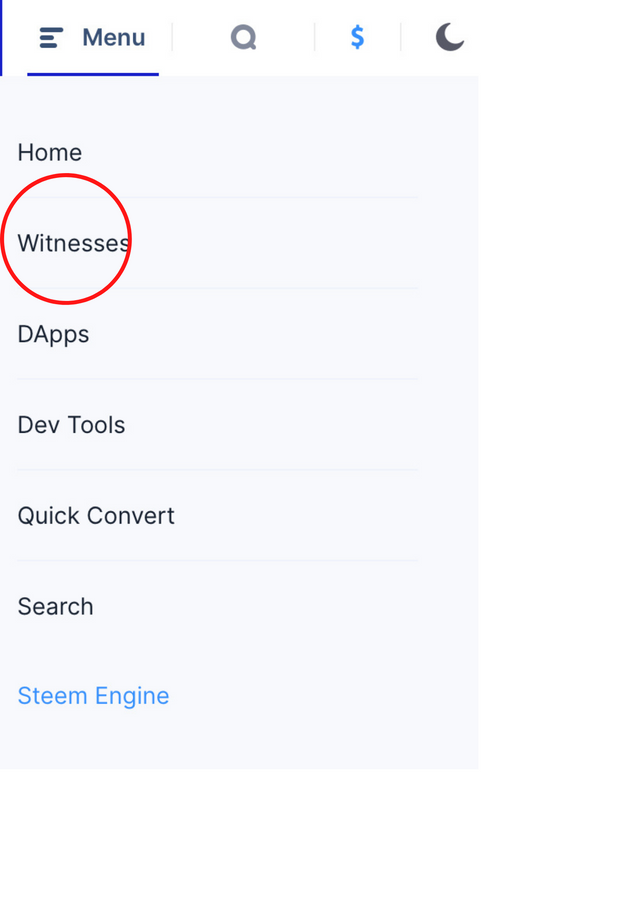
Once it opens, you will see some details such as, active withness, current withness, price feed, version, reg fee and vote.
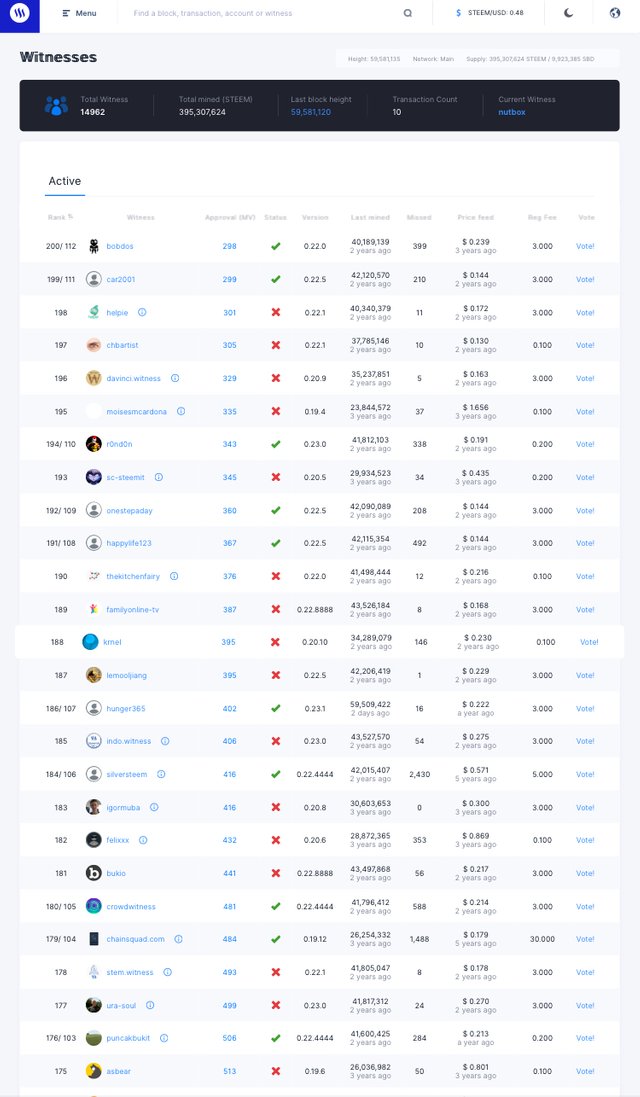
For you to vote a witness, you click on vote
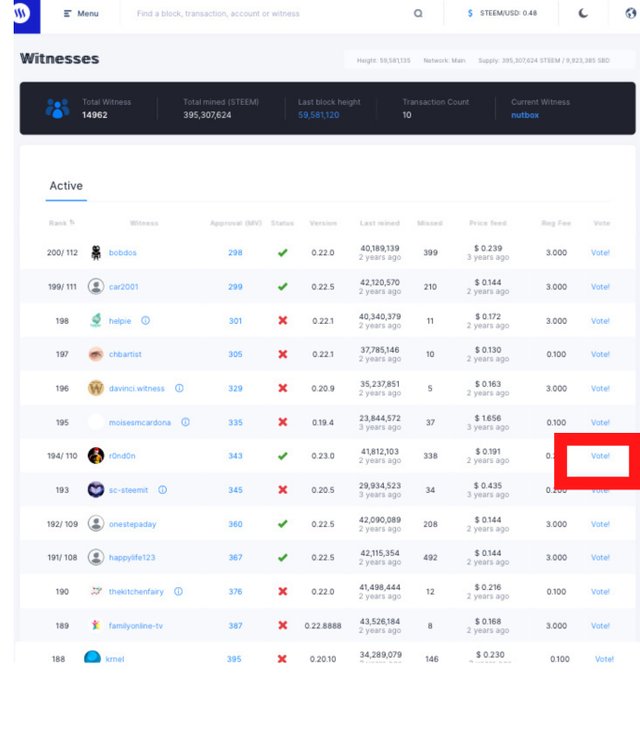
Once you are done clicking on vote, you will be shown a new page were you are expected now to click on continue.
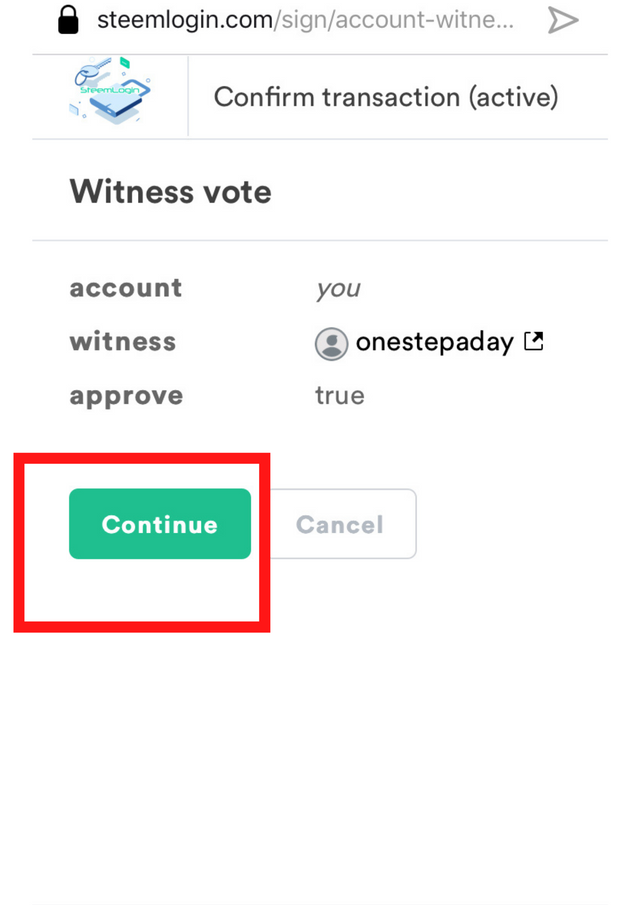
After that a page will pop up where you will be given a space to input your steem username and your steem private posting key
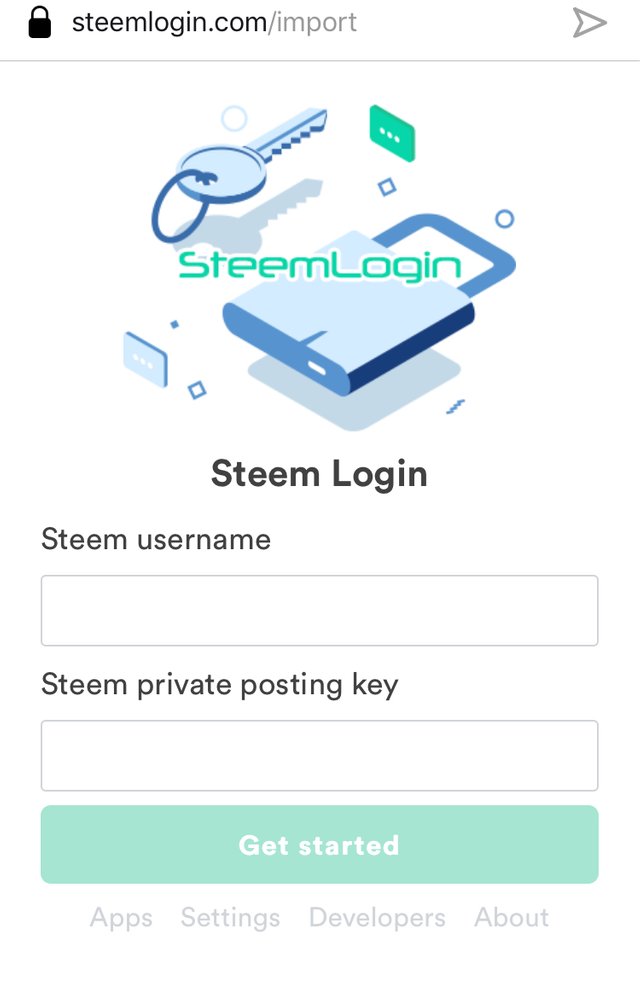
However, once you are done inputting your steem username and posting key, you can then click on get started after that, you will be instructed to a transaction confirmation page. Then you click on approve

DAPPS
Dapps is a decentralized app which is built under blockchain.It means that there is know controlled body over it.
For us to see dapps on steem scan, firstly, you click on menu once that Is done then your options will pop up then you click on dapps.
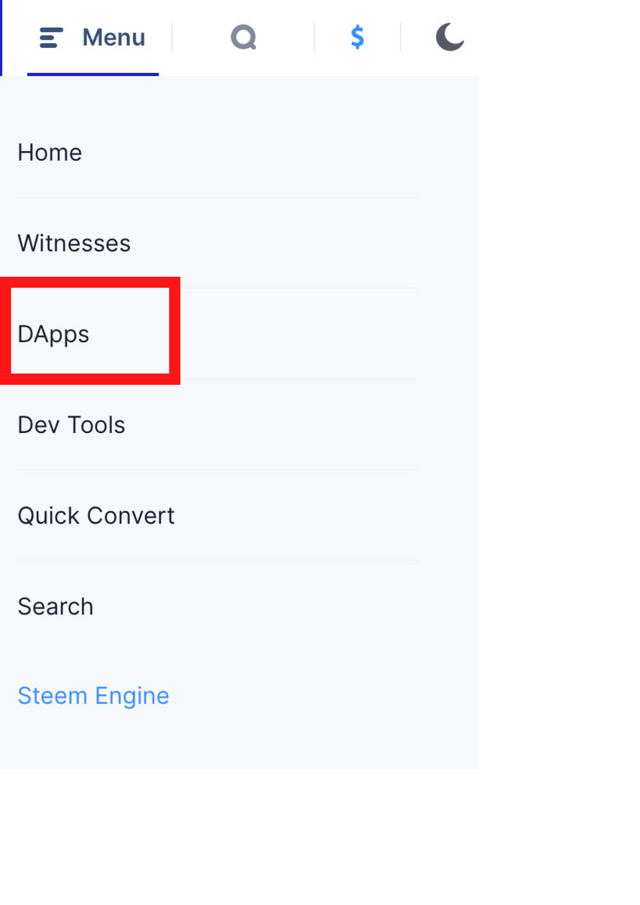
Below is the open DApps image
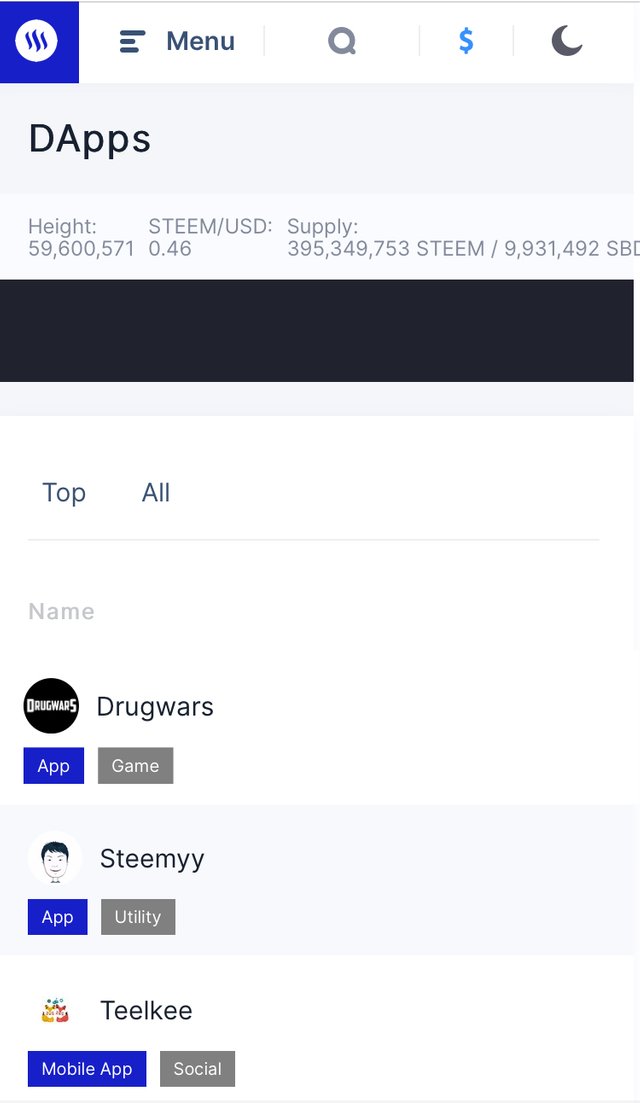
5.HOW TO USE "QUICK CONVERT" AND THE FEE CHARGED FOR DIFFERENT STEEM AMOUNT FOR WITHDRAWAL
This feature is only meant in converting your steem into either USD, TRX or BTC when withdrawing.To use “quick convert”, firstly, you click on the currency of your Choice, then input the amount of steem you intend to convert. After doing that, then you input the wallet address of the currency you intend to convert then you click on create Order.
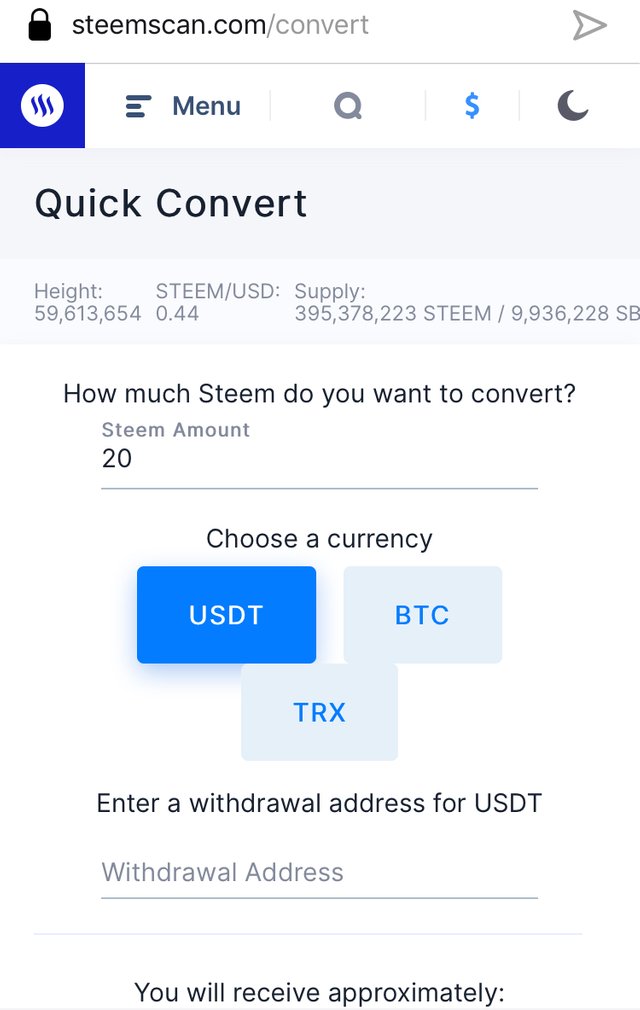
6.INFORMATION PROVIDED BY THE SEARCH FEATURE
The search features helps us to look for anything in the Steemscan app and also helps to search for the summary of your account.
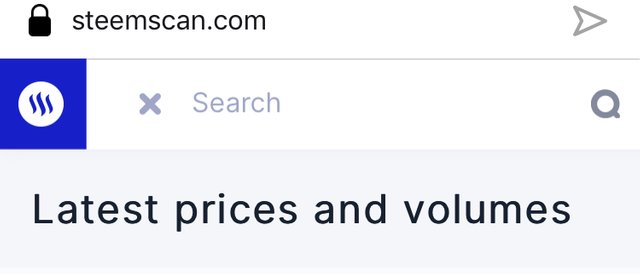
Thanks for reading.
@cryptokannon
@steemcurator03
@ ngoenyi
Hi @bojankukic,
Congratulation!
You have been successfully verified by amjadsharif, you can further proceed to the next Achievement Task.
I invite you to Complete Your Achievement Tasks
You can also apply for 500 SP Minnow Support Program if your steem power is less than 500SP.
Downvoting a post can decrease pending rewards and make it less visible. Common reasons:
Submit
Downvoting a post can decrease pending rewards and make it less visible. Common reasons:
Submit
Hi, @bojankukic,
Your post has been supported by @whitestallion from the Steem Greeter Team.
Downvoting a post can decrease pending rewards and make it less visible. Common reasons:
Submit