Hello friends
Currently my post on #achievement1 has passed verification. thanks to @atim1234 for guiding me, but i have some busy so i can't make achievement2 immediately, but this time i will try to make it.
As in the guide that has been given by @atim1234, that in this #achievement2 I have to summarize some basic knowledge about security in steemit.
Steemit has a very unique password, Steemit password consists of a complex blockchain algorithm, this complicated password aims to make it difficult to track passwords that might be hacked, that's why steemit provides passwords from blockchain algorithms not from the user's own password and this proves that steemit is very safe and vulnerable from password theft crimes.
On Steemit, we have five keys or passwords, which are as follows:
Posting Key
The posting key is a password that we will use frequently because we must use it to connect to STEEMIT. which can also be used to follow and unfollow other users, as well as post, comment, edit, vote, and resteem.Active key,
in my opinion, is used to access our wallet or steemwallet in order to transfer tokens, perform power ups and downs, exchange Steem Dollars, and vote for the witness.The owner's key
The owner key serves a vital purpose because it is used to alter the password.Memo key
This password is known as the memo key, and it is used to encrypt and decode the memo when transferring data.Master Password
This master password is critical since it is needed to retrieve the password when a new one is required. Additionally, it can be used to obtain additional password papers.
Have I got the password?
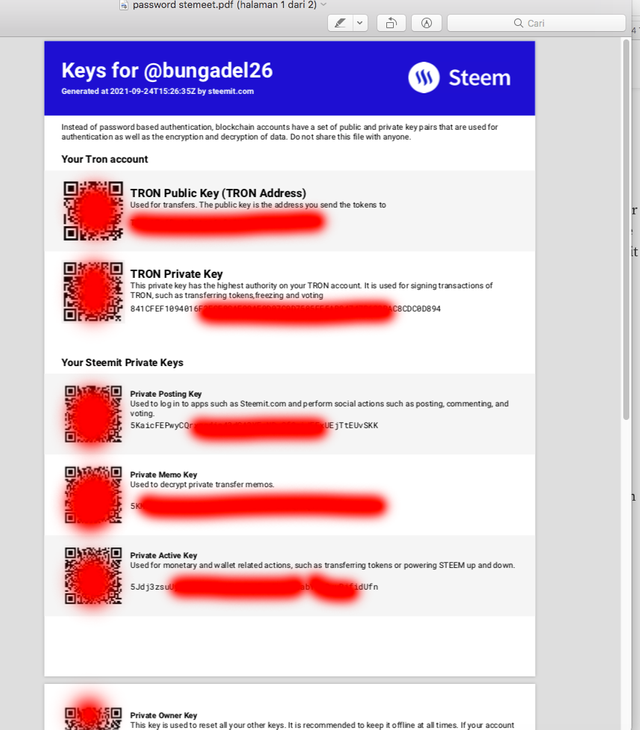
Yes, I have got my password.
Do I already know the function and use of this master password?
YES already understand the function and use of PASSWORD in this steemit.
What is my plan to save my Masterkey?
I've saved it on google drive, it's a safe place, because I've enabled strict security to access my private email.
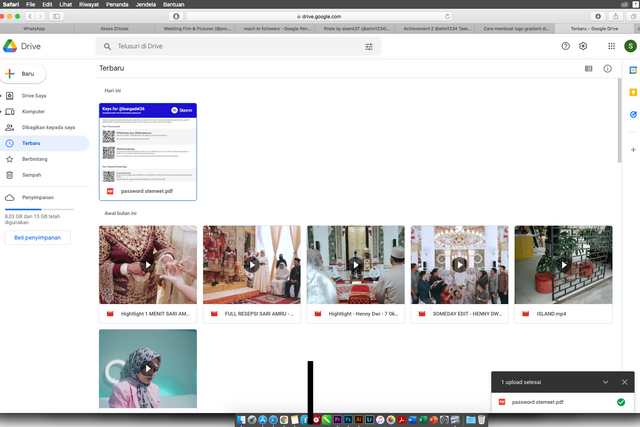
I have understood it, namely by:
- Open to STEEMWALLET
- Click on the triangle icon next to STEEM Balance
- and click "transfer."
- Enter the name of the account you want to transfer to. and also enter the amount to be transferred. Enter Memo (optional)
- Click next.
- it will appear confirm transfer,
- Then Click OK.
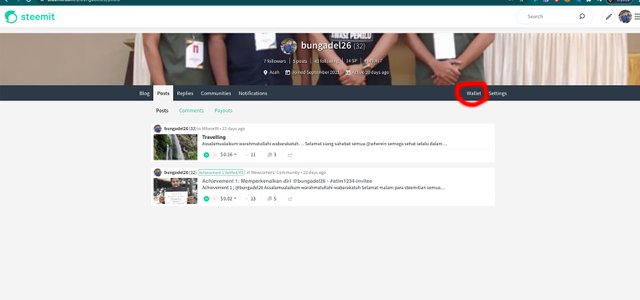
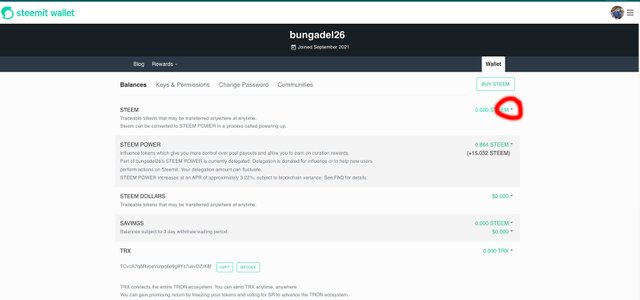
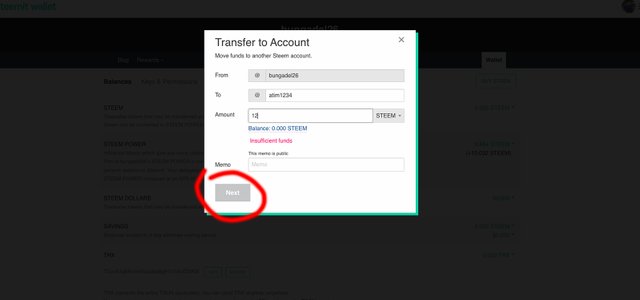
Do I know how to do a power up/down?
To do a Power Up, we are still on the SteemWallet page.
Click the triangle icon next to your steem balance, then click, Power Up.
-Input the amount of STEEM you want to Power Up.
Then click Power Up.
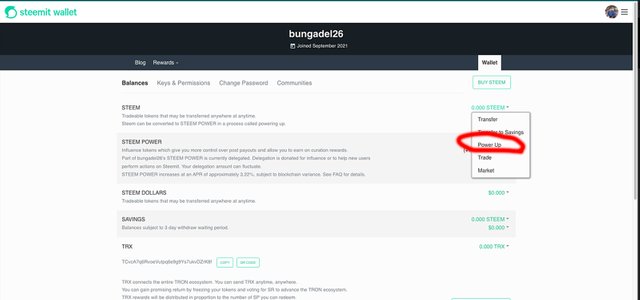
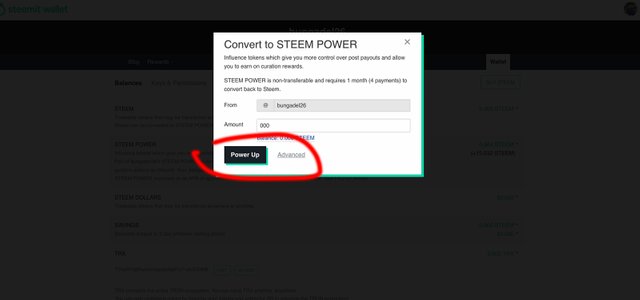
To Do Power Down.
Still on STEEMWALLET.
Click the Triangle Icon next to YOUR STEEMPOWER Balance, then select Power Down.
- Set the amount of STEEM that you will Power Down.
- Click Power Down
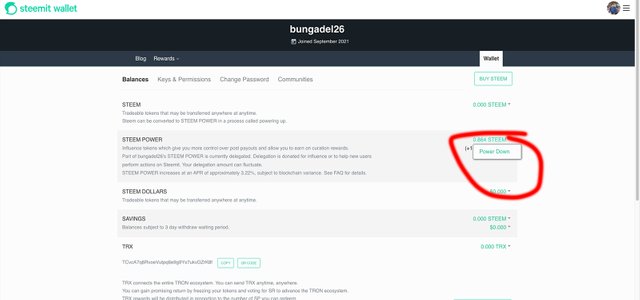
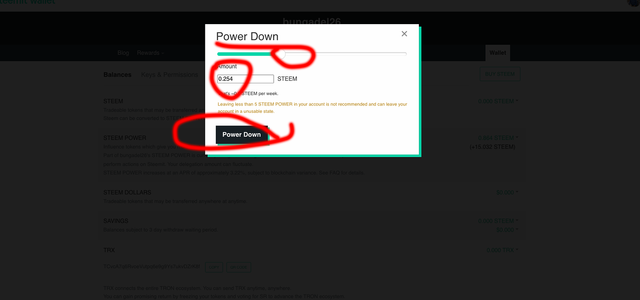
That is all and thank you
By @bungadel26
cc @atim1234

Hello, I am reddileep from Greeter Fairy Team.
I am happy to announce that you have successfully completed your achievement task. Now you are eligible for performing your next Achievement Task and you can refer Lists of Achievement Tasks posts to understand about your next Achievement Task which was published by @cryptokannon
Curators Rate: 2
Downvoting a post can decrease pending rewards and make it less visible. Common reasons:
Submit
Good job brother 🤝
Downvoting a post can decrease pending rewards and make it less visible. Common reasons:
Submit
Thanks brother
Downvoting a post can decrease pending rewards and make it less visible. Common reasons:
Submit
Hi, @bungadel26,
Your post has been supported by @abuahmad from the Steem Greeter Team.
Downvoting a post can decrease pending rewards and make it less visible. Common reasons:
Submit