Every organisation has rules and policy through which it is governed. Also, within every business enterprise there is a body or department whose duty is to issue safety and security to every transaction made within the organization.
Steemit Community is one of the growing companies that emphasize much on security for the safety of their users. They have their procedures and principles on which everything is done inorder to ensure that there is no breach in their security system.
Many persons who are part of the Steemit community don't know much about the security details, the only lesson most people learnt about the security keys in Steemit is that they are to be kept safe and secured but some persons don't know their uses or how the work.
Today, I will be taking about SECURITY ON STEEMIT.
We are living in a world where most of the things we do are digitalised, because of such improvement in technology there is a high rate of cyber crimes in our society today.
Steemit Community, being aware of such crises come up with a strategy on how to keep the account of their users safe. In doing so, they come up with a securitypass which is called "Keys".
WHAT ARE STEEMIT KEYS
Steemit keys simply refers to a system of password or securitypass which gives an individual the license of accessing his/her Steemit account.
It is given to every user once you register with steemit community. It is not to be shared or revealed to anyone, it is highly recommended and authorised by the user. This keys includes, private active key, private posting card, master key etc.
STEEMIT KEYS AND THEIR USES
Steemit keys gives you access to your Steemit account, it is what gives you the clarity that you are the owner of the account.
For instance, you can't access your wallet if you don't have your posting active key password.
These are the keys on steemit.
Steemit keys includes!
POSTING KEY
Just as the name implies, it is used to post or reply message on steemit. Most of the things done in Steemit community is done with this key, including voting.
We have public and private posting key.
MASTER KEY
This is one of the important key in steemit, it is used to access your account. You can't log into your Steemit account without using the owner key. It can also be used to change password, retrieve your account and other things. It is said to be the most important key in the Steemit community. It is made up of public and private owner key.
ACTIVE KEY
This key is used for transactions in the Steemit community. It is used to buy and sell steems, it can also be used to transfer funds like steem dollar, or steems to another account. It is divided into two, public and private active key.
Every financial activity involve in Steemit can be done through this special key.
MEMO KEYS
Memo keys are not consider as of great importance in Steemit community. It is used to write and recieve memo.
It can be divided into two; public and private memo key.
HOW TO SECURE YOUR STEEM KEYS
It is very important that we keep our Steemit keys safe so that we will not be disappointed at the outcome if we fail to do so.
Most of this keys are very important while some are not; the owner key is considered the most relevant and extremely vunerable while the memo key is less useful.
× You can store your key on a hardware storage, better on paper and then stored in a safe place.
× You can save your keys on your Google account so that when you lose your mobile you can still have access to your keys.
×Avoid disclosing your key, especially owner key to anyone, your Steemit Account can be hacked.
HOW TO RECOVER YOUR KEY
When you lose any of your keys, be it owner key, active key or posting key. This are the steps you will take.
- First, log in to your Steemit account with your master key or owner key.
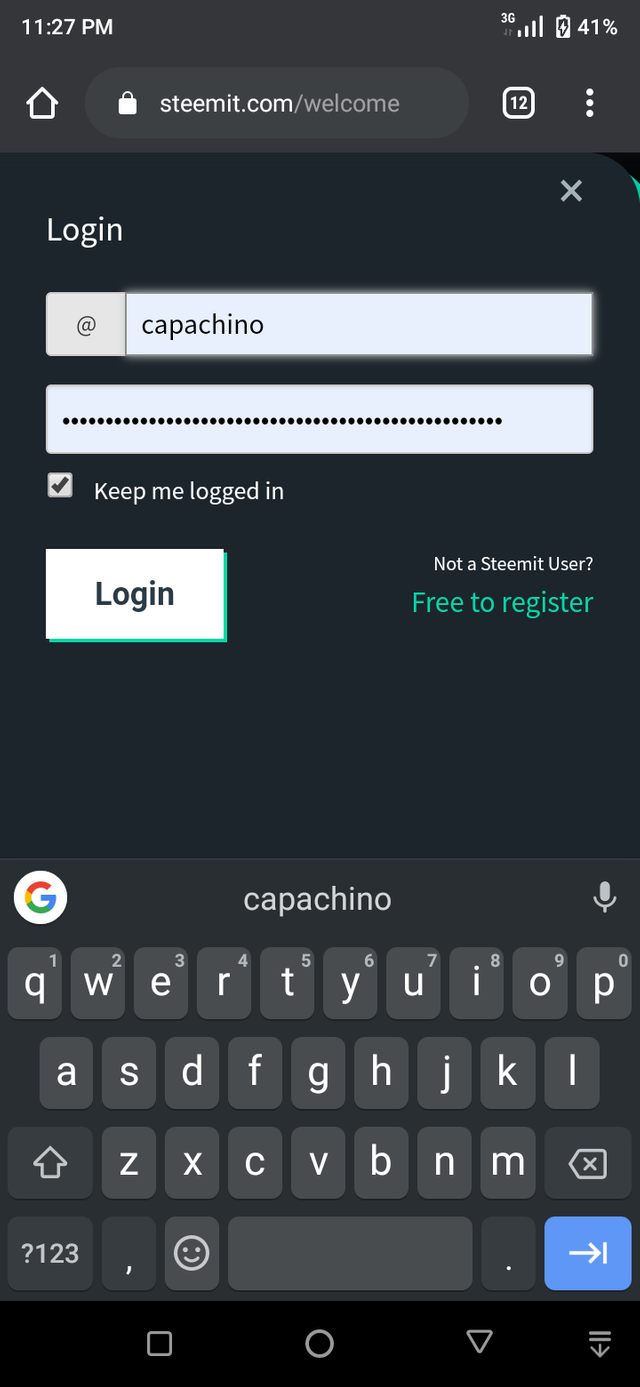
- Click on the horizontal lines that is on the right top corner of your screen.
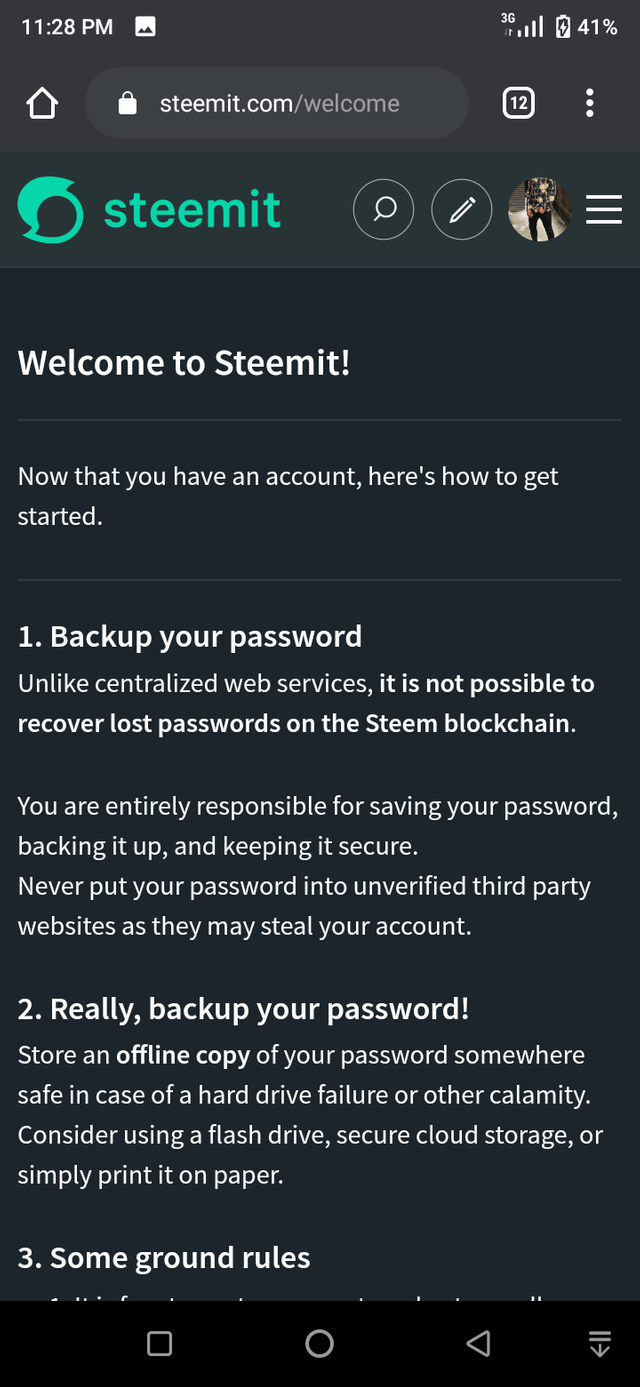
- Select "stolen account recovery "
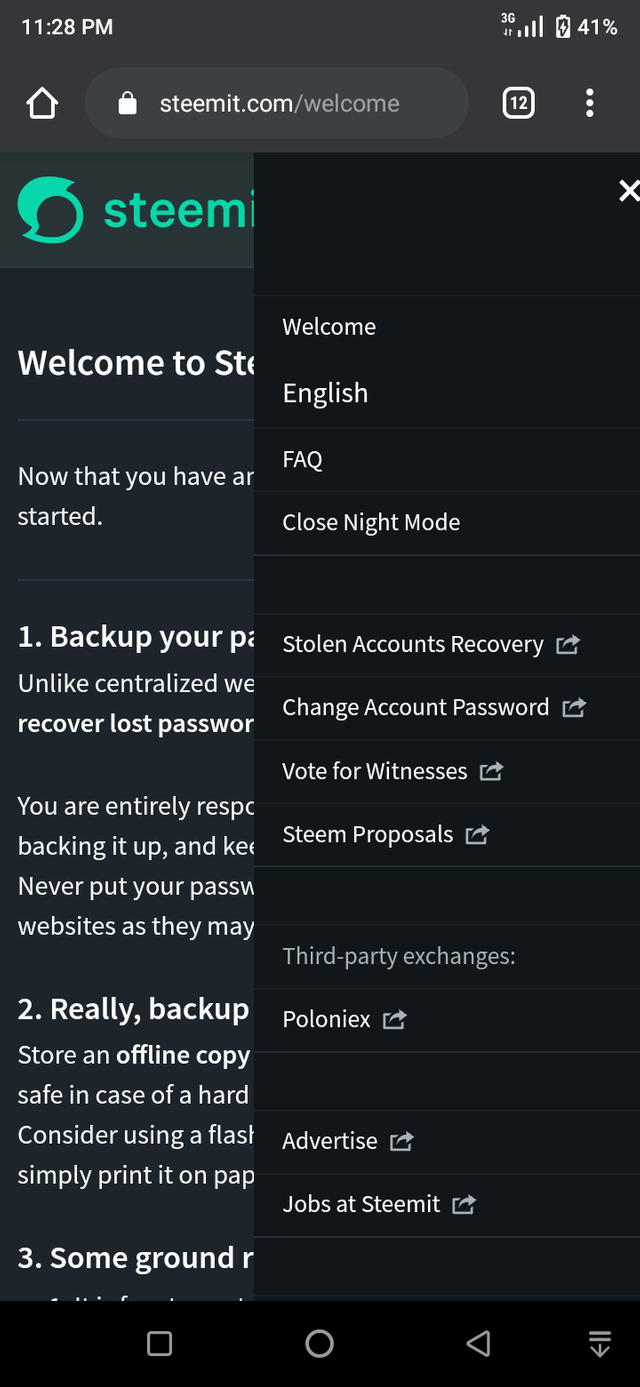
4 input your account name and your password, then you can click on "begin retrieve"
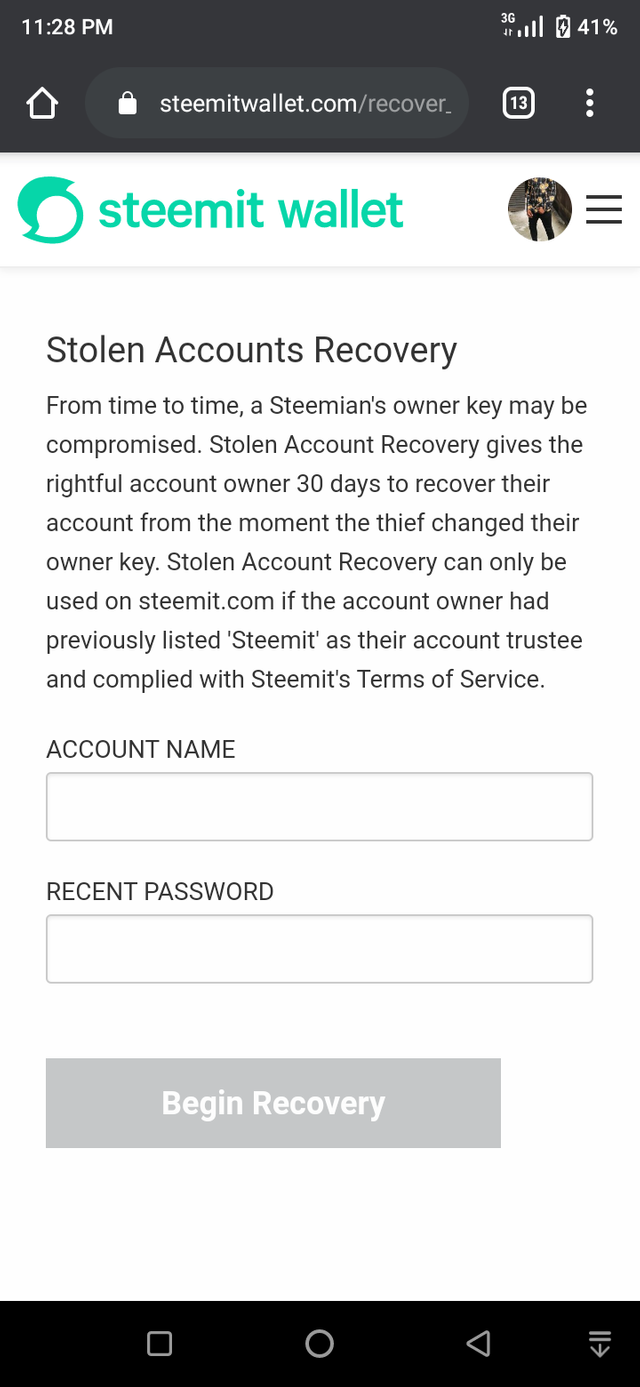
HOW TO CHANGE YOUR PASSWORD
If you are not comfortable with your account password, or you feel like is possible for it to be hacked, then you can follow this process:
- Log into your Steemit Account with your owner key
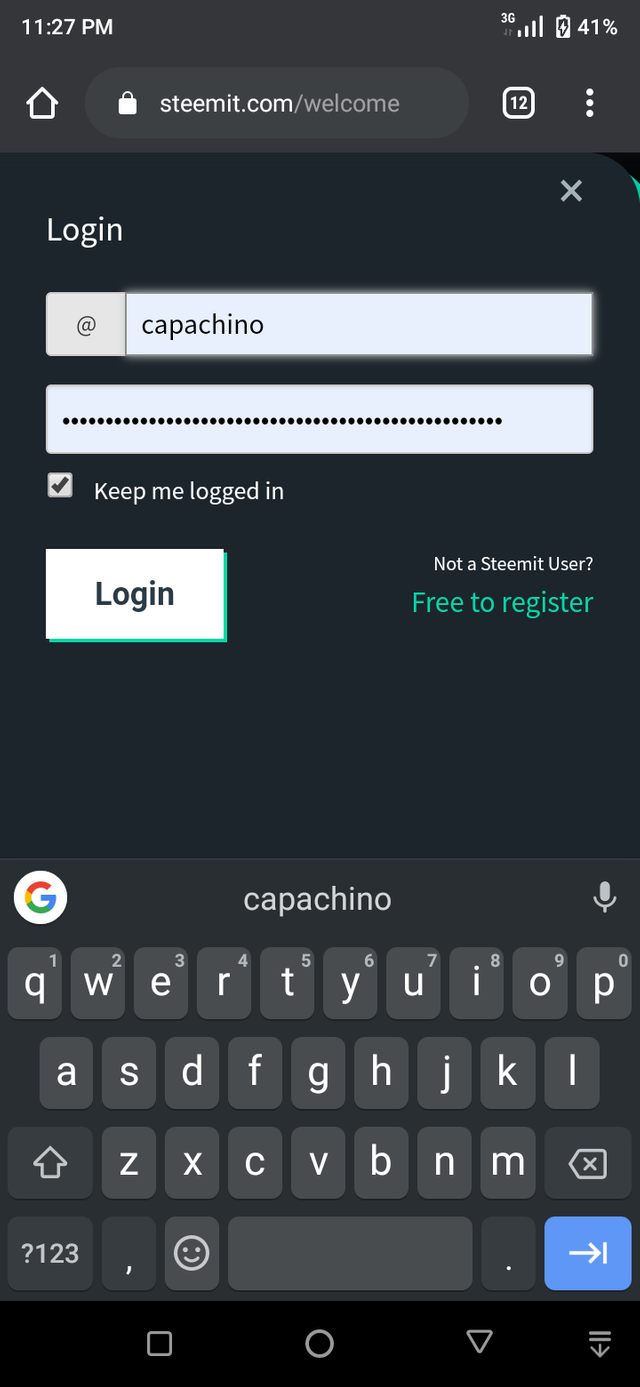
- Then you click on the horizontal lines at the top right corner of your screen
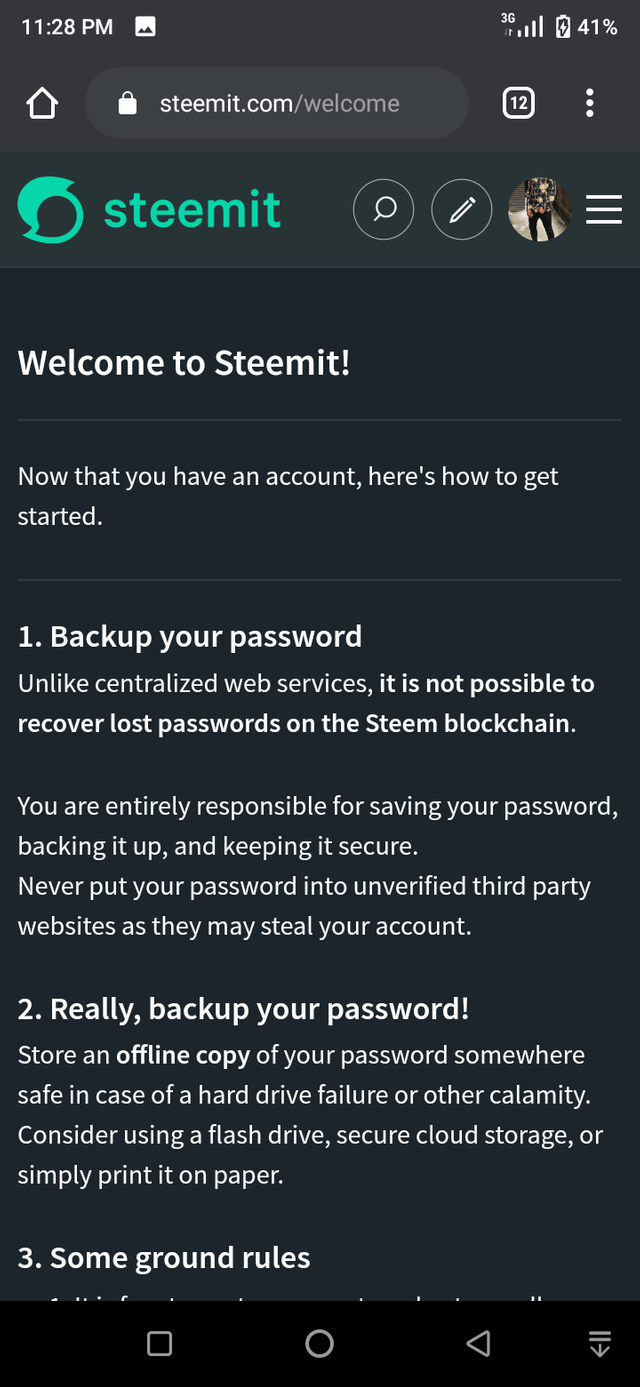
- Select "change account password"
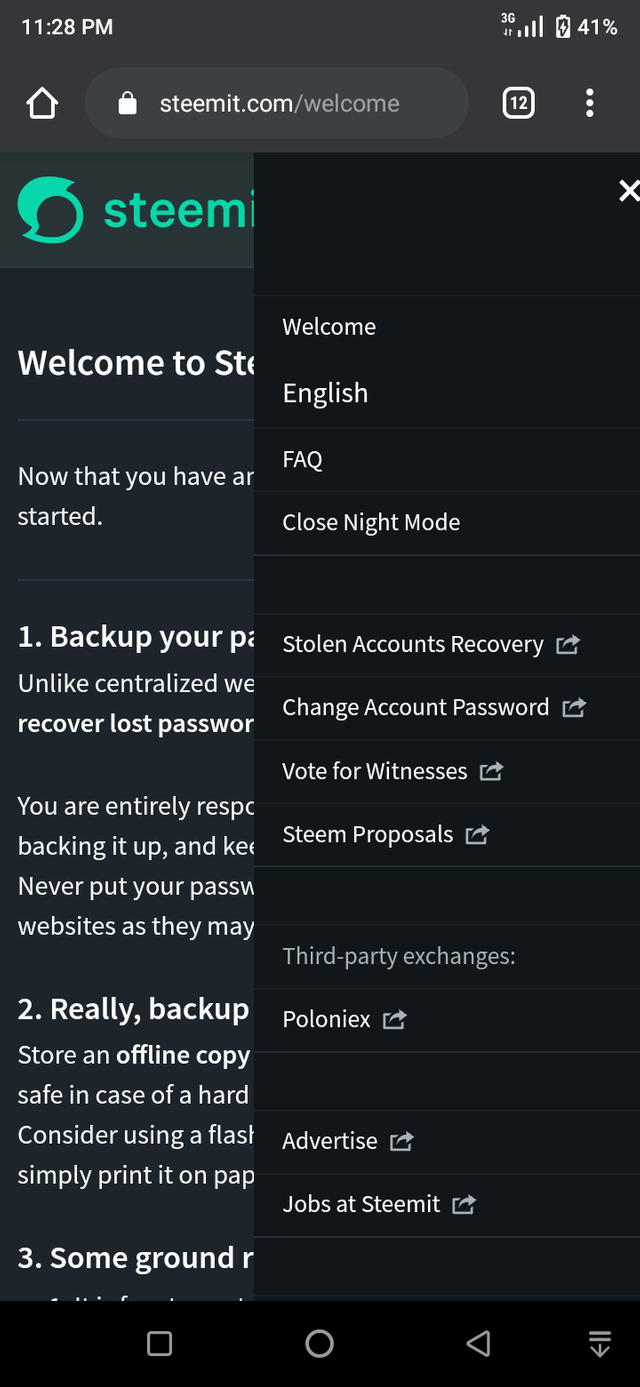
- Enter your account name, password, generated password, and re-enter generated password. Then click on "update password".
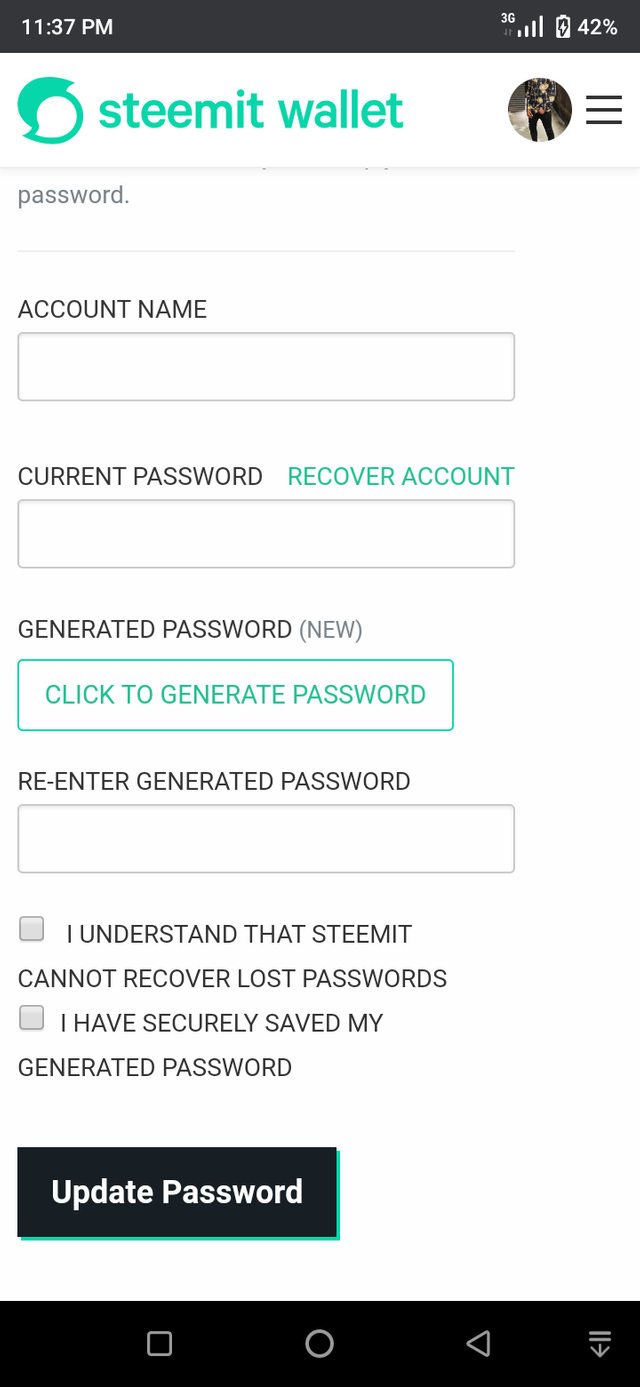
HOW TO TRANSFER YOUR STEEM TOKEN TO ANOTHER STEEM USER ACCOUNT.
- First, you login to your account, and then click on your wallet.
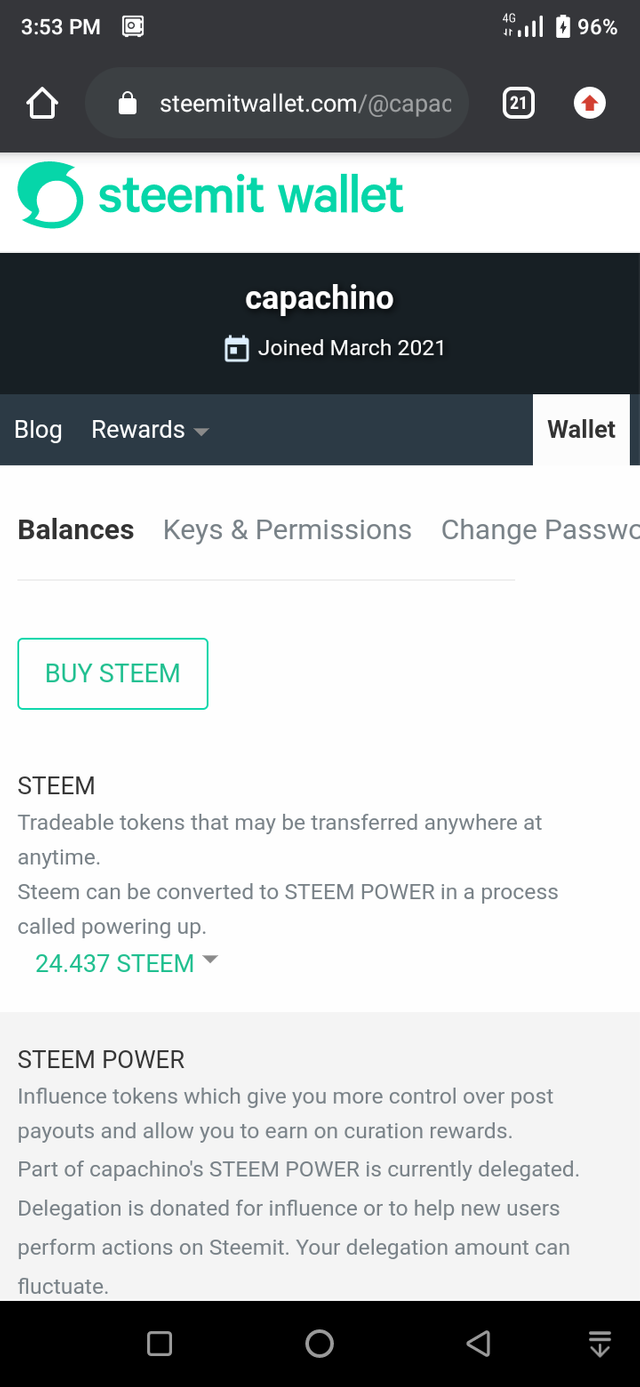
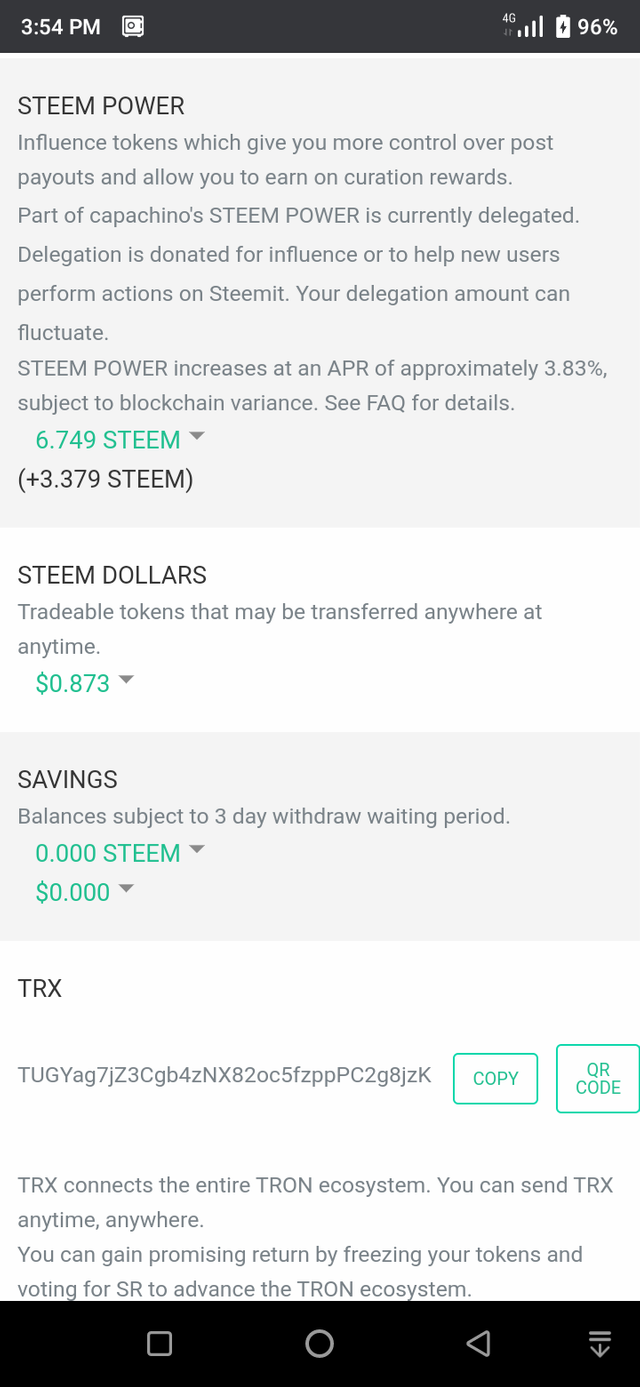
- Then click on the steem highlight and then on the up sign beside it.
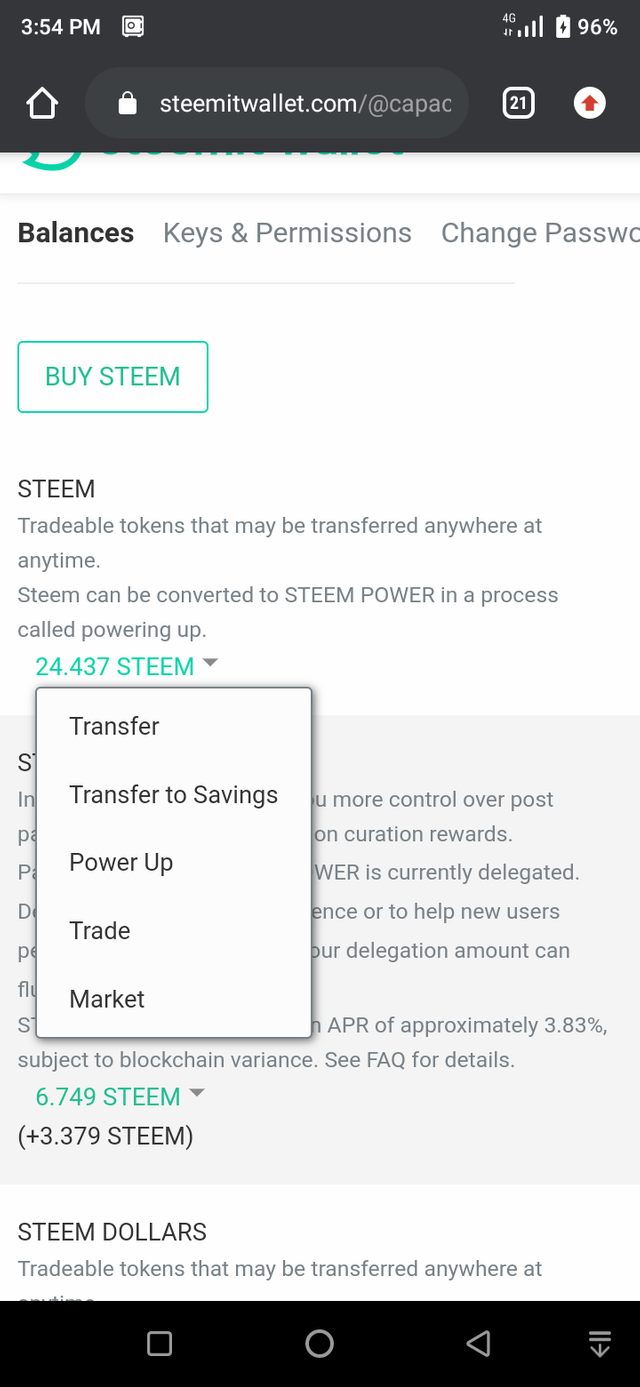
- Select the steem user account you want to transfer to and the amount you want to transfer.
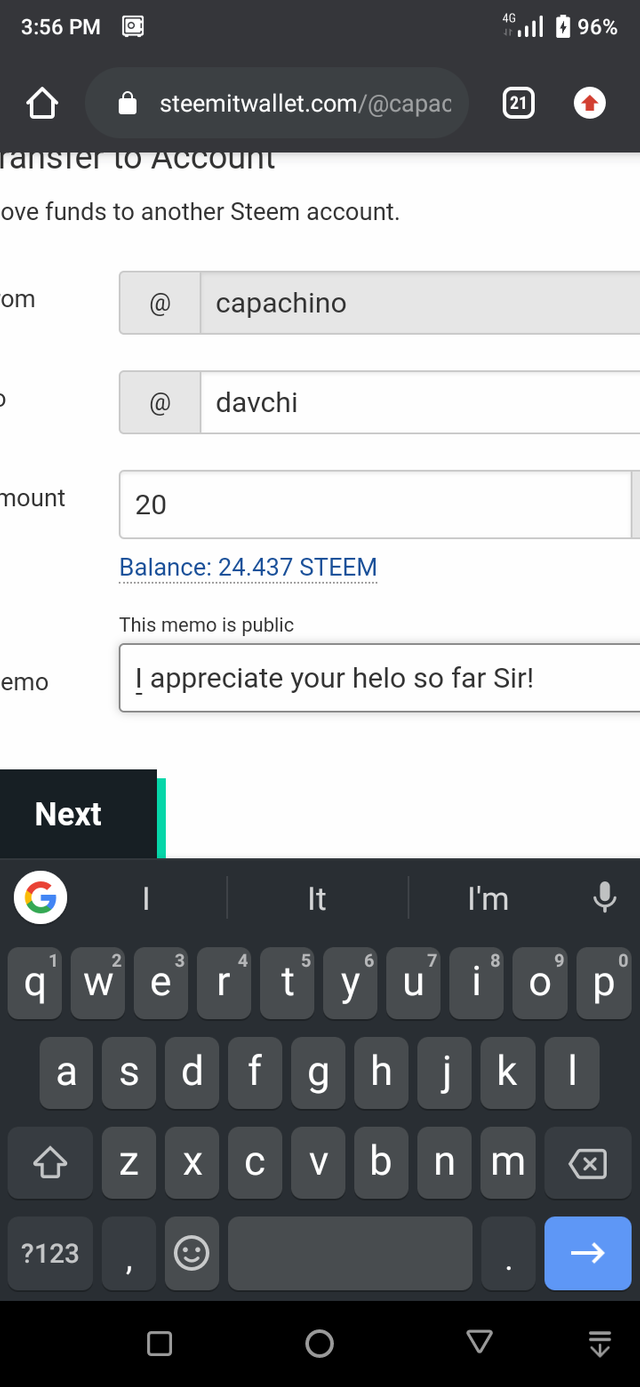
- Click on "post" to complete the transaction.
DO YOU KNOW HOW TO POWER UP YOUR STEEM?
YES, I know how to power up my steem.
- First log into your wallet
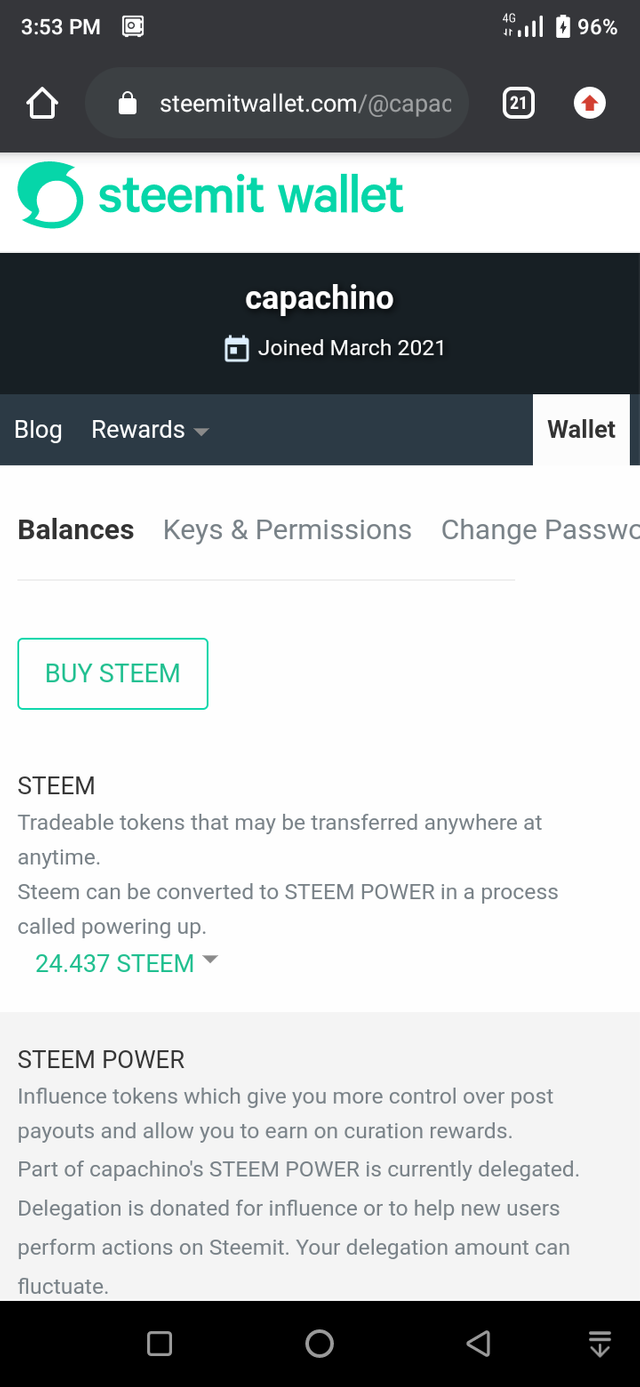
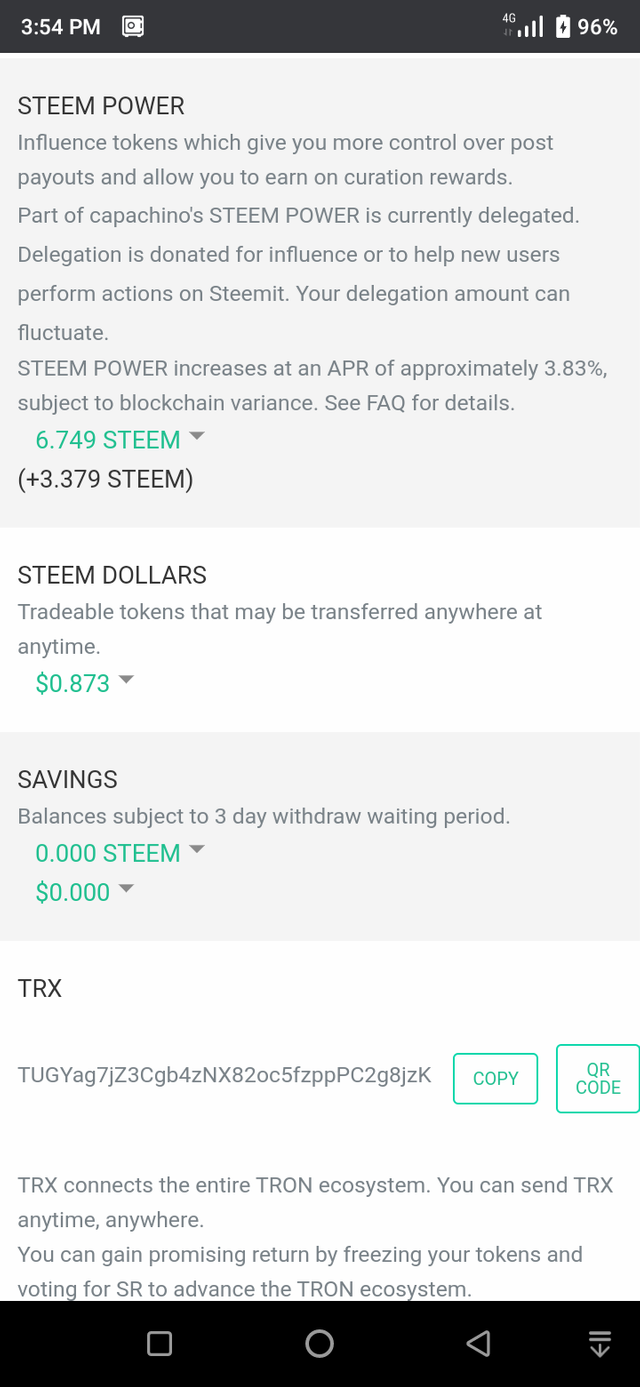
- Click on the up sign beside your steem
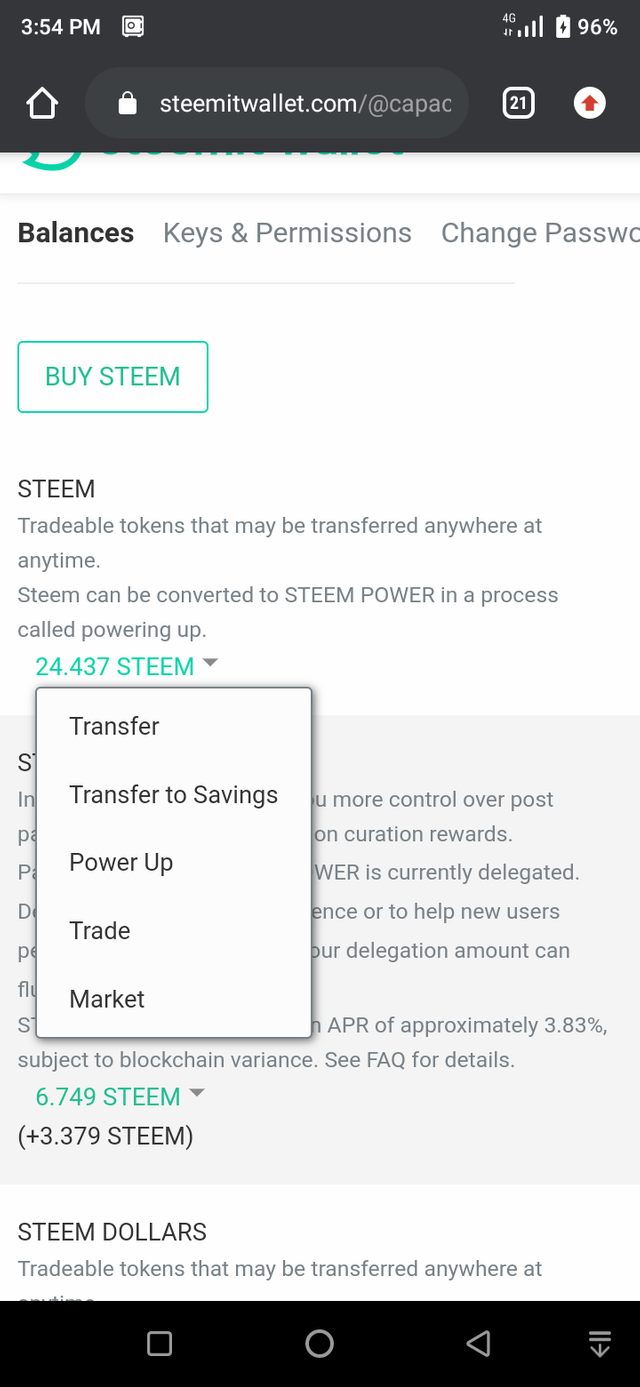
- Then click on the "power up" highlight.
CONCLUSION
In the global world, one of the major business or transactions done are majorly online. For this reason many people has made it their business to extort funds, currencies or ideas online through hacking and scamming. I urge us to keep our Steemit keys safe so that our account will be secured.
Thanks to my friend @davchi who has done wonderfully well in advicibg me on completing my achievement 2.
Thanks to @steemcurator, @cryptokannon and many others for their motivation and support.
Sir, this is my achievement 1 link.
Cc:@jawad101
You have been upvoted by @bright-obias, Steem Greeter from STEEM POD Project and we are voting with the Steemit Community Curator @steemcurator03 account to support the newcomers coming into steemit. Follow @steemitblog for the latest update on Steem Community. Steem on!
Downvoting a post can decrease pending rewards and make it less visible. Common reasons:
Submit
Master and Owner keys are not same they both have some similarities but the master key can handle every transaction on the platform.
Please Answer these two questions so we can verify you:
Question 4
Do you know how to transfer your steem token to another steem user account?
Question 5
Do you know how to power up your STEEM?
Also attach the link of your Achievement 1
Downvoting a post can decrease pending rewards and make it less visible. Common reasons:
Submit
Thank out Sir for notifying me!
Am sorry for replying late!
Downvoting a post can decrease pending rewards and make it less visible. Common reasons:
Submit
Congratulations! You have been verified for this task and you may proceed to the next achievement task at your convenience.
Please visit this post for guidance about your next Achievement
Rating: 2
Downvoting a post can decrease pending rewards and make it less visible. Common reasons:
Submit
Thank you very much Sir for keeping me posted.
Downvoting a post can decrease pending rewards and make it less visible. Common reasons:
Submit
Please Sir I have done my achievement 3 but I've not being verified. It has being 2 weeks now.
Please sir help me.This is the link...
https://steemit.com/hive-172186/@capachino/achievement-3-content-etiquette-or-or-by-capachino
Downvoting a post can decrease pending rewards and make it less visible. Common reasons:
Submit